

HeyPhoto is a revolutionary online tool that allows users to modify their facial features without the need for any expensive photo editing software. This powerful face editing platform enables users to add makeup, change their hairstyle, and enhance their overall look in just a few clicks. With an intuitive interface and a wealth of customization options, HeyPhoto makes it easy for anyone to achieve their ideal look and stand out from the crowd. Whether you’re looking to update your profile picture or simply experiment with different styles, HeyPhoto is the perfect tool for enhancing your natural beauty and creating stunning, professional-grade photographs.
Mediachance's AI Photo & Art Enhancer software is a revolutionary tool that utilizes state-of-the-art artificial intelligence algorithms to transform digital images, photos, and artwork. By increasing the resolution of photos up to 16 times the amount of pixels, the software is capable of adding exceptional detail and enhancing the quality of images. Moreover, the AI feature enhances the details and improves the colors of paintings created using Dynamic Auto Painter, turning mundane artwork into eye-catching masterpieces. The Mediachance AI Photo & Art Enhancer is an indispensable tool for artists and photographers who want to take their work to the next level.
Photoscape X is a powerful photo editor that offers a range of features such as batch processing, text styling, and special effects. With its user-friendly interface and comprehensive tools, it has become a popular choice among photographers and graphic designers. Whether you are looking to touch up your personal photos or create stunning visuals for professional use, Photoscape X has everything you need to bring your vision to life. In this article, we will explore some of the key features of Photoscape X and how they can enhance your photo editing experience.
Nero Image Upscaler is an innovative technology that allows users to enlarge the size and resolution of their images while preserving their quality. As high-resolution images become increasingly important in today's digital world, this software offers a solution for those seeking to enhance their visuals without sacrificing clarity or detail. With its advanced algorithms, Nero Image Upscaler can increase image size by up to 400% without compromising on quality, making it an invaluable tool for photographers, designers, and anyone who wants to create stunning visuals.
Canva Text-to-Image is an innovative AI image generator that allows users to quickly and easily convert their text into a stunning visual. It offers an easy to use platform with an extensive range of customization options, enabling users to create the perfect image for their project. With Canva Text-to-Image, users can quickly generate high-quality visuals from any text or content without the need for prior design experience or knowledge.
Dreaming is an important part of our lives, and now with the integration of stable diffusion in Notion to AI generate images, we can explore new ways to express our creativity. This new slash command allows us to quickly and easily generate images that are unique and creative, while still being stable and consistent. With this new feature, we can create a world of possibilities for our dreams.
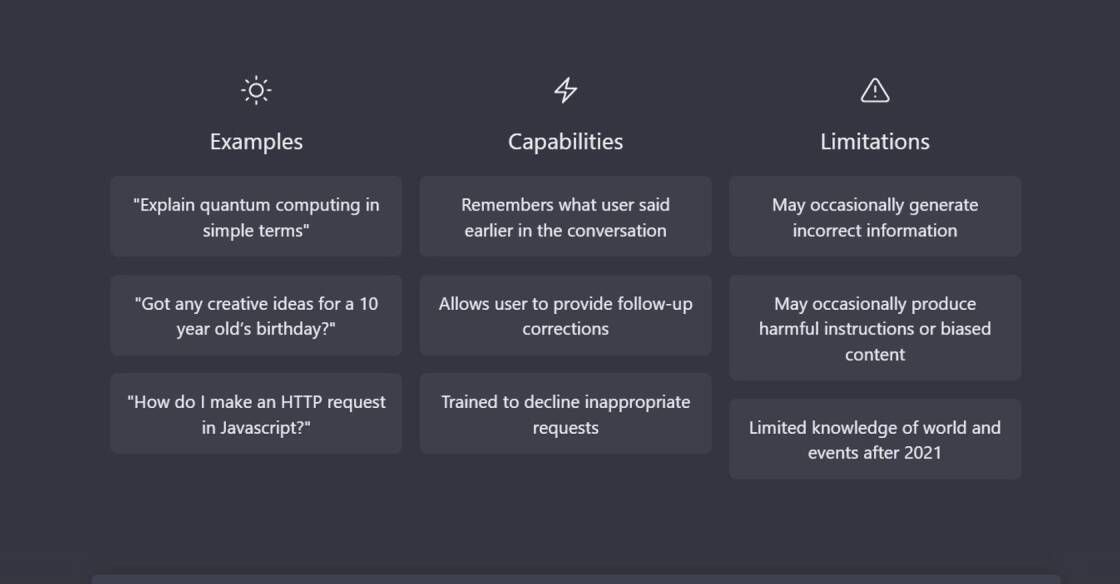
ChatGPT
AI Powered Chatbot

CharacterAI
Personality Insights and Predictive Analytics
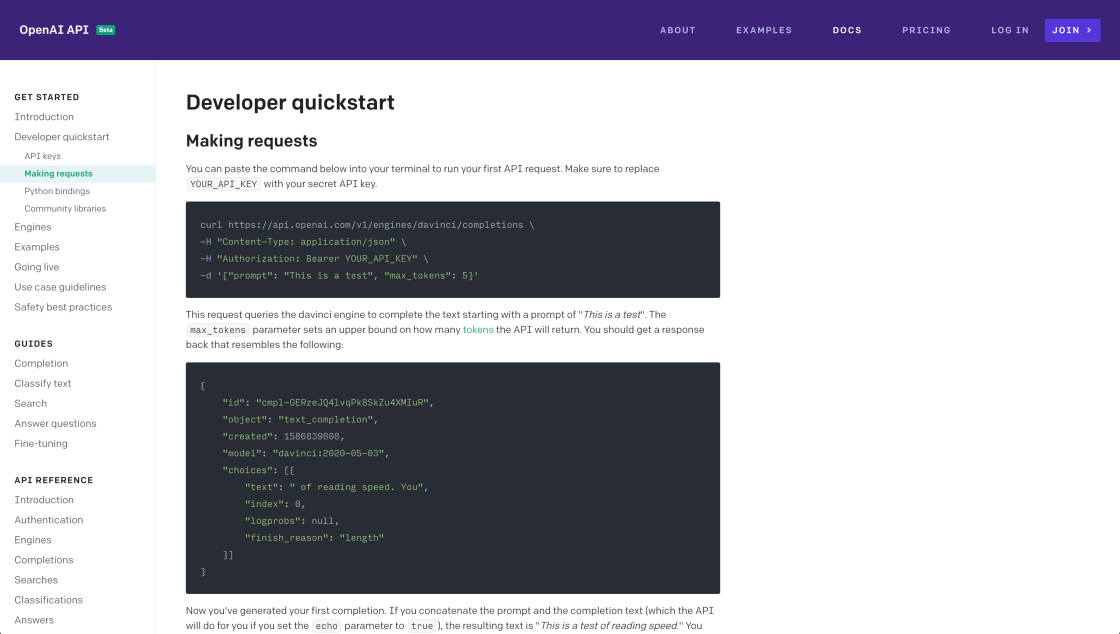
GPT-3 API
An API for accessing new AI models developed by OpenAI.

QuickBooks
QuickBooks®: Official Site | Smart Tools. Better Business.

FakeYou
FakeYou. Deep Fake Text to Speech.
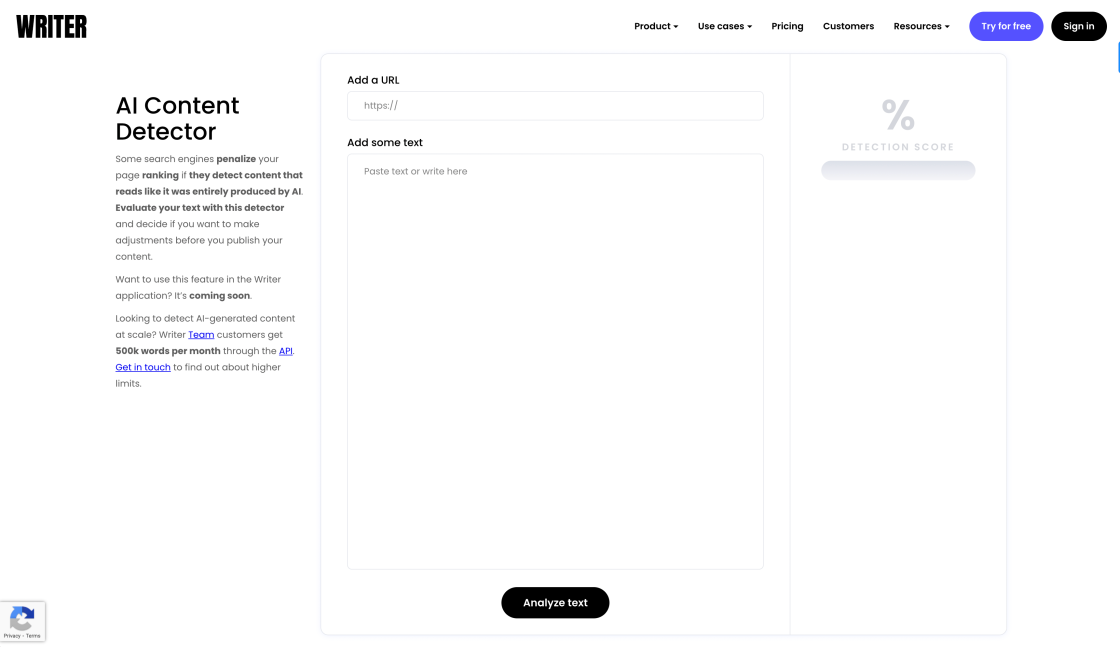
AI Content Detector
AI Content Detector | GPT-3 | ChatGPT - Writer

WatermarkRemover.io
Watermark Remover - Remove Watermarks Online from Images for Free

Landr
LANDR: Creative Tools for Musicians
In today's digital age, managing and organizing large volumes of digital content has become a daunting task for individuals and organizations alike. With the exponential growth of digital media, there is an urgent need for a comprehensive digital asset management system that can help users efficiently store, organize, and share their digital content. One such solution is ACDSee – a powerful and versatile software that provides a complete set of tools for managing photos, videos, and other digital assets. Whether you are a professional photographer, a creative agency, or a business owner, ACDSee offers a range of features that can simplify your workflow and enhance your productivity. From cataloging to editing, from sharing to archiving, ACDSee provides a seamless experience that empowers you to take full control of your digital assets. In this article, we will explore the key features of ACDSee and how it can benefit users who deal with large volumes of digital content on a daily basis.
ACDSee is a comprehensive digital asset management system that allows you to organize, view, and edit your photos and other digital assets.
You can manage a variety of digital assets with ACDSee, including photos, videos, audio files, and more.
ACDSee offers a wide range of photo editing tools, including crop, resize, color correction, and special effects.
Yes, ACDSee allows you to sync your photo collection across multiple devices, so you can access and edit your photos from anywhere.
ACDSee is compatible with both Windows and Mac operating systems.
ACDSee allows you to tag, categorize, and sort your digital assets based on a variety of criteria, making it easy to find what you're looking for.
Yes, ACDSee offers advanced features designed specifically for professional photographers, such as batch editing and watermarking.
Yes, ACDSee includes a range of sharing options, including social media integration and email.
ACDSee offers a range of pricing plans, starting at $59.99 for a one-time purchase or $69/year for a subscription.
Yes, ACDSee offers a 30-day free trial, which allows you to test out the software before committing to a purchase or subscription.
| Competitors | Description | Price | Key Features |
|---|---|---|---|
| Adobe Lightroom | A popular digital asset management tool that is widely used by professionals. | $9.99/month | Organize, edit, and share photos from anywhere. |
| Capture One | A professional photo editing software with advanced color grading capabilities. | $299 (perpetual license) or $20/month (subscription) | Improved color tools, tethered shooting, and customizable workspace. |
| Apple Photos | A photo organizing tool that comes pre-installed on all Apple devices. | Free | Built-in editing tools, facial recognition, and easy integration with other Apple services. |
| Google Photos | A cloud-based photo storage and sharing platform that uses machine learning to organize photos. | Free (unlimited storage for compressed photos) or $1.99-$9.99/month (for additional storage) | Automatic organization, powerful search capabilities, and easy sharing options. |
| Corel Aftershot Pro | A fast and flexible photo editing and management tool. | $79.99 (perpetual license) or $7.99/month (subscription) | Non-destructive editing, batch processing, and custom presets. |
ACDSee is a comprehensive digital asset management system that allows users to manage, organize, and edit their digital files effortlessly. It is an all-in-one solution for photographers, graphic designers, and other creative professionals who need to store and manage large volumes of digital assets.
Here are some things you should know about ACDSee:
1. Easy-to-Use Interface
ACDSee has an intuitive and user-friendly interface that makes it easy for users to navigate through the software. The software also offers customized tools and features that can be tailored to fit your specific needs.
2. Organize and Manage Your Digital Assets
With ACDSee, you can easily organize and manage your digital files. The software allows you to create categories, tags, and keywords to help you quickly find the files you need. You can also create collections to group related files together.
3. Editing Capabilities
ACDSee offers a range of editing capabilities that allow you to enhance and manipulate your images. You can adjust the brightness, contrast, and color of your images, crop and resize them, apply filters and effects, and much more.
4. RAW Support
ACDSee supports a wide range of RAW file formats, making it an ideal choice for professional photographers who shoot in RAW. The software offers advanced processing capabilities that allow you to extract the maximum amount of detail from your RAW files.
5. Cloud-Based Storage
ACDSee allows you to store your digital assets in the cloud, making it easy to access your files from anywhere with an internet connection. The software also offers automatic backup and syncing features, ensuring that your files are always up-to-date and secure.
In conclusion, ACDSee is a comprehensive digital asset management system that offers a range of features and capabilities for managing and editing your digital files. With its easy-to-use interface, powerful editing tools, and cloud-based storage, ACDSee is an ideal choice for photographers, graphic designers, and other creative professionals who need to manage large volumes of digital assets.
TOP