

Testim AI is an innovative and advanced software testing solution that leverages the power of artificial intelligence to offer end-to-end testing services. This platform is designed to help businesses streamline their software testing processes and boost their productivity by automating repetitive tasks, reducing human error, and delivering faster results. Testim AI's cutting-edge technology can help organizations improve their software quality, reduce costs, and increase customer satisfaction. With its intuitive interface and easy-to-use features, Testim AI is quickly becoming a popular choice among businesses looking to improve their software testing practices.
Kobiton Platform is a cutting-edge platform designed to assist teams in delivering high-quality mobile experiences. It provides a range of tools and features that help teams develop, test, and ship their mobile applications with ease. With the ever-increasing demand for mobile applications, this platform comes in handy as it enables teams to streamline their development process, ensure quality, and improve user experience. The Kobiton Platform is an excellent solution for businesses and organizations looking to optimize their mobile development process and deliver top-tier mobile experiences to their customers.
Mabl is a cloud-based AI test automation platform that has revolutionized the way software testing is done. It provides a comprehensive solution for businesses to efficiently test their applications across different platforms, devices, and browsers. With its advanced machine learning capabilities, Mabl enables teams to identify and resolve issues quickly, ensuring a smooth development process. Its intuitive user interface and easy-to-use features make it accessible to anyone, regardless of technical expertise. In this article, we will delve deeper into the key features and benefits of Mabl, and how it can help businesses streamline their testing process.
Gauge is a highly efficient and user-friendly open-source test automation framework that can run on multiple platforms. It offers a wide range of functionalities that enable testers and developers to create and execute automated tests with ease. Gauge is designed to be flexible and extensible, making it an ideal choice for teams looking to improve their testing processes. This framework allows users to write test cases in plain language, making collaboration between developers and testers seamless. In this article, we will explore the features and benefits of Gauge, and how it can help streamline your testing efforts.
Coded UI is an automated testing framework designed for Windows applications. This framework allows testers to create and execute functional tests for Windows applications with minimal manual intervention. With Coded UI, testers can easily automate repetitive and time-consuming tasks, enabling them to focus on more complex scenarios. The framework provides a complete set of tools for creating, debugging, and maintaining automated test scripts, making it an essential tool for any software development team. In this article, we will explore the features and benefits of Coded UI, as well as how it can help improve the quality of your Windows applications.
TestCafe is an automated web testing tool designed to simplify the process of testing modern web applications. It offers a comprehensive set of features that enable developers to create and execute tests quickly and efficiently, ensuring that their applications work as intended. TestCafe supports a wide range of browsers, platforms, and frameworks, making it an ideal choice for teams working on complex web development projects. With its user-friendly interface and robust capabilities, TestCafe has become a popular choice among developers and QA professionals alike.
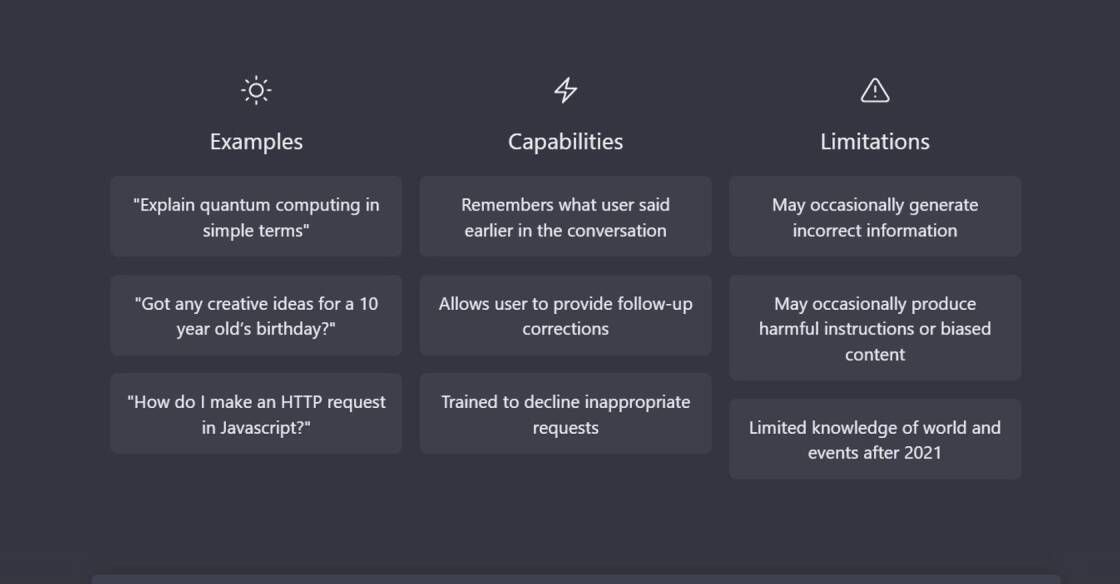
ChatGPT
AI Powered Chatbot

Remove.bg
Remove Background from Image for Free – remove.bg
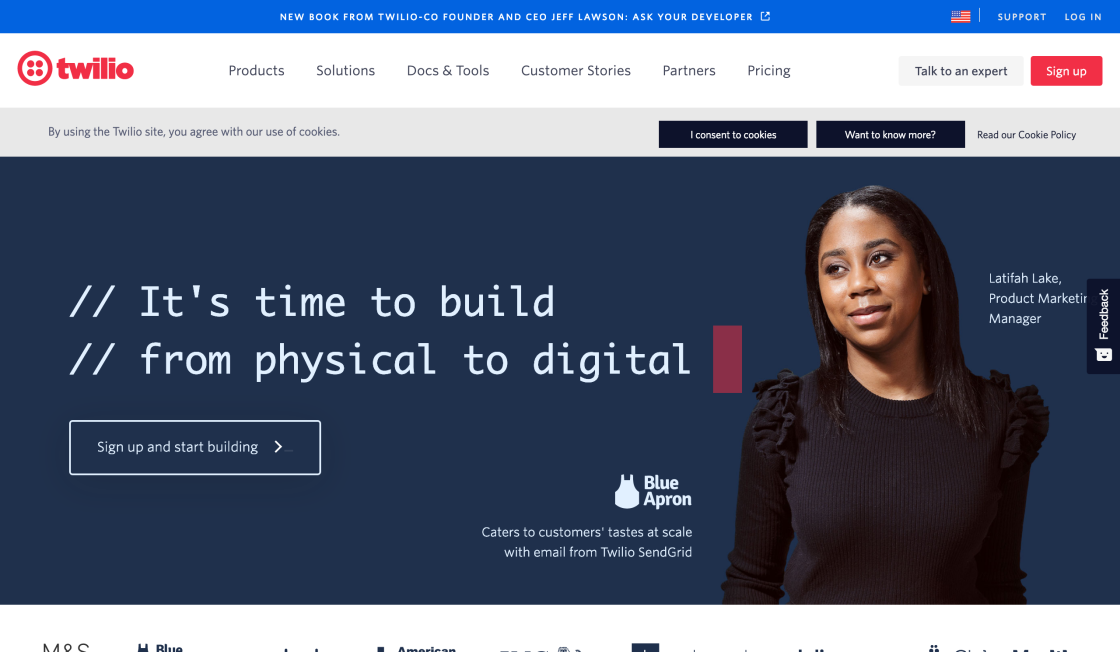
Twilio
Cloud Communications Platform

FILM
google-research/frame-interpolation – Run with an API on Replicate

Klaviyo SMS Assistant
SMS Assistant AI Text Messages | Klaviyo Product Features

Caktus
AI solutions for students to write essays, discuss questions, general coding help and professional job application help.

LALAL.AI
LALAL.AI: 100% AI-Powered Vocal and Instrumental Tracks Remover

PromptHero
PromptHero - Search prompts for Stable Diffusion, DALL-E & Midjourney
In today's digital age, the use of artificial intelligence (AI) in software development has become increasingly prevalent. However, with the rise of AI comes the need for comprehensive testing tools to ensure that applications are functioning accurately and efficiently. Adobe, a leading technology company, has recognized this need and developed the Adobe AI Test Suite - a set of testing tools designed to help developers create better AI applications.
The Adobe AI Test Suite consists of various testing tools, including model validation, performance testing, and data bias detection. These tools can be integrated into the development process, allowing developers to test their applications throughout the development cycle. By using the Adobe AI Test Suite, developers can identify and address potential issues before they impact end-users.
The Adobe AI Test Suite sets a new standard for AI testing tools, providing developers with an efficient and comprehensive solution to ensure the accuracy and reliability of their AI applications. This introduction will explore the key features and benefits of the Adobe AI Test Suite, as well as its potential impact on the future of AI development.
Adobe AI Test Suite is a set of AI testing tools that help developers create better applications.
Adobe AI Test Suite helps developers by providing them with tools to test their applications for AI-related issues and improve the overall quality of their software.
Adobe AI Test Suite can detect a range of AI-related issues, including bias, fairness, accuracy, and robustness.
Yes, Adobe AI Test Suite can be used for both training and testing AI models.
Adobe AI Test Suite is compatible with popular programming languages such as Python, Java, and C++.
Yes, Adobe AI Test Suite can be integrated with other development tools such as JIRA, Jenkins, and GitHub.
Yes, Adobe AI Test Suite is suitable for both small and large development teams.
No, Adobe AI Test Suite does not require any special hardware or software requirements.
Adobe AI Test Suite offers a comprehensive set of AI testing tools that are easy to use and integrate with other development tools. It also provides detailed reports and analytics to help developers improve their applications.
Yes, Adobe offers training and support for developers using Adobe AI Test Suite, including documentation, online resources, and customer support.
| Competitor | Description | Key Features | Price |
|---|---|---|---|
| Appsurify | A cloud-based testing platform with AI-powered testing capabilities | Automated test generation, intelligent bug classification, root cause analysis, continuous testing | Contact for pricing |
| Functionize | An AI-powered testing platform that uses machine learning to automate testing | Autonomous testing, self-healing tests, scriptless test creation | Contact for pricing |
| Testim | An end-to-end testing platform that uses AI to accelerate testing and reduce maintenance | Smart locators, self-healing tests, automated exploratory testing | Starts at $200/mo |
| mabl | A SaaS platform for automated testing that uses AI to identify and fix errors | Intelligent test automation, self-healing tests, visual testing | Starts at $99/mo |
| Test.ai | An AI-powered testing platform that uses machine learning to optimize test coverage | Intelligent test automation, autonomous testing, exploratory testing | Contact for pricing |
| Applitools | An AI-powered visual testing platform that helps developers catch visual regressions | Visual testing, intelligent test analysis, cross-browser testing | Starts at $399/mo |
Adobe AI Test Suite is a set of artificial intelligence (AI) testing tools that help developers create better applications. This suite includes features that help with automated testing, performance testing, and functional testing. It allows developers to identify and resolve any potential issues before release, ultimately ensuring a more seamless user experience.
One of the key benefits of Adobe AI Test Suite is that it provides a comprehensive testing environment that can detect even the most challenging bugs. The suite uses AI algorithms to scan an application's code and identify possible vulnerabilities. This ensures that developers are able to identify issues that may have otherwise gone unnoticed during manual testing.
Additionally, Adobe AI Test Suite makes it easy for developers to test their apps across multiple platforms and devices. This is important because users access apps on a variety of devices and platforms, and it's essential to ensure that the app works well on all of them. With this suite, developers can use AI algorithms to test their apps on various platforms, including desktops, tablets, and smartphones.
Another advantage of Adobe AI Test Suite is that it allows developers to integrate their testing into their development process. Developers can use this suite to create automated tests that run continuously, ensuring that any issues are identified and resolved quickly. This helps to speed up the development process and reduce the time required for manual testing.
Finally, Adobe AI Test Suite is designed to be user-friendly, making it easy for developers to use even if they have limited experience with AI testing tools. The software is intuitive and easy to navigate, allowing developers to focus on creating better applications rather than struggling with complex testing tools.
In conclusion, Adobe AI Test Suite is an essential tool for any developer looking to create better applications. Its comprehensive testing environment, platform and device compatibility, integration with the development process, and user-friendly interface make it a must-have tool for developers of all levels of experience. By identifying and resolving issues before release, developers can ensure a better user experience and increase the success of their applications.
TOP