

Selling properties just got easier with AI. Viewit AI is a smart and friendly chatbot that can answer any questions your prospects may have about your listings. Reduce costs, Improve customer satisfaction, Increase conversions, Gain insights
Storymkrs is a tool for marketing planning and evaluation. Create a single source of truth for your marketing. Save time for your marketing team with no more searching for information, data or documents. Increase visibility for your team and company.
We focus on setting up and managing programmatic advertising accounts for new products looking to grow their client base.
Marketing Maverick: Market Domination Toolbox Unleash your marketing potential with 20 categories of proven strategies and expert prompts. From content generation to customer engagement, gain insights, and boost productivity. Level up your marketing game now!
Forget about manual workflows! Engage prospects on their buyer journey at the right time, with the right content. Stop hunting the next hack, and build a strong marketing funnel from acquisition to engagement.
Contentful is a powerful content management platform that aims to help teams deliver digital experiences faster. With its user-friendly interface and robust set of tools, Contentful empowers teams to organize, manage, and publish content across multiple channels seamlessly. It's an ideal solution for businesses looking to streamline their content management processes and improve their online presence. By leveraging the power of Contentful, teams can create and deliver engaging digital experiences that meet the needs of their audiences quickly and efficiently.

Opera
Browser with Built-in VPN

GPT-3 Paper
Language Models for AI Research
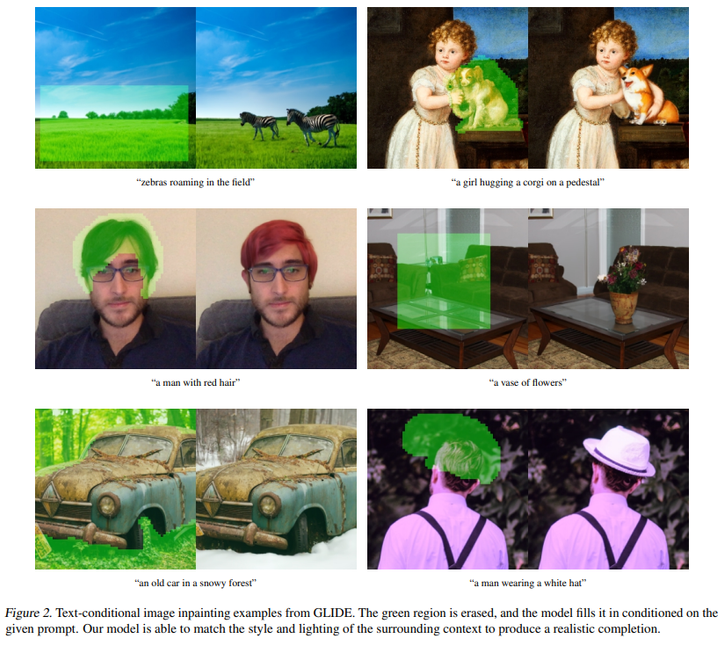
GLIDE By OpenAI
Interactive Exploration of Large Language Models

Namecheap Logo Maker
AI Powered Logo Creation

Zapier
OpenAI (Makers of ChatGPT) Integrations | Connect Your Apps with Zapier

VidIQ
Boost Your Views And Subscribers On YouTube - vidIQ

QuickTools By Picsart
Comprehensive Online Image Tools | Quicktools by Picsart
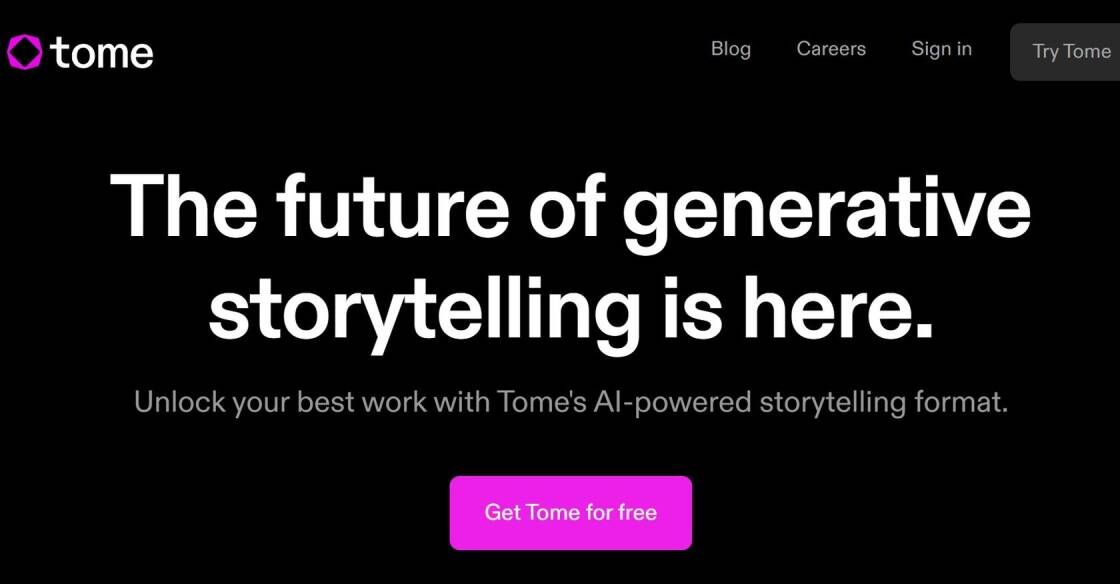
Tome
The Future of Content Management
In the fast-paced world of digital marketing, enterprises require powerful tools to manage their cross-channel campaigns efficiently. Adobe Campaign is an enterprise-level software solution that caters to the needs of businesses of all sizes. It enables marketers to create, automate, and measure personalized campaigns across multiple channels, including email, mobile, social media, and web.
With Adobe Campaign, enterprises can streamline their marketing efforts by creating targeted campaigns based on customer behavior, preferences, and interests. The software's advanced analytics and reporting capabilities allow marketers to track and measure the success of their campaigns in real-time, enabling them to make data-driven decisions to optimize their marketing strategies.
Adobe Campaign's user-friendly interface and easy-to-use features make it a top choice for companies looking to boost engagement with their customers. Its ability to integrate with other Adobe marketing tools and third-party platforms further enhances its capabilities, making it a comprehensive solution for managing cross-channel campaigns.
In this article, we will delve deeper into the features and benefits of Adobe Campaign, exploring how it can help enterprises improve their marketing performance and drive business growth.
Adobe Campaign is a software tool that is designed for managing cross-channel marketing campaigns at an enterprise level.
Adobe Campaign uses advanced data management and analysis techniques to help you create, manage and execute highly targeted, cross-channel marketing campaigns.
The main features of Adobe Campaign include campaign automation, data management, email marketing, mobile engagement, and analytics.
Adobe Campaign provides a range of automated tools that help you streamline your campaign processes, such as scheduling, segmentation, and triggered campaigns.
Yes, Adobe Campaign can be integrated with other marketing tools such as CRM systems, social media platforms, and content management systems.
No, Adobe Campaign is designed for enterprise-level businesses with high volumes of customer data and complex marketing requirements.
Yes, Adobe Campaign provides real-time analytics that help you track campaign performance, identify trends, and make data-driven decisions.
Yes, Adobe Campaign can be customized to fit specific business needs through its flexible workflow and scripting capabilities.
Adobe Campaign has built-in security features that protect customer data and ensure compliance with industry regulations.
Adobe Campaign provides a range of customer support options, including online resources, phone support, and dedicated account managers.
| Competitor | Description | Key Features | Pricing |
|---|---|---|---|
| Salesforce Marketing Cloud | A comprehensive marketing automation software | Email marketing, social media management, mobile messaging, advertising, and analytics | Custom pricing based on customer needs |
| IBM Watson Campaign Automation | An AI-powered marketing automation platform | Email marketing, digital advertising, lead management, and analytics | Starts at $1,500 per month |
| Oracle Eloqua | A B2B marketing automation solution | Email marketing, lead management, campaign analysis, and social media management | Custom pricing based on customer needs |
| Marketo Engage | A comprehensive marketing automation software for B2B and B2C businesses | Email marketing, lead management, account-based marketing, and analytics | Starts at $1,125 per month |
Adobe Campaign is a powerful cross-channel campaign management software designed for enterprise-level businesses. This software enables businesses to create, manage, and deliver personalized campaigns across multiple channels, including email, social media, SMS, and mobile apps. Here are some things you should know about Adobe Campaign.
1. Features
Adobe Campaign comes with a wide range of features that make it easy for businesses to manage their campaigns effectively. The software allows businesses to automate their campaigns, personalize their messages, segment their audiences, and track their campaigns' performance in real-time. It also provides businesses with advanced reporting capabilities, enabling them to analyze their campaigns' performance and identify areas for improvement.
2. Integration
Adobe Campaign integrates seamlessly with other Adobe products, such as Adobe Experience Manager, Adobe Analytics, and Adobe Target. This integration enables businesses to create a connected ecosystem that streamlines their marketing efforts and delivers consistent messages across all channels.
3. Flexibility
Adobe Campaign is highly flexible, allowing businesses to customize the software to meet their specific needs. The software can be deployed on-premise or in the cloud, and businesses can choose to use the entire suite of features or only the ones that suit their business requirements.
4. Scalability
Adobe Campaign is highly scalable, making it ideal for businesses of all sizes. The software can handle large volumes of data and can easily accommodate an increasing number of campaigns and channels as businesses grow.
5. Security
Adobe Campaign is highly secure, ensuring that businesses' data and campaigns are protected at all times. The software complies with industry standards, including GDPR and CCPA, and provides businesses with granular control over user access and permissions.
In conclusion, Adobe Campaign is a powerful cross-channel campaign management software that provides businesses with the tools they need to create, manage, and deliver personalized campaigns across multiple channels. Its features, flexibility, scalability, and security make it an excellent choice for enterprise-level businesses looking to streamline their marketing efforts and improve their ROI.
TOP