

TailorBrands is an innovative platform that utilizes artificial intelligence to generate logos, offering thousands of designs and editing tools. This unique platform is a game-changer for businesses, entrepreneurs, and individuals who are looking for an effective way to create custom logos with ease. With TailorBrands, users can select from a wide range of design templates and customize their logos using the editing tools available. The AI-powered system ensures that every logo created is unique, high-quality, and reflective of the user's brand identity. Whether you're starting a new business or rebranding, TailorBrands is the perfect solution for creating a stunning logo.
Free Logo Design is a popular platform that offers users an opportunity to create professional and attractive logos without any cost. It is a free logo maker tool that provides thousands of logo templates to choose from, making the designing process easy and less time-consuming. With Free Logo Design, businesses and individuals can create unique logos that represent their brand's identity and stand out in the market. The platform is user-friendly, and anyone can use it, whether they have design skills or not. In this article, we will discuss the features and benefits of using Free Logo Design for logo creation.
Design Wizard is a user-friendly and accessible design tool that caters to marketers of all skill levels. This platform offers a range of features and tools that make it easy for marketers to create high-quality designs, even if they don't have extensive design experience. Designed to be intuitive and straightforward, Design Wizard allows users to create stunning graphics for social media, websites, and marketing campaigns in just a few clicks. With its extensive library of templates, images, and fonts, Design Wizard is an essential tool for marketers looking to create professional-looking designs without the hassle.
Visme is an innovative cloud-based graphic design tool that offers a simple and intuitive interface for creating stunning visuals. It enables users to produce professional-looking graphics, presentations, infographics, and more without requiring any prior design experience. This powerful software solution is perfect for businesses, educators, and individuals who want to enhance their visual communication and engage their audience in a meaningful way. With Visme, anyone can create beautiful, high-quality designs that are sure to impress.
Processing.js is a versatile JavaScript library that provides a comprehensive environment for digital media creation. It enables developers and designers to produce interactive graphics, animations, and visualizations with ease. The library is built on the Processing language, which is known for its simplicity and flexibility. With Processing.js, users can create rich multimedia content for web pages, mobile applications, and other digital platforms. Its open-source nature and extensive documentation make it a popular choice among web developers and designers. This article will explore the features and benefits of Processing.js and how it can be utilized to create stunning visual media.
Namecheap Logo Maker is a powerful online tool that enables website owners and business owners to create stunning and unique logo designs for their brands. This innovative tool comes with a user-friendly design wizard, a rich library of professionally designed logos, and unlimited free logos. With Namecheap Logo Maker, users can easily customize and create a logo that perfectly represents their brand's identity and help them stand out in the competitive market. Whether you are starting a new business or looking to rebrand your existing one, Namecheap Logo Maker is an excellent choice for creating a logo that truly reflects your brand's personality.

Grammarly
Grammarly: Free Online Writing Assistant

MarioGPT
AI-generated Super Mario Levels

QuickBooks
QuickBooks®: Official Site | Smart Tools. Better Business.
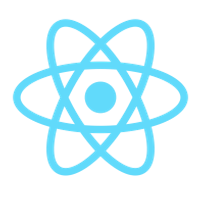
Text To JSX
React – A JavaScript library for building user interfaces

Chai
AI Writing Assistant

Clippy AI
AI-Powered Writing Assistant
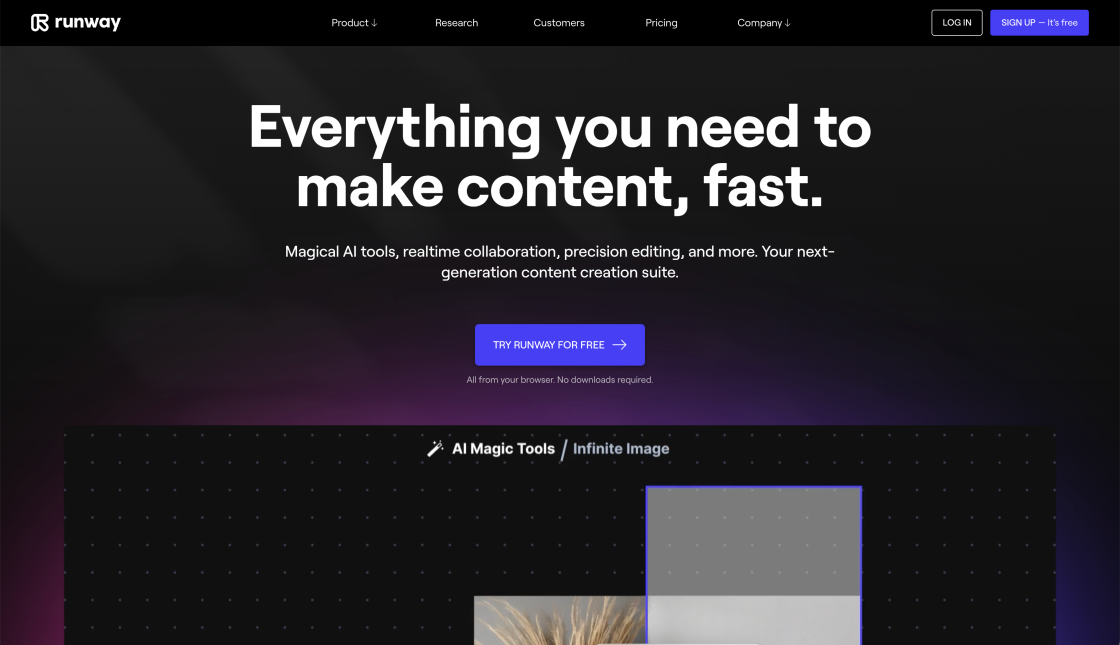
Runway ML
Runway - Everything you need to make anything you want.

Caktus
AI solutions for students to write essays, discuss questions, general coding help and professional job application help.
Adobe Spark Post is a versatile software that enables individuals and businesses to create stunning logos, posters, and videos without any design experience. The easy-to-use interface and drag-and-drop functionality make it accessible for anyone to bring their creative vision to life. Adobe Spark Post offers hundreds of customizable templates, fonts, and images to choose from, allowing users to personalize their projects in a matter of minutes. The software also offers a range of features, including typography, color schemes, and filters, enabling users to create professional-grade designs that stand out. Whether you are looking to create social media graphics, business cards, or promotional videos, Adobe Spark Post has got you covered. With its seamless integration with other Adobe products, users can easily share their creations across multiple platforms. In summary, Adobe Spark Post is a must-have tool for anyone who wants to create high-quality designs in a simple and efficient way.
Adobe Spark Post is a software that allows you to create logos, posters, and videos easily and quickly.
You can create various designs such as social media graphics, posters, flyers, invitations, logos, and videos.
Yes, Adobe Spark Post is very user-friendly and easy to use. It has a simple drag-and-drop interface that anyone can use.
Yes, Adobe Spark Post has a mobile app that you can download on your iOS or Android device.
Adobe Spark Post has a free version, but there is also a paid version called Adobe Spark Premium, which costs $9.99 per month.
Yes, you can import your own images and graphics into Adobe Spark Post. You can also choose from a wide range of free stock photos and icons.
Adobe Spark Post supports JPG, PNG, and GIF file formats.
Yes, you can share your designs directly from Adobe Spark Post to social media platforms such as Facebook, Twitter, and Instagram.
Yes, you can invite others to collaborate on a design project with you in Adobe Spark Post.
No, there is no limit to the number of designs you can create with Adobe Spark Post. You can create as many designs as you need.
| Competitor Name | Logo Design Feature | Poster Design Feature | Video Design Feature | Price (per month) |
|---|---|---|---|---|
| Canva | Yes | Yes | No | $9.95 |
| DesignEvo | Yes | No | No | $24.99 |
| Crello | Yes | Yes | Yes | $7.99 |
| Piktochart | No | Yes | No | $24.17 |
| Snappa | Yes | Yes | No | $15 |
Adobe Spark Post is a powerful software that allows users to create logos, posters, and videos with ease. It is an excellent tool for anyone who wants to create professional and high-quality content without having to spend hours learning complicated design software.
One of the best things about Adobe Spark Post is that it is incredibly user-friendly. The interface is intuitive and easy to navigate, meaning that even beginners can create stunning designs in just a few clicks. The software also comes with a wide range of templates and pre-designed elements, making it easy to get started quickly and efficiently.
When it comes to creating logos, Adobe Spark Post is an excellent option. The software allows users to upload their own images or choose from a library of graphics and icons. From there, users can customize the design, add text, and change the colors to create a unique logo that accurately represents their brand.
For those looking to create posters, Adobe Spark Post offers a range of templates designed specifically for social media, events, and promotions. Users can customize these templates by adding their own images, text, and branding to create eye-catching posters that stand out from the crowd.
Finally, Adobe Spark Post is also an excellent tool for creating videos. With its easy-to-use video editor, users can combine images, video clips, and text to create engaging and dynamic videos. The software also offers a range of templates for social media, education, and business, making it easy to create professional-quality videos in minutes.
Overall, Adobe Spark Post is a valuable tool for anyone looking to create high-quality logos, posters, and videos quickly and easily. Its user-friendly interface, wide range of templates, and customizable features make it an excellent choice for both beginners and professionals alike.
TOP