

AlterEgoAI is revolutionizing the way we visualize ourselves and others with its cutting-edge AI-powered image generation tool. This innovative technology empowers users to effortlessly produce personalized images in an endless array of captivating styles. With AlterEgoAI, individuals can embark on a journey of self-expression, crafting unique visual representations that reflect their personality and creativity. From whimsical cartoon caricatures to elegant digital portraits, the possibilities are boundless. Enhancing the realm of visual storytelling, AlterEgoAI is paving the path for individuals to bring their imaginations to life. Dive into a world where artistry meets artificial intelligence, and let AlterEgoAI be your creative companion.
Capture One Pro is a cutting-edge image editing software that uses AI-based image recognition to deliver unparalleled results. Designed for professional photographers, this powerful tool offers advanced features such as precision color grading, noise reduction, and enhanced detail control. With its intuitive interface and user-friendly design, Capture One Pro is the go-to choice for anyone looking to take their image editing skills to the next level. Whether you're a seasoned pro or just starting out, this software has everything you need to create stunning photographs that truly stand out.
Apowersoft Background Eraser is a powerful tool that utilizes AI technology to remove backgrounds from images with ease. This intuitive software not only removes backgrounds but also allows users to resize and convert images for a variety of purposes. With its user-friendly interface and advanced algorithms, Apowersoft Background Eraser offers a quick and efficient solution for anyone looking to enhance their images by removing unwanted backgrounds. Whether you're a professional photographer or an amateur designer, this tool is sure to become an essential part of your workflow.
GradienMood is a revolutionary AI tool that enables users to create personalized gradients based on their mood. With an infinite number of color combinations available, GradienMood allows for the creation of unique and striking visuals, from subtle to bold. Whether you're looking to evoke a sense of calmness or intensity, GradienMood has got you covered. With its user-friendly interface, this innovative tool is perfect for designers, artists, and anyone looking to add a touch of personalization to their creative projects. Discover the power of GradienMood and unleash your creativity today.
BigJPG is a game-changing tool that enables users to upscale their images up to 16 times without compromising on the quality. Whether you are a professional photographer or a graphic designer, this tool can help you achieve the highest level of image clarity and detail. With its advanced algorithm and cutting-edge technology, BigJPG is the perfect solution for anyone looking to enhance their images and take them to the next level. So why settle for mediocre quality when you can use BigJPG to transform your images into stunning masterpieces?
Imagecolorizer is an innovative application that uses state-of-the-art artificial intelligence (AI) to accurately colourise black and white photos. By simply uploading an old photo, the site can analyse the image and apply the right colour to each part of it with amazing precision and clarity. This revolutionary technology promises to bring life back to old memories and enable users to experience them in a new way.
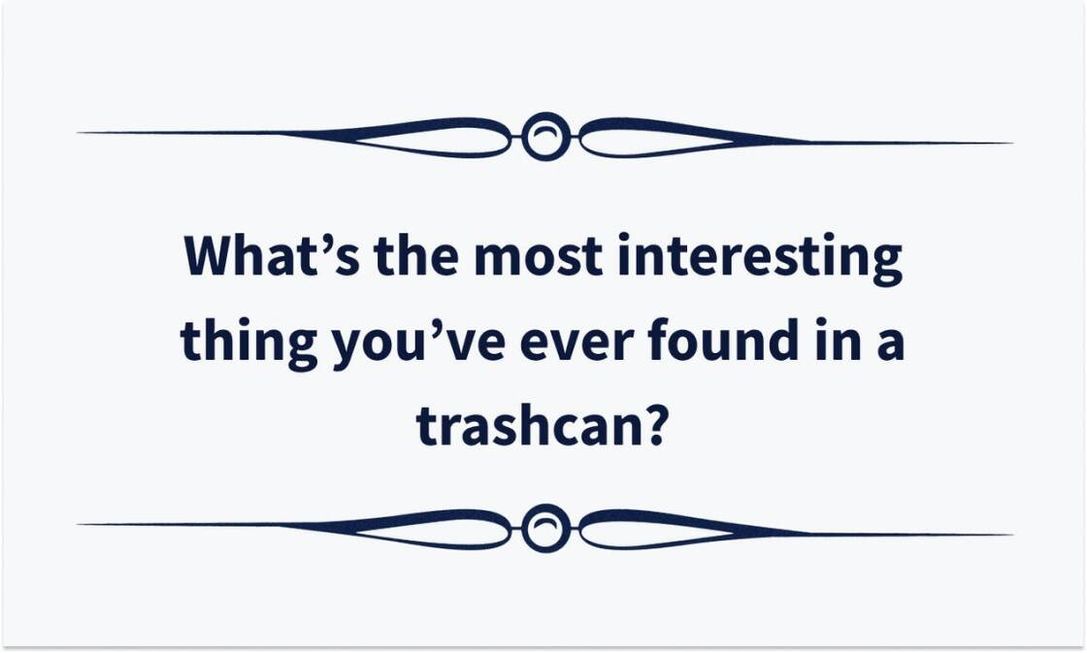
500+ Openers For Tinder Written By GPT-3
500+ Original Conversation Starters

DALL·E By OpenAI
GPT-3 Model for Image Generation

Hotpot.ai
The Ultimate AI Platform for Content Creation
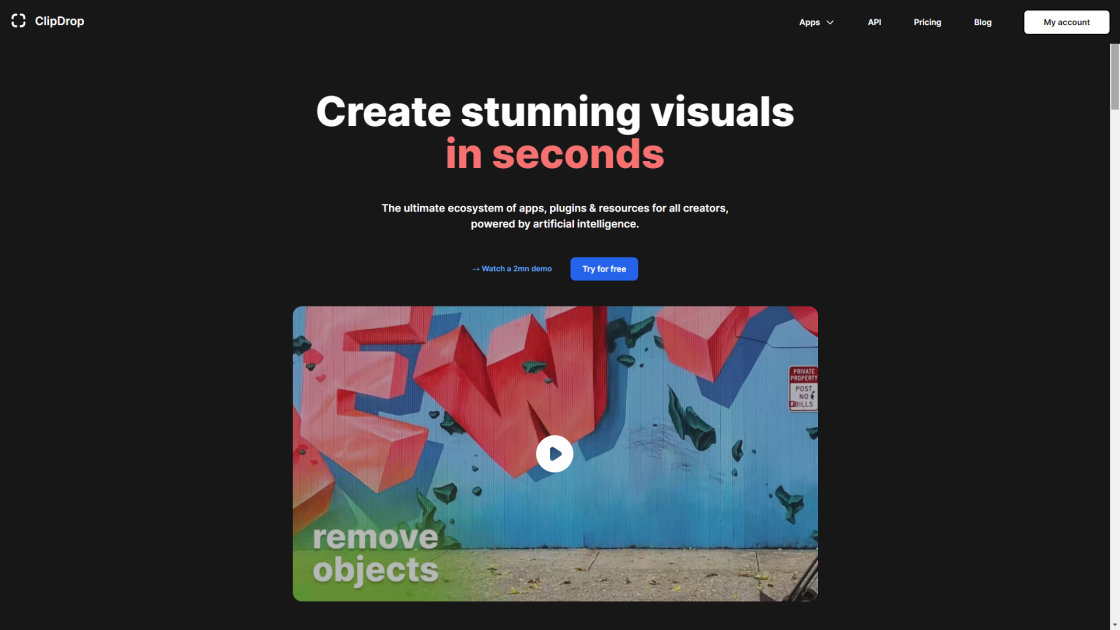
Clipdrop
The ultimate ecosystem of apps, plugins & resources for all creators, powered by artificial intelligence. Create stunning visuals in seconds.

QuickTools By Picsart
Comprehensive Online Image Tools | Quicktools by Picsart
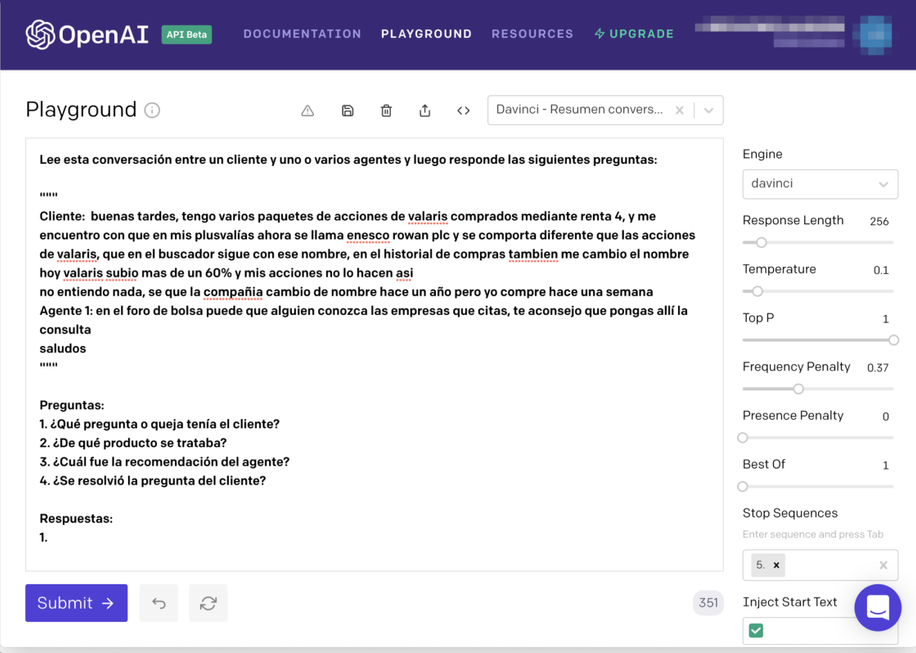
Spanish-speaking Banking Agent
Can GPT-3 help during conversations with our Spanish-speaking customers?

ChatGPT Pro
ChatGPT Plus Access | OpenAI Help Center

Nijijourney
NijiJourney AI for the anime fans. The new niji model is tuned with a fine eye to produce anime and illustrative styles. It has vastly more knowledge of anime, anime styles, and anime aesthetics. It's great at dynamic and action shots, and character-focused compositions in general.
AI (Artificial Intelligence) has revolutionized many aspects of our lives, including the way we view and edit images. One such advancement is the AI Image Enlarger, which uses sophisticated algorithms to upscale small or pixelated images without compromising their quality. This technology is particularly useful for individuals and businesses that require high-quality images for various purposes, such as marketing, advertising, and personal use.
The AI Image Enlarger employs a deep learning approach to analyze low-resolution images and predict missing pixels accurately. It then enhances the image's resolution by adding new pixels, improving its quality and sharpness while preserving the original image's details. Furthermore, the AI Image Enlarger can enlarge images up to four times their original size, making it an indispensable tool in the world of digital imagery.
In conclusion, the AI Image Enlarger is a powerful tool for individuals and businesses who want to enhance the quality of their images by upscaling them without losing their original quality. With its ability to predict missing pixels accurately, this technology offers a viable solution for anyone looking to improve their image's resolution.
AI Image Enlarger is a software that uses AI technology to upscale small or pixelated images.
AI Image Enlarger uses machine learning algorithms to analyze and enhance the quality of low-resolution images, resulting in a high-quality enlarged image.
Yes, AI Image Enlarger can upscale almost any type of image, including JPEG, PNG, BMP, and GIF.
Yes, AI Image Enlarger is very easy to use. All you need to do is upload your image, select the output size, and let the software do the rest.
The main benefit of using AI Image Enlarger is that it allows you to enlarge small or pixelated images without losing quality or clarity.
Yes, AI Image Enlarger can be used for commercial purposes, such as in advertising, marketing, or graphic design.
AI Image Enlarger offers a free trial version that allows you to upscale up to 5 images per day. However, to access more features and upscale unlimited images, you will need to purchase a license.
AI Image Enlarger is very accurate and can produce high-quality results that are comparable to those produced by professional photo editing software.
The time it takes to upscale an image using AI Image Enlarger depends on the size and complexity of the image, as well as the processing power of your computer. However, most images can be upscaled within a few minutes.
Yes, AI Image Enlarger supports batch processing, which allows you to upscale multiple images at once, saving you time and effort.
| Competitor | Description | Key Features | Price |
|---|---|---|---|
| Topaz Gigapixel AI | An image enlarging software that uses AI and machine learning to upscale images without losing quality | - Up to 6x increase in resolution - Noise reduction technology - Handles compressed, noisy, and low-quality images |
$99.99 |
| Let's Enhance | An online platform that uses AI to upscale and enhance images | - Batch processing - Before and after comparison - Customizable settings |
Free (limited), $14.99/month |
| Image Upscaler | An online tool that upscales images using AI algorithms | - Up to 4x increase in resolution - No file size limit - Supports JPEG, PNG, and BMP files |
Free (limited), $19.95/month |
| waifu2x | A free online tool that uses deep convolutional neural networks to upscale and denoise images | - Open source - Anime-style upscaling - Customizable noise reduction level |
Free |
| Bigger Picture | An AI-powered image enlargement tool for Mac | - Up to 8x increase in resolution - Noise reduction technology - Supports RAW files |
$39.99 |
AI Image Enlarger is a cutting-edge tool that uses artificial intelligence to upscale small or pixelated images without compromising their quality. It is a powerful software program that can enhance the resolution and clarity of images, making them look sharper and more vibrant.
Here are some things you should know about AI Image Enlarger:
1. How it works
AI Image Enlarger uses advanced algorithms to analyze the pixels in an image and predict what the missing details might be. It then fills in the gaps to create a larger, higher-quality image. This process is known as "upscaling" and is made possible by machine learning, which allows the software to learn from its mistakes and continually improve its accuracy.
2. Uses for AI Image Enlarger
AI Image Enlarger is particularly useful for photographers, graphic designers, and anyone who wants to enlarge an image without losing its quality. It can help you to create high-resolution images for printing or digital use, such as posters, banners, or social media posts. It can also be used to improve the quality of old or low-resolution photos, making them more visually appealing.
3. User-friendly interface
AI Image Enlarger has a user-friendly interface that is easy to navigate, even for beginners. You simply upload your image, select the desired output size, and let the software do the rest. The software is compatible with a range of file formats, including JPEG, PNG, and BMP.
4. Speed and efficiency
AI Image Enlarger is designed to work quickly and efficiently, allowing you to upscale images in just seconds. It can handle multiple images at once, saving you time and effort. The software also has a batch processing feature, which allows you to upscale several images at once, making it ideal for large projects.
5. Cost-effective solution
AI Image Enlarger is a cost-effective solution for anyone who needs to upscale images on a regular basis. It is much cheaper than hiring a professional graphic designer or purchasing expensive software programs. Plus, it saves you time and effort, allowing you to focus on other aspects of your work.
In conclusion, AI Image Enlarger is a powerful tool that can help you to create high-quality, high-resolution images quickly and efficiently. It is user-friendly, cost-effective, and ideal for a range of applications. Whether you are a photographer, graphic designer, or just someone who wants to improve the quality of their images, AI Image Enlarger is definitely worth considering.
TOP