

Color Palette Generator allows you to search for palettes by image name and tags from Pixabay. - Search in any language - Download palettes as jpg - Copy color code - Get the URL of the search result - View an image on hover - Add to favorite - Create palette
ColourGPT is a revolutionary tool that leverages the power of artificial intelligence to help users create and customize stunning color palettes. Whether you're a graphic designer, artist or someone who loves working with color, this intuitive and user-friendly software can help you generate, preview and copy beautiful palettes quickly and easily. With the integration of ChatGPT, selecting colors has never been easier, making this tool perfect for anyone looking to enhance their creativity and workflow. Say goodbye to the hassle of scrolling through endless color options and say hello to your new go-to tool for color inspiration.
Rangeen is a revolutionary AI tool that empowers designers and creators to explore and select optimal color palettes for their projects. With state-of-the-art features such as ColorGPT, Album Art, Randomizer, and Pricing, Rangeen offers unparalleled support to curate aesthetically appealing and professional color schemes. As every project demands different color combinations, Rangeen provides a versatile and customizable platform that eases the color selection process. With Rangeen's advanced technology, designers and creators can now effortlessly create cohesive, visually striking, and personalized designs.
Khroma is an innovative color tool that leverages the power of artificial intelligence to revolutionize the way designers work with colors. This cutting-edge technology allows designers to easily and quickly find the perfect color combinations and palettes for their projects. With a personalized algorithm, Khroma learns the user's color preferences and generates limitless palettes in real-time. Unlike traditional color tools, Khroma is entirely browser-based, making it incredibly accessible and easy to use. From web designers to graphic artists, Khroma has something unique to offer to everyone in the design industry.
ColorMagic is a revolutionary tool that offers an easy and efficient way to generate stunning color palettes. Powered by artificial intelligence, this software utilizes a vast array of keywords, ranging from nature-related images such as flower fields, aquariums, and autumn leaves to more abstract concepts like campfire, forest, and unicorn. With ColorMagic, users can explore an extensive range of colors and find the perfect palette for their project in just a few clicks. Whether you're a designer, artist, or marketer, ColorMagic is an excellent addition to your toolkit.
GPT-3, a powerful artificial intelligence algorithm, is being used to create a colour palette generator. By using GPT-3, the algorithm can generate a wide range of colours and combinations that have previously not been seen before. With this new technology, users will have the ability to create unique and visually appealing colour palettes for any project they are working on. This generator offers an exciting new way to explore the possibilities of colour combinations and allows users to easily create a custom palette that suits their needs.

AI Roguelite
AI Roguelite on Steam

Magic Write By Canva
The AI Powered Writing Tool

Grammarly
Grammarly: Free Online Writing Assistant

GPT-3 Recipe Builder
Generating Cooking Recipes with OpenAI's GPT-3 and Ruby
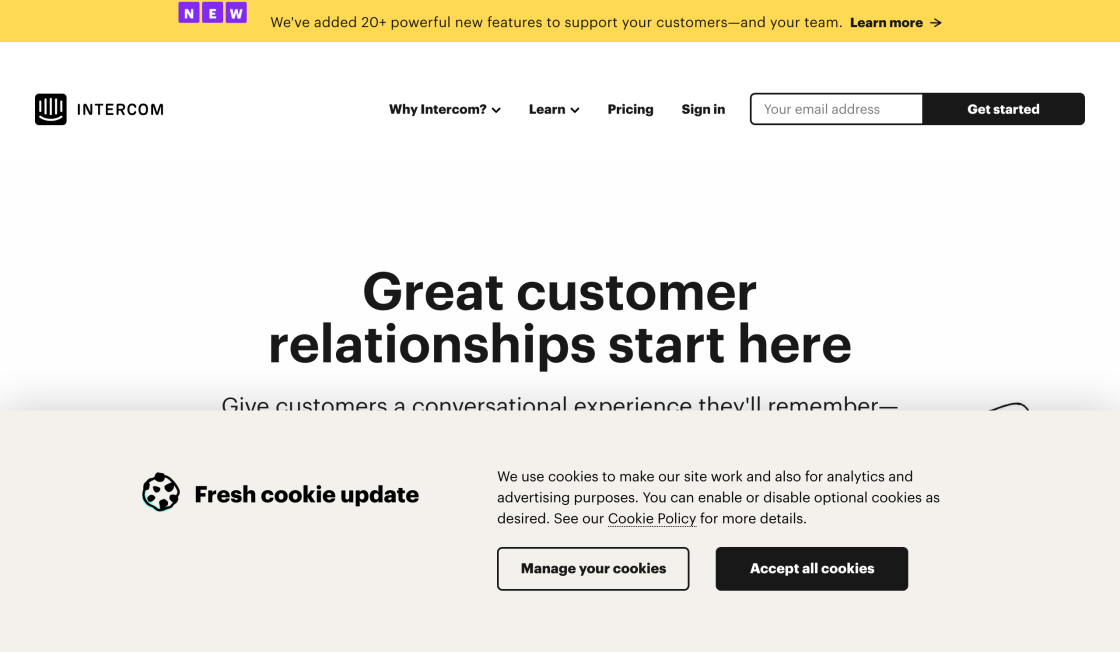
Intercom
Announcing Intercom's New AI Customer Service Features

Speechify
Best Free Text To Speech Voice Reader | Speechify

Perplexity AI
Building Smarter AI

Remini
Remini - AI Photo Enhancer
AI Palette is a groundbreaking Figma plugin that revolutionizes the way designers create color palettes for their designs through the power of AI technology. This innovative tool aims to simplify and streamline the often laborious process of choosing colors by offering an automated solution that generates unique and diverse palettes effortlessly.
Traditionally, designers have relied on tedious manual color selection methods, spending precious hours experimenting with different combinations and struggling to find the perfect set of colors to bring their vision to life. However, AI Palette aims to change all that by leveraging the capabilities of artificial intelligence.
By integrating AI algorithms into the design workflow, AI Palette empowers designers to generate an array of captivating color palettes in a matter of seconds. This plugin eliminates the need for manual color picking, enabling designers to focus their energy and creative prowess on other crucial aspects of their projects.
With AI Palette, the possibilities for color exploration and experimentation are virtually limitless. This plugin possesses the ability to effortlessly produce an extensive range of unique color combinations, allowing designers to achieve a level of creativity and originality that was previously challenging to attain.
AI Palette not only saves valuable time but also enhances the overall design process, providing designers with a quick and reliable solution for generating visually stunning color palettes. By harnessing the power of AI technology, this plugin aims to transform the way designers approach color selection, ensuring that every design is infused with captivating and harmonious colors effortlessly and efficiently.
AI Palette is a Figma plugin that harnesses AI technology to simplify the creation of color palettes for designs.
AI Palette uses AI algorithms to generate unique and diverse color palettes automatically, eliminating the need for manual color selection.
Designers can benefit from AI Palette as it streamlines the process of creating color palettes, saving time and effort.
Yes, AI Palette is specifically designed as a plugin for Figma, making it easy for designers to integrate into their existing workflow.
Absolutely! AI Palette can generate different sets of color palettes, giving designers a wide range of options to choose from.
No, AI Palette removes the need for deep knowledge of color theory as it automates the color selection process.
Yes, AI Palette's AI technology ensures that the generated color palettes are versatile and can be used in various design projects.
While AI Palette offers automated color generation, designers still have the option to tweak and customize the generated palettes as needed.
AI Palette focuses primarily on simplifying the color selection process and does not have additional features beyond that.
You can easily add AI Palette to your Figma workspace by downloading and installing it as a plugin directly from the Figma plugin library.
| Competitor | Difference |
|---|---|
| Coolors | - Coolors is a web and mobile app for generating color palettes, but it doesn't utilize AI technology like AI Palette.- It offers various features such as exporting palettes in different formats and creating gradients.- Coolors also has a community section where users can explore and share palettes. |
| Mixkit Color Matcher | - Mixkit Color Matcher is a Figma plugin that helps designers find matching colors for their designs, but it doesn't specifically focus on generating unique palettes using AI.- It provides a color picker, gradient generator, and color contrast checker.- Users can easily copy colors to their clipboard or apply them directly to their Figma project. |
| Happy Hues | - Happy Hues is a website that provides predefined color palettes curated by a designer. It offers inspiration and ready-to-use palettes for designers, but it lacks the AI-powered color generation feature of AI Palette.- The palettes can be downloaded in different formats, and each palette comes with a preview of how it might look in a design. |
| Colorsinspo | - Colorsinspo is a platform that offers a variety of color tools for designers, including a color palette generator.- It allows users to generate palettes by uploading images, selecting colors, or using predefined themes.- Colorsinspo also provides additional features like color palette inspiration, gradient generators, and color schemes for specific industries or purposes. |
AI Palette is an extraordinary Figma plugin that streamlines the creation of various color palettes for designs by utilizing AI technology. This innovative tool eliminates the necessity for painstakingly selecting colors manually, allowing designers to swiftly and effortlessly generate distinctive and diverse color schemes. By simplifying the process, AI Palette revolutionizes the way designers work, facilitating efficient and creative design projects.
TOP