

Search our library of 1,000+ components, copy with one click and paste them into your Webflow or Figma project. You can also create components for personal use, clients or the Webflow community. Simply paste in components from your Webflow project, save them to a folder and share it to anyone.
Mark And Scribble is an macOS application which helps the user to annotate anywhere on the mac's screen. It can be used while presentation, video tutorials, screen recordings to draw the audience attention. It is loaded with tools like scribble, lines, arrow, rectangle and whiteboard.
Easily make changes to any website's design and try your ideas in seconds with a visual editor that generates code for you. Say goodbye to coding and hello to speed, joy, and stunning designs in just a few clicks.
What is Duet for Dating? Duet is a dating app with an algorithm that prioritizes quality matches based on shared interests, values, passions, and personalities. With the tagline “Meet People You Resonate With,” Duet offers an authentic and relaxed
Create events and share in public or private groups. Sync you agenda to keep track of everything.
Say goodbye to data chaos and hello to streamlined insights. This Market Research template for Notion seamlessly organizes market trends, competitors, and consumer data. Make confident decisions, outsmart rivals, and fuel your brand's growth.

AI Roguelite
AI Roguelite on Steam

Magic Write By Canva
The AI Powered Writing Tool

Stable Diffusion Photoshop Plugin
Explore the best Photoshop apps - Adobe Photoshop

Caktus
AI solutions for students to write essays, discuss questions, general coding help and professional job application help.

Venngage
Valentine’s Day Card Maker

ChatGPT Pro
ChatGPT Plus Access | OpenAI Help Center
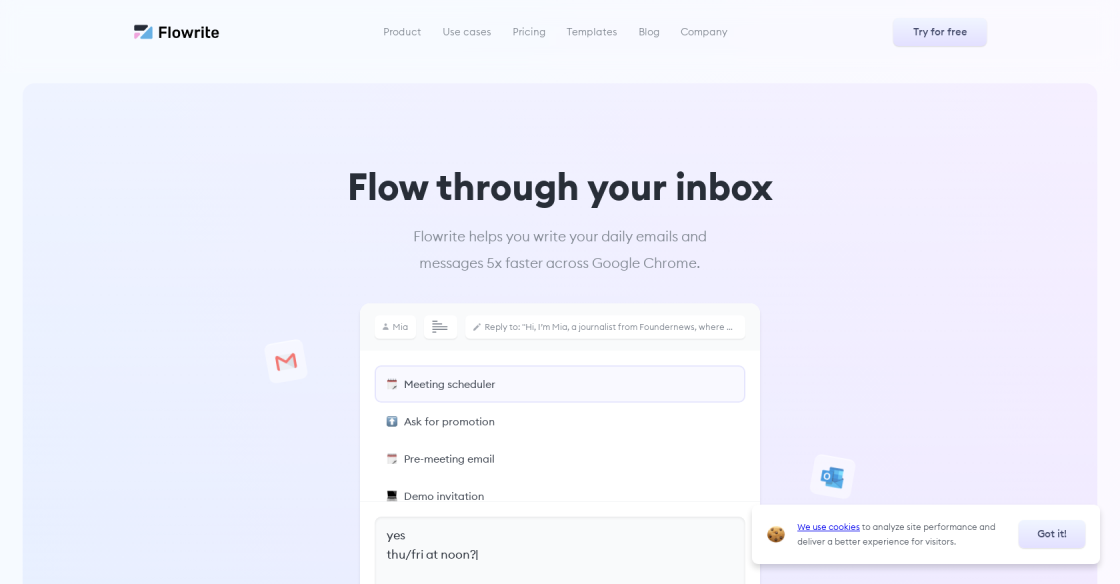
Flowrite
Flowrite - Supercharge your daily communication

Jenni
Supercharge Your Writing with Jenni AI
Alta AI is a revolutionary mobile app design tool that uses artificial intelligence to streamline the app creation process. Designed to eliminate the need for coding or a deep understanding of mobile app design, Alta offers users an intuitive and straightforward experience. As an AI-driven platform, Alta provides a free template maker that allows users to generate images, text, and app screens in real-time without the need for any credit card information. This powerful tool enables users to create professional-looking mobile app templates with ease, significantly reducing the time and effort required to develop a custom app. With Alta AI's user-friendly interface, designers and developers alike can now rapidly create stunning apps, test their functionality and refine their designs to ensure their success in today's highly competitive mobile app market.
Alta AI is an AI-driven mobile app design tool that allows users to create mobile app templates.
Alta AI uses Artificial Intelligence to generate images, text, and app screens in real-time without requiring any credit card information.
Alta AI provides free app template maker services that allow users to create mobile apps quickly and easily.
Yes, Alta AI is designed to provide a user-friendly interface that makes it ideal for beginners.
Users can access Alta AI's templates by downloading the app from the App Store or Google Play.
No, Alta AI does not require any coding experience as it generates all the app screens automatically.
Yes, users can customize their app templates with their brand colors, logos, and other design elements.
Alta AI's template maker is completely free to use, and no credit card information is needed.
Yes, Alta AI supports both iOS and Android platforms.
Yes, Alta AI follows industry-standard security measures to ensure the protection of user data.
| Competitor | Description | Key Features |
|---|---|---|
| Figma | Figma is a cloud-based design tool that enables teams to collaborate on app and web designs in real-time. It offers features such as vector networks, live device preview, and built-in prototyping to help create and test designs more efficiently. | Vector networks, real-time collaboration, built-in prototyping, live device preview, component libraries, team collaboration, commenting features, auto layout, design versioning, design systems |
| Sketch | Sketch is a Mac-only design tool that offers a range of features for designing mobile apps, websites, and digital products. It includes features such as artboards, symbols, and design templates to help streamline the design process. | Artboards, design templates, symbols, vector editing tools, text styles, UI elements, cloud storage, collaboration, plugins, prototyping |
| Adobe XD | Adobe XD is a design tool that enables designers to create and prototype websites and mobile apps. It includes features such as design systems, interactive prototypes, and collaboration tools. | Design systems, interactive prototypes, collaboration features, responsive resizing, design tokens, UI kits, cloud storage, voice-activated prototyping, asset export, repeat grid |
| InVision Studio | InVision Studio is a design tool that allows users to create interactive designs for websites and mobile apps. It includes features such as vector editing, animation tools, and design libraries. | Vector editing, animation tools, design libraries, responsive scaling, motion presets, auto-adaptive layouts, real-time collaboration, prototyping, design system manager, comment features |
| Proto.io | Proto.io is a cloud-based design tool that enables users to create interactive prototypes for mobile apps and websites without coding. It includes features such as drag-and-drop interface and design templates. | Design templates, drag-and-drop interface, responsive design, offline mode, collaboration, device previews, user feedback tools, design components, custom animations |
| Marvel | Marvel is a web-based design platform that allows users to create and test interactive prototypes for mobile apps and websites. It includes features such as real-time collaboration, design templates, and built-in feedback tools. | Design templates, real-time collaboration, built-in feedback tools, user testing, design systems, team management, commenting features |
Alta AI is a mobile app design tool that leverages advanced artificial intelligence to empower users in creating custom, high-quality mobile app templates with unmatched ease and speed. This app design platform is designed to simplify the app-building process by facilitating the creation of app screens, images, and text in real-time. Unlike most other design platforms, Alta AI does not require users to input credit card information to use its free AI template maker. As such, it is an ideal tool for designers, developers, and app enthusiasts who wish to save time and resources while creating innovative and captivating mobile apps. Overall, Alta AI is a powerful, user-friendly, and effective app design tool that can produce stellar results in no time.
TOP