

What if ChatGPT knew all your content? CustomGPT is a personalized AI-powered chatbot created with your data that understands all the details of your business. Improve your customer support, lead generation, marketing automation, and other business processes.
👋 Meet Local Friend, your AI chatbot guide for exploring new cities! Get personalized recommendations, discover hidden gems, find the best local food and more. Available 24/7 on Messenger, Local Friend makes travelling stress-free and authentic. Try it today!
Learn Islam more easily. AI powered chatbot with citations to the Quran and Hadith. 🕌💬📚
Kodif's Support ChatGPT Playground allows customer support professionals to create their own company chatbot within 15 minutes and a few clicks. We are using GPT-4 to generate human-like responses based on your Knowledge base articles.
HelloBot is an AI-powered chatbot trained with your company's information to answer your customer's questions conversationally!
Botisimo is a versatile chatbot and moderation tool designed to enhance Twitch streams, YouTube channels, and Discord servers. With its extensive features, it empowers content creators by providing ai-powered chat commands, live stream overlays, loyalty systems, auto-moderation tools, sponsorships, and more. It enables seamless engagement and moderation, fostering a lively and interactive community environment.

DALL·E 2 By OpenAI
DALL-E AI image generator can now edit pictures
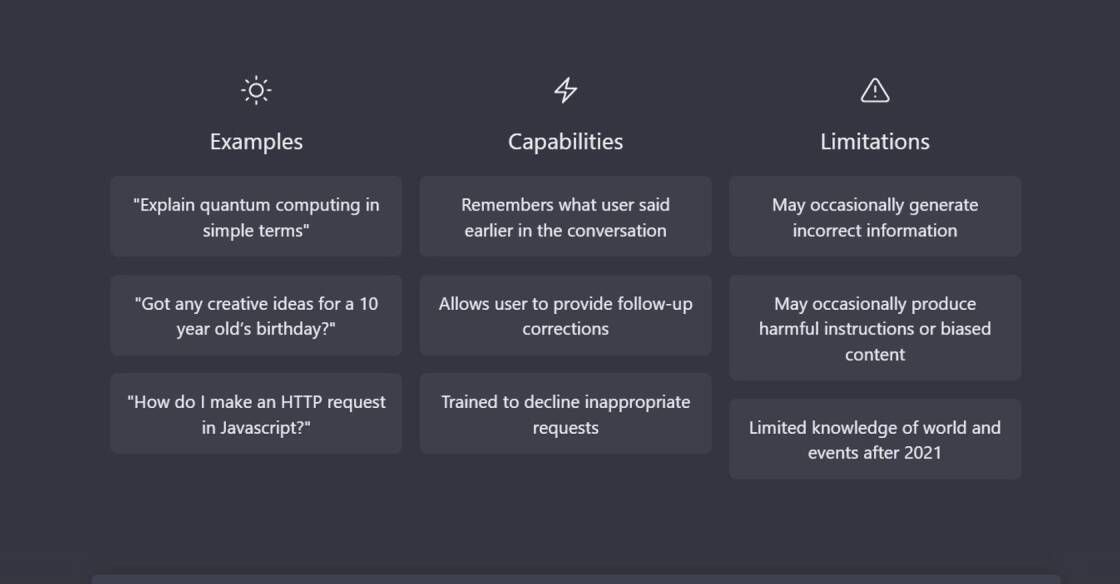
ChatGPT
AI Powered Chatbot

Wolframalpha
Wolfram|Alpha: Computational Intelligence

Hotpot.ai
The Ultimate AI Platform for Content Creation

FILM
google-research/frame-interpolation – Run with an API on Replicate

Media.io
Media.io - Online Free Video Editor, Converter, Compressor

PhotoRoom
PhotoRoom - Remove Background and Create Product Pictures

GPT-3 Google
GPT-3 Is Quietly Damaging Google Search
In today's fast-paced world, businesses of all sizes are looking for ways to enhance collaboration and communication with their team members and clients. This is where cloud-based video conferencing software comes in handy. AnyMeeting is one such platform that offers a secure and reliable solution for remote meetings, webinars, and online presentations.
AnyMeeting allows users to host virtual meetings from anywhere, at any time, without the need for expensive hardware or software installations. The platform offers high-quality video and audio capabilities, screen sharing, and interactive features that enable participants to engage in productive discussions and make informed decisions.
One of the key benefits of AnyMeeting is its security measures. In a world where cyber threats are rampant, the platform ensures that all data and communications are encrypted and protected by advanced security protocols. This means that users can conduct confidential meetings without worrying about data breaches or unauthorized access.
Overall, AnyMeeting is an excellent choice for businesses and individuals who value flexibility, convenience, and security in their video conferencing solutions. With its user-friendly interface and robust features, it has become a popular choice among professionals for collaborating and staying connected in today's digital age.
AnyMeeting is a secure cloud-based video conferencing platform that allows people to communicate and collaborate from anywhere in the world.
AnyMeeting works by providing users with a virtual meeting room where they can connect with others via video, audio, and chat. Users can join the meeting via their computer or mobile device.
Yes, AnyMeeting is secure. It uses industry-standard encryption and has built-in security features such as password protection and meeting locks.
Yes, you can record meetings with AnyMeeting. The recordings are saved in the cloud and can be accessed later for reference.
AnyMeeting allows up to 30 participants to join a meeting at once.
Yes, you can share your screen during a meeting on AnyMeeting. This feature is useful for presentations or demonstrations.
Yes, AnyMeeting offers customer support via email, phone, and live chat. The support team is available 24/7.
Yes, you can schedule meetings in advance with AnyMeeting. This feature is helpful for setting up recurring meetings or sending out invitations ahead of time.
AnyMeeting is compatible with most devices including desktop computers, laptops, tablets, and smartphones.
Yes, AnyMeeting integrates with a variety of tools including Google Calendar, Outlook, and Salesforce. This makes it easy to schedule and manage meetings from one place.
| Company Name | Difference from AnyMeeting |
|---|---|
| Zoom | Offers virtual backgrounds, breakout rooms, and integration with third-party apps. |
| Webex Meetings | Allows for large meetings, offers live transcription and translation, and has advanced security features. |
| GoToMeeting | Offers drawing tools, keyboard and mouse sharing, and the ability to schedule meetings directly from Microsoft Outlook. |
| BlueJeans | Has an AI-powered virtual assistant, offers integration with Alexa and Google Assistant, and has advanced analytics. |
| Google Meet | Allows for live streaming, offers real-time captions, and has integration with other Google products. |
AnyMeeting is a leading provider of cloud-based video conferencing software that allows users to connect with colleagues, clients, and partners from anywhere in the world. It is one of the most secure and reliable solutions available on the market today, offering businesses of all sizes the ability to hold online meetings, webinars, and virtual events without having to worry about security breaches or technical issues.
Here are some of the things you should know about AnyMeeting:
1. Security is paramount
Security is at the forefront of everything that AnyMeeting does. The platform uses encryption to protect all data transmitted during video conferences, ensuring that sensitive information is kept safe from unauthorized access. Additionally, all meetings are password protected and can be locked to prevent unwanted guests from joining.
2. Easy to use
One of the key benefits of AnyMeeting is its ease of use. With no downloads or plugins required, participants can join meetings from any device with just a click of a button. The user interface is intuitive and simple to navigate, making it easy for even the most technologically challenged users to participate in virtual meetings.
3. Customizable branding
Another great feature of AnyMeeting is its customizable branding options. Businesses can brand their virtual meeting rooms with their own logos and colors, making the experience more personalized and professional. This feature is particularly useful for businesses that want to maintain a consistent brand image across all of their communications channels.
4. Affordable pricing
AnyMeeting offers affordable pricing plans for businesses of all sizes. The basic plan is free and includes up to four participants per meeting. For larger meetings, there are paid plans starting at just $10 per month, which include features such as screen sharing, recording, and custom branding.
5. Integrations with other tools
AnyMeeting integrates seamlessly with a variety of other business tools, including CRM systems, email marketing platforms, and project management software. This makes it easy for businesses to streamline their workflows and improve their overall productivity.
In summary, AnyMeeting is a secure, easy-to-use, customizable, and affordable video conferencing solution that is perfect for businesses of all sizes. With features such as encryption, password protection, and customizable branding, it is a reliable and professional tool that can help businesses stay connected with their teams and clients no matter where they are located.
TOP