

Overwhelmed by your to-do list? Just One Task is a simple task management app that shows only one task at a time.
Take control of your projects like never before with Project OS, the comprehensive project management template designed to simplify your workflow and boost productivity.
Week is a task management tool where calendar is the main part of the app. To get things done you have to schedule them first and Week helps you to do exactly that. Create projects, assign them different colours and see how you spend your day.
AIZZY.ai is an innovative tool powered by artificial intelligence that has revolutionized the way documents are handled. With Aizzy, users can enjoy interactive document management, intelligent search capabilities, and virtual assistance. Its advanced features have made it a reliable tool for individuals and businesses alike, helping to streamline operations and improve efficiency. As a cutting-edge AI-powered solution, Aizzy has brought a new era of document handling, providing users with a seamless and hassle-free experience in managing and accessing their documents.
WiseTech Global is a leading provider of cloud-based software solutions for supply chain logistics, enabling businesses to streamline their operations and improve efficiency. The platform offers a range of features designed to help companies manage everything from inventory tracking and logistics management to customs compliance and financial reporting. With a focus on innovation and customer service, WiseTech Global has become a trusted partner for businesses around the world, providing them with the tools they need to succeed in an increasingly competitive market.
Checklist.gg is an innovative AI-powered platform that allows users to quickly and easily generate checklists with just a few clicks. It utilizes artificial intelligence to provide users with customized checklists for any purpose, making it a valuable tool for businesses, individuals and organizations. With Checklist.gg, users can generate checklists tailored to their specific needs in a matter of seconds, saving them time and energy.

Namecheap Logo Maker
AI Powered Logo Creation

Wolframalpha
Wolfram|Alpha: Computational Intelligence

Jasper Chat
Jasper Chat | AI Chat for Content Creators
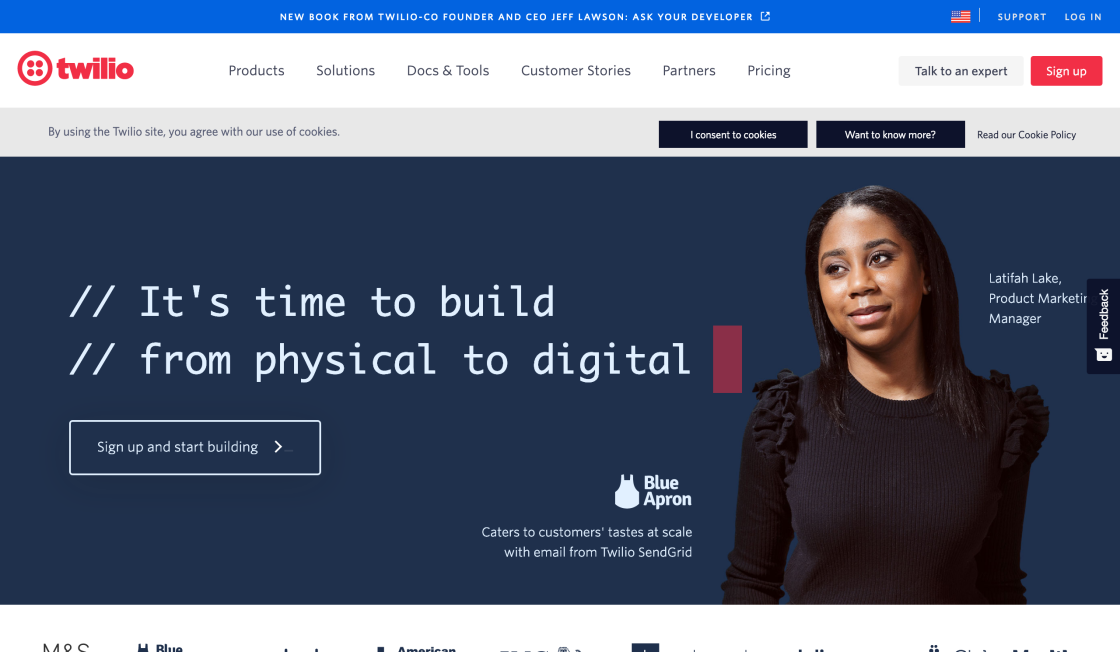
Twilio
Cloud Communications Platform

Klaviyo SMS Assistant
SMS Assistant AI Text Messages | Klaviyo Product Features

Megatron NLG
Using DeepSpeed and Megatron to Train Megatron-Turing NLG 530B, the World’s Largest and Most Powerful Generative Language Model | NVIDIA Technical Blog

Dreamstudio AI
Your Personal AI Artist

Landr
LANDR: Creative Tools for Musicians
Asana is an innovative project management tool that has revolutionized the way teams work and collaborate. This software is designed to streamline communication, manage tasks, and simplify project management for businesses of all sizes. Asana offers a range of features that enable teams to stay organized and focused, including task lists, calendars, timelines, and file sharing. The platform also provides real-time updates on progress, deadlines, and team member contributions, making it easier for managers to track progress and ensure that projects are delivered on time. With Asana, team members can easily communicate with one another, share ideas, and collaborate on projects from anywhere in the world. This powerful software has been adopted by companies across various industries, including technology, marketing, and finance, and is quickly becoming a must-have tool for modern businesses. Whether you're managing a small team or a large organization, Asana can help you streamline your workflow, increase productivity, and achieve your project goals.
Asana is a powerful software that helps teams manage projects, collaborate effectively, and communicate seamlessly.
Asana is designed for teams of all sizes, from small startups to large enterprises.
Asana provides a platform for teams to create tasks, assign them to team members, track progress, and communicate about the project.
Asana offers a variety of features including task management, team collaboration tools, communication tools, and project tracking.
Asana streamlines project management and communication, allowing teams to focus on what matters most and get more done in less time.
Asana is user-friendly and intuitive, with a clean and simple interface that makes it easy for any team member to get started.
Yes, Asana offers mobile apps for both iOS and Android devices, so you can stay connected and productive on the go.
Asana takes security seriously and offers a variety of measures to ensure the safety of your data, including encryption, two-factor authentication, and regular security audits.
Asana offers several pricing plans, ranging from free to enterprise-level options. The cost depends on the features and number of users you need.
To get started with Asana, simply sign up for an account on the Asana website and begin exploring the platform's many features and tools.
| Competitor | Description | Key Features | Price |
|---|---|---|---|
| Trello | A kanban-style project management tool that allows users to organize tasks and projects into boards. | Customizable boards, cards, and lists; integration with third-party apps; team collaboration features. | Free for basic features; paid plans start at $9.99 per user/month. |
| Monday.com | A project management tool that features customizable workflows and automation. | Customizable boards and views; automation; integrations with third-party apps. | Plans start at $10 per user/month. |
| Basecamp | A project management tool that emphasizes team communication and collaboration. | To-do lists, scheduling, and file sharing; message board for team communication; centralized project information. | Plans start at $99 per month for unlimited users. |
| Wrike | A project management tool with a focus on project planning and resource management. | Gantt charts and timeline views; resource management tools; team collaboration features. | Plans start at $9.80 per user/month. |
Asana is an innovative project management tool that has made a significant impact on the way teams collaborate and communicate. It is designed to help businesses and organizations streamline their processes, manage tasks, and track progress in real-time.
One of the key benefits of Asana is its user-friendly interface that allows team members to easily create and assign tasks, set deadlines, and monitor progress. The software also supports multiple communication channels, including file sharing, comments, and notifications, which enable team members to work together seamlessly and efficiently.
Asana's flexibility and customization options are another reason why it is such a popular choice for project management. Users can create custom workflows, templates, and dashboards that suit their unique business needs, making it adaptable to a wide range of industries and projects.
Furthermore, Asana provides excellent integration capabilities with other tools and platforms such as Slack, Google Drive, and Trello, allowing users to connect and collaborate with ease. This integration helps to reduce the need for manual data entry and increase productivity.
In conclusion, Asana is a versatile and powerful project management tool that offers numerous benefits for businesses and organizations. It improves collaboration, communication, and efficiency while providing a user-friendly interface and customization options. It is an ideal solution for any team looking to streamline their workflow and achieve their goals.
TOP