

Devoid is an innovative AI tool that leverages the power of the Stable Diffusion neural network. With Devoid, users can effortlessly create an array of unlimited images, customizable to their unique preferences. This cutting-edge technology offers a seamless user experience, accessible through popular platforms like Telegram or Discord bot. By harnessing the potential of AI and deep learning, Devoid opens up a world of creative possibilities, empowering individuals to generate captivating visuals tailored to their specific needs. Join the revolution of image generation with Devoid and unleash your creativity like never before.
Retouching in photography has always been an important aspect of professional photo editing. With the advent of Retouch4Me, AI-enhanced retouching plugins are now available to make photo retouching even more efficient and effective. These plugins allow photographers to easily remove unwanted objects, enhance skin tones, and add makeup effects with just a few clicks. By leveraging advanced AI algorithms, Retouch4Me can save photographers valuable time on tedious retouching tasks and can help them achieve stunning results. Whether you are a professional or amateur photographer, Retouch4Me is a must-have tool for transforming your photos into works of art.
Paint AI is a revolutionary software tool that merges the world of art and technology to create stunning and unique digital images. With the power of Artificial Intelligence (AI), Paint AI is capable of generating beautiful artworks using a wide range of styles and techniques. Whether you are an artist or a technology enthusiast, this advanced tool enables you to bring your imagination to life in an effortless manner. By providing a sophisticated platform for drawing and creating AI images, Paint AI promises to usher in a new era of creativity and innovation in the digital world.
Piskel is a popular online tool that allows users to create stunning pixel art and animations for free. With its user-friendly interface and powerful editing features, Piskel has become a go-to platform for artists and designers around the world. Whether you're an experienced animator or a beginner looking to explore the world of pixel art, Piskel offers a range of tools and resources to help you create stunning artwork and animations with ease. In this article, we'll explore the features and benefits of Piskel, and show you how to get started with this powerful tool.
GPT-2 Output Detector is an open-source plagiarism detection tool that is specifically designed to detect AI generated text. It allows users to quickly and efficiently identify potential plagiarism in AI generated text, providing them with a comprehensive view of any potential issues. With its comprehensive set of features, users can easily detect potential plagiarism in AI generated text, as well as identify potential sources of the plagiarized material.
Latent Labs is an incredible platform for creating 3D worlds based on text prompts. It has support for different versions of Stable Diffusion, allowing users to explore their unique creations in greater detail. The platform also has an active Discord Community for users to join and gain insight from peers. It is an exciting way to explore creativity and share ideas with others.

Remove.bg
Remove Background from Image for Free – remove.bg

GPT-3 Road Trip Plans For 2021 By CarMax
AI Plans a Road Trip | CarMax

Socratic By Google
Get unstuck. Learn better. | Socratic

Media.io
Media.io - Online Free Video Editor, Converter, Compressor

WatermarkRemover.io
Watermark Remover - Remove Watermarks Online from Images for Free

QuickTools By Picsart
Comprehensive Online Image Tools | Quicktools by Picsart

Dreamstudio AI
Your Personal AI Artist
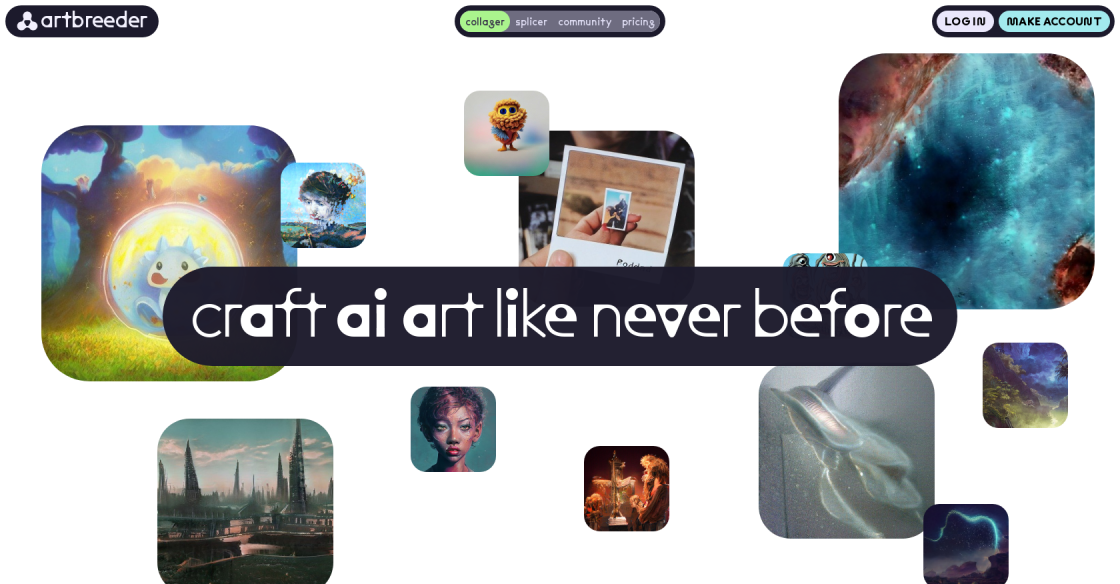
Artbreeder
AI-Generated Art and Design
In today's digital age, taking selfies has become a popular trend among people of all ages. With the rise of social media, people are constantly searching for new ways to make their selfies stand out from the crowd. This is where Auto Portrait comes in - an innovative AI-based tool that allows individuals to upload their selfies and generate unique portraits of themselves in any style they desire.
Auto Portrait uses machine learning algorithms to analyze the facial features and expressions of the user in the uploaded selfie. By applying various styles and artistic techniques, the tool creates a one-of-a-kind portrait that reflects the user's personality and individuality. From classic oil paintings to abstract art, there are plenty of styles to choose from, making the experience highly personalized.
Whether it's for social media, for gifting, or simply for personal enjoyment, Auto Portrait offers a fresh and exciting way to showcase one's self-expression and creativity. With this tool, anyone can become an artist in just a few clicks.
Auto Portrait is an online platform that allows you to upload your selfies and generate unique portraits of yourself in different styles using artificial intelligence algorithms.
Yes, Auto Portrait offers a free trial version for its users to try out the service. However, there are also paid plans available with additional features.
You can upload up to four selfies at a time on Auto Portrait.
Auto Portrait offers a variety of styles including classical portrait, pop art, cartoon, and more.
No, Auto Portrait does not store your uploaded selfies. They are deleted immediately after the portrait is generated.
Yes, Auto Portrait allows you to further edit and customize your portrait with various filters and adjustments.
The time it takes to generate your portrait depends on the number of selfies you uploaded and the style you chose. Generally, it takes a few minutes.
Yes, you can download your portrait in high resolution once it is generated.
Yes, Auto Portrait is available as a mobile app for both iOS and Android platforms.
Yes, your privacy is protected when using Auto Portrait. They do not share or sell your personal information to third parties.
| Competitor | Description | Key Differences |
|---|---|---|
| Prisma | A photo editing app that allows users to apply artistic filters. | Offers a wider range of filters and effects, including some based on famous artworks. |
| FaceApp | A selfie-editing app that offers features like gender swap. | Offers more comprehensive editing options, including the ability to change the user's age and hair color. |
| DeepArt.io | An AI-powered art generator that transforms pictures into art. | Focuses on generating realistic art that resembles famous artists' styles. |
| Pikazo | Another AI-powered art generator that creates custom artworks. | Custom artworks are created by combining different styles and elements from multiple sources. |
| NeuralStyler Pro | An app that uses machine learning to apply artistic styles. | Offers a wide range of styles and customizable parameters for users to create their own unique edits. |
Auto Portrait is a cutting-edge software that allows users to create unique portraits of themselves by uploading selfies. With this innovative technology, users can produce one-of-a-kind artwork in any style they prefer, from realistic to cartoonish, and even abstract.
Using Auto Portrait is incredibly easy - all you need to do is upload a few selfies, select a painting style, and watch as the software takes care of the rest. The program uses advanced algorithms to analyze the pictures and create a custom portrait that captures the essential features of your facial features, skin tone, and other details. This way, you get a personalized portrait that looks just like you, but with a creative twist.
One of the biggest advantages of using Auto Portrait is that it's incredibly versatile. Whether you're looking for a new profile picture for social media, an eye-catching avatar, or a unique piece of artwork to hang on your wall, this software has you covered. The wide range of styles available means that you can create a portrait that reflects your personality and individuality.
Another benefit of Auto Portrait is its accessibility. Since it's entirely web-based, you can use the program from any device with an internet connection, making it a handy tool for those who are always on the go. Additionally, you don't need any prior artistic skills to use Auto Portrait, which makes it accessible to anyone who wants to try their hand at creating digital art.
In conclusion, Auto Portrait is a fantastic tool that unlocks endless possibilities for self-expression and creativity. By simply uploading a few selfies and choosing a style, you can generate a personalized portrait that showcases your unique appearance and personality. So why not give it a try and see what amazing artwork you can create?
TOP