

Free AI tool for removing background | background remover AI | AI tools | @TechieSapien
YouTubeHow To Video Background Remover for Ai || Ai Video background remover || Ai Tools @VEEDSTUDIO
YouTubeChange any video Background to any Background by AI | AI video background change tool | video bg
YouTubeImageUpscalerAi, available at ImageUpscalerAI.com, is an innovative and user-friendly AI-powered image upscaling tool. Designed to cater to the needs of individuals and professionals alike, it offers a seamless way to enhance the quality and resolution of various visual content. This versatile platform supports the upscaling of images, photos, cartoons, and other graphics effortlessly. With its advanced artificial intelligence technology, users can conveniently upscale their images to achieve enhanced details and clarity. The simplicity and efficiency of ImageUpscalerAi make it a valuable resource for anyone seeking high-quality image upscaling without the need for complicated software or technical expertise.
The Magic Brush AI is an innovative solution that revolutionizes image editing through the integration of the Figma API. By combining the power of artificial intelligence and the versatility of Figma, this tool provides an unparalleled editing experience. With Magic Brush AI, users can effortlessly transform their images, enhancing them with a single brushstroke. The advanced algorithms behind this technology enable automatic adjustments, seamlessly improving aspects like color balance, composition, and overall aesthetics. This cutting-edge tool empowers creators, designers, and photographers to effortlessly elevate their work, saving both time and effort in the image editing process.
Squoosh is an innovative and user-friendly open-source image compressor that has gained immense popularity in the digital world. With its advanced features and flexible functionalities, Squoosh has become a go-to tool for web developers and designers who aim to reduce the size of their images without compromising on quality. This powerful tool offers a plethora of options to compress images in various formats, making it an ideal choice for optimizing website performance and enhancing user experience. Whether you are a seasoned professional or a beginner, Squoosh is a must-have tool in your toolkit.
Gigapixel AI - Topaz Labs AI Image Quality Software is a revolutionary tool that utilizes cutting-edge deep learning technology to enhance photo and video quality. With its advanced noise reduction, sharpening and upscaling features, this software offers users the best possible image quality. The state-of-the-art image enhancement technology of Gigapixel AI provides improved results for both professionals and amateurs alike, making it an indispensable tool in the world of digital photography and videography.
The AI Image Variations Generator is an innovative tool that utilizes advanced artificial intelligence technologies to generate a wide range of stunning variations of any input image. Powered by cutting-edge technologies such as Generative Pre-trained Transformer (GPT) and Deep Artificial Learning Language Engine (DALL-E), this powerful tool offers users a unique opportunity to create new designs, diagrams, logos, avatars, non-fungible tokens (NFTs), memes, and wallpapers with ease. With its unparalleled ability to produce high-quality variations, the AI Image Variations Generator is a game-changing tool for all digital content creators.
Originality.AI is a cutting-edge AI-powered plagiarism checker and detector that has been designed exclusively for content publishers. With the growing concerns of plagiarism in the digital era, Originality.AI provides an effective solution to tackle this challenge. By using advanced algorithms and artificial intelligence, Originality.AI offers accurate and reliable plagiarism detection, ensuring that content creators can publish original content without any worries. The tool is easy to use and helps publishers maintain the authenticity of their work, which is essential in today's world where originality is highly valued.

Notes For ChatGPT
Notebook Web Clipper

Google GShard
[2006.16668] GShard: Scaling Giant Models with Conditional Computation and Automatic Sharding

Namecheap Logo Maker
AI Powered Logo Creation

QuickBooks
QuickBooks®: Official Site | Smart Tools. Better Business.

Voicemod
Free Real Time Voice Changer & Modulator - Voicemod
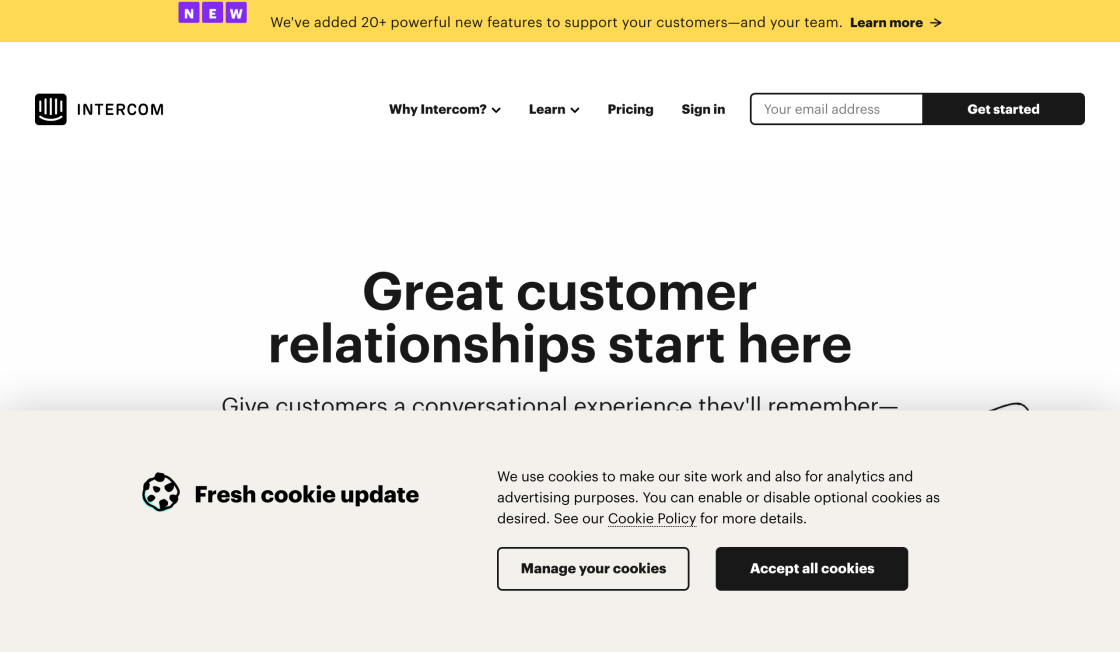
Intercom
Announcing Intercom's New AI Customer Service Features

PromptHero
PromptHero - Search prompts for Stable Diffusion, DALL-E & Midjourney

Keeper Tax
Keeper - Taxes made magical
In today's digital world, image editing has become an integral part of our daily lives. With the rise of social media platforms, the need to edit images has increased significantly. Be it for personal or professional use, removing the background from images has become a crucial task. This is where the Background Remover AI comes in handy – a tool that has revolutionized the way we edit images online.
The Background Remover AI is an innovative and efficient online tool that helps users remove backgrounds from images in no time. It utilizes advanced machine learning algorithms to accurately identify the subject in an image and separate it from its background. The tool is easy to use and requires no technical knowledge, making it accessible to all users.
With the Background Remover AI, users can remove backgrounds from images and replace them with transparent backgrounds, solid colors, or custom images. This tool has gained immense popularity among photographers, bloggers, and social media enthusiasts, as it enables them to create visually appealing content effortlessly.
In this article, we will delve deeper into the workings of the Background Remover AI, exploring its features, benefits, and limitations while providing insights into how it can help improve your online image-editing experience.
Background Remover AI is an online image editing tool that automatically removes the background of an image, making it easier to use for graphic design or other purposes.
Background Remover AI uses artificial intelligence algorithms to detect the foreground object in an image and remove the background pixels, creating a transparent background.
Yes, Background Remover AI offers a free plan that allows users to remove backgrounds from up to 5 images per month. Additional images can be purchased through the paid plans.
Background Remover AI supports a wide range of image formats, including JPEG, PNG, GIF, BMP, and TIFF.
Yes, there are certain limits on the size and resolution of the image you can upload. The maximum resolution allowed is 5000 x 5000 pixels, and the maximum file size is 5 MB.
Background Remover AI uses advanced algorithms to remove backgrounds as accurately as possible. However, the accuracy may vary depending on the complexity of the image and the quality of the original image.
Yes, you can edit the removed background in any image editing software, or you can add a new background to the object using any graphic design software.
Background Remover AI takes user privacy seriously and uses encryption to protect the images uploaded to the website. Your images will not be shared with third-parties without your consent.
Yes, Background Remover AI is designed to work on all types of devices, including mobile phones and tablets.
The main benefit of using Background Remover AI is that it saves time and effort in manually removing backgrounds from images. It also provides accurate results and allows users to focus more on their creative work.
| Competitor Name | Description | Key Features | Price |
|---|---|---|---|
| Remove.bg | AI-based background remover tool | Supports transparent backgrounds and batch processing | $0.19 per image |
| Clipping Magic | Image editing software for removing backgrounds | Advanced tools like hair masking and color adjustment | Starts at $3.99 per month |
| PhotoScissors | Easy-to-use background removal tool | Visualization of changes in real-time and custom background options | $19.99 one-time purchase |
| Fotor Online Photo Editor | Comprehensive photo editor with background removal option | Other features like retouching, collage making, and HDR imaging | Free (with limited features) to $8.99 per month |
Background Remover AI is a cutting-edge technology that enables users to remove backgrounds from their images with ease. This innovative tool employs advanced algorithms and artificial intelligence to analyze images and identify the foreground and background elements. It then automatically removes the background, leaving behind a transparent layer that can be used for various purposes.
Here are some things you should know about Background Remover AI:
1. It's an online image editing tool
Background Remover AI is an online tool that you can access from anywhere, using any device that has an internet connection. You don't need to download or install any software to use it. All you need to do is upload your image, and the tool will take care of the rest.
2. It's easy to use
You don't need any technical skills to use Background Remover AI. The tool is designed to be user-friendly, with a simple and intuitive interface that guides you through the process step-by-step. Once you upload your image, the tool will automatically remove the background and give you the option to download the transparent image.
3. It's fast
Background Remover AI uses advanced algorithms and artificial intelligence to analyze and process images quickly. It can remove backgrounds from images in seconds, saving you time and effort. This speed makes it an ideal tool for anyone who needs to remove backgrounds from multiple images quickly.
4. It's accurate
The technology used by Background Remover AI is highly accurate. It can detect even the smallest details in an image and remove the background without damaging the foreground elements. This accuracy ensures that the resulting image looks natural and professional.
5. It's versatile
Background Remover AI can be used for a variety of purposes. You can remove backgrounds from images to create transparent logos, product images, or social media posts. You can also use it to replace the background with a different image or color, giving you more creative freedom.
In conclusion, Background Remover AI is a powerful and versatile tool that can save you time and effort when removing backgrounds from images. Its advanced technology ensures accuracy and speed, making it a go-to tool for anyone who needs to remove backgrounds regularly.
TOP