

Stormi AI, an innovative ART Generator developed by NCU Technologies, marks a significant breakthrough in the realm of artificial intelligence. Through advanced algorithms and cutting-edge technology, Stormi AI harnesses the power of AI to generate stunning works of art. With its ability to analyze patterns, colors, and forms, Stormi AI unleashes a new wave of creativity, providing artists and enthusiasts with endless possibilities for artistic expression. This remarkable AI-powered tool offers a glimpse into the future of art creation, blurring the boundaries between human ingenuity and machine intelligence. Explore the boundless potential of Stormi AI and witness the convergence of technology and art like never before.
Slazzer is a revolutionary image background removal tool, designed to provide users with instant and precise cut-outs of subjects in photos. With its advanced technology, Slazzer enables effortless separation of objects from their backgrounds, eliminating the need for time-consuming manual editing. Whether you are a professional photographer or simply someone who wants to enhance their images, Slazzer offers a convenient solution that guarantees high-quality results. By utilizing this state-of-the-art tool, users can effortlessly create stunning visuals without the hassle of traditional photo editing techniques. Discover the power of Slazzer and unlock endless possibilities in image manipulation.
Background removal has become an inevitable task for several industries. With the rise of e-commerce, social media, and digital marketing, removing the background from images has become a crucial process that can improve the visual appeal of the product. Thanks to technological advancements, this process has become more accessible and efficient. One of the newest technologies that have made it possible is Background Remover AI. This online image editing tool allows users to quickly and easily remove backgrounds from images in just a few clicks. In this article, we will explore the benefits of using Background Remover AI and how it can transform your images to enhance their visual appeal.
AI Photo Restorer is a cutting-edge technology that utilizes artificial intelligence algorithms to restore old and damaged photographs. With its advanced features, this tool can revive faded and deteriorated images in just a few clicks. Users can easily upload their photos in JPEG, PNG, and TIFF formats and let AI Photo Restorer analyze and repair damage, enhance color and clarity, and remove imperfections. This innovative solution has made photo restoration a breeze, making it accessible to everyone, regardless of their technical expertise.
Cre8tiveAI is a cutting-edge AI-based SaaS platform that aims at revolutionizing the way users perform photo, illustration, and video editing tasks. The platform leverages advanced artificial intelligence algorithms to offer a seamless, efficient, and fast editing experience, enabling users to complete complex tasks in under 10 seconds. Whether it's automatic painting, increasing resolution, clipping, layering, or color correction, Cre8tiveAI has got it all covered. With its intuitive interface and powerful features, Cre8tiveAI promises to take creative professionals to new heights of productivity and efficiency.
The advancement of Artificial Intelligence (AI) has brought about a new era of technological growth, but it has also led to the rise of plagiarism in academic and professional settings. To address this issue, a Free AI Detector - AI Content Detector has been developed to detect any plagiarized content within seconds. This tool uses advanced algorithms and deep learning techniques to provide accurate results, making it an essential tool for students, researchers, and professionals who want to ensure the originality of their work. With the help of this tool, users can now create original content with confidence, knowing that their work is free from plagiarism.
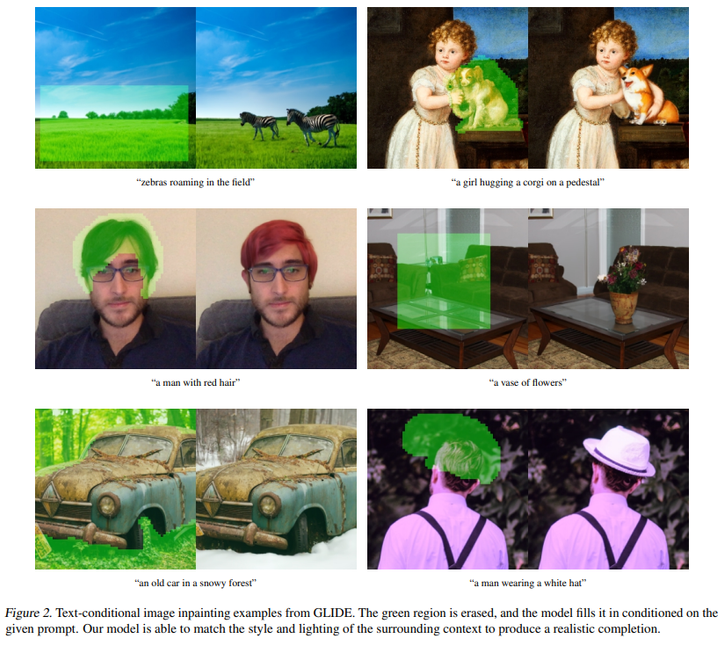
GLIDE By OpenAI
Interactive Exploration of Large Language Models

FakeYou
FakeYou. Deep Fake Text to Speech.

Klaviyo SMS Assistant
SMS Assistant AI Text Messages | Klaviyo Product Features

Pictory
AI-Generated Storytelling

Let’s Enhance
Let’s Enhance - Image Quality Online App & Free Photo Enlarger

Remini
Remini - AI Photo Enhancer

Tome AI
Tome - The AI-powered storytelling format
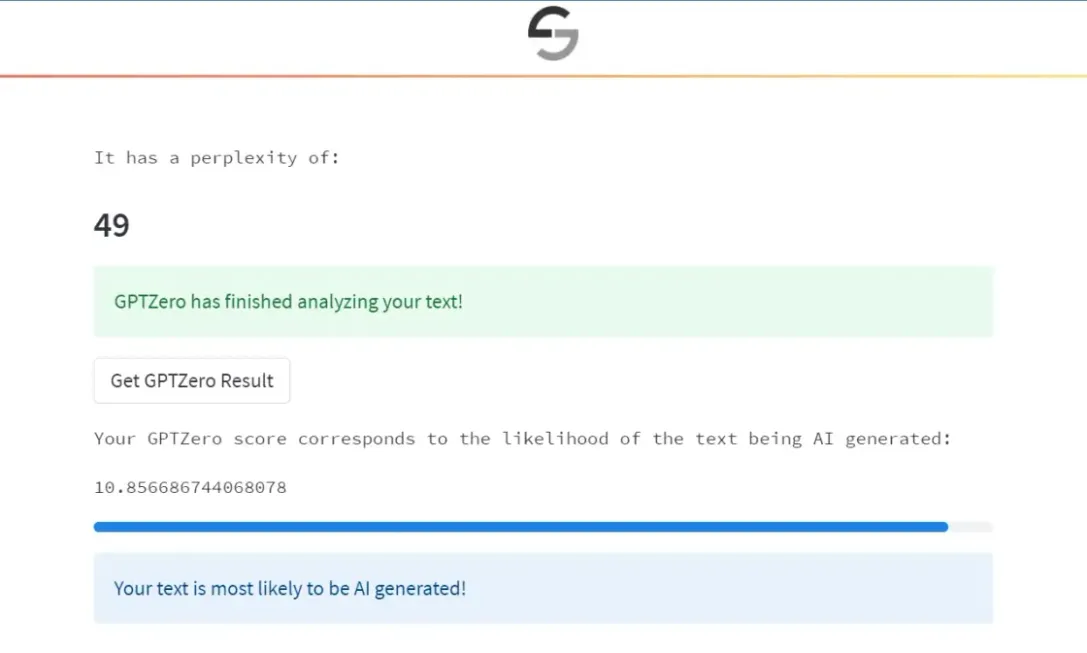
GPTZero
The Future of AI Language Models
In today's world, the need for high-quality images has become more important than ever before. With the rise of social media platforms and online marketing, businesses and individuals are constantly seeking ways to enhance the visual appeal of their content. However, one common problem that many face is the lack of high-resolution images. This is where BigJPG comes into play. BigJPG is a cutting-edge tool designed to upscale images up to 16x their original size without sacrificing quality. The tool uses advanced algorithms and deep learning techniques to enhance images, making them more vibrant and detailed. With BigJPG, users can now transform low-resolution images into high-quality masterpieces in just a few simple steps. Whether you're a professional photographer or an amateur enthusiast, BigJPG is the perfect solution for anyone who wants to take their images to the next level. In this article, we will explore the features of BigJPG and how it can revolutionize the way we view and use images.
BigJPG is an online tool that allows users to upscale their images up to 16x without losing quality.
BigJPG uses advanced algorithms and machine learning techniques to enhance the resolution and quality of images.
Yes, you can use BigJPG for free, but there is a limit on the number of images you can process per month. For unlimited usage, you need to subscribe to a premium plan.
Yes, BigJPG is completely safe to use. Your images are processed securely, and the tool doesn't store your data.
BigJPG supports JPEG, PNG, and BMP formats. You can upload images with a maximum size of 10 MB.
The processing time depends on the size and complexity of the image. Typically, it takes a few minutes to upscale an image.
No, BigJPG doesn't reduce the file size of the image after upscaling. The output image has the same file size as the input image.
Yes, you can download the upscaled image in JPEG format. The tool also provides a preview of the upscaled image before downloading.
Yes, the maximum resolution of the upscaled image is 8000x8000 pixels. If you need a higher resolution, you can contact the BigJPG team.
Yes, BigJPG is compatible with mobile devices. You can access the tool from a mobile browser or download the app from Google Play or App Store.
| Tool Name | Upscaling Limit | Price | Platforms | Difference from BigJPG |
|---|---|---|---|---|
| Let's Enhance | 32x | Free (limited), $19/month | Web-based | Higher upscaling limit and offers a free trial |
| Topaz Gigapixel AI | 600% | $99.99 (basic), $199.99 (pro) | Windows, Mac | Higher upscaling limit but more expensive |
| waifu2x | 2x | Free | Web-based, Windows, Mac, Linux | Lower upscaling limit but offers multiple platforms for use |
BigJPG is a cutting-edge tool that has revolutionized the way we upscale images. This advanced tool uses powerful algorithms to increase the resolution of images up to 16 times without compromising on quality. In this article, we will discuss everything you need to know about BigJPG and how it can help you enhance your images.
How does BigJPG work?
BigJPG uses an advanced machine learning algorithm to upscale images. The tool analyzes the image and identifies the patterns and structures within it. It then uses this information to generate new pixels and increase the resolution of the image. The result is a high-quality, high-resolution image that looks as good as if it were taken with a professional camera.
Why use BigJPG?
There are several reasons why you should use BigJPG. Firstly, it saves time and effort, as it eliminates the need for manual image enhancement. Secondly, BigJPG produces high-quality images that can be used for various purposes, including printing, web design, and graphic design. Thirdly, BigJPG is user-friendly, with a simple and intuitive interface that allows even beginners to use it with ease.
How to use BigJPG?
Using BigJPG is straightforward. Simply upload the image you want to upscale and select the desired output size. Then click on the "Upscale" button, and the tool will do the rest. Once the process is complete, you can download the enhanced image and use it as desired.
Is BigJPG free to use?
BigJPG offers both free and paid versions of its tool. The free version allows users to upscale images up to two times and has a limit of five images per day. The paid version, on the other hand, offers more features and allows users to upscale images up to 16 times without any restrictions.
Conclusion
In conclusion, BigJPG is an excellent tool for anyone who wants to enhance their images quickly and easily. With its advanced machine learning algorithm, it can upscale images up to 16 times without compromising on quality. So, if you want to improve your images and take your design work to the next level, give BigJPG a try today!
TOP