

?? How I Would Learn To Code (If I Could Start Over in 2023)
YouTubeMindAtom is a mind mapping software. easy to use helps you to make beautiful mind map efficiently. Typical Use Cases: - Visual Thinking - Brain Storming - Notes taking - Learning - Writing - Presentation - Knowledge Management Just try it and enjoy your life
Melt your study anxiety away with bite-sized videos, focused study tools, and personalized learning insights. Forget disorganized study notes and ineffective study guides. Sharpen is the study app you need for accurate homework help and effective studying.
The hyper-intelligent Git-powered knowledge base keeps technical knowledge up-to-date. Catch-ups keep team members in-sync and meeting notes at hand. Powerful and beautiful developer tools which you will love all in one place.
Use the Apple Pencil or your finger to doodle, sketch ideas, or jot down a handwritten note in Digital Notes. User data is stored on iCloud, so your notes will be protected & synced on all your devices.
Stashpad is the note-taking app designed for your working memory. Get your thoughts out, organize them effortlessly, and return to them when you're ready.
Cogram is an innovative software that utilizes artificial intelligence to optimize virtual meetings. This cutting-edge tool simplifies the process of taking notes and assigning action items for professionals. The software works by transcribing meetings in real-time, summarizing conversations and identifying action items, all while ensuring the utmost security of users' data. Cogram's AI-driven approach makes it a powerful tool for streamlining virtual meetings, increasing productivity, and reducing stress for professionals.

GPT For Sheets
GPT for Sheets™ and Docs™ - Google Workspace Marketplace
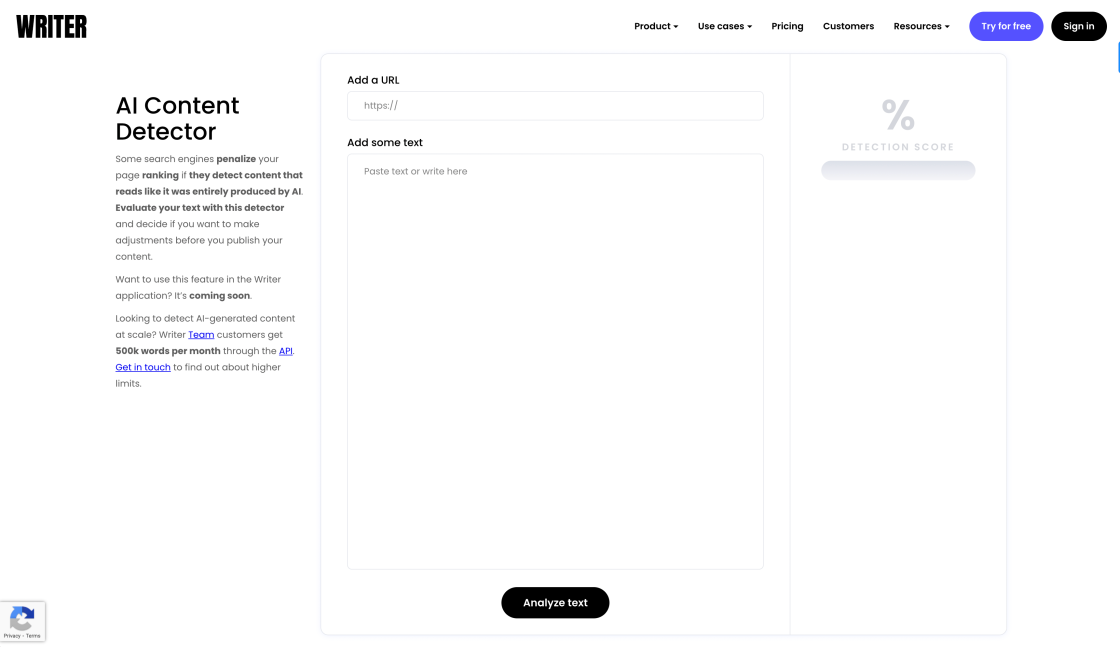
AI Content Detector
AI Content Detector | GPT-3 | ChatGPT - Writer

Clippy AI
AI-Powered Writing Assistant

Pictory
AI-Generated Storytelling

Resume Worded
Resume Worded - Free instant feedback on your resume and LinkedIn profile

Topaz Video AI
Unlimited access to the world’s leading production-grade neural networks for video upscaling, deinterlacing, motion interpolation, and shake stabilization - all optimized for your local workstation.

LALAL.AI
LALAL.AI: 100% AI-Powered Vocal and Instrumental Tracks Remover
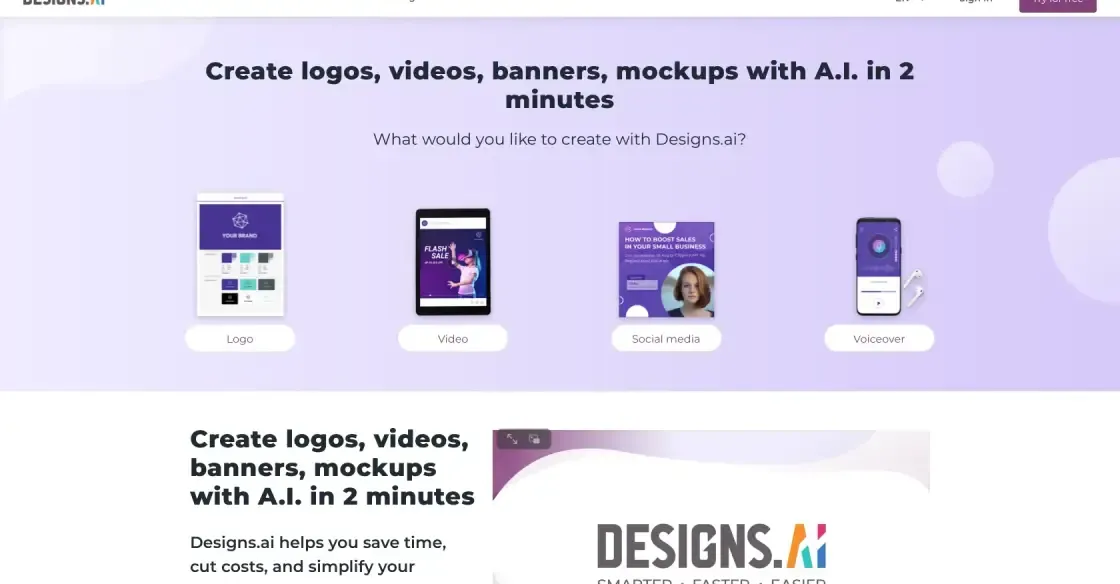
Designs AI
AI-Generated Graphics
Boostnote is a note-taking application that has been specifically designed for developers and programmers. This software platform offers a variety of features that are ideal for individuals looking to document their coding projects and ideas. Boostnote provides a simple and effective way to store code snippets, to-do lists, and other important information related to programming. This app enables users to create and organize notes, which can be accessed and edited from any device. Additionally, it supports Markdown syntax, enabling users to format their notes better. Boostnote also comes with a variety of customization options, including the ability to change the theme or font. It is an open-source application, meaning that it is free to use and can be modified by developers to meet their specific requirements. Overall, Boostnote is an excellent tool for developers and programmers looking for a powerful and user-friendly note-taking solution.
Boostnote is a note-taking app specifically designed for developers and programmers.
Yes, Boostnote is completely free to use.
The key features of Boostnote include syntax highlighting, code snippets, markdown support, and the ability to organize notes in folders.
Yes, Boostnote is available for Windows, Mac, Linux, iOS, and Android, so you can use it on all of your devices.
Yes, you can share your notes with others by exporting them as PDFs or HTML files.
Yes, Boostnote has a simple interface and is easy to use even for beginners.
No, Boostnote does not have collaboration features at the moment.
Yes, Boostnote has a powerful search function that allows you to quickly find notes based on keywords.
Yes, Boostnote allows you to customize the color scheme and font of the app to suit your preferences.
Yes, Boostnote uses AES-256 encryption to keep your notes secure.
| Competitor Name | Description | Key Features | Pricing |
|---|---|---|---|
| Evernote | Note-taking app for everyone | - cross-platform compatibility - web clipper - document scanning |
Free Premium: $7.99/month |
| Notion | All-in-one workspace for teams | - project management - database integration - team collaboration |
Free Personal: $4/month Team: $8/member/month |
| Simplenote | Lightweight note-taking app | - sync across devices - markdown support - tagging system |
Free |
| OneNote | Microsoft's note-taking app | - cloud storage - handwriting recognition - audio recording |
Free |
| Google Keep | Simple note-taking app | - color-coded notes - location-based reminders - integration with Google services |
Free |
Boostnote is a note-taking app that is specifically designed for developers and programmers. It is an open-source application that offers a range of features that are essential for coding and development work. Here are some things you should know about Boostnote.
1. Highly customizable interface
Boostnote offers an interface that is highly customizable, allowing users to choose from a range of themes and font options. This feature makes the app a favorite among developers who prefer to personalize their workspace.
2. Markdown support
One of the most notable features of Boostnote is its extensive support for Markdown, which is a markup language that is widely used in the programming community. This feature allows developers to write and format their notes with ease, using simple syntax.
3. Code highlighting
Boostnote also offers code highlighting, a feature that enhances the readability of code snippets by color-coding different elements. This feature is especially useful for developers who frequently work with multiple programming languages.
4. Collaboration options
Boostnote allows users to collaborate on notes, making it easier for teams to work together on projects. The app offers a range of collaboration tools, including real-time editing and commenting.
5. Cross-platform compatibility
Boostnote is compatible with multiple platforms, including Windows, Mac, and Linux, making it accessible to a wide range of users. The app also offers synchronization across devices, ensuring that users can access their notes from anywhere.
In conclusion, Boostnote is an excellent note-taking app for developers and programmers. Its extensive support for Markdown, code highlighting, and collaboration options make it an ideal tool for coding and development work. Its cross-platform compatibility and customization options also make it a popular choice among users.
TOP