

Hylinker is a browser extension that helps you annotate text, images & videos and connect them with bi-directional, one-to-many links. You can manage annotation & take notes with a Twitter-like interface. Hylinker is offline-first. All functions except cloud service are free to use and available without signing in. Cloud services include syncing annotation with Hylinker’s server and note-taking Apps (OneNote for now). Also, you can retrieve external notes in Hylinker and connect to them.
Google Chrome is a cross-platform web browser developed by Google. It was first released in 2008 for Microsoft Windows, and was later ported to Linux, macOS, iOS, and Android. The browser is also the main component of Chrome OS, where it serves as the platform for web apps.
Hone your typing skills in our infinite scroll typing game - Astro Typers! This is a free browser based typing game where speed and accuracy is everything. Climb as you progress. But one mistake and you'll fall! How high can you climb?
Markers is a browser extension that adds "mark as seen" buttons to a few different websites. In the most recent version, we launched a new marker that let's you track products you have seen on Product Hunt.
Browser based subtitling product which allows users to generate automated subtitles for 50+ languages, edit generated subtitles, and style subtitles.
Scribd is a popular subscription-based eBook platform that offers a vast library of digital books, audiobooks, and magazines to its users. The platform was launched in 2007 and has since grown to become a go-to destination for book lovers and readers worldwide. With its vast collection of materials, Scribd allows users to access and read their favorite books and other publications online or offline via its mobile app. This platform has revolutionized the way people consume content, making it easier and more convenient to access reading materials on-the-go.
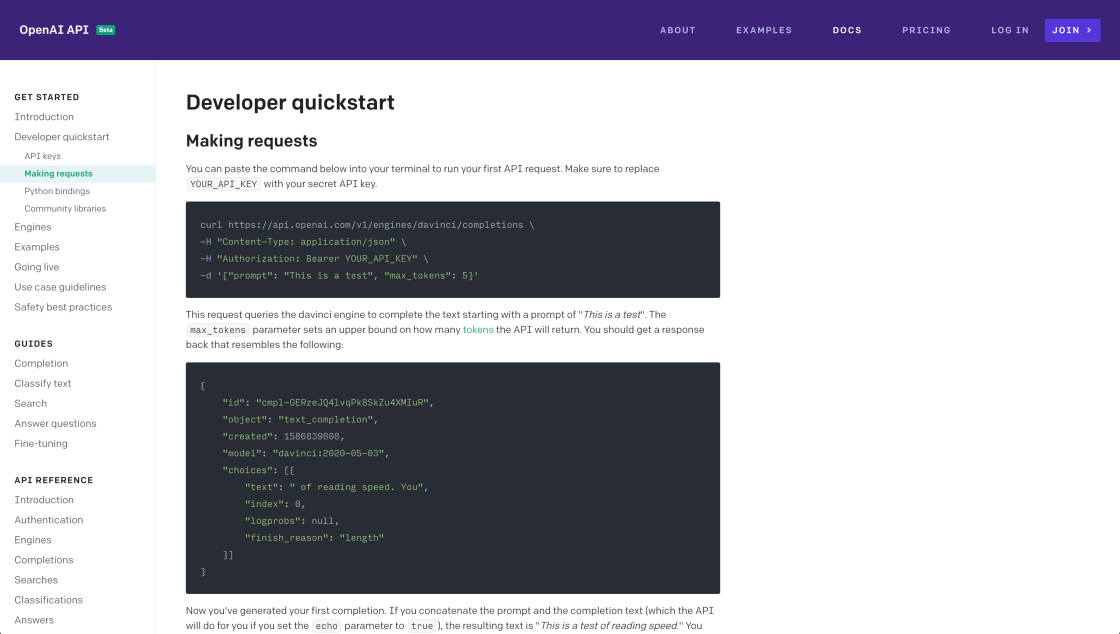
GPT-3 API
An API for accessing new AI models developed by OpenAI.

Alien Genesys
AI Powered DNA Analysis

Write Stable Diffusion Prompts
How to Write an Awesome Stable Diffusion Prompt

Ghostwriter
Ghostwriter - Code faster with AI - Replit

Talk To Books
A new way to explore ideas and discover books. Make a statement or ask a question to browse passages from books using experimental AI.

Casetext
AI-Powered Legal Research

Tome AI
Tome - The AI-powered storytelling format

LALAL.AI
LALAL.AI: 100% AI-Powered Vocal and Instrumental Tracks Remover
Brave is a web browser that has been designed to prioritize both performance and privacy. It is an open-source browser that aims to provide users with a superior browsing experience by blocking unwanted ads and trackers, protecting their privacy, and loading pages faster than other browsers. With its unique features and commitment to user privacy, Brave has gained popularity among internet users who are looking for a safer and more secure browsing experience. This browser also offers various features that allow users to customize their browsing experience, such as a built-in ad-blocker, the ability to block scripts and cookies, and the option to use Tor for anonymous browsing. Additionally, Brave offers a reward system that allows users to earn cryptocurrencies for viewing ads, which can be used to support content creators or donated to charities. Overall, Brave stands out from other browsers due to its focus on privacy, speed, and innovative features that have made it a popular choice among tech-savvy individuals.
Brave browser is an open-source browser designed for performance and privacy that offers content blocking, privacy protection, and more.
Brave browser blocks ads and trackers by default, which makes it faster and more secure than other browsers. It also offers a built-in Tor browsing mode for even more privacy.
Yes, Brave browser is completely free to download and use.
Brave browser is available for Windows, macOS, Linux, iOS, and Android devices.
No, Brave browser does not collect any user data. It is designed to protect user privacy and block trackers.
Yes, Brave browser allows you to import bookmarks, settings, and even browsing history from other browsers.
Yes, you can customize the appearance of Brave browser by choosing from a variety of themes and extensions.
No, Brave browser does not offer a built-in VPN. However, it does offer a built-in Tor browsing mode for more private browsing.
No, Brave browser already includes a built-in ad blocker and tracker blocker. Adding another ad blocker may cause conflicts.
Yes, Brave browser is safe to use. It is designed to protect user privacy and security with built-in features like content blocking and Tor browsing mode.
| Browser Name | Description | Features | Popularity |
|---|---|---|---|
| Mozilla Firefox | An open-source browser with a focus on privacy and security. | Content blocking, password manager, private browsing mode, and more. | High |
| Google Chrome | A popular browser with a focus on speed and simplicity. | Built-in Google services, extensions, developer tools, and more. | Very high |
| Microsoft Edge | A browser designed with performance and privacy in mind. | Password manager, built-in ad blocker, reading mode, and more. | Moderate |
| Safari | A browser designed exclusively for Apple devices. | Private browsing mode, iCloud Keychain, Reading List, and more. | Low |
Brave is an open-source browser that is designed for performance and privacy. It is built on the Chromium platform and features content blocking, privacy protection, and more. In this article, we will discuss some of the things you should know about Brave.
1. Performance: Brave is designed to be fast and efficient. It uses an ad-blocking mechanism that speeds up the loading time of web pages. The browser also has a feature called "Brave Shields," which blocks scripts, trackers, and ads. This results in a faster browsing experience.
2. Privacy: Brave is also focused on user privacy. It has a built-in feature called "Private Window with Tor," which allows users to browse the internet anonymously. Brave also blocks third-party cookies by default, which helps prevent websites from tracking your online activity.
3. Content Blocking: As mentioned earlier, Brave has a feature called "Brave Shields" that blocks scripts, trackers, and ads. This not only speeds up browsing but also protects users from malware and other malicious content.
4. Rewards Program: Brave has a rewards program that allows users to earn cryptocurrency by opting to view ads. Users can then use this cryptocurrency to support their favorite websites or content creators.
5. Extensions: Brave supports Chrome extensions, which makes it easy for users to switch to Brave without losing access to their favorite extensions.
In conclusion, Brave is a browser that prioritizes performance and privacy. Its features such as content blocking, privacy protection, and rewards program make it a great alternative to other browsers. If you value your privacy and want a faster browsing experience, give Brave a try.
TOP