

GhostAI is an innovative email automation platform that leverages the power of artificial intelligence to streamline and automate your email communication. With just a click of a button, GhostAI can help you craft personalized email templates, schedule follow-ups, and respond to incoming emails in real-time. Whether you're a busy professional looking to save time, or a sales team looking to increase productivity, GhostAI offers a range of powerful features to make your email workflow more efficient and effective. So why wait? Try GhostAI today and experience the future of email automation.
The introduction of First Line GPT- a cutting-edge AI-powered tool has revolutionized the way marketing campaigns are executed. This technology enables businesses to personalize their outreach to clients by sending bulk personalized emails to prospects effortlessly. With over 3000+ personalized emails sent at once, this tool offers a dynamic approach that saves time and effort while increasing the chances of conversion. The tool's ability to modify emails to cater to each prospect's needs ensures an increased response rate and opens up avenues for businesses to establish long-lasting relationships with their clients. In this era of digitization, First Line GPT is a game-changer in the field of marketing that allows businesses to connect with their prospects in a meaningful way.
MailMaestro is a revolutionary tool designed to enhance email writing experience. Powered by artificial intelligence, MailMaestro makes it easier than ever before to compose high-quality emails in a matter of minutes. This online application allows users to convert simple bullet points into well-crafted, readable email content. One of the noteworthy features of MailMaestro is its user-friendly interface, which provides users with the flexibility to choose their preferred tone and language, resulting in personalized and professional communication. Whether you’re a busy professional or a student, MailMaestro can make your email writing process much more efficient and effective.
BestRegards is a Chrome extension that is designed to streamline the process of generating professional responses to emails and messages. By utilizing the power of Artificial Intelligence (AI), this tool lets users create personalized responses in just a few clicks. With BestRegards, users can save a considerable amount of time that would otherwise be spent on writing and sending emails. This tool is an excellent solution for busy professionals who need to communicate effectively and efficiently with their clients and colleagues.
InboxPro is a unique email assistant that integrates artificial intelligence (AI) to streamline your inbox management. This powerful tool not only schedules your calendar but also automates follow-up reminders, making it easier for you to stay organized and productive. With InboxPro, you can efficiently manage your emails, prioritize tasks, and stay on top of deadlines without any hassle. The AI-powered email assistant is designed to simplify your work life and improve your overall efficiency, freeing up more time for you to focus on other important projects.
Superhuman is the perfect email inbox for anyone looking to streamline their communication process. Powered by artificial intelligence, Superhuman sorts important emails based on user behavior patterns and can set reminders to ensure emails don't slip through the cracks. With open rate tracking and an undo send feature, Superhuman provides the ultimate email experience.

Canva Text-to-Image
AI-Generated Graphics

Zapier
OpenAI (Makers of ChatGPT) Integrations | Connect Your Apps with Zapier
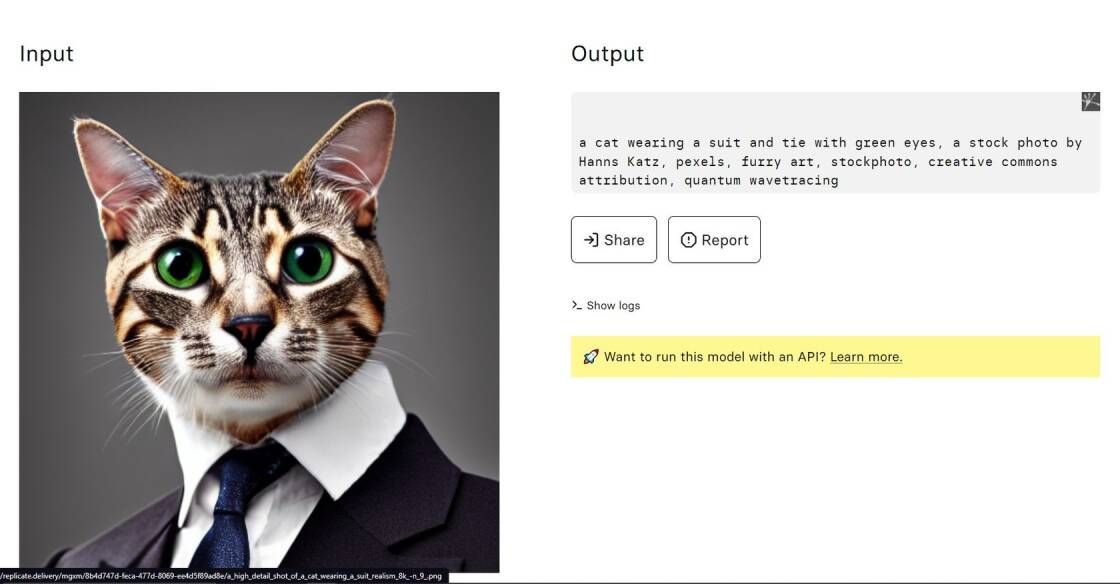
Img2prompt
methexis-inc/img2prompt – Run with an API on Replicate

Writer
Writer - Generative AI your people will love

Perplexity AI: Bird SQL
A Twitter search interface that is powered by Perplexity’s structured search engine

WatermarkRemover.io
Watermark Remover - Remove Watermarks Online from Images for Free
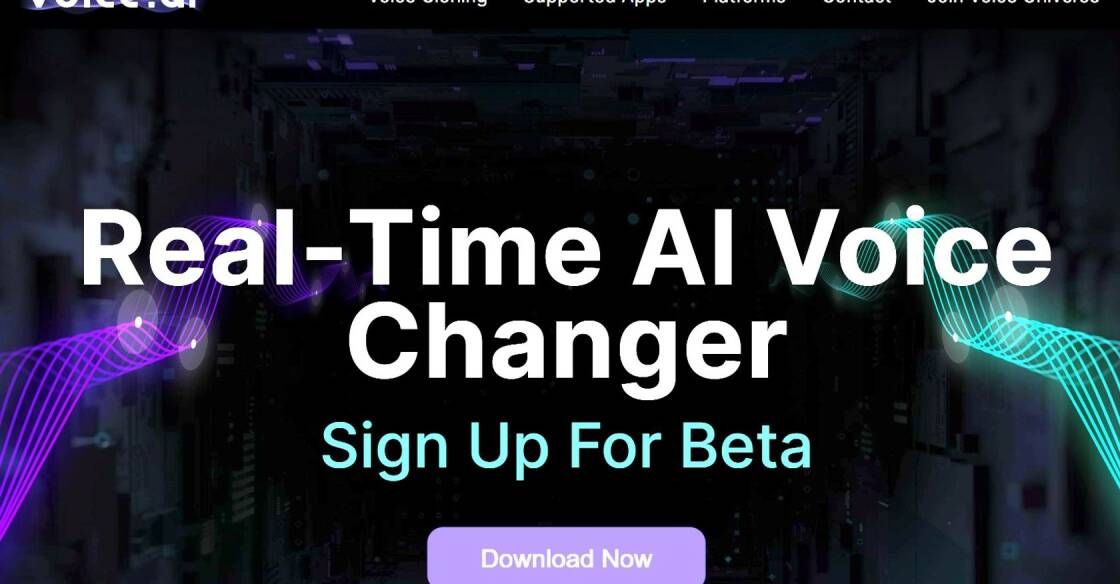
Voice-AI
Voice Analysis and Optimization
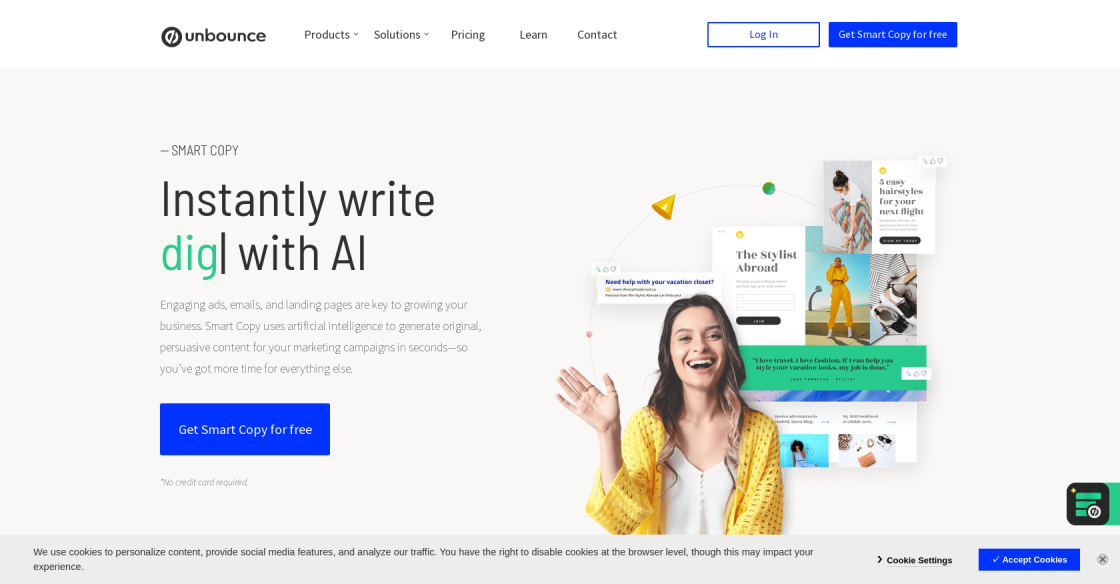
Unbounce
Smart Copy: AI Copywriting & Content Generator Tool | Unbounce
In today's fast-paced world, managing emails has become a daunting task for many individuals. With the influx of messages flooding our inboxes every day, it can be difficult to keep up with responding to them all in a timely manner. However, thanks to recent advancements in Artificial Intelligence (AI), we now have the ability to streamline this process and make it more efficient. Buzz Mail is an AI email assistant that offers a variety of features designed to enhance productivity and simplify email management. Using advanced algorithms and machine learning techniques, Buzz Mail can categorize and prioritize incoming emails, schedule appointments, set reminders, and even compose replies on your behalf. By taking care of these time-consuming tasks, Buzz Mail frees up valuable time for you to focus on other important activities. Whether you're a busy professional, student, or entrepreneur, Buzz Mail is an excellent tool for anyone looking to improve their email productivity and reduce stress. In this article, we will explore the various features of Buzz Mail and how they can benefit you in your daily life.
Buzz Mail is an AI email assistant that helps you manage your inbox more efficiently.
Buzz Mail uses machine learning algorithms to understand your email behavior and automate certain tasks like sorting, prioritizing, and scheduling emails.
Yes, Buzz Mail works with all major email services including Gmail, Outlook, Yahoo, and more.
Buzz Mail can help you prioritize important emails, schedule follow-up reminders, sort emails into different folders, and even compose replies for you.
Yes, setting up Buzz Mail is very simple - just connect it to your email account and it will start analyzing your inbox right away.
Yes, Buzz Mail uses industry-standard encryption to keep your emails and personal information safe and secure.
Yes, Buzz Mail allows you to customize its settings to suit your preferences and email habits.
Buzz Mail offers both free and paid plans, with pricing starting at $9.99 per month.
Yes, Buzz Mail has a mobile app available for both iOS and Android devices.
Yes, Buzz Mail has a dedicated customer support team that is available to answer any questions or issues you may have.
| Competitor | Description | Difference |
|---|---|---|
| x.ai | An AI-powered personal assistant that schedules meetings for you via email. | Focuses primarily on scheduling meetings rather than managing your entire inbox. |
| Clara | A virtual email assistant that helps manage your inbox, schedule meetings, and more. | Offers a more comprehensive set of features beyond just email management. |
| Astro | An AI-powered email app that helps declutter your inbox and prioritize important messages. | Places a greater emphasis on email organization and prioritization rather than personalized assistance. |
| Superhuman | A premium email client that offers lightning-fast performance and advanced productivity features. | Offers a more streamlined and efficient email experience, but does not have AI-powered personal assistance. |
Buzz Mail is an AI email assistant that helps you save time and stay organized by automating your email management tasks. With its advanced algorithms and machine learning capabilities, Buzz Mail can analyze your emails, prioritize them, and suggest actions based on your preferences.
Here are some of the key things you should know about Buzz Mail:
1. Smart categorization: Buzz Mail uses natural language processing (NLP) to categorize your emails into different groups, such as important, spam, newsletters, and promotions. This helps you focus on the most critical messages first and avoid wasting time on irrelevant emails.
2. Personalized recommendations: Buzz Mail learns from your email habits and preferences over time, and it can suggest personalized actions based on your behavior. For example, if you often delete emails from a particular sender without reading them, Buzz Mail might suggest unsubscribing from their mailing list automatically.
3. Automated workflows: Buzz Mail can automate repetitive tasks such as sending follow-up emails, scheduling meetings, and creating to-do lists. It integrates with popular productivity tools like Trello, Asana, and Slack, so you can manage your tasks seamlessly from one place.
4. Security and privacy: Buzz Mail takes security seriously, and it uses encryption and other measures to protect your data. It also respects your privacy and doesn't share your information with third parties without your consent.
5. User-friendly interface: Buzz Mail has a clean and intuitive interface that makes it easy to use for both beginners and advanced users. You can customize the settings to suit your needs and preferences, and you can access the app from any device or platform.
In conclusion, Buzz Mail is an AI email assistant that can help you save time, reduce stress, and increase productivity by automating your email management tasks. Whether you're a busy professional, a freelancer, or a student, Buzz Mail can make your life easier and more organized.
TOP