

Draftly is a versatile and intuitive WordPress theme that simplifies web design for professionals and beginners alike. Draftly allows you to effortlessly bring your creative vision to life, no coding required.
DocNavigator is an innovative solution designed to streamline the process of documentation, offering users effortless experiences. By illuminating paths to smoother documentation practices, DocNavigator aims to revolutionize the way individuals and organizations manage their documents. With its cutting-edge technology and user-friendly interface, DocNavigator simplifies complex tasks, making them more efficient and time-saving. This powerful tool eliminates the need for tedious manual documentation processes, allowing users to focus on more critical aspects of their work. Whether you are a student, professional, or business owner, DocNavigator offers a seamless solution to navigate through the intricacies of documentation effortlessly.
The GPT-trainer is an innovative AI chatbot builder that operates without the need for extensive coding knowledge. With its user-friendly interface and advanced natural language processing capabilities, it revolutionizes the way chatbots are developed. The GPT-trainer enables users to effortlessly create intelligent AI chatbots by leveraging the power of deep learning models. By utilizing this cutting-edge technology, businesses and individuals can streamline customer interactions, automate support systems, and enhance user experiences. This tool opens up a world of possibilities for developers and non-technical users alike, making chatbot creation accessible to everyone. The GPT-trainer empowers users to harness the potential of artificial intelligence in an effortless and efficient manner.
GitHub Copilot X is an innovative tool that pushes the boundaries of AI-powered software development. Its chat and terminal interfaces, coupled with support for pull requests, make it a futuristic solution for developers looking to streamline their workflow. Additionally, its early adoption of OpenAI’s GPT-4 adds to its appeal, giving users access to cutting-edge technology. With its ability to integrate seamlessly into the developer's pipeline, GitHub Copilot X promises to revolutionize the way software is built and developed.
BuildAI is a groundbreaking tool that revolutionizes the way users create AI interfaces. With its simple and intuitive interface, this software enables users to generate code for apps that output text based on user input in just a matter of minutes. This innovative technology allows users to easily create custom AI applications without the need for extensive programming knowledge or experience. By providing a user-friendly platform, BuildAI greatly simplifies the process of developing powerful and sophisticated AI applications that meet the demands of today's fast-paced digital world.
Welcome to Codeium -- the free AI-powered code acceleration toolkit. Codeium enables you to quickly and easily create, manage and optimize your code projects, while enabling developers of all levels to achieve faster results. With Codeium, you can create projects in any language and with any framework, and have them automatically optimized for speed and performance. Codeium is designed to make coding easier, faster, and more efficient for everyone.

QuickBooks
QuickBooks®: Official Site | Smart Tools. Better Business.

Craiyon
Craiyon, AI Image Generator

Copy.ai
Copy.ai: Write better marketing copy and content with AI
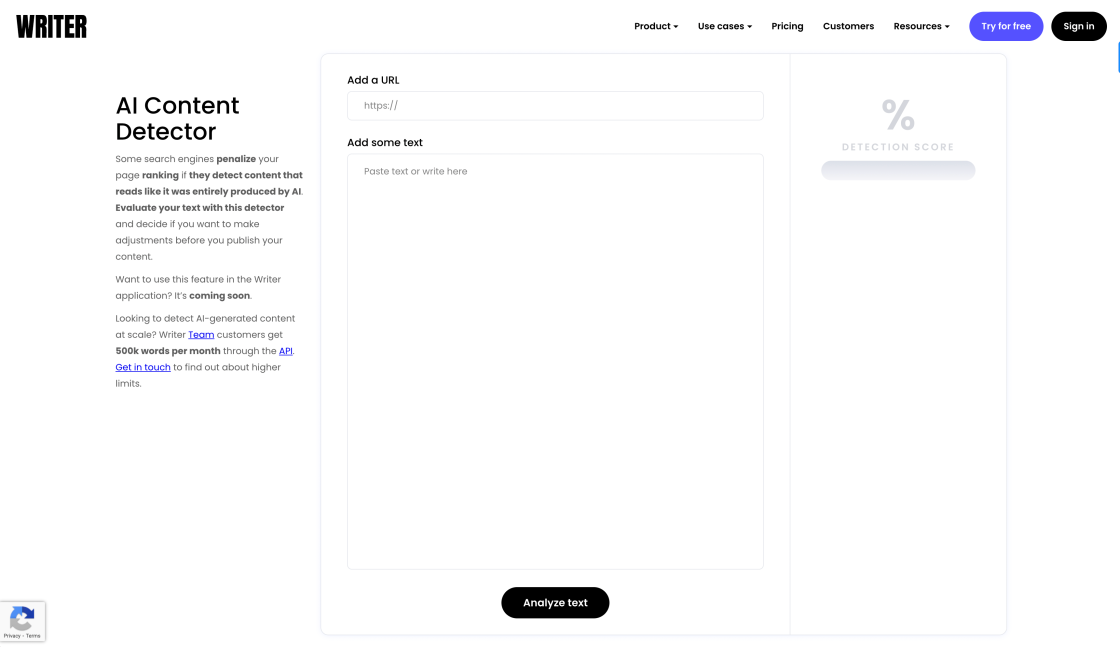
AI Content Detector
AI Content Detector | GPT-3 | ChatGPT - Writer

Perplexity AI
Building Smarter AI

Date Night Short Film
AI Generated Script: How We Made a Movie With AI | Built In

Uberduck
Uberduck | Text-to-speech, voice automation, synthetic media

Simplified
Free AI Writer - Text Generator & AI Copywriting Assistant
ChartAI is a state-of-the-art AI-powered tool that offers an innovative solution for generating charts and diagrams in a matter of seconds. This cutting-edge technology has revolutionized the world of data visualization, allowing users to create high-quality, professional-looking visual aids without the need for manual input.
The key feature of ChartAI is its machine learning algorithm, which analyzes vast amounts of data from diverse sources and generates accurate charts that can be easily customized to suit specific requirements. This automated process saves significant amounts of time and effort, making it an ideal tool for businesses, researchers, and students who require quick and efficient visual representation of complex data sets.
ChartAI's user-friendly interface ensures that anyone, regardless of their technical expertise, can use the tool to generate visually compelling charts and graphs. Additionally, the tool offers a range of customization options, such as color schemes and chart types, ensuring that the final output is tailored to the user's needs.
Overall, ChartAI is a game-changer in the field of data visualization, providing an easy-to-use, fast, and accurate solution that will undoubtedly become an essential tool for anyone who requires data visualization on a regular basis.
A: ChartAI is an AI-generated software tool used for creating high-quality diagrams and charts.
A: Yes, ChartAI allows users to create custom charts and diagrams that are tailored to their specific needs.
A: The charts and diagrams produced by ChartAI are highly accurate as they are generated using sophisticated machine learning algorithms.
A: Yes, ChartAI is very intuitive and user-friendly. Users can easily create charts and diagrams without any prior experience or technical knowledge.
A: Yes, ChartAI offers a wide range of templates and pre-built charts and diagrams that users can use as a starting point for their projects.
A: Yes, ChartAI can easily be integrated into other software programs and applications using APIs and other integration methods.
A: ChartAI supports a variety of file formats including PNG, JPG, PDF, and SVG.
A: ChartAI is extremely fast and can generate charts and diagrams in a matter of seconds.
A: Yes, ChartAI is available in several languages including English, Spanish, French, German, and Chinese.
A: Yes, ChartAI offers excellent customer support, training, and resources to help users get the most out of the software tool.
| Competitors | Description | Key Features | Pricing |
|---|---|---|---|
| Vizzlo | A web-based diagram and chart creation tool | Offers a wide range of customizable charts and diagrams | $19-$49 per month |
| Lucidchart | An online diagramming and flowchart tool | Collaboration tools, integration with other software | $7.95-$27.95/month |
| Creately | An online diagramming and collaboration tool | Real-time collaboration, extensive template library | $4.95-$12.95/month |
| Canva | A graphic design tool that offers chart templates | User-friendly interface, vast library of templates | Free-$30 per month |
| Miro | A collaborative online whiteboard and diagramming tool | Real-time collaboration, wide variety of templates | $8-$20 per month |
ChartAI is an innovative AI-powered platform that helps to create charts and diagrams quickly and easily. It is designed to simplify the process of generating data-driven graphics for presentations, reports, and other documents. With ChartAI, users can easily create professional-looking charts and graphs without any prior design experience. The platform uses artificial intelligence algorithms to analyze data and generate visually appealing and easy-to-read charts.
One of the primary advantages of ChartAI is its user-friendly interface, which makes it easy for non-technical users to generate professional-looking charts in a matter of minutes. Users can upload their data directly to ChartAI or import it from other sources such as Excel spreadsheets. The platform also offers a wide range of chart types, including bar charts, line charts, and pie charts, among others.
Another key feature of ChartAI is its ability to customize charts to suit specific needs. Users can easily adjust the colors, fonts, and other graphical elements to match their branding or style preferences. They can also add labels, legends, and other annotations to make the data more understandable and accessible.
ChartAI also offers collaboration features that allow multiple users to work on the same chart simultaneously. This makes it easy for teams to collaborate on projects and ensures that everyone has access to the most up-to-date data.
In addition to these features, ChartAI also provides advanced data analysis tools that help users to identify patterns and trends in their data. The platform can analyze large datasets quickly and provide insights that might otherwise go unnoticed.
Overall, ChartAI is an excellent tool for anyone who needs to create professional-looking charts and diagrams quickly and easily. Its intuitive interface, powerful customization options, and advanced data analysis tools make it a valuable asset for businesses, educators, and researchers alike.
TOP