

Artfinity is a design on subscription service for agencies & startups. Request unlimited UX-UI, website, app or presentation design tasks at one flat monthly fee.
We introduce solutions that help you create presentation designs professionally yet easily. Our mission is shaping the future of how everyone presents his idea by building the all-in-one presentation design solution and empowering everyone to design outstanding presentations.
ChatBA is a messaging and communication platform that provides a unique way of presenting and sharing content. With ChatBA, users can create and share presentations with their colleagues, clients, and other stakeholders in real-time. The platform includes a range of features designed to make presentations more engaging and interactive, such as video conferencing, screen sharing, and personalized messages. ChatBA offers a seamless user experience and allows presenters to easily collaborate and receive feedback from their audience. Whether you are presenting to a small group or a large audience, ChatBA is an innovative tool that can take your presentations to the next level.
Toonly is a user-friendly tool that allows users to create professional explainer videos with minimal technical knowledge. This software permits businesses to convey their message through eye-catching animations, characters, and illustrations in a matter of minutes. With its intuitive interface, Toonly enables users to produce high-quality videos without the need for complex software or coding skills. It has gained popularity among entrepreneurs and marketers who want to captivate their audience and enhance their brand image. In this article, we will explore the features and benefits of Toonly and how it can help businesses communicate their ideas more effectively.
Decktopus AI is a revolutionary tool that enables users to create stunning presentations without any hassle. This AI-powered presentation generator comes loaded with an array of features that simplify the presentation creation process, making it easy for even non-designers to create professional-looking slides in no time. With Decktopus AI, users can enjoy an instant deck generator, instant theme changer, instant slide designer, image and icon finder, slide note maker, content wizard, voice recorder, custom domain, webhook integration, multimedia elements, and easy update capabilities. In short, Decktopus AI is a game-changer for anyone who wants to create engaging presentations without spending hours on design.
GPT for Slides is a cutting-edge solution powered by artificial intelligence that allows users to generate visually appealing presentation slides promptly. With this Google Slides add-on, users can convert any text into professional-looking slides within seconds. The installation process is straightforward and can be completed in eight minutes, making it an easy-to-use tool that saves time and effort. This innovative technology has revolutionized the way presentations are created, making it a popular choice among businesses and individuals alike.

AI Roguelite
AI Roguelite on Steam

Shutterstock.AI (Upcoming)
AI Image Generator | Instant Text to Image | Shutterstock

Write Stable Diffusion Prompts
How to Write an Awesome Stable Diffusion Prompt

GPT-3 Paper
Language Models for AI Research
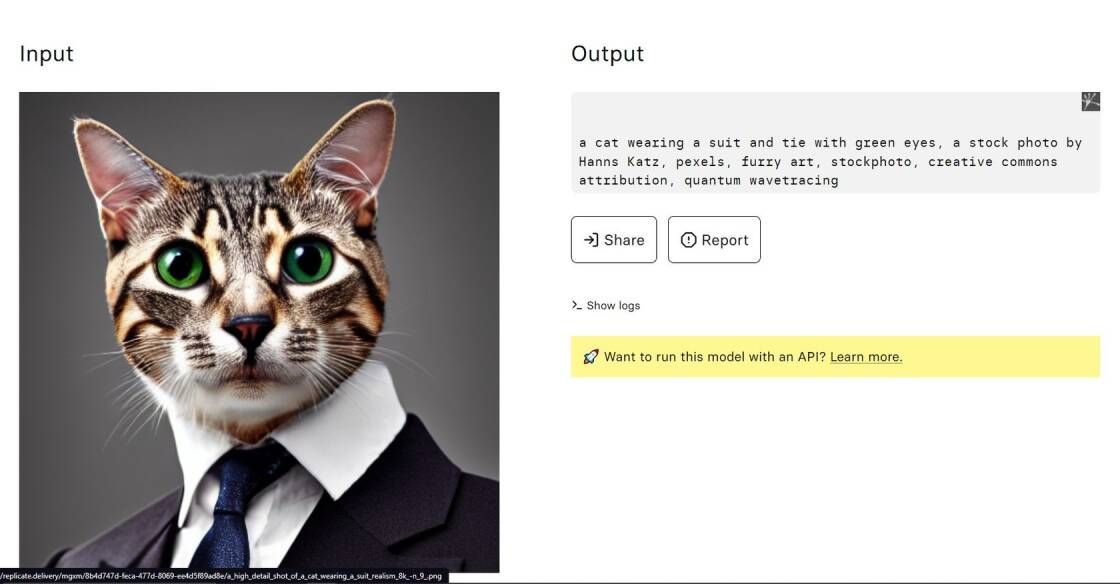
Img2prompt
methexis-inc/img2prompt – Run with an API on Replicate

Neural.Love
Free AI Image Generator & AI Enhance | neural.love

Perplexity AI
Building Smarter AI
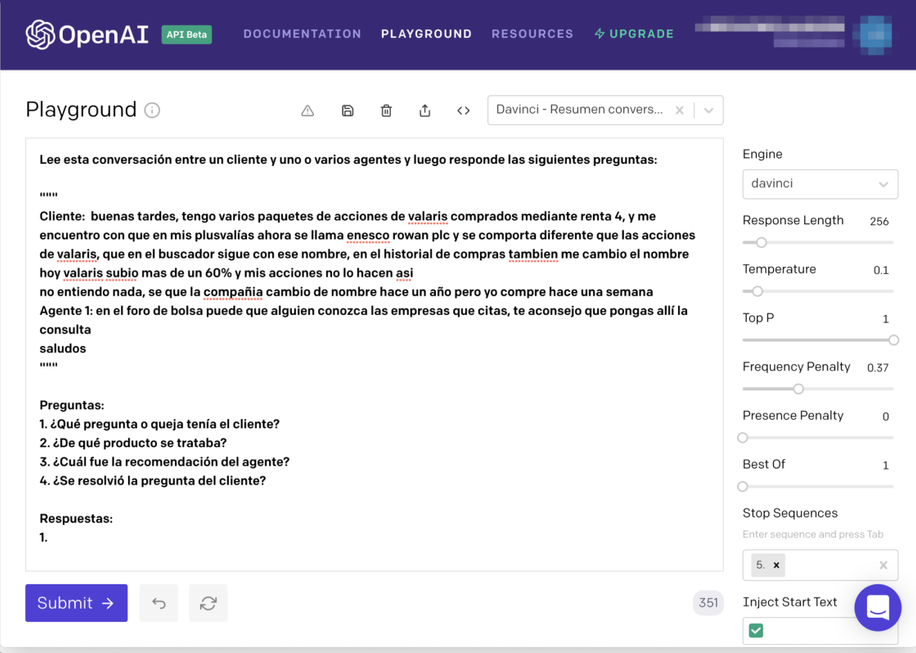
Spanish-speaking Banking Agent
Can GPT-3 help during conversations with our Spanish-speaking customers?
ChatBA is an innovative platform that facilitates the creation and sharing of engaging presentations. The platform is designed to help individuals, businesses, and educational institutions to create interactive and informative presentations without any hassle. With ChatBA, presenters can easily design and deliver presentations that captivate their audience's attention.
The platform features a user-friendly interface that allows its users to customize the presentation's layout, add images, videos, and icons that complement the content. Furthermore, ChatBA's chat functionality enables presenters to interact with their audience in real-time, allowing for a more engaging and memorable presentation experience.
ChatBA also has a feature that allows presenters to track their audience's engagement and generate valuable feedback. This way, presenters can continually improve their presentations to suit their audience's needs and preferences.
In conclusion, ChatBA is a remarkable presentation tool that simplifies the presentation creation process and makes it easier to connect and engage with the audience. Whether you are presenting in a workplace, at a conference or in an educational setting, ChatBA is the perfect platform to make presentations that leave a lasting impression.
ChatBA is an online platform that allows users to create and share interactive presentations.
You can sign up for ChatBA by visiting their website and registering with your email address.
Yes, ChatBA is designed to be used for both professional and educational presentations.
Yes, ChatBA offers a variety of pre-designed templates to choose from to help you get started on your presentation.
You can easily upload images and videos to your ChatBA presentation using the drag-and-drop feature.
Yes, ChatBA allows multiple users to collaborate on a presentation in real-time, making it easy to work together even when you're not in the same physical location.
ChatBA offers a free plan with basic features. However, if you need more advanced features, you can also upgrade to a paid plan.
Yes, you can easily share your ChatBA presentation on social media platforms like Facebook, Twitter, and LinkedIn.
Yes, ChatBA provides analytics and tracking tools so you can track engagement and see how your presentation is performing.
ChatBA takes security seriously and uses industry-standard encryption and other security measures to protect user data.
| Competitor | Description | Key Features | Price |
|---|---|---|---|
| Prezi | Cloud-based presentation software | Interactive presentations, customizable templates, collaboration tools | Free to $59/month |
| Google Slides | Web-based presentation tool | Real-time collaboration, access from any device, compatibility with other Google apps | Free |
| PowerPoint | Desktop-based presentation program | Wide range of customization options, animation and transition effects, ability to embed multimedia | One-time purchase of $139.99 or subscription to Microsoft 365 |
| Canva | Graphic design platform with presentation templates | Drag-and-drop interface, access to millions of images and fonts, built-in analytics | Free to $30/month |
| Haiku Deck | Cloud-based presentation software | Simple and sleek design, access to millions of free images, integration with social media | Free to $15/month |
ChatBA is a revolutionary platform that allows users to create engaging presentations that are truly interactive. With ChatBA, presenters can create slideshows that incorporate live chat functionality, allowing them to communicate with their audience in real-time.
One of the most exciting things about ChatBA is its ease of use. Whether you're a seasoned presenter or a novice, the platform is incredibly intuitive and straightforward to use. Simply create an account, choose your presentation format, and start adding your content. You can choose from a range of templates, add images and videos, and even include interactive elements like polls and quizzes.
Another significant advantage of using ChatBA is its flexibility. Presenters can access the platform from anywhere in the world and can easily share their presentations with their audience. The platform is accessible on any device, including smartphones and tablets, making it easy to engage your audience no matter where they are.
One of the most impressive features of ChatBA is its ability to facilitate collaboration between presenters and audience members. ChatBA allows audience members to ask questions and share feedback in real-time, creating a more engaging and dynamic presentation experience. This functionality is particularly useful for remote presentations where audience members may be located in different parts of the world.
Overall, ChatBA is an excellent choice for anyone looking to create engaging, interactive presentations. With its ease of use, flexibility, and collaboration features, it's no wonder why it's become such a popular platform for presenters around the world.
TOP