

Supercharge your cooking journey with Klynk which lets you generate and collaborate on shopping lists, make meal plans, discover new recipes, and use guided mode to learn cooking. You can add any dietary restrictions based on personal preferences.
aCheck automatically generates data authentication QR codes to include within the body of a document. Scanning the QR code opens a web page which displays original information for a fast comparison with the presented document.
SmartNFT is a WordPress plugin that makes it easy to create a fully-functional NFT marketplace. With enhanced control panels and designs, it has never been easier to create an NFT.
Enjoy stress-free website and design support while expanding your web presence and impact. We help health and fitness e-commerce brands look good and make more sales, so you can thrive online effortlessly. It's time for your brand to shine.
Artifact centralizes qualitative data into a single source of truth, and uses advanced but proven AI methods to synthesize actionable insights so you can instantly understand what’s most important to your customers.

Canva Text-to-Image
AI-Generated Graphics

GPT For Sheets
GPT for Sheets™ and Docs™ - Google Workspace Marketplace

Speechify
Best Free Text To Speech Voice Reader | Speechify

Date Night Short Film
AI Generated Script: How We Made a Movie With AI | Built In

Erase.bg
Free Background Image Remover: Remove BG from HD Images Online - Erase.bg

Voice.ai
Custom Voice Solutions
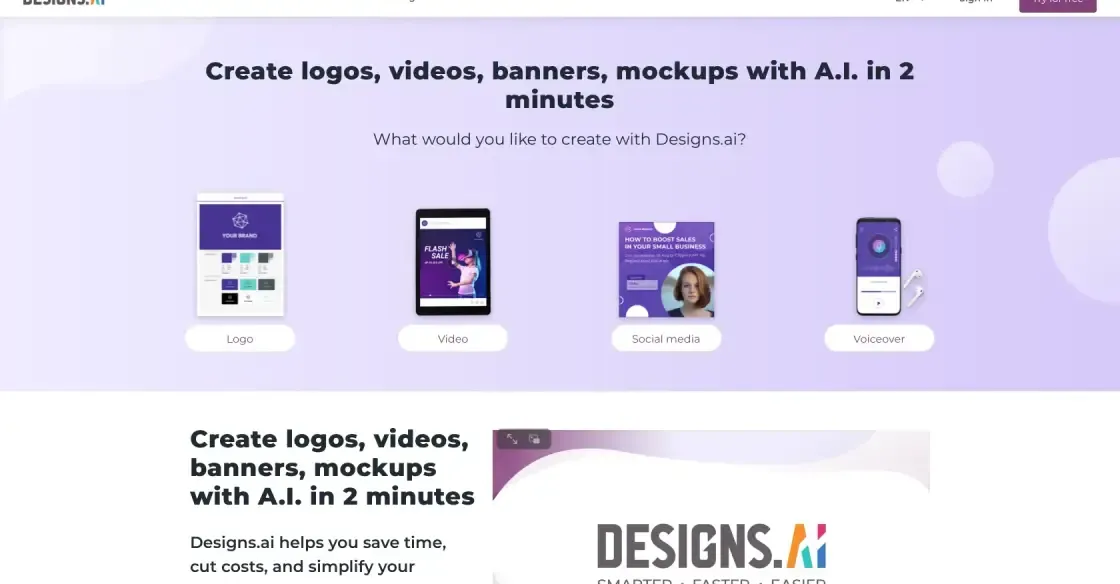
Designs AI
AI-Generated Graphics

Jenni
Supercharge Your Writing with Jenni AI
The ChatGPT File Uploader is a groundbreaking Google Chrome extension designed to enhance user experience while interacting with the ChatGPT interface. This innovative tool revolutionizes the way files are shared and uploaded within the chat platform, helping users seamlessly integrate documents, images, and other file types into their conversations. By seamlessly bridging the gap between the user's local files and the ChatGPT interface, this extension simplifies the process of sharing and accessing important information.
With the ChatGPT File Uploader, users can now effortlessly upload files directly from their system, eliminating the hassle of tedious workarounds or external applications. By doing so, this extension streamlines communication and collaboration by enabling users to instantly share relevant materials during their interactions with ChatGPT. Whether it's sharing a document for clarification, providing visual aids through images, or exchanging essential data, the File Uploader ensures a smooth and efficient file-sharing experience.
Additionally, this Google Chrome extension prioritizes security and privacy, ensuring that uploaded files are handled safely and confidentially. User data protection is paramount, and the File Uploader adheres to stringent security measures, guaranteeing that sensitive information remains secure throughout the uploading process.
In conclusion, the ChatGPT File Uploader is a game-changer in the realm of chat interfaces, providing a seamless and secure solution for file-sharing within the ChatGPT ecosystem. With its user-friendly interface and focus on data privacy, this extension will undoubtedly enhance the overall experience of users seeking efficient communication and collaboration.
The ChatGPT File Uploader is a Google Chrome Extension designed to enable file uploads within the ChatGPT interface.
Once installed, the extension adds an upload button to the ChatGPT interface, allowing users to easily attach and send files during conversations.
The ChatGPT File Uploader is specifically built for Google Chrome browsers, meaning it can be used on any device that supports this browser.
Yes, the ChatGPT File Uploader is completely free to install and use within the ChatGPT interface.
While the exact limitations may depend on the specific platform hosting ChatGPT, the extension itself does not impose any restrictions on file size.
Unfortunately, the current version of the extension only allows for one file to be uploaded at a time. Multiple files would need to be uploaded individually.
The security of your uploaded data depends on the hosting platform and their policies. The extension itself does not store or transmit any data independent of the ChatGPT interface.
The extension supports a wide range of file formats, including common types such as images (JPEG, PNG), documents (PDF, DOCX), and compressed files (ZIP).
As of now, the extension does not offer a direct option to undo or remove a file once it has been uploaded. However, you can manually delete the message containing the attachment in the ChatGPT interface.
To install the extension, simply visit the Chrome Web Store, search for "ChatGPT File Uploader," and click on the "Add to Chrome" button. The extension will be added to your browser, and you can start using it immediately within the ChatGPT interface.
| Competitor | Key Features |
|---|---|
| UploadBot | Allows users to upload files seamlessly in chat interfaces Supports multiple file formats Integrates with popular chat platforms like Slack, Microsoft Teams, etc. Provides file management and organization features |
| FileDrop | Enables easy drag-and-drop file uploads within chat interfaces Offers instant file sharing with teammates or collaborators Allows previewing and editing of uploaded files directly in chat windows Integrates with various team collaboration tools |
| ChatFileUploader | Facilitates quick file uploads in chat environments Supports large file transfers with efficient compression algorithms Provides secure end-to-end encryption for file sharing Offers customizable permissions and access controls |
The ChatGPT File Uploader is a convenient Google Chrome Extension that enhances the functionality of the chatgpt interface by enabling users to effortlessly upload files. This innovative tool aims to simplify the process of sharing and exchanging files within the chat window.
With the ChatGPT File Uploader, users can easily upload various file types, such as documents, images, videos, and more. The extension seamlessly integrates into the chatgpt interface, allowing for a smooth and user-friendly experience. It eliminates the need for external file-hosting platforms or complicated procedures to share files.
One of the notable advantages of this Google Chrome Extension is its simplicity. Users can simply drag and drop files into the chat window, and the extension will automatically upload them. This streamlined approach saves time and effort, enhancing overall productivity.
Furthermore, the ChatGPT File Uploader ensures reliable and secure file transfers. The extension implements robust encryption protocols, maintaining the privacy and confidentiality of shared files. Users can rest assured that their data remains protected throughout the uploading process.
Another noteworthy feature is the extension's support for a wide range of file formats. Whether it's a Word document, a PDF, an image, or even a compressed ZIP file, the ChatGPT File Uploader handles them all. This versatility is particularly useful for users who frequently collaborate or engage in discussions involving different file types.
Moreover, the extension promotes seamless collaboration within the chatgpt interface. Multiple users can interact and share files simultaneously, fostering efficient teamwork and knowledge exchange. This collaborative aspect makes the ChatGPT File Uploader an excellent addition for group projects, brainstorming sessions, or online meetings.
In conclusion, the ChatGPT File Uploader - A Google Chrome Extension significantly enhances the chatgpt interface by providing a hassle-free method for uploading files. Its simplicity, security, support for various file formats, and collaborative features make it a valuable tool for any user seeking a smoother file-sharing experience.
TOP