

Generate an SVG icon with ChatGPT and copy and paste it to Figma
YouTubePaintit.ai is a groundbreaking AI-powered tool that revolutionizes the way users create interior visualizations. With its advanced technology, Paintit.ai allows users to effortlessly generate unique and stunning designs in just minutes. By harnessing the power of artificial intelligence, this innovative tool provides an unparalleled level of accuracy and precision. Gone are the days of spending countless hours manually creating and editing interior visuals. With Paintit.ai, anyone can now effortlessly bring their design ideas to life with astonishing speed and creativity. Experience a new era of interior visualization with the remarkable capabilities of Paintit.ai.
AIcarousels is an innovative and user-friendly platform, aiCarousels.com, that offers individuals a valuable tool to effortlessly design captivating carousels for popular social media platforms including LinkedIn, Instagram, and TikTok. This cutting-edge technology allows users to create visually striking and interactive carousels without any hassle. With its vast array of features and functionalities, AIcarousels empowers users to unlock their creative potential and enhance their social media presence. By utilizing this free tool, individuals can effortlessly produce eye-catching carousels that are sure to grab attention and engage audiences across various social media platforms.
Colossis.io is an innovative tool that has revolutionized the way hotels and Airbnb owners can showcase their properties. Powered by AI, Colossis.io helps enhance photographs and brings out the best in every shot, resulting in eye-catching images that entice customers. This state-of-the-art technology not only improves the quality of pictures but also saves time for property owners, who can now take stunning photos quickly and easily. By using Colossis.io, hotels and Airbnb can attract more guests, increasing their revenue and boosting their online presence.
Luw.ai is a design assistant that offers personalized task help to designers. With its innovative technology and advanced algorithms, Luw.ai is revolutionizing the way designers work, making their job easier and more efficient. This cutting-edge tool helps designers achieve their goals by providing them with tailored guidance and support throughout the design process. Whether it's creating a logo, designing a website, or developing a marketing campaign, Luw.ai has the tools and resources needed to help designers succeed. With Luw.ai, designers can achieve their potential and reach new heights in their creative endeavors.
Roomify AI is a cutting-edge platform that harnesses the power of artificial intelligence to revolutionize the home remodeling process. With Roomify AI, users can upload photos of their spaces and receive personalized design suggestions, making it easier than ever to reimagine a room and transform it into a dream space. Eliminating the need for extensive manual research, this platform streamlines the process of home remodeling, giving individuals the power to quickly and effortlessly bring their vision to life. Get ready to give your space a much-needed facelift with Roomify AI.
Live Home 3D is a powerful and comprehensive home and interior design application available for Windows, iOS, macOS, and iPadOS. The app provides users with an extensive range of features to create and visualize their dream homes, from floor plans and furniture arrangements to lighting and color schemes. With its user-friendly interface, Live Home 3D empowers both professionals and amateurs to design stunning interiors and exteriors with ease. Whether you're planning a renovation, remodeling, or simply looking to explore your creativity, Live Home 3D is the perfect tool to bring your ideas to life.

Opera
Browser with Built-in VPN

ClipClap
[2111.09734] ClipCap: CLIP Prefix for Image Captioning

GPT-3 Recipe Builder
Generating Cooking Recipes with OpenAI's GPT-3 and Ruby

QuickTools By Picsart
Comprehensive Online Image Tools | Quicktools by Picsart

Remini
Remini - AI Photo Enhancer
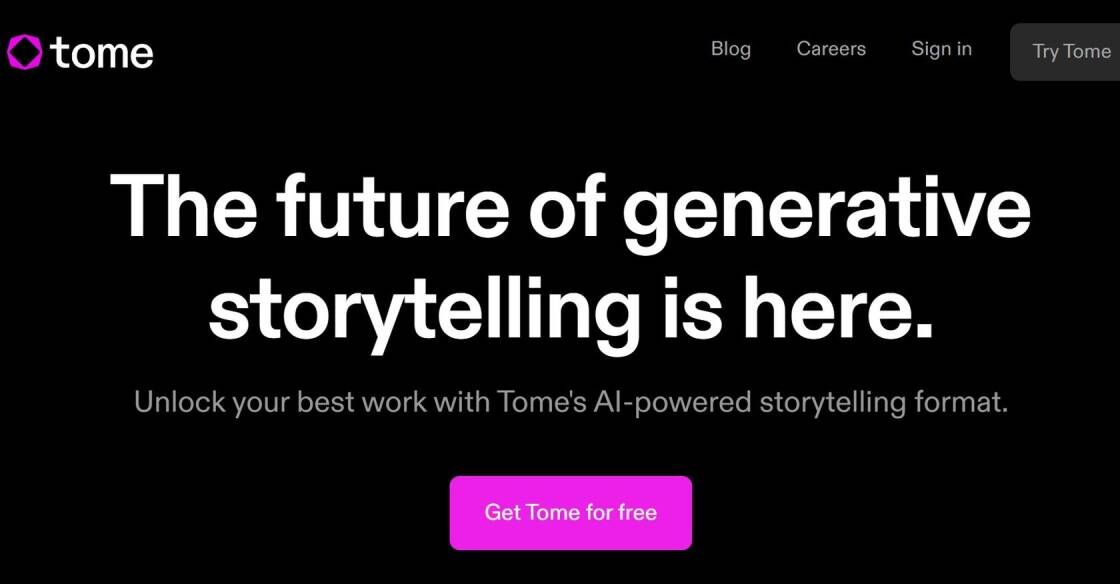
Tome
The Future of Content Management

OpenAI For Coda
Automate hours of busywork in seconds with GPT-3 and DALL-E.

Erase.bg
Free Background Image Remover: Remove BG from HD Images Online - Erase.bg
Creating a professional, high-quality icon for a project or website can be a tedious and daunting task. It often requires a lot of time and effort in researching, creating and editing to get just the right look. Fortunately, there are tools available to help speed up the process and make creating an SVG icon easy. ChatGPT is one such tool that can generate an SVG icon in minutes and easily copy and paste it to Figma. With ChatGPT, you can quickly and easily create a custom SVG icon for your project without having to put in much effort or time. The icons generated by ChatGPT are also compatible with Figma and can be effortlessly imported and incorporated into your project. ChatGPT's SVG icon feature is a great way to save time and effort while ensuring the highest quality results.
You can generate an SVG icon with ChatGPT by typing "/generate" in the chat window.
After generating the SVG icon with ChatGPT, you can copy it and paste it into Figma by selecting the icon and pressing "Ctrl+C" (or "Cmd+C" on Mac) to copy and then selecting your Figma project and pressing "Ctrl+V" (or "Cmd+V" on Mac) to paste.
Yes, you can customize the SVG icon generated with ChatGPT. You can make changes to the colors, shapes, and sizes of the icon using the options available within ChatGPT.
No, there is no limit to how many icons you can generate with ChatGPT.
No, you don't need a ChatGPT account to generate icons. You can use the service without registering for an account.
Yes, you can save the SVG icon generated with ChatGPT to your computer or cloud storage.
The SVG icon generated with ChatGPT comes in .svg format.
After generating the SVG icon with ChatGPT, you can copy it and paste it into your Figma project.
Yes, you can preview the SVG icon before copying and pasting it to Figma by hovering over the icon within ChatGPT.
Yes, you can generate multiple icons at once with ChatGPT. You can do this by selecting the "Create Multiple Icons" option.
| Competitor | Difference from ChatGPT |
|---|---|
| Inkscape | Inkscape is a vector graphics editor for creating and editing SVG files. It supports multiple file formats, including AI and EPS, and can be used to create more complex designs than ChatGPT can. |
| Adobe Illustrator | Illustrator is a vector graphics editor that allows you to create and edit SVG files. It supports more features than ChatGPT, such as gradients, effects, and more advanced tools. However, it is more difficult to use than ChatGPT. |
| Gravit Designer | Gravit Designer is a vector graphics editor that is similar to Inkscape and Illustrator. It also supports SVG files but lacks some of the features found in Illustrator. Additionally, Gravit Designer does not support copying and pasting SVG icons into Figma. |
If you're looking to get an SVG icon quickly and easily for your Figma project, ChatGPT is the perfect tool for the job. With ChatGPT, you can ask for an SVG icon and you'll receive a high-quality icon that is ready to be copied and pasted into your Figma project.
Here are the things you should know about using ChatGPT to generate an SVG icon for Figma:
1. ChatGPT is a free AI-powered design assistant that can help you generate icons, logos, illustrations, and more.
2. By using natural language commands, you can ask ChatGPT to generate an SVG icon which you can then copy and paste into Figma.
3. The SVG icon will be unique and of high quality, and you'll have full control over the size, color, and other attributes of the icon.
4. You can also use ChatGPT to generate entire logos or illustrations, not just icons.
5. The process is fast and easy - all you need to do is ask ChatGPT, and it will generate the SVG icon for you within seconds.
Using ChatGPT to generate an SVG icon for Figma is a great way to quickly and easily get the icons and illustrations you need for your projects. With ChatGPT, you can create unique, high-quality icons and illustrations that you can use in any of your Figma projects.
TOP