

Docu-Talk can be the ultimate solution for anyone who struggles with document management. This AI-powered tool offers a quick and efficient way to search and find information within documents with just a few clicks. Users can easily upload any document into the platform and receive instant answers to their questions. Docu-Talk's advanced technology makes scanning through documents for relevant information a breeze. With its user-friendly interface, access to crucial documents and data has never been easier. This revolutionary tool is set to change the way document management is viewed forever.
In today's fast-paced business world, startups and entrepreneurs require quick and reliable access to expert advice and guidance. LookUpYC is an AI tool that offers a solution to this problem. It is a powerful search engine designed to provide startups with access to valuable information and advice from Y Combinator videos. With LookUpYC, entrepreneurs can easily search for answers to their startup questions and receive direct answers and references. This tool ensures that startups have the necessary resources at their fingertips to navigate the challenges of starting and growing a successful business.
Web ChatGPT is a browser extension designed to enhance the user experience on ChatGPT by providing relevant web results. It is an open-source project that allows anyone to review and contribute to its source code, making it an accessible platform for developers and users alike. With Web ChatGPT, users can easily access relevant information without having to leave the ChatGPT interface, making their online conversations more efficient and seamless. This introduction aims to present the features and benefits of Web ChatGPT while highlighting its open-source nature, promoting transparency and collaboration within the developer community.
Xata is a serverless database platform that has revolutionized the process of adding value to data by integrating OpenAI's ChatGPT technology. It enables businesses to create Q&A bots that can answer questions on various platforms like websites, applications, documentation, and knowledge bases. Xata comes equipped with a comprehensive database that includes full-text search, vector search, and tuning capabilities for ChatGPT. Additionally, it offers a generous free-tier support plan that allows up to 750K records and 15GB of storage, along with OpenAI API calls. This platform is an excellent solution for businesses looking to streamline their data management and improve customer experience.
Welcome to ChatGenius, a revolutionary GPT-based AI chatbot app that is transforming the way people communicate with technology. This app allows you to create your own virtual assistant, personalized to your liking. Choose a name and gender, and let your assistant help you with various tasks, answer your questions, and even engage in conversations with you. With ChatGenius, you can experience the future of conversation right at your fingertips!
Organizing documents can be a tedious and time-consuming task. Corpora is here to help. We use AI language models to automate research workflows and make document review easier. Our technology enables you to search for relevant documents without perfect keyword match, summarize takeaways from the document specific to your question, and extract key information from the document. We can also help with brainstorming and summarization. With Corpora, you can save time and effort and get the most out of your documents.

AI Roguelite
AI Roguelite on Steam

Canva Text-to-Image
AI-Generated Graphics

Namecheap Logo Maker
AI Powered Logo Creation

Voicemod
Free Real Time Voice Changer & Modulator - Voicemod
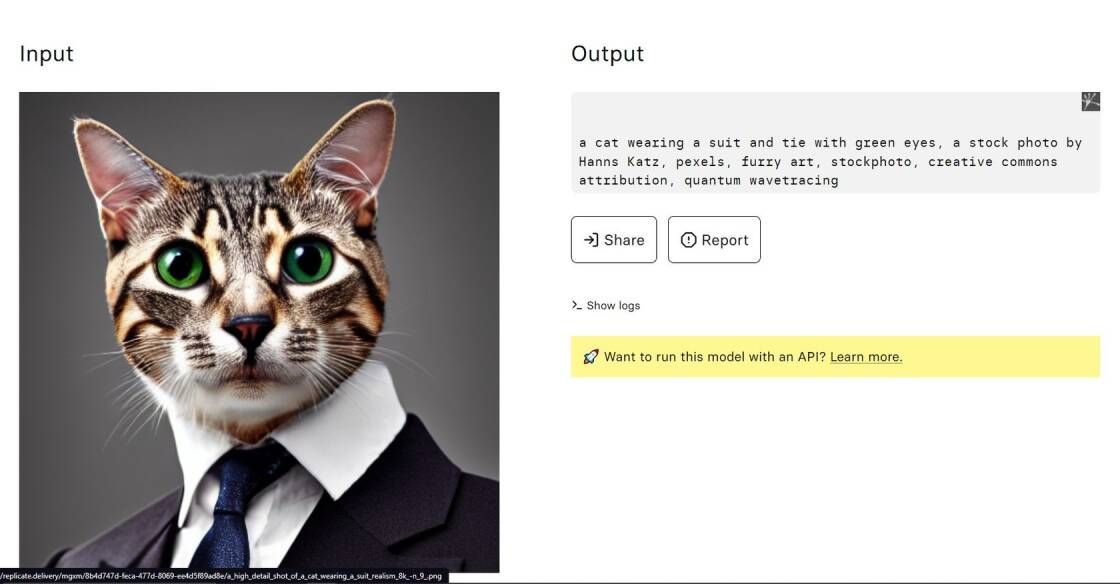
Img2prompt
methexis-inc/img2prompt – Run with an API on Replicate

Neural.Love
Free AI Image Generator & AI Enhance | neural.love

TinyWow
Free AI Writing, PDF, Image, and other Online Tools - TinyWow

Uberduck
Uberduck | Text-to-speech, voice automation, synthetic media
ChatPDF is an innovative AI tool that comes as a breath of fresh air for users who have been struggling to read, understand, or interact with PDF documents. With this tool, you can now chat with a PDF document in a conversational format, just like you do with a friend or colleague. Unlike other PDF tools that require sign-in or intricate software installations, ChatPDF is easy to use and does not require any sign-in, making it accessible to all users.
The tool caters to users across various fields, including students, researchers, lawyers, and professionals in different industries. It allows them to interact with books, research papers, manuals, essays, legal contracts, and any other PDF documents without any hindrance. The conversational format enables users to ask questions, seek clarifications, and engage with the content in a more personalized way.
In summary, ChatPDF is a game-changer in the world of PDF documents, and its AI capabilities are set to revolutionize the way we interact with these files. It offers an intuitive and user-friendly experience that is unmatched by any other PDF tool in the market.
ChatPDF is an AI tool that allows users to chat with PDF documents in a conversational format, without the need for sign-in.
You can use any type of PDF document with ChatPDF, including books, research papers, manuals, essays, and legal contracts.
ChatPDF uses advanced natural language processing (NLP) algorithms to understand your questions, and then provides you with accurate answers based on the content of the PDF document.
Yes, ChatPDF is completely free to use, and there are no hidden fees or charges.
No, you do not need to create an account to use ChatPDF. Simply upload your PDF document and start chatting!
ChatPDF uses state-of-the-art NLP algorithms to provide accurate answers to your questions. However, like any AI tool, its accuracy may vary depending on the complexity and clarity of the text in the PDF document.
Yes, ChatPDF is optimized for use on mobile devices, so you can chat with PDF documents on the go.
Yes, ChatPDF takes the privacy and security of your data very seriously. Your PDF documents and chat history are encrypted and stored securely.
Yes, ChatPDF supports translation into multiple languages, allowing you to chat with PDF documents in your preferred language.
Simply visit the ChatPDF website, upload your PDF document, and start chatting!
| Competitor | Description | Difference |
|---|---|---|
| Kami | An online document viewer and annotation tool that allows users to view and collaborate on PDF files. | Kami does not have a chatbot feature. |
| Lumin PDF | A cloud-based PDF editor that allows users to edit, sign, and share PDFs. | Lumin PDF does not have a chatbot feature. |
| Adobe Acrobat | A software suite for viewing, creating, editing, and managing PDF documents. | Adobe Acrobat does not have a chatbot feature. |
| Soda PDF | A PDF software that allows users to create, convert, edit, and sign PDF files. | Soda PDF does not have a chatbot feature. |
| PDFelement | A PDF editor that allows users to create, edit, convert, and sign PDF documents. | PDFelement does not have a chatbot feature. |
| Foxit PhantomPDF | A PDF editor that allows users to create, edit, and sign PDF documents. | Foxit PhantomPDF does not have a chatbot feature. |
ChatPDF is a revolutionary AI tool that allows users to chat with PDF documents in a conversational format. This innovative technology has transformed the way people interact with books, research papers, manuals, essays, legal contracts, and any other PDF document they may have. With ChatPDF, users can now communicate with their documents without the need for sign-in.
The ChatPDF platform is designed to be intuitive and user-friendly. Users can simply upload their PDF files to the platform and start chatting with their documents. The AI-powered system understands natural language and can interpret commands such as "highlight this section," "summarize this paragraph," or "add a note here." The platform also offers a range of other features such as search, bookmarks, and sharing options.
One of the key benefits of ChatPDF is its ability to improve productivity and speed up the learning process. With the platform's conversational interface, users can easily navigate through complex documents and find the information they need faster. This feature is particularly useful for students, researchers, and professionals who need to work with large volumes of information.
Another advantage of ChatPDF is its accessibility. The platform is available online and can be accessed from any device with an internet connection. Users can work on their documents from their desktop computers, laptops, tablets, or smartphones. This flexibility allows users to work on their projects on-the-go and collaborate with others in real-time.
In conclusion, ChatPDF is an innovative AI tool that has transformed the way people interact with PDF documents. Its conversational interface, productivity features, and accessibility make it an essential tool for anyone who needs to work with PDF files regularly. With ChatPDF, users can chat with their documents and get things done faster, smarter, and more efficiently.
TOP