

Karlo - Karlo, an AI image generation tool developed by Kakao Brain, revolutionizes the way users can create captivating images. By harnessing the power of advanced algorithms, Karlo empowers individuals to generate a wide range of unique and awe-inspiring visuals from simple input descriptions. This innovative tool opens up endless possibilities for creative expression and enables users to bring their imaginations to life with ease. With Karlo, users can explore new dimensions in the world of image generation, expanding their creative horizons like never before.
ON1 Resize is a powerful plugin designed for Adobe Photoshop that offers intelligent upsampling algorithms to resize images. It provides the users with an array of features that help them to upscale their images without losing their quality. With its advanced technology, ON1 Resize has become one of the most popular plugins among photographers and graphic designers. This tool can be used for various purposes such as printing large format images, creating posters, and enlarging images for web use. In this article, we will explore the features and benefits of ON1 Resize and how it can help you to resize your images effectively.
Astria.ai is a cutting-edge AI-powered image generation platform that provides an efficient solution to create custom images with ease. With its diverse range of features such as product shots, video production, and conceptual art, Astria.ai empowers users to generate high-quality images in no time. Its advanced technology leverages the power of artificial intelligence to offer a seamless experience that is both user-friendly and efficient. This platform is perfect for individuals and businesses looking for an innovative way to create stunning visuals with minimum effort.
SketchAI is a cutting-edge AI-based tool that promises to revolutionize the way stock photos and artwork are generated. With its user-friendly interface and powerful set of tools, SketchAI enables users to transform their sketches into high-quality images effortlessly. The software offers a range of brushes, erasers, and bucket fill tools, allowing users to unleash their creativity and bring their vision to life. Additionally, SketchAI enables users to choose from a variety of colors, undo and redo brushstrokes, zoom in and out of the canvas, and adjust brush size for finer details.
ZoomScape.ai is a revolutionary new platform that allows users to create beautiful Zoom backgrounds with the help of Artificial Intelligence (AI). It provides an easy-to-use interface that guides users through the process of creating customized and professional-looking virtual backgrounds for their upcoming video conferences. With ZoomScape.ai, users can quickly and easily create stunning visuals that give their Zoom meetings an exciting and professional touch.
CheckForAI is a revolutionary new technology that can detect AI written text in essays and emails. This innovative approach combines Open AI's Roberta-base model for GPT detection with proprietary models developed by CheckForAI. With this combination of cutting-edge technologies, users can quickly and accurately identify AI generated text. CheckForAI is an invaluable tool for anyone who wants to ensure the authenticity of their written content.
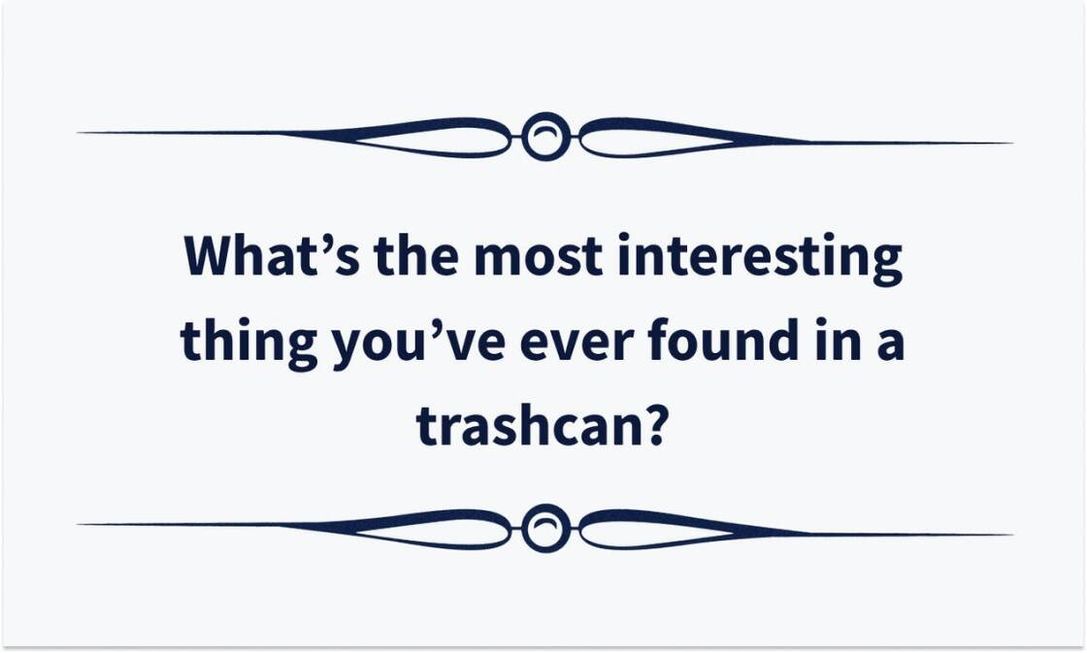
500+ Openers For Tinder Written By GPT-3
500+ Original Conversation Starters
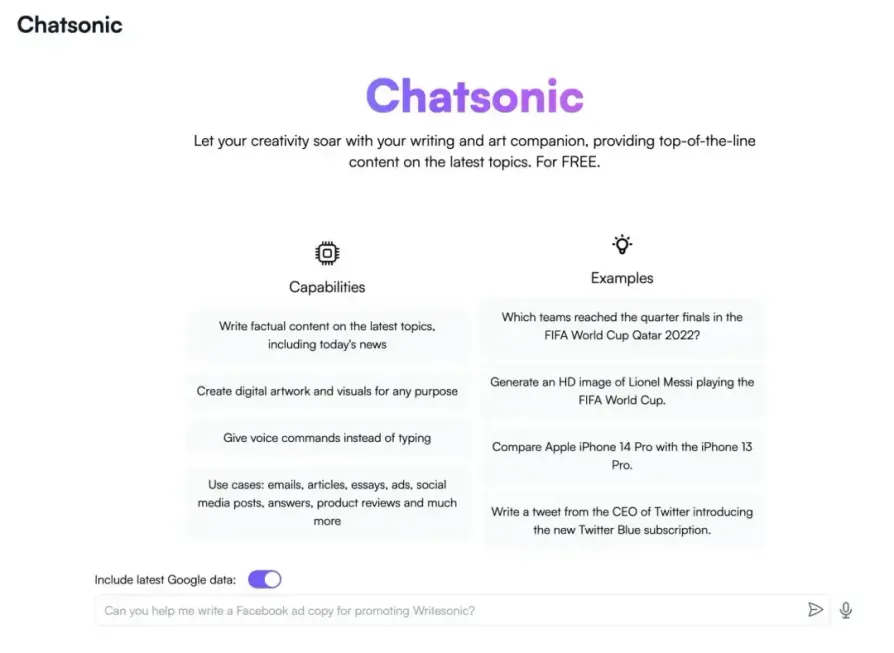
Chatsonic
ChatSonic - A ChatGPT alternative with superpowers

Lexica
The Stable Diffusion search engine.

Perplexity AI: Bird SQL
A Twitter search interface that is powered by Perplexity’s structured search engine

Deepfake AI Negotiation With DoNotPay
Negotiate with scammers and spammers on your behalf

Date Night Short Film
AI Generated Script: How We Made a Movie With AI | Built In

Voicemaker
Voicemaker® - Text to Speech Converter
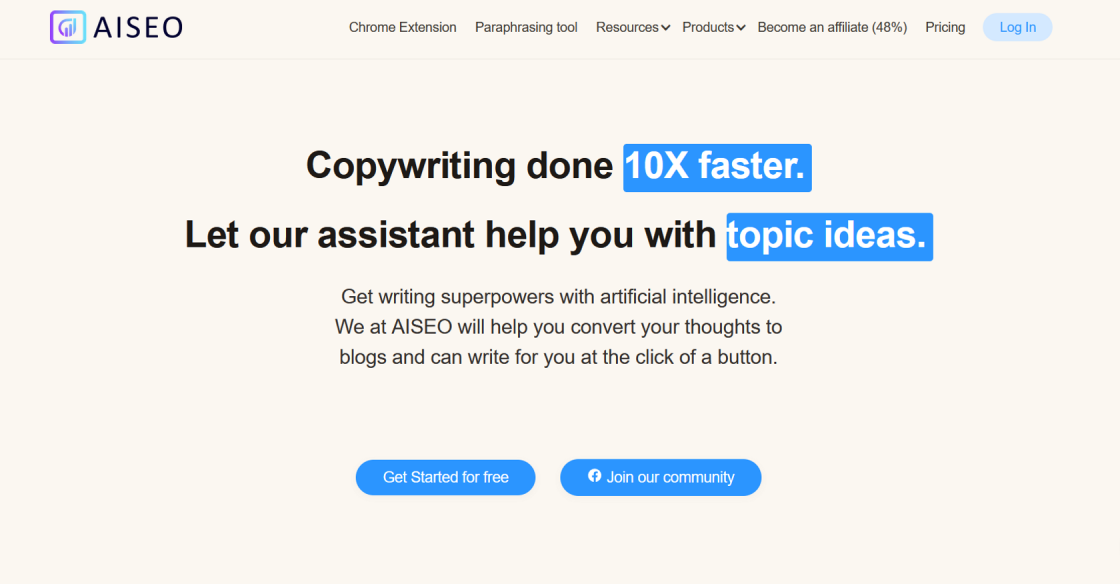
AISEO
AISEO - AI writing assistant, Copywriting & Paraphrasing Tool
Cleanup.pictures is a revolutionary photo editing tool that utilizes the power of Artificial Intelligence (AI) to help users remove any unwanted objects, people, text, and defects from their pictures with ease. This advanced editing tool has been designed to provide an efficient solution for enhancing image quality and removing unwanted elements from images. With its user-friendly interface and advanced AI technology, Cleanup.pictures enables users to transform their ordinary pictures into stunning and flawless masterpieces. Whether you are a professional photographer or an amateur enthusiast, this powerful editing tool can help you achieve your desired results in no time. It offers a wide range of features and functions, including advanced object removal, clone stamping, and text removal, which make it an ideal choice for anyone looking to enhance their photos. So if you have a picture that needs some cleanup, look no further than Cleanup.pictures for a quick and easy solution.
Cleanup.pictures is an advanced editing tool based on Artificial Intelligence (AI) that helps users remove any unwanted objects, people, text and defects from any picture.
Yes, Cleanup.pictures can remove unwanted objects from the pictures.
Cleanup.pictures can remove all kinds of defects, such as scratches, noise, dust, and other imperfections.
Yes, Cleanup.pictures can remove any kind of text from the pictures.
Yes, Cleanup.pictures is very easy to use. You just have to upload your picture, select the area you want to remove, and click on the "Remove" button.
Yes, Cleanup.pictures is compatible with both desktop and mobile devices.
The time taken to remove unwanted objects from a picture using Cleanup.pictures depends on the complexity of the picture. However, it usually takes a few seconds to a few minutes.
Yes, you can undo the changes made by Cleanup.pictures by clicking on the "Undo" button.
No, Cleanup.pictures is not free to use. However, you can try it for free by signing up for a trial account.
The benefits of using Cleanup.pictures for picture editing include saving time, improving the quality of the picture, and making it more appealing to the viewers.
| Competitor Name | Description | Key Features | Price |
|---|---|---|---|
| Adobe Photoshop | Powerful photo editing software | Layers, selection tools, filters, automation tools, 3D design capability | Starts at $20.99/month |
| GIMP | Free and open-source image editor | Customizable interface, extensive editing tools and plugins, supports various file formats | Free |
| Fotor | User-friendly photo editing software | Basic editing tools, AI-powered effects, templates, collage maker | Free with premium options starting at $3.33/month |
| Canva | Graphic design platform with photo editing capabilities | Templates, font library, graphics and illustrations, collaboration tools | Free with premium options starting at $9.95/month |
| Pixlr | Online photo editing tool | Basic editing tools, AI-powered effects, filters, layering | Free with premium options starting at $4.90/month |
Cleanup.pictures is an innovative editing tool that utilizes the power of Artificial Intelligence (AI) to provide users with a seamless experience when it comes to removing unwanted objects, people, text, and defects from any picture. The tool offers advanced features that make it stand out from conventional editing software, making it a must-have for anyone who wants to create stunning images without spending too much time in post-production.
With Cleanup.pictures, users can easily remove any distractions from their images with just a few clicks. Whether it's a person who photobombed your shot or an unsightly object that ruins the composition of your picture, this tool can help you get rid of them quickly and easily. Moreover, the AI-powered algorithms used by Cleanup.pictures ensure that the final result looks natural and seamless, so it won't be obvious that you've edited the picture.
Another fantastic feature of Cleanup.pictures is its ability to remove text from any image. Whether it's a watermark or some unwanted text in the background, this tool can help you eliminate it effortlessly, leaving you with a clean and polished image. This feature is particularly useful for those who want to use the picture for commercial purposes or to promote their brand as it eliminates any distracting elements that may detract from the message.
Defects such as dust or scratches can also ruin an otherwise perfect image. Fortunately, Cleanup.pictures has a solution for this too. With its advanced defect removal feature, users can quickly and easily remove any defects from their images, ensuring that they look flawless and professional.
In conclusion, Cleanup.pictures is an excellent editing tool that can help you take your images to the next level. Whether you're a professional photographer or an amateur, this tool can help you achieve the perfect shot by removing any unwanted objects, people, text, and defects from your pictures. Its AI-powered algorithms make it easy to use, and the results are always natural and seamless. So why not give it a try and see how it can transform your images today?
TOP