

ChatGptImgs - ChatGPTimgs.com is a beta 0.9 version of an innovative chatbot platform that incorporates image generation capabilities. This cutting-edge system utilizes the renowned GPT (Generative Pre-trained Transformer) model to generate contextual responses and now, also includes the ability to generate visual content. By combining the power of natural language processing with image generation technology, ChatGptImgs aims to revolutionize the way we engage and communicate with AI. With its seamless integration of text and imagery, this platform opens up endless possibilities for enhanced interactive experiences, creative storytelling, and immersive virtual environments. Experience the future of AI-enabled conversations with ChatGptImgs.com.
Acrylic is a revolutionary website backed by artificial intelligence (AI) technology and developed using Typedream, which allows users to create personalized paintings with ease. This groundbreaking platform utilizes machine learning to help users realize their unique artistic vision. With Acrylic, users are able to preview their artwork in augmented reality before purchasing. The result is a highly accessible and user-friendly tool that enables individuals to express their creativity in an exciting new way. Acrylic's AI-powered software ensures that each painting is truly one-of-a-kind, tailored to the individual's personal style.
MediBang Paint is a powerful and user-friendly digital painting program that offers a wide range of features, making it an ideal choice for both novice and experienced artists. With its extensive selection of brushes, fonts, and backgrounds, this free software allows users to create stunning digital artworks with ease. MediBang Paint's intuitive interface and advanced tools make it an excellent choice for artists looking to explore their creativity and take their skills to the next level. In this article, we will delve into the many benefits of this impressive program and explore why it has become a go-to choice for digital artists everywhere.
Welcome to Fy! Studio, where we turn your ideas into one-of-a-kind wall art. Our unique service allows you to enter your ideas and have them transformed into an eye-catching piece of art. Our team of professional artists will take care of the rest, creating a piece that is unique to you and that you'll be proud to hang in your home or office. So, let us help you express yourself and turn your ideas into wall art today!
Imagine Me is an innovative tool for generating stunning AI art based on a text description. It allows users to create personalized art and avatars, virtual try-on, and even personalized marketing content. Whether you want to create a beautiful portrait of yourself or craft a unique marketing campaign, Imagine Me has the tools to help you design something truly special.
Mage is a revolutionary text-to-image AI that offers a free, fast and unfiltered Stable Diffusion solution. It is designed to give users the freedom to create stunning images with just a few clicks of a button. With its cutting edge technology, Mage makes it easier than ever to quickly generate high-quality images from text. Whether you're a designer, artist or entrepreneur, Mage can help you transform your ideas into beautiful visuals.

YouChat
AI Chatbot Builder

Voicemod
Free Real Time Voice Changer & Modulator - Voicemod
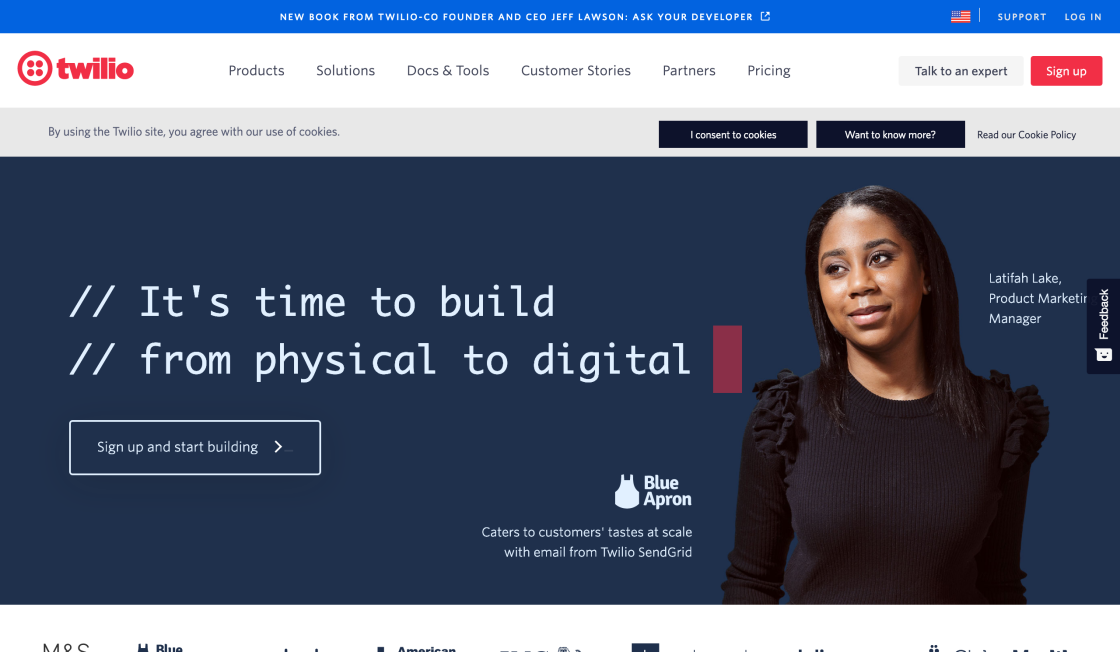
Twilio
Cloud Communications Platform

Speechify
Best Free Text To Speech Voice Reader | Speechify

Clippy AI
AI-Powered Writing Assistant

Megatron NLG
Using DeepSpeed and Megatron to Train Megatron-Turing NLG 530B, the World’s Largest and Most Powerful Generative Language Model | NVIDIA Technical Blog

Make (fomerly Known As Integromat)
Automation Platform

LALAL.AI
LALAL.AI: 100% AI-Powered Vocal and Instrumental Tracks Remover
Clip Studio Paint is a popular digital painting and drawing software that has been specifically designed to cater to the needs of professionals working in the manga, comics, and illustrations industry. With its user-friendly interface, advanced features, and powerful tools, this software has become the go-to choice for digital artists who are looking for a reliable and efficient tool to bring their creative vision to life. Whether you are an experienced artist or a beginner, Clip Studio Paint provides the perfect platform to unleash your creativity and create stunning artworks that can captivate your audience. From sketching and inking to coloring and shading, this software offers a comprehensive set of features that can help you achieve your desired results with ease. In this article, we will explore the various aspects of Clip Studio Paint and delve deeper into its functionality, features, and benefits for digital artists.
Clip Studio Paint is a digital painting and drawing software that caters to professionals working in the manga, comics, and illustrations industry.
Yes, beginners can use Clip Studio Paint. The software has a user-friendly interface that helps users navigate their way through the program.
Clip Studio Paint is available on Windows, macOS, and iPad.
Yes, you can import your own brushes into Clip Studio Paint.
Clip Studio Paint can be used to create a variety of art styles, including manga, comics, and illustrations.
Yes, Clip Studio Paint is suitable for animation. It includes features such as timeline and onion skinning that are commonly used in animation.
Yes, Clip Studio Paint has some 3D capabilities. Users can import 3D models and textures into their artwork.
Yes, Clip Studio Paint can handle large file sizes, making it suitable for high-resolution illustrations.
The cost of Clip Studio Paint varies depending on the version and platform. The desktop version ranges from $49.99 to $219.00, while the iPad version is $9.99 per month or $79.99 per year.
Yes, there is a free trial available for Clip Studio Paint. The trial period is 30 days for the desktop version and 6 months for the iPad version.
| Competitor | Description | Price | Features |
|---|---|---|---|
| Adobe Photoshop | Industry-standard raster graphics editor | Starts at $20.99/month | Extensive selection of tools and features, including photo editing, graphic design, and digital painting |
| Procreate | Digital painting app for iPad | $9.99 one-time purchase | User-friendly interface, brush customization, and time-lapse recording |
| Krita | Open-source digital painting program | Free | Customizable brushes, layer management, and animation support |
| Corel Painter | Professional digital art software | Starts at $429/year | Natural media brushes, extensive color management, and advanced layer control |
Clip Studio Paint is a powerful digital painting and drawing software that has gained immense popularity among professionals working in the manga, comics, and illustrations industry. It is loaded with advanced features and tools that make it an ideal choice for artists looking to create high-quality artwork.
One of the key aspects of Clip Studio Paint is its user-friendly interface that is easy to navigate, making it accessible even for beginners. The software is designed to cater to the needs of both traditional and digital artists, providing them with a range of tools to create stunning artwork.
Clip Studio Paint also offers a vast library of brushes, materials, and other resources that can be used to enhance your artwork. These resources are constantly updated, ensuring that artists always have access to the latest tools and features.
Another highlight of Clip Studio Paint is its ability to handle large files without compromising on speed or performance. This makes it an ideal choice for artists who work on complex projects with multiple layers and large file sizes.
In addition to its digital painting and drawing capabilities, Clip Studio Paint also includes features such as 3D modeling, animation, and comic creation tools. This makes it a versatile software that can cater to the needs of artists working in various fields.
Overall, Clip Studio Paint is a comprehensive software that offers everything an artist needs to create stunning artwork. Its ease of use, advanced features, and constant updates make it a popular choice among professionals in the manga, comics, and illustrations industry.
TOP