

Plurana is an innovative platform that offers the ability to create personalized vector designs and media. With a vast array of customizable options at users' fingertips, Plurana empowers individuals, businesses, and artists to unleash their creativity and bring their ideas to life. Whether seeking to design logos, illustrations, or promotional materials, Plurana provides a user-friendly interface that streamlines the creation process. By offering a comprehensive library of vector elements, along with intuitive editing tools, Plurana ensures that users can easily express their unique visions in stunning visual representations. Get ready to embark on a journey of boundless creativity with Plurana – where imagination meets design.
Photostudio AI is a revolutionary photo editing app that utilizes the latest advancements in artificial intelligence technology to provide users with a powerful and flexible way to create stunning photos. Designed for use on iPhones, iPads, and iPod touches, Photostudio AI offers an intuitive and user-friendly interface that allows users to easily edit and enhance their images. With its advanced AI features, this app enables users to produce high-quality photos of themselves or any other subject without needing to be a professional photographer. Whether you're a casual smartphone user or a professional photographer, Photostudio AI is the perfect tool for taking your photos to the next level.
ControlNet Pose is a powerful tool that enables users to create images with the same pose as their input image. This innovative technology has revolutionized the way we approach image creation, making it easier and more efficient than ever before. By using ControlNet Pose, users can easily manipulate and adjust the pose of their images to match their desired outcome, without having to spend countless hours manually editing and adjusting each individual element. Thanks to this groundbreaking tool, creating stunning and professional-grade images has never been easier or more accessible.
Kaedim is a revolutionary new tool that uses Artificial Intelligence (AI) to quickly and easily convert any 2D image into a 3D model. No longer do users need to spend hours painstakingly creating 3D models from scratch. With Kaedim, all you have to do is upload your 2D image and the AI will do the rest. The 3D model can then be used for a variety of purposes such as 3D printing, animation, and virtual reality. Kaedim makes it easy to create high quality 3D models without the need for specialized expertise or expensive software.
NijiJourney AI is an exciting new development for anime fans. It has been fine-tuned to produce anime and illustrative styles, giving it vast knowledge of anime, anime styles, and anime aesthetics. It is perfect for creating dynamic and action shots, as well as character-focused compositions. With NijiJourney AI, anime fans can create stunning visuals with ease.
Dreamhouse AI is an exciting new interior design tool that uses artificial intelligence to re-design your home. It can place virtual furniture and render beauty into your spaces with ease. With Dreamhouse AI, you can create a unique and beautiful space that is tailored to your individual style. The possibilities are endless!

Box
Cloud Content Management Platform

Alien Genesys
AI Powered DNA Analysis

Grammarly
Grammarly: Free Online Writing Assistant

Namecheap Logo Maker
AI Powered Logo Creation
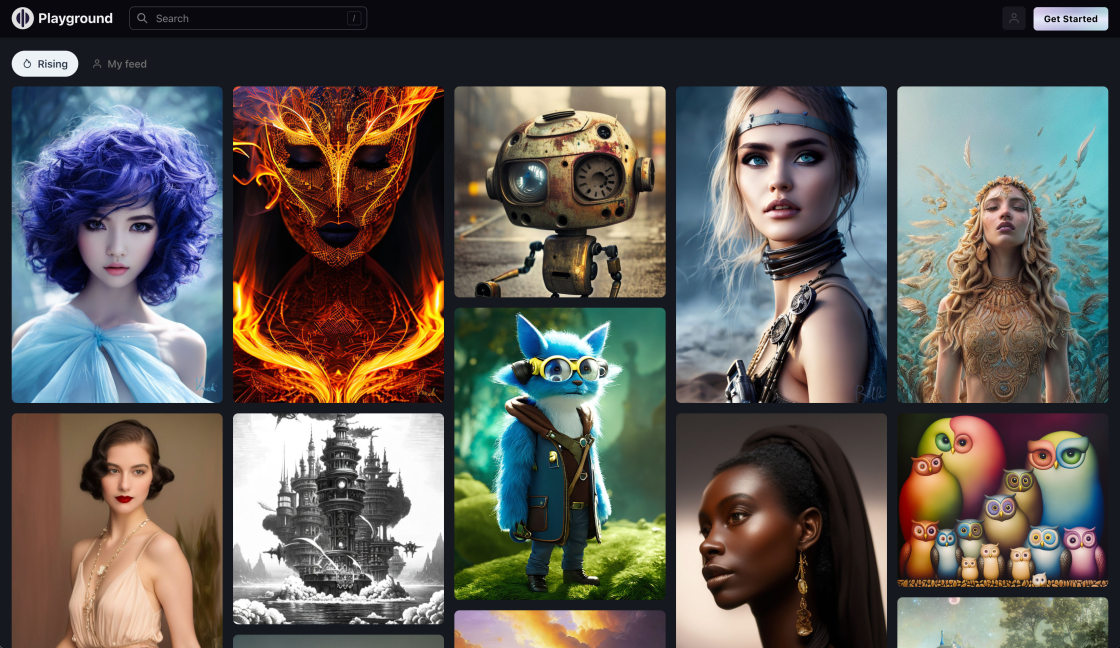
PlaygroundAI
A free-to-use online AI image creator
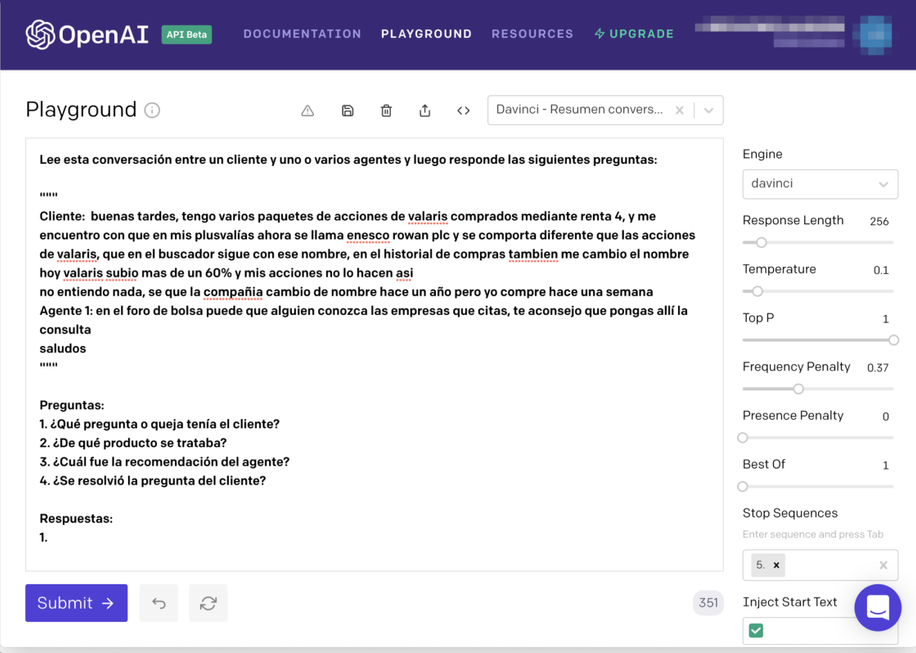
Spanish-speaking Banking Agent
Can GPT-3 help during conversations with our Spanish-speaking customers?

Topaz Video AI
Unlimited access to the world’s leading production-grade neural networks for video upscaling, deinterlacing, motion interpolation, and shake stabilization - all optimized for your local workstation.

PromptHero
PromptHero - Search prompts for Stable Diffusion, DALL-E & Midjourney
ClipDrop Uncrop is a groundbreaking technology that allows users to enlarge images with ease and precision. With its advanced artificial intelligence, the software can fill in the new space created after an image has been enlarged seamlessly. This revolutionary product has the potential to change the game in the design industry, as it offers a quick solution for designers who need to increase the size of their visuals without compromising on quality.
Gone are the days when designers had to painstakingly recreate an image from scratch when they needed to enlarge it. With ClipDrop Uncrop, all it takes is a simple drag-and-drop motion, and the AI takes over, expanding the image while preserving the integrity of the original. This software offers designers a powerful tool to help them create stunning visuals without wasting time and effort.
Whether you are a graphic designer, photographer, or digital artist, ClipDrop Uncrop is a must-have tool in your arsenal. Its ability to quickly and accurately enlarge images makes it a game-changer in the creative industry. With this innovation, the possibilities are endless, making it an exciting time for designers who are eager to take their work to the next level.
ClipDrop Uncrop is a software that allows you to make images larger and fill in the new space with AI technology.
The software uses advanced AI technology to fill in the new space created when you make an image larger.
Yes, ClipDrop Uncrop works on all types of images, including pictures, graphics, and photos.
No, ClipDrop Uncrop is easy to use and requires no special skills or knowledge.
Yes, ClipDrop Uncrop is compatible with popular image editing software such as Adobe Photoshop and GIMP.
Yes, ClipDrop Uncrop can be used to resize images for printing without losing image quality.
Yes, ClipDrop Uncrop is available as a mobile app for both iOS and Android devices.
There is no specific limit to how much you can enlarge an image using ClipDrop Uncrop, but the quality of the image may be affected if it is enlarged too much.
The amount of time it takes for ClipDrop Uncrop to fill in the new space created by resizing an image depends on the size of the image and the speed of your computer.
Yes, there is a free trial version available for users to try before purchasing the full version of ClipDrop Uncrop.
| Competitor | Difference |
|---|---|
| Adobe Photoshop | Offers more features and options for image editing |
| Lightroom | Focused on photo retouching and organization, less emphasis on image resizing |
| GIMP | Free and open-source alternative to Photoshop, but has a steeper learning curve |
| Canva | Primarily used for graphic design and creating visuals for social media, lacks advanced image editing tools |
| Pixlr | Offers similar image editing features, but not specifically focused on AI-based image resizing |
| Luminar AI | AI-based photo editor with advanced features beyond simple image resizing |
| Topaz Gigapixel AI | Specializes in AI-based image enlargement and enhancement, but is a standalone software rather than a plugin like ClipDrop Uncrop |
ClipDrop Uncrop is a revolutionary software that allows users to make images larger without losing quality. With this new technology, users can easily expand images and the AI will fill in the new space, resulting in high-quality, seamless photographs.
One of the most impressive features of ClipDrop Uncrop is its ability to increase the size of images without distorting them. Unlike other image resizing tools that often result in pixelated or blurry images, ClipDrop Uncrop uses advanced AI algorithms to recreate missing pixels and enhance the overall quality of the image.
Another benefit of using ClipDrop Uncrop is its simple user interface. The software is designed to be user-friendly and intuitive, allowing anyone to easily get started with image editing. Whether you're a professional photographer or just someone looking to improve your family photos, ClipDrop Uncrop makes it easy to achieve stunning results.
In addition to its powerful image resizing capabilities, ClipDrop Uncrop also offers a range of other editing tools. Users can adjust brightness and contrast, remove unwanted objects from images, and even add filters and effects to their photos. With all of these features at your fingertips, you can create truly unique and beautiful images that stand out from the crowd.
Overall, ClipDrop Uncrop is an essential tool for anyone who wants to improve their image editing skills. With its advanced AI algorithms and powerful editing capabilities, this software makes it easy to create stunning, high-quality images that are sure to impress. So why wait? Start exploring the world of image editing today with ClipDrop Uncrop!
TOP