

Animatable - Video-to-VideoANIMATED AI PRODUCTION is a revolutionary AI tool that simplifies the process of creating animated characters and their surroundings. This innovative tool empowers users to select from several animation styles and generate 360° environments for their characters in a quick and effortless way. With its user-friendly interface, Animatable allows novice users to bring their imaginative ideas to life. Whether you are a professional animator or a beginner, Animatable - Video-to-VideoANIMATED AI PRODUCTION is an excellent tool to unleash your creativity and produce amazing animated videos effortlessly.
AutoPod is a revolutionary software that has transformed the way podcasts and video shows are produced. With its cutting-edge technology, AutoPod offers an automated editing solution that takes care of the tedious and time-consuming editing process. The software uses advanced algorithms to detect and remove unwanted background noise, integrate transitions, adjust the audio and video levels, and much more. This means that podcasters and video producers can focus on creating content rather than worrying about the technical aspects of post-production. AutoPod is quickly becoming an essential tool for anyone looking to produce high-quality professional podcasts and video shows efficiently.
Veed.io is an impressive online video suite designed for professionals to record, edit, and stream their videos easily in the cloud. With Veed.io, creating professional-quality videos has never been easier. This platform offers a fast and efficient solution to help professionals create engaging visual content without the need for expensive video editing software. It provides users with a range of tools and features that allow them to seamlessly record, edit, and share their videos. Whether you're a marketer, content creator, or entrepreneur, Veed.io provides a cost-effective way to produce high-quality videos.
Kaltura is a revolutionary video platform that utilizes artificial intelligence to deliver exceptional video solutions. With its advanced features, Kaltura provides unparalleled services for content creators, managers, and distributors, enabling them to create, manage, and distribute engaging and interactive videos with ease. Whether it's for educational, corporate, or entertainment purposes, Kaltura offers an array of tools that cater to various needs, making it a go-to platform for anyone looking to enhance their video content. In this article, we'll explore the features of Kaltura and how they can benefit you.
Chromacam is a revolutionary software that offers real-time background removal and cartooning for any webcam video stream. This technology allows users to easily create professional-looking videos without the need for complex equipment or a green screen. With Chromacam, users can enhance their video calls, live streams, and presentations by removing distracting backgrounds and adding fun cartoon effects. The application is easy to use and provides users with a range of customization options to make their videos unique. Whether you are a content creator, a business owner, or just someone who wants to add a little fun to their video calls, Chromacam is the perfect solution for you.
ChapterMe is a game-changing tool that harnesses the power of artificial intelligence to make the process of creating video chapters seamless and effortless. With ChapterMe, users can easily generate chapters that not only save time and effort but also allow for quick engagement with viewers. This innovative AI-powered tool is designed to revolutionize the way videos are created and consumed, making it an invaluable asset for content creators, businesses, and individuals looking to enhance their video production and delivery.

Magic Write By Canva
The AI Powered Writing Tool

Alien Genesys
AI Powered DNA Analysis

Zapier
OpenAI (Makers of ChatGPT) Integrations | Connect Your Apps with Zapier

VidIQ
Boost Your Views And Subscribers On YouTube - vidIQ
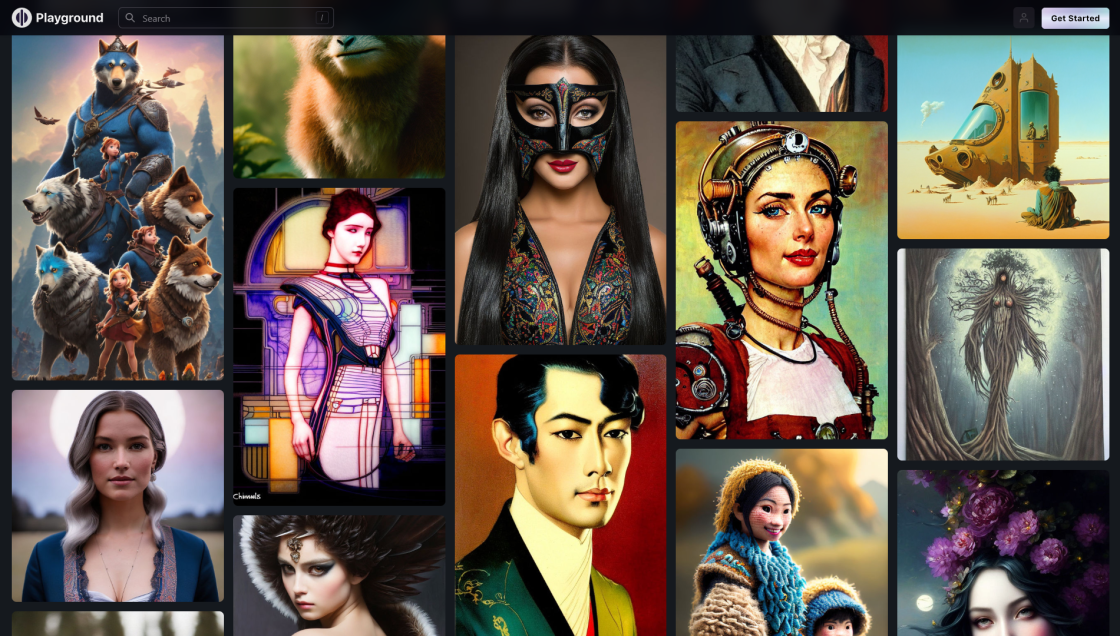
Playground AI
AI-Generated Music

LALAL.AI
LALAL.AI: 100% AI-Powered Vocal and Instrumental Tracks Remover

Img Upscaler
AI Image Upscaler - Upscale Photo, Cartoons in Batch Free

Nijijourney
NijiJourney AI for the anime fans. The new niji model is tuned with a fine eye to produce anime and illustrative styles. It has vastly more knowledge of anime, anime styles, and anime aesthetics. It's great at dynamic and action shots, and character-focused compositions in general.
In today's digital age, video content is king. With the rise of social media platforms such as TikTok, Instagram, and YouTube, creating engaging videos has become more important than ever before. However, video editing can be a time-consuming and daunting task for content creators who may not have the technical skills or resources to produce high-quality videos. This is where Clippah comes in, an AI-powered video editing tool that aims to simplify the video editing process and help users create engaging and shareable content quickly.
Clippah offers a range of features such as Caption TikTok, which automatically creates a vertical video with captions from a short video, Reels, which extracts viral conversation clips from a video, and Timestamp YouTube Video, which quickly generates YouTube timestamps for longer videos. These tools not only save time and effort but also provide users with the ability to produce professional-looking videos with ease.
Whether you're a social media influencer, business owner or just want to create engaging videos for personal use, Clippah is the perfect solution for all your video editing needs. So why spend hours editing videos when you can use Clippah to do it all for you in no time?
| Plan | Cost | Features |
|---|---|---|
| Clippah Free Trial | $0.00/year | Automatically caption TikToks, turn videos into short clips, get YouTube chapters for a video, process 3 hours of video |
| Clippah Creative | $199.00/year | Process 10 hours of video a month, bulk uploads, Coming Soon! Integrate directly into your YouTube channel and auto-timestamp your videos |
| Clippah Pro | $999.99/year | Enterprise support, process 100 hours of video a month |
Clippah is an AI-powered video editing tool that helps content creators to quickly produce engaging videos. It features tools such as Caption TikTok, Reels, and Timestamp YouTube Video, which automate the process of creating vertical videos with captions, extracting viral conversation clips from a video, and generating YouTube timestamps for longer videos.
Clippah saves content creators a lot of time and effort by automating the process of video editing. With its powerful AI algorithms, it helps to create engaging videos that resonate with viewers and drive engagement. Additionally, its user-friendly interface makes it easy for anyone to use, regardless of their level of expertise in video editing.
Yes, Clippah is suitable for all types of video content, whether it's short-form or long-form. Its tools are designed to help content creators extract the most engaging parts of their video content and make them stand out on social media platforms like TikTok, Instagram, and YouTube.
Yes, Clippah allows you to customize your videos by adding captions, trimming clips, and applying filters. You can also adjust the format and aspect ratio of your videos to suit the platform you're publishing them on.
The captions generated by Caption TikTok are highly accurate, thanks to the advanced AI algorithms used by Clippah. However, it's always advisable to review the captions and make any necessary edits to ensure they're error-free.
Reels works by automatically extracting viral conversation clips from a video. This feature helps content creators to identify the most engaging parts of their video content and make them stand out on social media platforms.
Yes, Clippah has a free trial that allows you to test its features before committing to a paid subscription. The free trial gives you access to limited features, but you can upgrade to a paid subscription to unlock all the features.
Clippah offers different pricing plans, depending on your needs. The plans range from $9.99 per month for the Basic plan to $39.99 per month for the Pro plan. There's also a custom plan for enterprise users who need more advanced features.
Clippah is very easy to use, even for beginners. Its user-friendly interface makes it easy to navigate and its intuitive tools make video editing a breeze. Additionally, there are tutorials and demos available to guide you through the process.
Yes, Clippah is highly secure. It uses advanced encryption technology to protect your data and ensure that your videos are safe from unauthorized access. Additionally, it complies with industry standards and regulations to ensure that your privacy is protected.
| Competitor | Features | Price | Platform |
|---|---|---|---|
| Magisto | AI editing, royalty-free music library, social media integration | Starts at $4.99/month | Web, iOS, Android |
| Animoto | Pre-built templates, stock footage library, voice-over recording | Starts at $9/month | Web, iOS, Android |
| Lumen5 | AI-powered video creation, custom branding, social media sharing | Starts at $29/month | Web |
| Vidyard | Screen recording, customizable player, video analytics | Contact for pricing | Web, iOS, Android |
| InVideo | AI editing, stock footage library, team collaboration | Starts at $10/month | Web |
| Adobe Premiere Rush | Multi-platform editing, motion graphics templates, color correction | Starts at $9.99/month | Desktop, iOS, Android |
Clippah is an innovative AI-powered video editing tool that has been designed to help content creators produce engaging videos quickly. With a range of powerful features, Clippah is an excellent tool for anyone who wants to create high-quality videos that capture the attention of their audience.
One of the standout features of Clippah is Caption TikTok, which automatically creates a vertical video with captions from a short video. This feature is perfect for those who want to create engaging TikTok content quickly and easily. With Caption TikTok, users can create captivating videos that are sure to get plenty of views and engagement.
Another great feature of Clippah is Reels, which extracts viral conversation clips from a video. This feature is ideal for anyone who wants to create short, shareable clips that capture the essence of a longer video. With Reels, users can easily create bite-sized content that is perfect for social media platforms like Instagram and Twitter.
Finally, Clippah also features Timestamp YouTube Video, which quickly generates YouTube timestamps for longer videos. This feature is perfect for anyone who wants to make their YouTube videos more accessible and user-friendly. With Timestamp YouTube Video, users can quickly create timestamps for their videos, making it easier for viewers to find the information they need and engage with the content more effectively.
In conclusion, Clippah is an excellent tool for anyone who wants to create engaging videos quickly and easily. With its range of powerful features, including Caption TikTok, Reels, and Timestamp YouTube Video, Clippah is a must-have tool for any content creator looking to take their videos to the next level. So why not give it a try today and see how it can help you create amazing videos that your audience will love?
TOP