

CodeMate Web IDE Demo Video
YouTubeRegular expressions are a powerful tool for searching and manipulating text. Whether you're a programmer, data analyst, or just someone who works with text on a regular basis, understanding regular expressions can greatly increase your productivity. This online regex tutorial covers everything from the basics of pattern matching to more advanced concepts like backreferences and lookahead assertions. With clear examples and exercises, you'll be able to master regular expressions in no time.
Codewars is a popular platform for coding challenges and skill assessment that offers an innovative way for developers to improve their skills. The platform offers a wide range of programming languages and challenges, from beginner to advanced levels, to help developers improve their coding skills. By solving challenges and completing exercises, developers earn points and move up the ranks, gaining recognition for their skills and expertise. The site also provides a supportive community where developers can connect with others and collaborate on projects. With its engaging challenges and supportive community, Codewars is a valuable resource for developers looking to improve their coding abilities.
Google Cloud Platform offers developers a range of AI tools to create powerful and innovative applications. With this suite of AI tools, developers can enhance their applications with robust artificial intelligence capabilities such as natural language processing, speech recognition, and image analysis. These cutting-edge tools offer a range of benefits, including the ability to streamline processes, automate repetitive tasks, and improve decision-making. Whether you are a seasoned developer or a newcomer to the field, Google Cloud Platform AI tools provide an easy-to-use platform for creating intelligent applications that can help drive your business forward.
Codiga is a state-of-the-art AI-powered static code analysis tool that can be seamlessly integrated into any development environment. With its customizable and secure code analysis features, automated code reviews, and code snippets, it offers developers an unparalleled level of flexibility and efficiency. Whether you are using VS Code, JetBrains, VisualStudio, GitHub, GitLab or Bitbucket, Codiga provides a comprehensive code analysis solution that helps to identify and eliminate potential vulnerabilities in your codebase. With its advanced machine learning algorithms and intuitive interface, Codiga is the go-to tool for developers looking to optimize their code and streamline their development process.
GPTsh is an exciting new cross platform command line interface (CLI) tool built with NodeJS and powered by Open AI's GPT-3. This powerful tool provides developers with a quick, easy, and reliable way to access the GPT-3 API. With GPTsh, developers can quickly create natural language understanding models for their applications and projects. Whether you are a beginner or an experienced developer, GPTsh will provide you with the tools you need to make your project successful.
Autobackend is a revolutionary technology that allows you to create an AI-generated backend with just a few sentences. It uses natural language processing and machine learning to generate code quickly and accurately, saving developers time and effort. With Autobackend, users can generate backends that are tailored to their specific needs in a fraction of the time it takes traditional methods.

Magic Write By Canva
The AI Powered Writing Tool

Notion AI
Leverage the limitless power of AI in any Notion page. Write faster, think bigger, and augment creativity. Like magic!
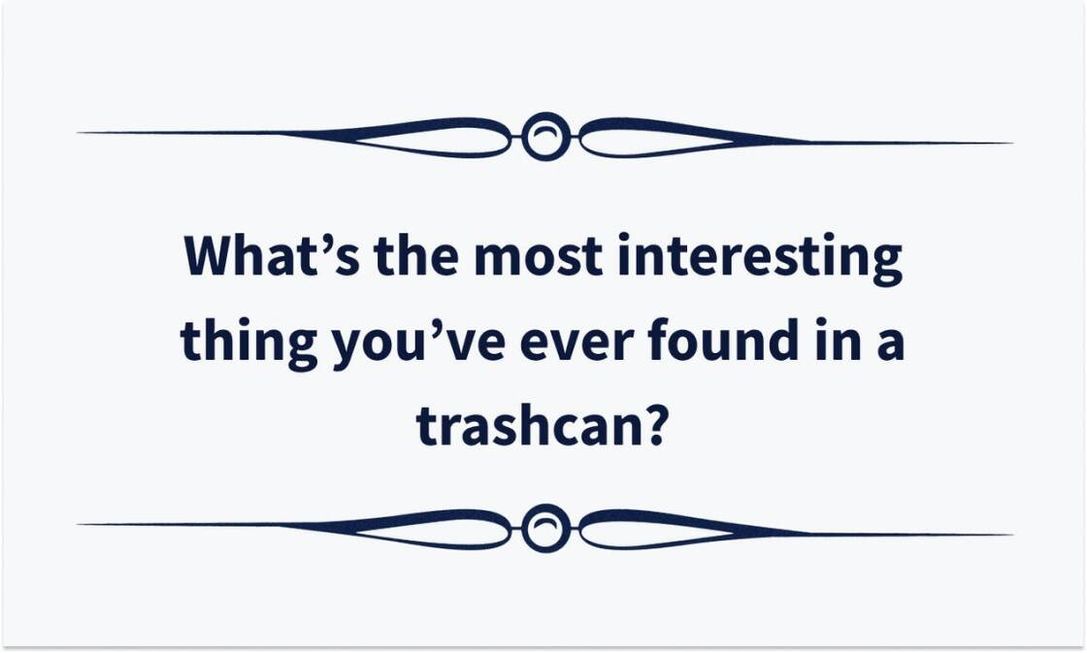
500+ Openers For Tinder Written By GPT-3
500+ Original Conversation Starters

Notes For ChatGPT
Notebook Web Clipper

MarioGPT
AI-generated Super Mario Levels

Ghostwriter
Ghostwriter - Code faster with AI - Replit
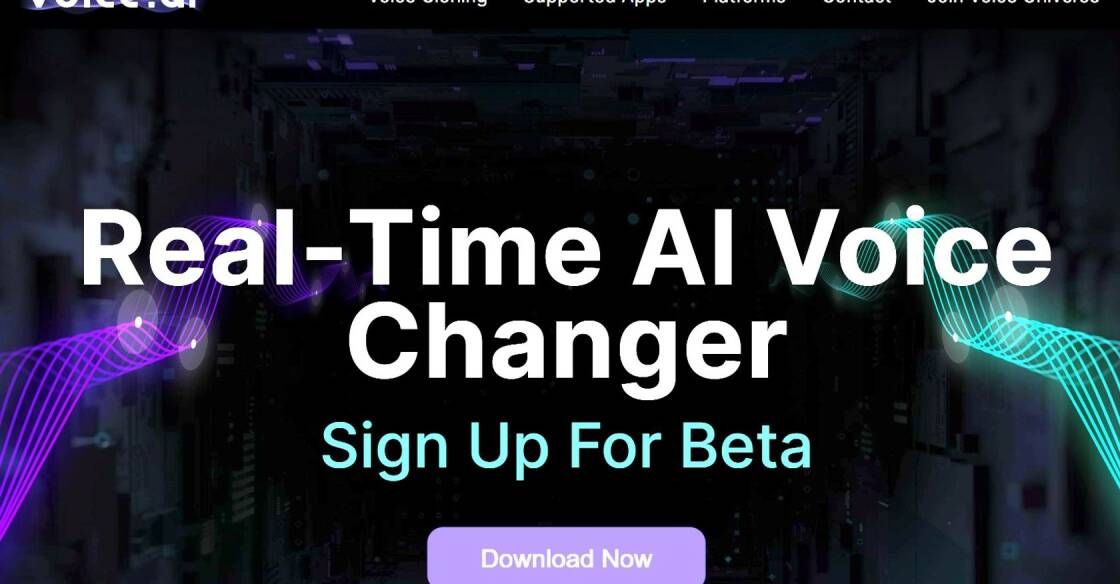
Voice-AI
Voice Analysis and Optimization
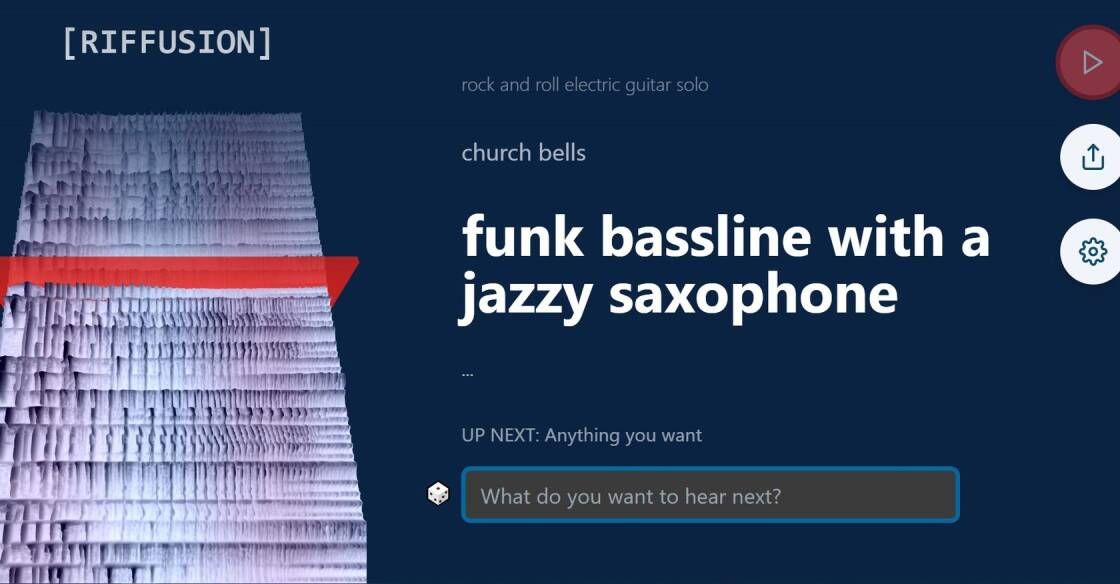
Riffusion
Riffusion generates music from text prompts. Try your favorite styles, instruments like saxophone or violin, modifiers like arabic or jamaican, genres like jazz or gospel, sounds like church bells or rain, or any combination
CodeMate AI is an innovative software that has been created with the aim of making coding a lot easier and less time-consuming. Similar to Grammarly for writers, it acts as a virtual assistant for programmers by analyzing the code for syntax and logical errors. CodeMate AI provides programmers with immediate feedback on their code which helps them to identify and rectify any mistakes or bugs in a timely manner. This can result in significant time savings for coders who would otherwise have to manually debug their code.
The software is designed to work across programming languages and platforms, making it an adaptable tool for developers and coders who work in different environments. With its user-friendly interface and high level of accuracy, CodeMate AI has proven to be a reliable source of support for programmers of all levels of expertise.
CodeMate AI is set to revolutionize the way programmers write and test their code. By providing a quick and efficient solution for detecting errors, programmers can now focus more on developing the overall functionality of their programs. The software's ability to enhance productivity and reduce workload makes it a must-have tool for any programmer looking to optimize their workflow.
CodeMate AI is an AI-powered tool designed to help programmers improve the quality of their code by providing real-time feedback and suggestions.
CodeMate AI can help you identify syntax errors and potential bugs, improve your code readability, and suggest more efficient coding practices.
CodeMate AI currently supports several popular programming languages including Java, Python, and JavaScript, with plans to add more in the future.
Yes, CodeMate AI offers integration with popular development environments such as Visual Studio Code, IntelliJ IDEA, and Eclipse.
CodeMate AI offers both free and paid plans, with the free plan providing basic functionality and the paid plans offering more advanced features.
CodeMate AI has been trained on large datasets of real-world code, making it highly accurate in detecting common coding errors and suggesting improvements.
No, CodeMate AI also provides feedback on code style, naming conventions, and best practices to help you write cleaner and more maintainable code.
Yes, CodeMate AI requires an internet connection to access its AI-powered analysis and feedback engine.
Yes, CodeMate AI allows you to configure its feedback and suggest your own preferences for coding style and practices.
Yes, CodeMate AI can benefit programmers of all skill levels, from beginners looking to learn best practices to experienced developers seeking to improve the quality of their code.
| Competitor | Difference from CodeMate AI - Grammarly for Programmers |
|---|---|
| CodeMix | Integrates with Eclipse IDE |
| Kite | Provides code completions based on machine learning |
| TabNine | Provides code completions based on deep learning |
| DeepCode | Offers AI-powered code review and suggestions |
| Codota | Provides code completions based on crowdsourced data |
| Sourcetrail | Offers code navigation and visualization tools |
CodeMate AI is a valuable tool for programmers seeking to improve their coding skills. This innovative software utilizes advanced algorithms and artificial intelligence to help programmers identify and correct errors in their code.
With CodeMate AI, programmers can enjoy a range of benefits. For example, the software provides instant feedback on syntax errors, logic errors, and other common coding mistakes. This can help programmers catch and correct errors before they become more significant problems that are harder to fix.
Another advantage of CodeMate AI is that it offers personalized recommendations for improving code quality. By analyzing a programmer's code history, the software can offer tailored advice on how to avoid common coding mistakes and write more efficient, effective code.
In addition to these benefits, CodeMate AI is widely regarded as easy to use and flexible. It integrates with a range of popular programming languages and tools, making it a versatile option for developers working on a variety of projects.
Overall, CodeMate AI is an excellent choice for programmers looking to improve their skills and produce high-quality code. Its advanced features, easy-to-use interface, and personalized recommendations make it a valuable asset for any coding project.
TOP