

CodeComplete.ai is a pioneering company spearheading the development of an innovative AI code assistant catering specifically to enterprises. With a vision to revolutionize the coding experience, CodeComplete.ai aims to equip developers with a powerful tool that can streamline their workflow and enhance productivity. Drawing inspiration from Github Copilot, this cutting-edge solution promises to offer a similar level of assistance, harnessing the power of artificial intelligence. By leveraging sophisticated algorithms and machine learning, CodeComplete.ai is set to empower developers with an unprecedented level of efficiency and accuracy in writing code, thus paving the way for a new era of software development.
Google Cloud Code is a powerful suite of tools designed to help developers build, test, and debug applications on the Google Cloud Platform. It offers a range of features that simplify the development process, from integrating with popular IDEs to providing code completion and debugging support. With Google Cloud Code, developers can easily deploy their applications to the cloud, access powerful API libraries, and take advantage of the platform's robust infrastructure. This introduction will explore the key features of Google Cloud Code and how they can benefit developers looking to build applications on the cloud.
Codewars is a popular platform for coding challenges and skill assessment that offers an innovative way for developers to improve their skills. The platform offers a wide range of programming languages and challenges, from beginner to advanced levels, to help developers improve their coding skills. By solving challenges and completing exercises, developers earn points and move up the ranks, gaining recognition for their skills and expertise. The site also provides a supportive community where developers can connect with others and collaborate on projects. With its engaging challenges and supportive community, Codewars is a valuable resource for developers looking to improve their coding abilities.
Visual Studio Code is a powerful open source code editor created by Microsoft that provides a versatile development environment for coding in any language. With its intuitive interface and extensive range of features, Visual Studio Code has become a popular choice among software developers worldwide. Whether you're working on a personal project or collaborating with a team, this code editor offers a seamless coding experience, allowing you to write, test, and debug your code with ease. In this article, we will explore the various features and benefits of Visual Studio Code, and how it can help streamline your coding workflow.
DeepGenX is a code generation tool that uses GPT-J, a machine learning technique to generate software code. It is designed to help developers create high-quality, error-free code in a fraction of the time that it would take to manually write it. DeepGenX has been used to create software applications for a variety of domains, including web development, mobile application development, and distributed systems. Its powerful capabilities make it an ideal tool for quickly creating complex programs.
GitHub is the world's leading software development platform, and now you can use it to write code without even touching the keyboard. Introducing GitHub Copilot, a revolutionary tool that uses your voice to code without typing. Just speak your commands and let GitHub Copilot take care of the rest. With this amazing new tool, coding has never been easier.

CharacterAI
Personality Insights and Predictive Analytics

Notes For ChatGPT
Notebook Web Clipper

Google GShard
[2006.16668] GShard: Scaling Giant Models with Conditional Computation and Automatic Sharding
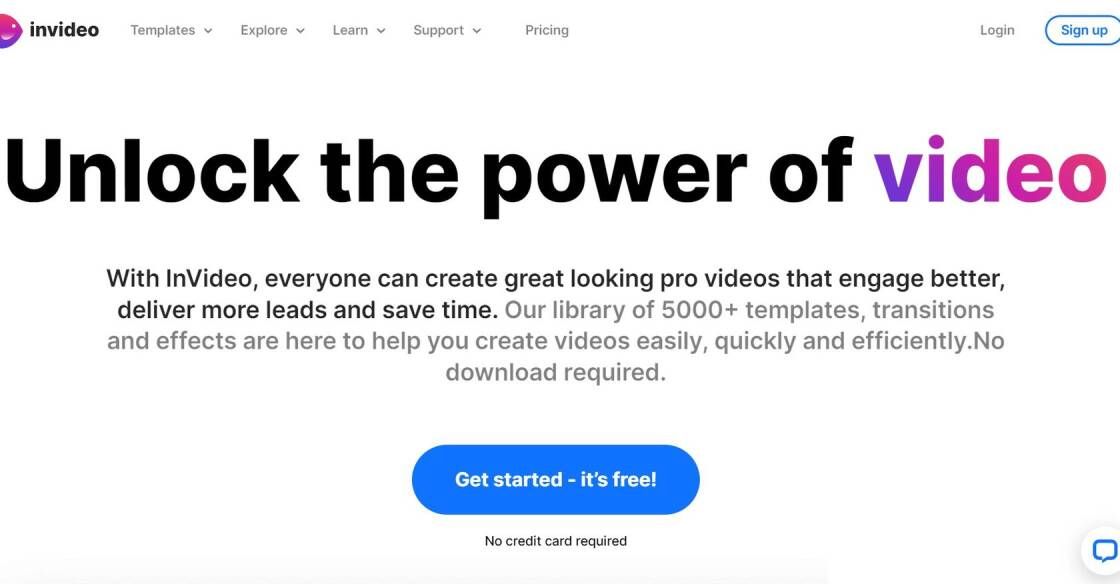
InVideo
AI-Powered Video Creation
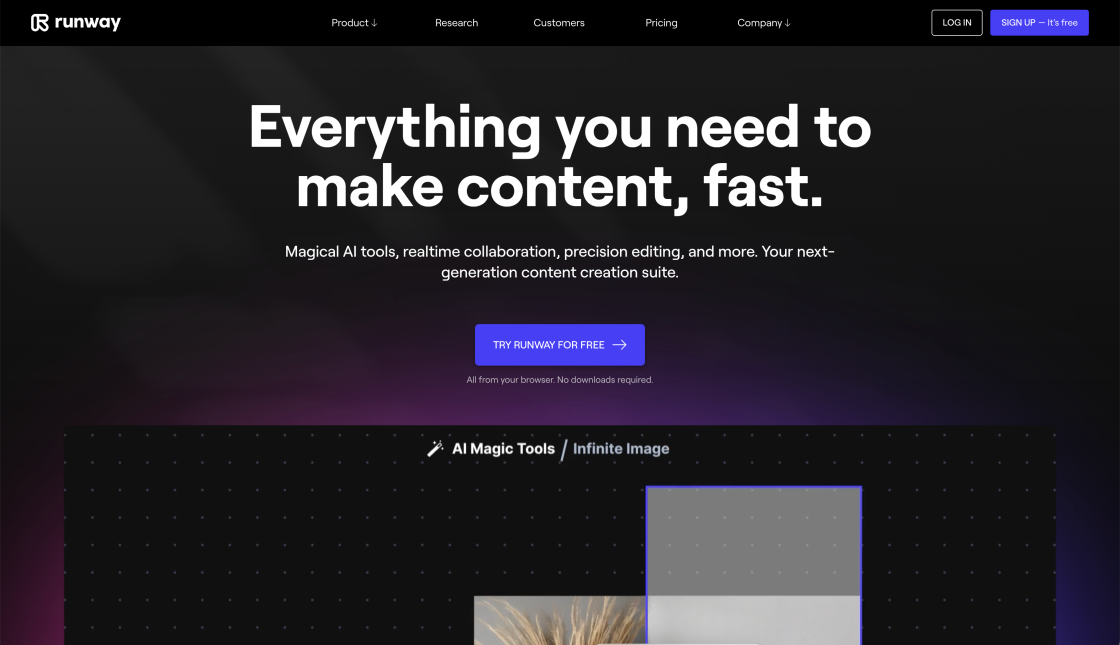
Runway ML
Runway - Everything you need to make anything you want.

WatermarkRemover.io
Watermark Remover - Remove Watermarks Online from Images for Free
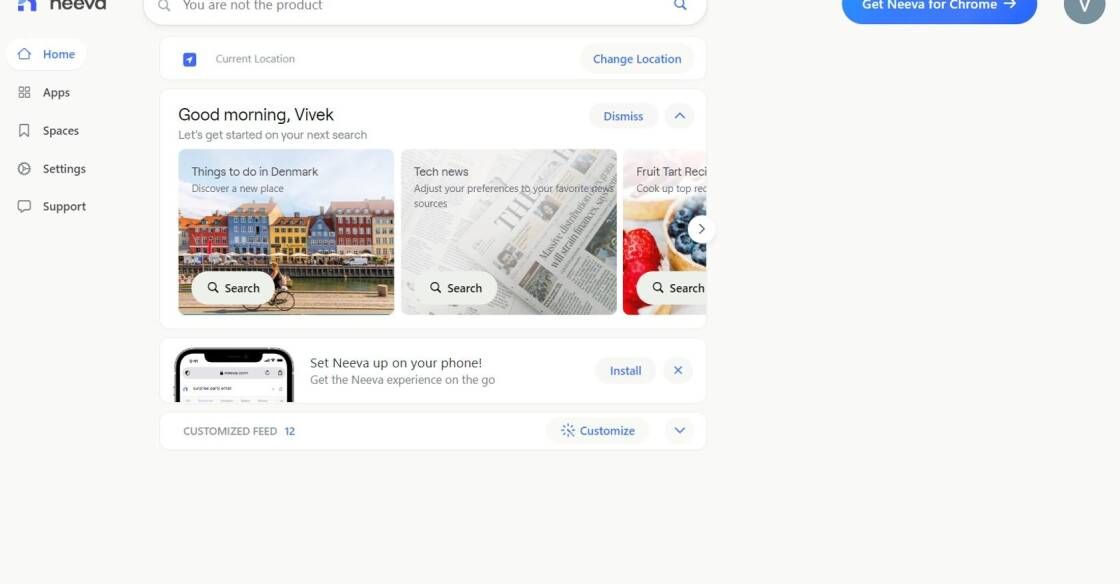
NeevaAI
The Future of Search

PromptHero
PromptHero - Search prompts for Stable Diffusion, DALL-E & Midjourney
Codex-readme is an open source project created to help developers generate READMEs quickly and easily. It makes the process of creating a README much simpler, allowing developers to focus more on the development process. The project was created with the goal of making it easier for developers to document their projects, as well as providing an introduction for potential users. Using this project, developers can quickly and easily create robust READMEs that accurately describe their project and help users understand how to use and contribute to their work. It also allows developers to customize their READMEs with different templates and features, making it easier to get started. With Codex-readme, developers can spend less time creating their READMEs and more time focusing on the development process itself.
Codex-Readme is an open source project from OpenAI that aims to generate READMEs (information documents) to provide a better understanding of how software works.
The purpose of Codex-Readme is to make it easier for developers to understand and use software more quickly by providing detailed documentation.
Codex-Readme uses natural language processing techniques to generate READMEs from code comments and other information.
Codex-Readme supports multiple languages, including Python, JavaScript, Java, and C++.
Codex-Readme can help developers save time and effort by providing clear and concise documentation for their projects. It also helps with code organization and maintainability.
Yes, Codex-Readme is free and open source, so anyone can use it for their projects.
Codex-Readme is still in its early stages of development, so there may be some limitations as far as features and customization options.
Codex-Readme is designed to be straightforward and intuitive, so most users should be able to get started without much difficulty.
Codex-Readme can generate READMEs, installation instructions, usage instructions, and other information documents.
Yes, Codex-Readme has many customization options that allow users to tailor the generated documents to their specific needs.
| Competitor | Difference from Codex-Readme |
|---|---|
| ReadMe.io | ReadMe.io is a platform for building and hosting rich documentation for software projects. Unlike Codex-Readme, ReadMe.io does not specialize in OpenAI-specific READMEs and does not offer automated README generation. |
| ReadTheDocs | ReadTheDocs is a popular platform for hosting and building open source documentation. Unlike Codex-Readme, ReadTheDocs does not specialize in OpenAI-specific READMEs and does not offer automated README generation. |
| Documenter.io | Documenter.io is a platform for generating and hosting technical documentation. Unlike Codex-Readme, Documenter.io does not specialize in OpenAI-specific READMEs and does not offer automated README generation. |
Codex-Readme is an open source tool developed by OpenAI for automatically generating README files for software projects. It utilizes natural language processing and machine learning algorithms to generate comprehensive READMEs in a fraction of the time it takes to manually write one. With Codex-Readme, developers can quickly and easily create a detailed description of their project without having to worry about wording or formatting.
The main feature of Codex-Readme is that it can generate a README based on information provided by the user, such as the project name, description, features, usage instructions, and more. It also allows for customization of the generated README with additional text, HTML, images, and other media. Codex-Readme is designed to be an easy-to-use tool, so that developers can quickly create a professional-looking README in a matter of minutes.
In addition to providing a README generation service, Codex-Readme also offers helpful tips and advice for creating effective READMEs. It suggests guidelines for writing a good README and provides resources for finding useful README templates. Codex-Readme also supports integration with popular version control services such as GitHub, Bitbucket, and GitLab.
Overall, Codex-Readme is an excellent tool for quickly and easily creating detailed README files for software projects. By utilizing natural language processing and machine learning algorithms, it allows developers to quickly generate comprehensive READMEs without having to worry about formatting or wording. For those looking to save time and effort when creating READMEs, Codex-Readme is a great option.
TOP