

Codefy.ai is an innovative suite of AI-powered tools meticulously crafted to empower developers in their quest to expedite their coding endeavors. By harnessing the potential of artificial intelligence, Codefy.ai provides a comprehensive solution that enhances and simplifies the coding journey. This groundbreaking platform equips developers with the necessary resources to optimize their efficiency, streamline their workflow, and unlock their full potential. With its cutting-edge features and user-friendly interface, Codefy.ai promises to revolutionize the coding landscape, enabling developers to overcome challenges and excel in their craft.
AICommit is a breakthrough AI-powered programming assistant designed specifically for JetBrains IDEs. It leverages the latest machine learning algorithms to provide developers with an intelligent coding experience. With AICommit, developers can automate repetitive tasks, write high-quality code faster, and reduce the risk of errors. Furthermore, AICommit enables developers to quickly and efficiently search through relevant code snippets and APIs, making development more efficient and productive. This innovative tool is set to revolutionize software development, offering an exciting glimpse into the future of coding.
The Intel Software Innovator Program is an inclusive community of skilled developers and technologists, who are utilizing Intel software products to develop exceptional user experiences. This global program serves as a platform for innovators to network, collaborate, and share their expertise in creating cutting-edge software solutions. By leveraging Intel's powerful technology, the members of this program are shaping the future of software development and driving innovation in diverse industries. The Intel Software Innovator Program is dedicated to fostering creativity and supporting the growth of its members by providing them with the necessary resources, tools, and opportunities to succeed.
RegexMagic is a cutting-edge software utility that provides an efficient way of creating regular expressions. It is a powerful tool that simplifies the process of constructing complex patterns that can be used for text manipulation, data extraction, and search queries. With its intuitive interface and advanced features, RegexMagic makes the creation of regular expressions effortless and hassle-free. Whether you're a programmer, web developer, data analyst, or anyone who regularly works with text data, RegexMagic can help you save time and increase productivity. Its user-friendly design and extensive library of regex templates make it an indispensable tool for professionals and beginners alike.
Tooltips AI is an innovative technology that has revolutionized the way people interact with online content. It is an AI-driven tool that offers users simple and concise explanations for any highlighted text or paragraphs on web pages or PDF URLs. With Tooltips AI, users can easily understand complex concepts and terminologies, making it a valuable tool for both individuals and businesses. This technology has significantly reduced the time and effort required to comprehend new information, making it an essential tool for modern-day digital communication.
GPTsh is an exciting new cross platform command line interface (CLI) tool built with NodeJS and powered by Open AI's GPT-3. This powerful tool provides developers with a quick, easy, and reliable way to access the GPT-3 API. With GPTsh, developers can quickly create natural language understanding models for their applications and projects. Whether you are a beginner or an experienced developer, GPTsh will provide you with the tools you need to make your project successful.

ChatGPT Plus
Introducing ChatGPT

Alien Genesys
AI Powered DNA Analysis

AI Time Machine
AI Time Machine™ : créez des avatars IA et voyagez dans le temps

Neural.Love
Free AI Image Generator & AI Enhance | neural.love

GPT-3 Alzheimer
Predicting dementia from spontaneous speech using large language models | PLOS Digital Health

ChatGPT Pro
ChatGPT Plus Access | OpenAI Help Center

PromptHero
PromptHero - Search prompts for Stable Diffusion, DALL-E & Midjourney
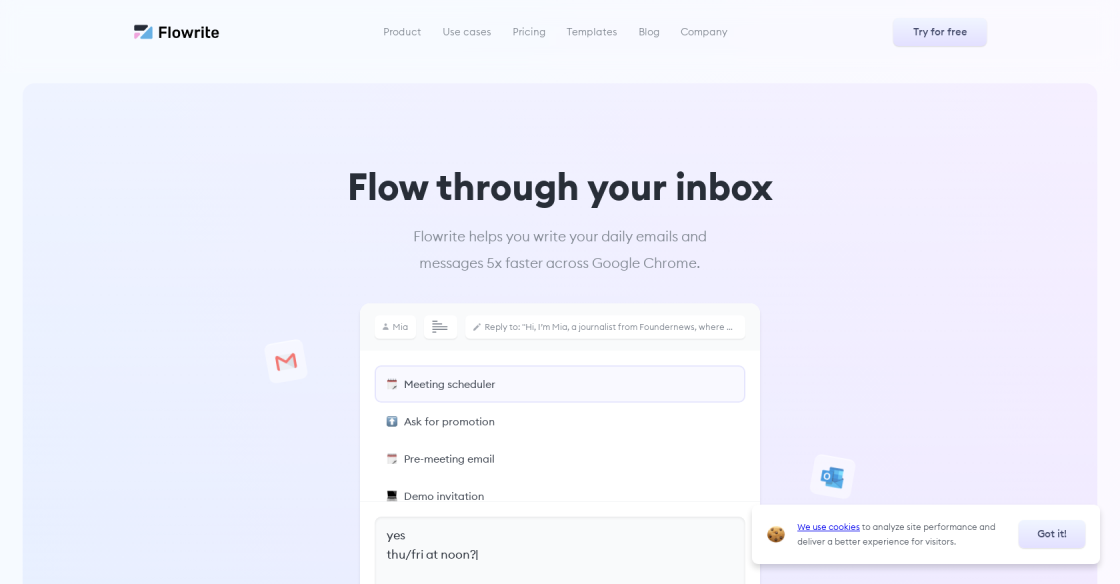
Flowrite
Flowrite - Supercharge your daily communication
Codota is a cutting-edge AI-powered code editor that has revolutionized the way developers write code. It offers coders an array of features, including code completion and recommendations, which help them improve their productivity and efficiency. With Codota, developers can save time and effort by automating repetitive tasks and reducing errors caused by human error. The platform uses machine learning algorithms to analyze and understand the codebase, providing suggestions and insights that help developers write better code. Codota is designed to work with popular programming languages such as Java, Python, Ruby, and JavaScript, making it a versatile tool for developers working on different projects. The platform's intelligent features enable developers to explore new libraries, APIs, and frameworks, helping them stay up-to-date with the latest trends in software development. Overall, Codota is an indispensable tool for any developer looking to write efficient and high-quality code.
Codota is an AI-powered code editor that provides coders with code completion and recommendations.
Codota uses machine learning algorithms to analyze millions of lines of code and learn from them. It then provides intelligent suggestions and code snippets to help developers write better and faster code.
Codota supports a wide range of programming languages including Java, Python, JavaScript, PHP, Ruby, and more.
Codota offers a free version that includes basic features such as code completion and suggestions. However, there is also a paid version that offers more advanced features and integrations.
Yes, Codota can be integrated with many popular development tools such as IDEs, text editors, and code repositories.
No, Codota does not store or access your code. All code is processed locally on your machine and never leaves your device.
Yes, Codota can help you improve your coding skills by providing you with suggestions and examples of best practices in coding.
Yes, Codota works with all major operating systems including Windows, macOS, and Linux.
Yes, Codota allows you to customize the suggestions it provides based on your coding preferences and style.
Yes, Codota can be a helpful tool for beginners who are just starting out with coding, as it can provide useful suggestions and guidance while writing code.
| Competitor | Description | Key Features | Difference |
|---|---|---|---|
| Kite | AI-powered code completion tool | Code completions, documentation, error highlighting | Kite offers more extensive programming language support than Codota |
| TabNine | AI-powered code completion tool | Code completions, language analysis, context awareness | TabNine is faster than Codota and offers a free version |
| DeepCode | AI-powered code analysis tool | Code suggestions, error detection, security checks | DeepCode focuses on identifying potential bugs and vulnerabilities in code |
| IntelliCode | AI-powered code completion tool | Code completions, improved productivity, personalized suggestions | IntelliCode is integrated with Microsoft's Visual Studio and offers more personalized suggestions |
| Sourcegraph | Code search engine and intelligence tool | Code navigation, cross-referencing, code insight | Sourcegraph offers more advanced code search capabilities than Codota |
If you are a programmer, you know how important it is to have a reliable code editor that can help you complete your code faster and with fewer errors. This is where Codota comes into play. Codota is an AI-powered code editor that provides coders with code completion and recommendations. Here are some things you should know about Codota.
1. What is Codota?
Codota is an AI-powered code editor that uses machine learning algorithms to provide intelligent code completion and recommendations to programmers. It is designed to help developers write better and more efficient code by suggesting the most relevant code snippets and functions based on their coding context.
2. How does Codota work?
Codota works by analyzing millions of code repositories and learning from them to provide accurate and relevant code suggestions to programmers. It uses deep learning algorithms to understand the context of the code being written, and then suggests the most relevant code snippets and functions.
3. What are the benefits of using Codota?
The main benefit of using Codota is that it can help you write code faster and more efficiently. By providing accurate and relevant code suggestions, Codota can save you a lot of time and effort. Additionally, because Codota is powered by AI, it can learn from your coding style and adapt to your needs over time.
4. Is Codota easy to use?
Yes, Codota is very easy to use. It integrates seamlessly with popular code editors such as Visual Studio Code, IntelliJ IDEA, and Eclipse. Once installed, it starts providing code suggestions and recommendations automatically, without any additional configuration required.
5. Is Codota free?
Codota offers a free version for individual users that includes basic code completion and recommendations. However, for more advanced features such as intelligent debugging and enterprise-level support, you will need to upgrade to a paid plan.
In conclusion, Codota is an innovative tool that can help programmers write better and more efficient code. By using machine learning algorithms to provide intelligent code completion and recommendations, Codota can save developers a lot of time and effort while improving the quality of their code.
TOP