

Summarizely is an innovative AI tool that aims to streamline teamwork and improve productivity by providing teams with real-time updates on their teammates' GitHub activities. With its advanced summarizing capabilities, Summarizely condenses these activities into easily digestible snippets of information before sending them straight to designated Slack channels. This way, team members can stay informed and up-to-date on their colleagues' progress without having to sift through endless amounts of data. If you're looking for a cutting-edge solution to help your team collaborate more effectively, Summarizely may be just what you need.
CodeMentorGPT is a revolutionary tool for programmers seeking to learn new programming languages quickly and easily. Unlike traditional learning methods that can be time-consuming and inefficient, CodeMentorGPT is an AI-based solution that leverages Pareto's 80/20 law to focus on the key concepts of a programming language in just five bullet points. This powerful platform helps busy programmers, including those with family obligations, gain a competitive edge by accelerating their learning and allowing them to master new languages with ease and speed.
DocuWriter.ai is a revolutionary tool that utilizes the power of artificial intelligence to simplify and streamline the process of code documentation. This innovative platform is designed to help developers and programmers save time and reduce errors when documenting code. With its advanced algorithms and intuitive features, DocuWriter.ai is poised to become a game-changer in the field of software development. Whether you are a seasoned professional or just starting out, this AI-powered tool has the potential to transform the way you approach code documentation.
Python is an open-source programming language that has gained immense popularity in the field of Artificial Intelligence (AI). It is a high-level language with dynamic semantics that allows developers to write code easily and quickly. Python has several libraries and frameworks that make it an ideal choice for AI applications, including machine learning, natural language processing, and computer vision. Due to its simplicity and flexibility, Python has become the go-to language for many AI developers and researchers. This article will explore why Python is widely used in the development of AI and how it has revolutionized the field of technology.
In today's digital age, version control is an essential tool for software developers. BitBucket is a web-based version control repository designed to help teams manage their code changes and collaborate seamlessly. It allows developers to store and manage their code in a centralized location, track changes, and collaborate with teammates in real-time. With its user-friendly interface and powerful features, BitBucket has become one of the most popular version control systems in the software development industry. In this article, we will explore the key features and benefits of BitBucket and how it can help streamline your software development process.
Epsilon Code is an innovative new software that helps users quickly generate and debug code in Python. It utilizes advanced Artificial Intelligence (AI) technology to make coding more efficient and less time consuming. With its user-friendly interface, Epsilon Code is designed for both beginners and experienced coders to easily create and debug Python code. Whether you're a novice or a pro, Epsilon Code can help you save time and effort while simplifying complex coding tasks.

Notion AI
Leverage the limitless power of AI in any Notion page. Write faster, think bigger, and augment creativity. Like magic!
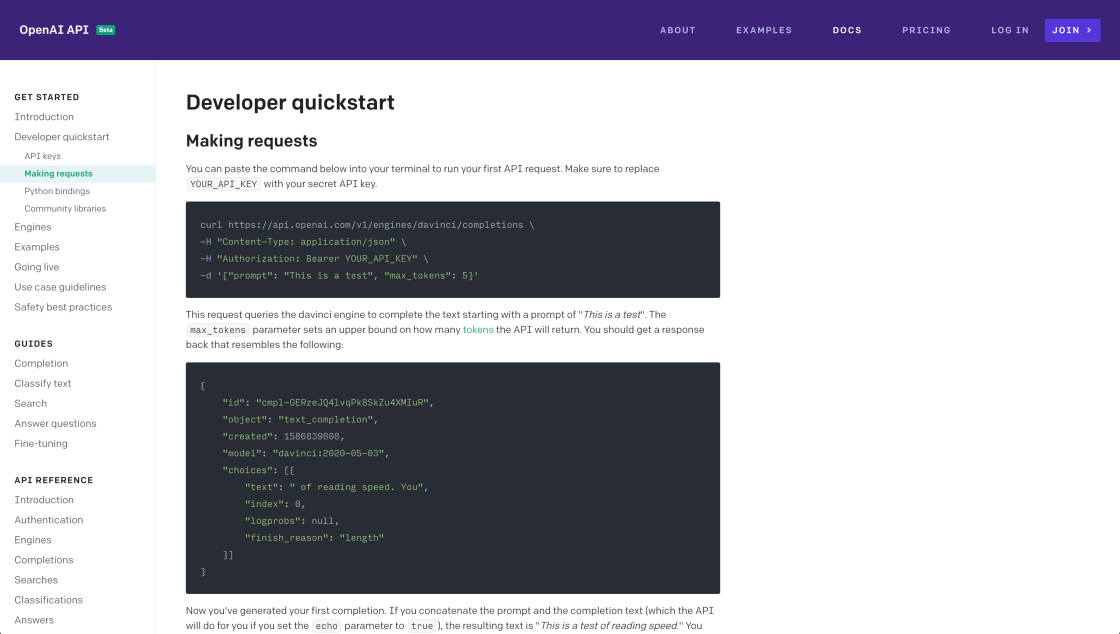
GPT-3 API
An API for accessing new AI models developed by OpenAI.

Jasper
AI-Powered Customer Support

Copy.ai
Copy.ai: Write better marketing copy and content with AI

QuickTools By Picsart
Comprehensive Online Image Tools | Quicktools by Picsart

Neeva
Neeva - Ad-free, private search

Donotpay
DoNotPay - The World's First Robot Lawyer

Voice.ai
Custom Voice Solutions
Cody by Sourcegraph is an innovative tool that helps software developers read, write and comprehend complex code more efficiently. The tool makes use of AI technology to significantly enhance the speed at which developers can work. The platform offers an extensive range of features that enable programmers to analyze and understand the structure of their code, identify patterns, and efficiently navigate through it. With Cody by Sourcegraph, developers can increase their productivity tenfold, reduce development time and improve software quality. The tool’s intuitive interface makes it easy to use even for novice programmers, as it provides clear insights into complex code structures. This AI-powered tool could revolutionize the way developers code and collaborate as it facilitates easier code review, a deeper understanding of codebases, identification of bugs and issues, and ultimately, faster product delivery. In this article, we'll explore how Cody by Sourcegraph works and its impact on the software development industry.
Cody by Sourcegraph is an innovative platform that uses AI to help software developers read, write, and understand code much faster.
Cody by Sourcegraph employs advanced machine learning algorithms to analyze your code, suggest improvements, and provide contextual information to help you work more efficiently.
Cody by Sourcegraph supports multiple programming languages, including Python, JavaScript, Go, TypeScript, and many more.
You can access Cody by Sourcegraph through the web-based platform or by installing the browser extension for Chrome or Firefox.
Yes, Cody by Sourcegraph is designed to be user-friendly and accessible to programmers of all levels, from beginners to experts.
Yes, Cody by Sourcegraph can help you improve your coding skills by providing real-time feedback and suggestions to make your code more efficient and readable.
Yes, Cody by Sourcegraph takes security seriously and uses secure encryption protocols to protect your code.
Yes, Cody by Sourcegraph offers a free trial, which allows you to test the platform's features and see if it is right for you.
Cody by Sourcegraph provides comprehensive support, including online documentation, customer support services, and a community forum.
Cody by Sourcegraph offers flexible pricing plans starting at $35 per user per month, with enterprise-level plans available for larger organizations.
| Competitor | Difference from Cody by Sourcegraph |
|---|---|
| Kite | Offers line-of-code completions and intelligent snippets, while Cody focuses on reading and understanding code faster with AI |
| TabNine | Offers autocomplete suggestions based on the current context of the code, while Cody has a more broad focus on helping developers read and understand code faster with AI |
| DeepCode | Analyzes code for potential issues and vulnerabilities, while Cody is focused on helping developers understand code faster with AI |
| Hugging Face Transformers | Offers pre-trained models for natural language processing and text classification, while Cody is focused on coding and not necessarily natural language tasks |
| CodeLens by Microsoft | Offers contextual information about code while coding, such as references and authors, while Cody is focused on making code easier to understand and read through AI-assisted navigation and comprehension |
Cody by Sourcegraph is an innovative tool designed to help programmers enhance their coding skills. With the help of artificial intelligence, Cody can analyze and understand code, enabling users to read, write, and comprehend code at a faster rate.
One of the key features of Cody is its ability to provide contextual information about the code that is being worked on, allowing developers to quickly understand what the code does and how it fits into the larger project. This saves time and ensures that developers are not wasting time trying to figure out things that could be easily understood with appropriate information.
Cody also makes it easier to navigate through complex codebases by providing suggestions on where to look for similar code, helping developers quickly find what they need to make alterations to the code. This feature saves time and can be very useful when working on large projects.
In addition to the above-mentioned features, Cody also includes an intelligent search function that allows developers to search for specific code snippets or functions. This function is particularly helpful when working on large projects with many different files and code blocks.
It is worth noting that Cody is not a replacement for good coding practices or debugging skills. However, it can certainly make life easier for developers, saving them time and increasing productivity. In conclusion, Cody by Sourcegraph is a powerful tool that every developer should consider adding to their toolkit.
TOP