

Color Palette Generator allows you to search for palettes by image name and tags from Pixabay. - Search in any language - Download palettes as jpg - Copy color code - Get the URL of the search result - View an image on hover - Add to favorite - Create palette
A modern color scheme for VS Code: - Inspired by IntelliJ IDEs default Darcula theme. - An eye-catching color-combination: 🟢🟡🟠🟣. - Complete syntax highlighting support for Dart/Flutter, as well as HTML/CSS/JS.
Best Color Schemes & Palettes for Designers. Browse by Brand Names, Flag, Gradients, Palettes, Pastel, Vintage, Christmas, Halloween, 2color, 3color, 4color, 5color with the color codes like: HEX, RGB, CMYK and HSL.
AI Palette is an advanced Figma plugin that revolutionizes the way designers create color palettes for their designs. By harnessing the power of AI technology, this innovative tool streamlines the process and eliminates the need for time-consuming manual color selection. With AI Palette, designers can effortlessly generate a plethora of unique and diverse color combinations, breathing life into their creative projects. This plugin not only saves valuable time but also ensures that every design is infused with a touch of originality. Embrace the future of design with AI Palette and unlock endless possibilities for your artistic endeavors.
Khroma is an innovative color tool that leverages the power of artificial intelligence to revolutionize the way designers work with colors. This cutting-edge technology allows designers to easily and quickly find the perfect color combinations and palettes for their projects. With a personalized algorithm, Khroma learns the user's color preferences and generates limitless palettes in real-time. Unlike traditional color tools, Khroma is entirely browser-based, making it incredibly accessible and easy to use. From web designers to graphic artists, Khroma has something unique to offer to everyone in the design industry.
GPT-3, a powerful artificial intelligence algorithm, is being used to create a colour palette generator. By using GPT-3, the algorithm can generate a wide range of colours and combinations that have previously not been seen before. With this new technology, users will have the ability to create unique and visually appealing colour palettes for any project they are working on. This generator offers an exciting new way to explore the possibilities of colour combinations and allows users to easily create a custom palette that suits their needs.

Canva Text-to-Image
AI-Generated Graphics

GPT-3 Paper
Language Models for AI Research

Socratic By Google
Get unstuck. Learn better. | Socratic
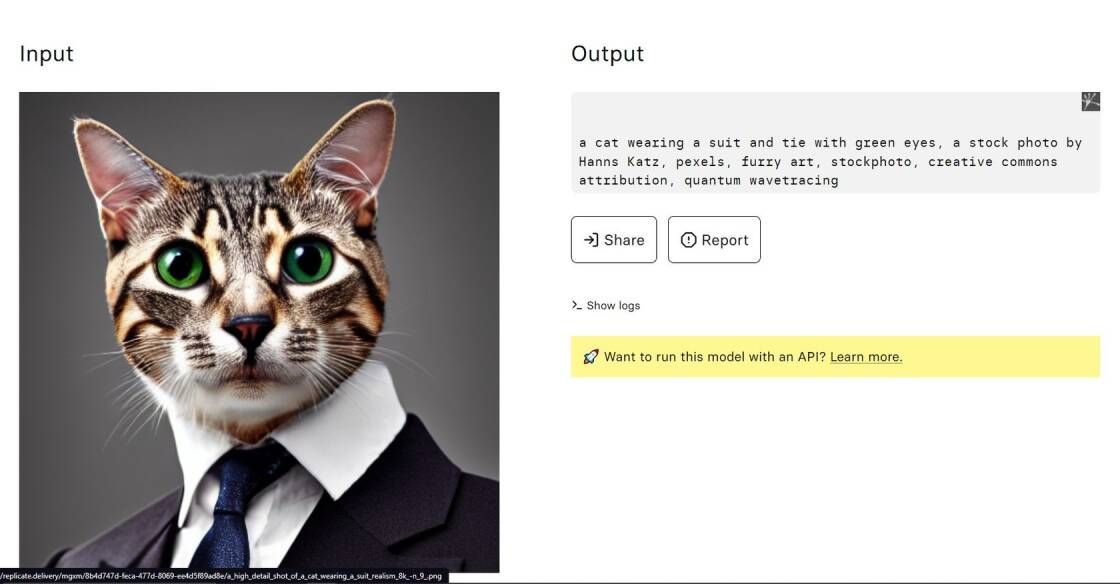
Img2prompt
methexis-inc/img2prompt – Run with an API on Replicate

Picsart
AI Writer - Create premium copy for free | Quicktools by Picsart

Dreamstudio AI
Your Personal AI Artist

OpenAI For Coda
Automate hours of busywork in seconds with GPT-3 and DALL-E.
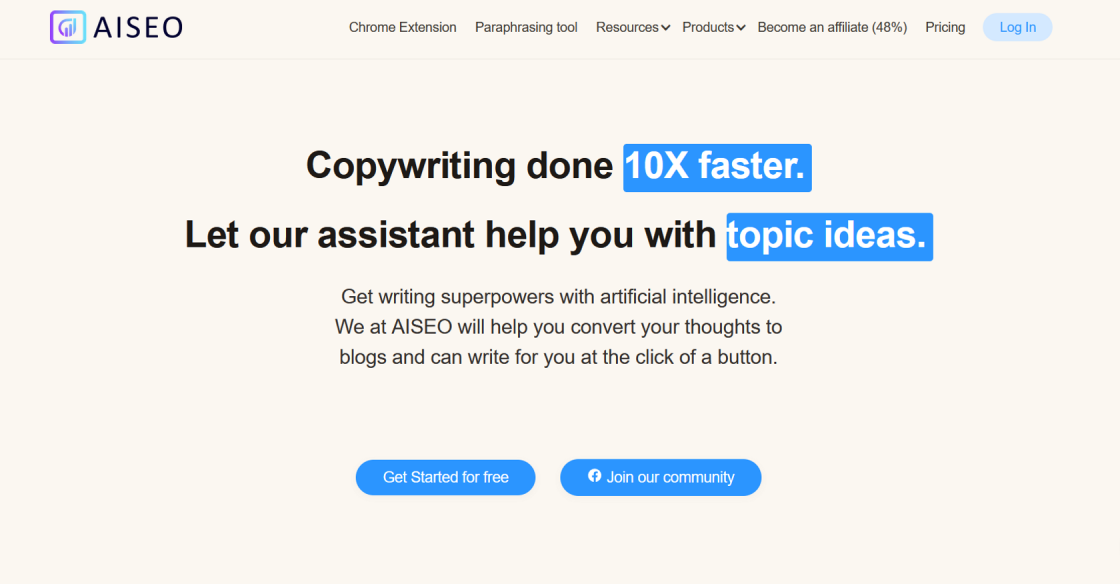
AISEO
AISEO - AI writing assistant, Copywriting & Paraphrasing Tool
Color is an essential element of design, and choosing the right color palette can make or break a project. With so many colors out there, it can be overwhelming to find the perfect combination that suits your needs. That's where ColorMagic comes in. ColorMagic is an AI-powered color palette generator that enables users to generate unique color palettes from a wide range of keywords. Whether you're looking for inspiration for your next design project or trying to find the perfect color scheme for your brand, ColorMagic has got you covered. With keywords ranging from nature-related images such as flower fields, aquariums, and sunsets to more abstract concepts like campfire, fruits, and unicorns, the possibilities are endless. So why settle for a generic color palette when you can create a personalized one with ColorMagic?
ColorMagic is an AI-powered color palette generator that can generate color palettes from a wide range of keywords.
ColorMagic can generate color palettes from nature-related images such as flower fields, aquariums, sunsets, autumn leaves, and vegetables, as well as more abstract concepts like campfire, fruits, cute, forest, sunflower, romantic, sunset, spring, youthful, snowboarding, red brick, beach, energetic, aquarium, winter, unicorn, chocolate, and sea.
ColorMagic uses artificial intelligence algorithms to analyze and extract colors from the images associated with the keywords entered by the user. It then generates a harmonious color palette based on those extracted colors.
Yes, ColorMagic is very user-friendly and easy to use. Simply enter your desired keyword, and the tool will generate a color palette for you.
Yes, you can customize the color palettes generated by ColorMagic by adjusting the hue, saturation, and brightness of each color in the palette.
Yes, you can download the color palettes generated by ColorMagic in various image file formats, including PNG, JPEG, and SVG.
No, ColorMagic is a paid service, but it offers a free trial version that allows you to generate up to 3 color palettes per day.
Yes, you can use ColorMagic for commercial purposes, provided that you have purchased the appropriate license.
Yes, ColorMagic is compatible with a wide range of design software, including Adobe Photoshop, Illustrator, and InDesign.
Yes, ColorMagic offers customer support via email and online chat, as well as a knowledge base with helpful articles and tutorials.
| Competitor | Description | Key Features | Differences |
|---|---|---|---|
| Coolors | A color palette generator that allows users to create, save and share color schemes. | User-friendly interface, ability to lock colors, integration with Adobe and Sketch. | Focuses on user-generated palettes rather than AI-generated ones. |
| Canva Color Palette Generator | A tool that generates color palettes based on uploaded images. | Integration with Canva design tool, ability to create custom palettes. | Limited keyword-based palette generation compared to ColorMagic. |
| Paletton | A color scheme designer that allows users to select from pre-made color combinations or create their own. | Provides information on color harmonies, visualization of color combinations. | Less emphasis on keyword-based palette generation, more geared towards designers creating their own color combinations. |
| Colormind | An AI-powered color palette generator that allows users to generate palettes based on uploaded images or keywords. | User-friendly interface, ability to lock colors, customizable palette sizes. | Offers less keyword options than ColorMagic, and less emphasis on nature-related keywords. |
| Adobe Color CC | A color palette generator and editor that allows users to create, save and share color schemes. | Integration with Adobe Creative Cloud, ability to extract colors from images, visualization of color harmonies. | More geared towards professional designers, and less emphasis on keyword-based palette generation. |
ColorMagic is an innovative tool that uses artificial intelligence to generate color palettes based on a variety of keywords. With ColorMagic, users can easily create beautiful and unique color schemes for their designs, websites, or branding projects.
One of the key features of ColorMagic is its ability to generate color palettes from a wide range of keywords. These keywords include nature-related images such as flower fields, aquariums, sunsets, autumn leaves, and vegetables, as well as more abstract concepts like campfire, fruits, cute, forest, sunflower, romantic, sunset, spring, youthful, snowboarding, red brick, beach, energetic, aquarium, winter, unicorn, chocolate, and sea.
Using ColorMagic is easy and intuitive. Simply enter a keyword or phrase that represents the style or mood you are trying to convey, and ColorMagic will generate a series of color palettes that match your search term. You can then explore each palette to see the individual colors and how they work together.
One of the advantages of using ColorMagic is that it saves time and effort in creating color schemes. Instead of spending hours selecting colors manually, ColorMagic does the hard work for you, leaving you free to focus on other aspects of your design project.
In addition to generating color palettes, ColorMagic also allows users to customize their palettes by adjusting the brightness, saturation, and hue of each color. This gives you even greater control over the final result and ensures that your color scheme is perfectly tailored to your needs.
Overall, ColorMagic is a powerful and versatile tool that is perfect for designers, marketers, and anyone who wants to create visually striking and effective color schemes. With its AI-powered technology and extensive range of keywords, ColorMagic makes it easy to generate beautiful and unique color palettes that will help your designs stand out from the crowd.
TOP