

Build native integrations with your customers' CRM and sales tools. Sync data into your application database or data warehouse, write directly to your customers' SaaS tools, or subscribe to real-time change events. Get started in minutes at supaglue.com.
Leanbe is a robust product management platform designed for data-driven teams to streamline their workflow. It collects valuable feedback and feature requests from customers, team members, and even competitors to ensure that product roadmaps are created based on customer needs. The platform is equipped with AI technology that continuously prioritizes ideas to ensure that the team can focus on those that matter the most. Additionally, Leanbe makes it easy to announce product updates and keep stakeholders informed, ultimately enhancing collaboration and enabling teams to make informed decisions that lead to improved product outcomes.
Amazon Redshift is a cloud-based data warehousing service that has been designed to help businesses analyze large volumes of data stored in their data warehouse. With its cost-effective solutions and user-friendly interface, Redshift Data Warehouse has become a popular choice among organizations that want to gain insights into their data and make informed decisions. This innovative platform makes it possible for companies to store, manage, and analyze data without having to worry about the complexities and costs associated with traditional data warehousing solutions. In this article, we will explore the features and benefits of Amazon Redshift in more detail.
ThoughtSpot is a cutting-edge enterprise search and analytics platform powered by artificial intelligence (AI) technology. It enables businesses to quickly and easily analyze vast amounts of data and gain valuable insights to make informed decisions. With its intuitive and user-friendly interface, ThoughtSpot makes it possible for even non-technical users to access and analyze complex data sets, eliminating the need for specialized IT knowledge or training. This revolutionary platform promises to transform the way businesses approach data analysis and decision-making, making it faster, easier, and more efficient than ever before.
Kanaries - Kanaries RATH is a cutting-edge AI-powered data exploration tool that simplifies the process of discovering patterns, generating insights, and creating charts and dashboards from complex data sets. With its advanced automation capabilities, Kanaries-RATH streamlines the workflow of data wrangling, exploration, and visualization, making it easier for users to glean valuable insights from multi-dimensional data. Its innovative features ensure accuracy, efficiency, and ease of use, making it an indispensable tool for any data-driven organization.
The Pile is an 800GB dataset of diverse text for language modeling. It includes a wide range of texts from literature, news, and web sources, making it one of the most comprehensive datasets for language modeling available. It is a great resource for language researchers and developers working on natural language processing (NLP) tasks such as machine translation, question answering, and other conversational applications.
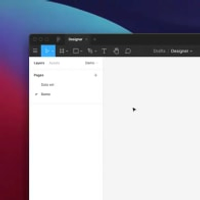
GPT-3 × Figma Plugin
AI Powered Design

Opera
Browser with Built-in VPN

Ghostwriter
Ghostwriter - Code faster with AI - Replit

FakeYou
FakeYou. Deep Fake Text to Speech.

GPT-3 Alzheimer
Predicting dementia from spontaneous speech using large language models | PLOS Digital Health

Donotpay
DoNotPay - The World's First Robot Lawyer

TwitterBio
AI Twitter Bio Generator – Vercel

Img Upscaler
AI Image Upscaler - Upscale Photo, Cartoons in Batch Free
In today's fast-paced digital world, the need for efficient data management and processing has become more critical than ever. With various file formats being used for storing and exchanging data, converting files from one format to another has become a common requirement. The process of converting data files can be time-consuming and complex, especially when dealing with large datasets. However, with the advent of online converters, the task of converting files has become more accessible and convenient.
One such online converter that has gained popularity among users is Convert CSV. This free online converter allows users to convert CSV files to other formats such as JSON in a matter of seconds. CSV (Comma Separated Values) files are widely used for storing tabular data, making them a popular choice in data analysis and management. Converting CSV files to other formats such as JSON can help in simplifying the data structure and making it easier to process.
In this article, we will take a closer look at Convert CSV, its features, and how it can be used to convert CSV files to other formats. We will also discuss the benefits of using an online converter and how it can help in saving time and effort.
Convert CSV is a free online converter that allows users to convert CSV files to other formats such as JSON.
You can convert your CSV files to JSON using Convert CSV.
No, Convert CSV is completely free to use.
No, creating an account is not required to use Convert CSV.
Yes, you can upload and convert multiple CSV files at once using Convert CSV.
Yes, Convert CSV is a safe and secure website to use.
Yes, Convert CSV is accessible from any device with an internet connection.
The conversion time depends on the size of the CSV file being converted.
No, Convert CSV is only designed to convert CSV files to other formats.
If you face any issues while using Convert CSV, you can contact their support team for assistance.
| Competitor | Conversion Formats | Pricing | Key Features |
|---|---|---|---|
| CloudConvert | CSV to JSON, XML, HTML, TXT, PDF, and more | Free plan available; Paid plans start from $8/month | Supports over 200 file formats, API integration, customizable workflows, and cloud storage options |
| Online Convert | CSV to JSON, XML, Excel, HTML, and more | Free plan available; Paid plans start from $7.99/month | Batch conversion, high-quality output, option to edit converted files, and support for large file sizes |
| Zamzar | CSV to JSON, Excel, Google Sheets, and more | Free plan available; Paid plans start from $9/month | Fast conversion speed, supports over 1200 file formats, API integration, and cloud storage options |
| CoolUtils | CSV to JSON, Excel, HTML, TXT, and more | Free trial available; Paid plans start from $99.90/year | Batch conversion, support for large files, user-friendly interface, and customizable settings |
| FileZigZag | CSV to JSON, Excel, HTML, and more | Free plan available; Paid plans start from $9/month | High-speed conversion, drag and drop interface, supports over 300 file formats, and cloud storage options |
Convert CSV is a powerful online tool that allows you to easily convert CSV files to other formats such as JSON. It is free to use and offers a simple interface that makes it easy to upload and convert your files.
Converting CSV files can be a time-consuming process, especially if you are not familiar with the format. With Convert CSV, you can eliminate the need for complicated software or coding knowledge. Simply upload your file and select the desired output format, and the tool will do the rest.
One of the most significant benefits of Convert CSV is its versatility. The tool supports a wide range of formats, including XML, HTML, SQL, and Excel. This means that you can easily convert your CSV files to any format that suits your needs.
Another advantage of Convert CSV is its speed. The tool can convert large CSV files in just a few seconds, which can save you a lot of time and effort. Additionally, the tool is entirely online, so you don't need to download or install any software on your device.
When it comes to data conversion, accuracy is critical. Convert CSV ensures that your data is accurately converted without losing any information. The tool also allows you to preview the converted data before downloading it, which ensures that you get the results you want.
In conclusion, Convert CSV is an excellent tool for anyone who needs to convert CSV files to other formats quickly and accurately. It is free, easy to use, and offers a wide range of output formats. So, if you're looking for a reliable and efficient way to convert your CSV files, give Convert CSV a try.
TOP