

Face Photo Restorer is an AI-powered tool that employs highly efficient image restoration algorithms to improve the quality of old and blurry face photos. With this tool, you can restore your old photos with high efficiency and accuracy. It helps to revitalize the memories captured in old pictures and bring them back to life. Moreover, the tool is designed to enhance the quality of old photos and make them look as if they were taken yesterday. This tool is a perfect solution for individuals who want to preserve their old photographs and cherish the memories associated with them.
Mediachance's AI Photo & Art Enhancer software is a revolutionary tool that utilizes state-of-the-art artificial intelligence algorithms to transform digital images, photos, and artwork. By increasing the resolution of photos up to 16 times the amount of pixels, the software is capable of adding exceptional detail and enhancing the quality of images. Moreover, the AI feature enhances the details and improves the colors of paintings created using Dynamic Auto Painter, turning mundane artwork into eye-catching masterpieces. The Mediachance AI Photo & Art Enhancer is an indispensable tool for artists and photographers who want to take their work to the next level.
Prisma App is an innovative AI art application that has revolutionized the way we perceive digital art. This app transforms ordinary photos into stunning artwork using the styles of famous artists such as Vincent Van Gogh, Pablo Picasso, and Salvador Dali. With its advanced algorithms and neural network, Prisma App has become a popular tool among artists, photographers, and designers who seek to unleash their creativity and add a touch of uniqueness to their projects. This app has gained immense popularity for its ability to create masterpieces in just a few clicks, making it accessible to anyone with a smartphone or tablet.
Gigapixel AI - Topaz Labs AI Image Quality Software is a revolutionary tool that utilizes cutting-edge deep learning technology to enhance photo and video quality. With its advanced noise reduction, sharpening and upscaling features, this software offers users the best possible image quality. The state-of-the-art image enhancement technology of Gigapixel AI provides improved results for both professionals and amateurs alike, making it an indispensable tool in the world of digital photography and videography.
Rayst Gradients is a collection of 64 stunning gradients generated by artificial intelligence. These gradients are not only aesthetically pleasing but also highly versatile, as they can be downloaded and utilized without any permission required for both commercial and non-commercial purposes. While attribution is appreciated, it is not mandatory, making it an ideal choice for designers and creatives looking to add some color and depth to their projects. Whether you are a professional or a hobbyist, Rayst Gradients offers a plethora of options to choose from that can enhance the overall visual appeal of your work.
SupaRes AI Image Enhancer is a cutting-edge image enhancement platform powered by artificial intelligence. Its suite of powerful tools includes Super Resolution, Face Enhancement, Tone Adjustments, Artifacts Reduction, Low-Light Boost, and Noise Removal. This platform helps users to effortlessly upscale, restore, denoise, fix, and optimize their images, providing high-quality results that meet their needs. SupaRes is designed to take image enhancement to the next level, making it accessible to everyone regardless of their technical expertise. With SupaRes, users can easily transform their images into stunning works of art.

ControlNet
AI-Powered Industrial IoT Platform

DALL·E By OpenAI
GPT-3 Model for Image Generation
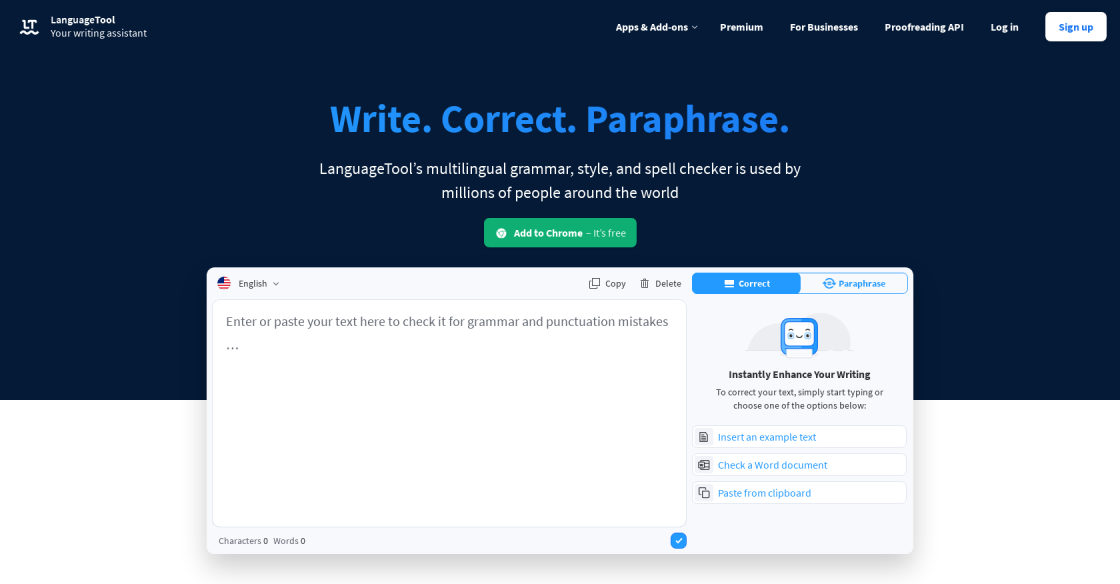
LanguageTool
LanguageTool - Online Grammar, Style & Spell Checker

Perplexity AI
Building Smarter AI

QuickTools By Picsart
Comprehensive Online Image Tools | Quicktools by Picsart

Landr
LANDR: Creative Tools for Musicians

Psychedelic Visual Interpretations Of Famous Poems
This bizarro AI creates psychedelic visual interpretations of famous poems

Unscreen
Remove Video Background – Unscreen
Photography has come a long way since the invention of the camera. With the increasing digitization of the art, photo editing software has become an essential tool for photographers, graphic designers, and visual artists alike. Corel AfterShot Pro is a photo editing software suite that promises to deliver powerful AI-driven features to its users. With its advanced technology, the software aims to revolutionize the way people edit their photos. Its unique features, such as its AI-powered image editing tools, make it stand out from its competitors. The software's intuitive user interface and customizable workflow also make it an excellent choice for professionals who want to streamline their editing process. In this article, we will explore the benefits of using Corel AfterShot Pro and delve into why it is one of the most popular photo editing software suites in the market today.
Corel AfterShot Pro is a photo editing software suite that includes AI-driven features.
Some of the AI-driven features in Corel AfterShot Pro include Smart Photo Fix, Selective Focus, and the ability to automatically tag and organize photos.
Smart Photo Fix uses AI to analyze your photo and make adjustments to things like exposure, color balance, and sharpness.
Yes, Corel AfterShot Pro supports RAW file editing for many popular camera brands.
Yes, Corel AfterShot Pro has a user-friendly interface and includes tutorials and guides to help you get started.
No, Corel AfterShot Pro is currently only available for desktop computers.
No, Corel AfterShot Pro does not support layer editing.
Yes, you can customize the workspace in Corel AfterShot Pro to fit your preferences and workflow.
Yes, Corel AfterShot Pro is priced competitively compared to other professional photo editing software suites.
Yes, Corel offers customer support for all of its products, including Corel AfterShot Pro.
| Competitor | Description | AI-Driven Features | Price |
|---|---|---|---|
| Adobe Lightroom | Comprehensive photo editing and organization software | Yes | Starts at $9.99/month |
| Skylum Luminar | AI-powered photo editing software with advanced tools | Yes | Starts at $89 |
| Capture One Pro | Professional photo editing software with advanced color grading tools | No | Starts at $299 |
| DxO PhotoLab | Advanced photo editing software with powerful noise reduction tools | No | Starts at $129 |
| ON1 Photo RAW | Comprehensive photo editing suite with AI-powered tools | Yes | Starts at $99.99 |
Corel AfterShot Pro is a powerful photo editing software suite that offers AI-driven features to help you achieve professional-level results. Here are some things you should know about this software:
1. Advanced AI-driven features: Corel AfterShot Pro comes with advanced AI-driven features that help you enhance your photos quickly and easily. With the AI-powered tools, you can automatically correct lighting and color, reduce noise, and sharpen images.
2. User-friendly interface: The software has a user-friendly interface that makes it easy for beginners to use. It comes with a complete set of tools that you can use to edit, manage, and organize your photos.
3. RAW image support: Corel AfterShot Pro supports RAW image files from over 500 cameras. This means that you can work with your favorite camera and get the best possible results in your editing workflow.
4. Non-destructive editing: The software uses non-destructive editing techniques, which means that your original photo remains intact even after making changes to it. You can easily undo any edits that you don't like.
5. Fast processing: Corel AfterShot Pro is designed to be fast and efficient. It uses multi-threading technology to process your photos quickly, even when working with large files. This means that you can get your work done faster and move on to other tasks.
6. Customizable workspace: The software allows you to customize your workspace to suit your needs. You can arrange your tools and panels in a way that works best for you.
In conclusion, Corel AfterShot Pro is a powerful photo editing software suite that offers advanced AI-driven features, a user-friendly interface, RAW image support, non-destructive editing, fast processing, and a customizable workspace. Whether you're a professional photographer or a beginner, this software is an excellent choice for enhancing your photos.
TOP