

Caspa AI is a cutting-edge artificial intelligence tool that provides a user-friendly means of creating unique product-focused images within minutes. By incorporating advanced AI technology, the tool generates realistic human models that give an authentic feel to the finished product images. Caspa's seamless integration features provide an effortless way for users to incorporate their products into the generated images, resulting in stunning visual displays for marketing and advertising purposes. The potential impact of this innovative AI offering cannot be overstated, as it transforms product visualization and customer engagement, empowering businesses to stand out from the competition with ease.
PlatePose is the revolutionary solution for food enthusiasts who want to capture the perfect food picture effortlessly. This unique AI-powered technology provides expert food styling recommendations in real-time, ensuring that your dish always looks its best. PlatePose uses advanced algorithms to analyze the various elements of your plate and generates a personalized styling guide to accentuate the visual appeal of your food. With PlatePose, you can instantly transform your homemade dishes into restaurant-worthy masterpieces. Whether you are an influencer looking to enhance your online presence or simply a food lover who wants to snap Instagram-worthy pictures, PlatePose is the perfect tool for you.
PhotoAiD is an innovative solution that utilizes artificial intelligence to enhance passport photos and ensure that they meet the standards required by various government agencies. This app has transformed the traditional process of passport photo-taking, making it more accessible and user-friendly. With cutting-edge technology, PhotoAiD provides users with an easy-to-use interface that enables them to take flawless passport photos in just a few simple steps. The app's unique features guarantee perfect lighting, exposure, and background, making it an ideal choice for anyone who wants to get a great passport photo without visiting a professional photographer.
Tinder Glowup is a newly developed app designed to add an extra edge to your dating game. With the help of advanced image processing algorithms, this app generates images that showcase what you would look like with toned abs. By giving users an idea of what their body could potentially look like with some hard work and dedication, Tinder Glowup is quickly gaining popularity among fitness enthusiasts and people looking to enhance their physical appearance. This innovative app offers a fun and unique way to motivate users to achieve their fitness goals while also boosting their confidence in the dating world.
Neural Love is a remarkable suite of AI-powered tools that cater to improving art, images, videos, and texts. It employs cutting-edge technology to enhance the quality, creativity, and aesthetics of digital content. With its advanced algorithms, Neural Love allows users to transform their ordinary creations into extraordinary pieces of work. Whether you're an artist, photographer, filmmaker, or writer, this suite has something to offer for everyone. Its innovative features enable users to unleash their creative potential and produce stunning results with ease. Neural Love is the ultimate solution for anyone who wants to take their digital content to the next level.
Hama is a remarkable web application that utilizes the power of artificial intelligence to provide users with an effortless way to remove unwanted objects or people from their photos. With its simple, user-friendly interface, Hama enables users to quickly and efficiently erase any undesirable elements in their images with just a single brushstroke. Whether you're a professional photographer or someone who loves capturing memories, Hama offers an intuitive drag and drop or click to upload feature that makes photo editing a breeze. So if you're looking for a quick and easy way to enhance your photos, Hama is the perfect solution for you.

Med-PaLM
AI Powered Medical Imaging

DALL·E By OpenAI
GPT-3 Model for Image Generation
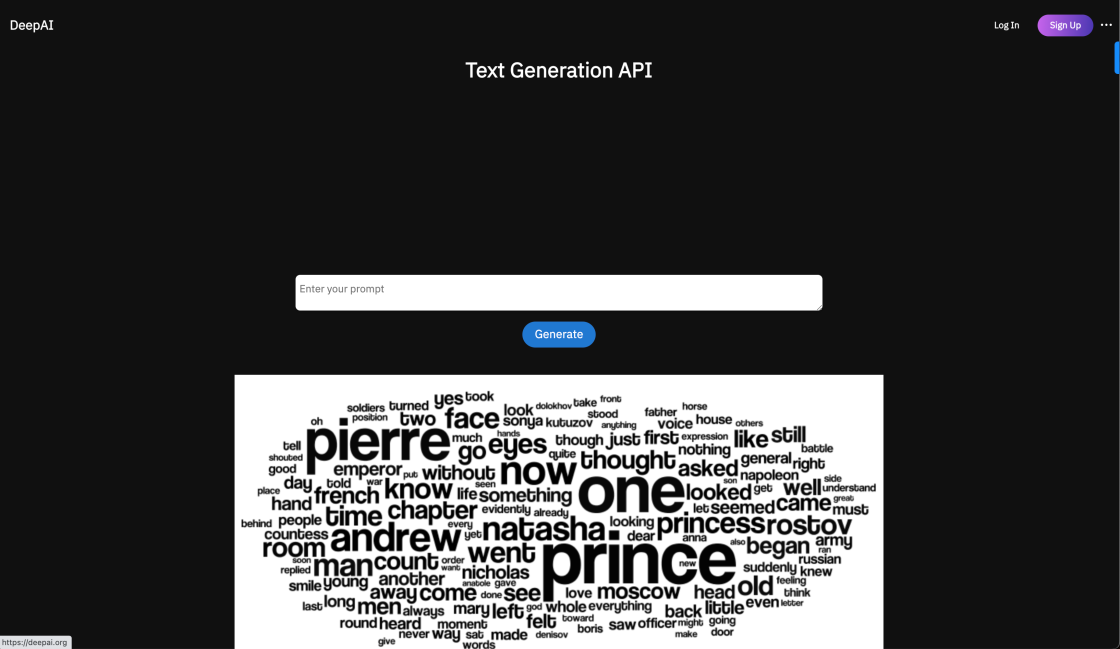
DeepAI Text Generator
Text Generation API | DeepAI
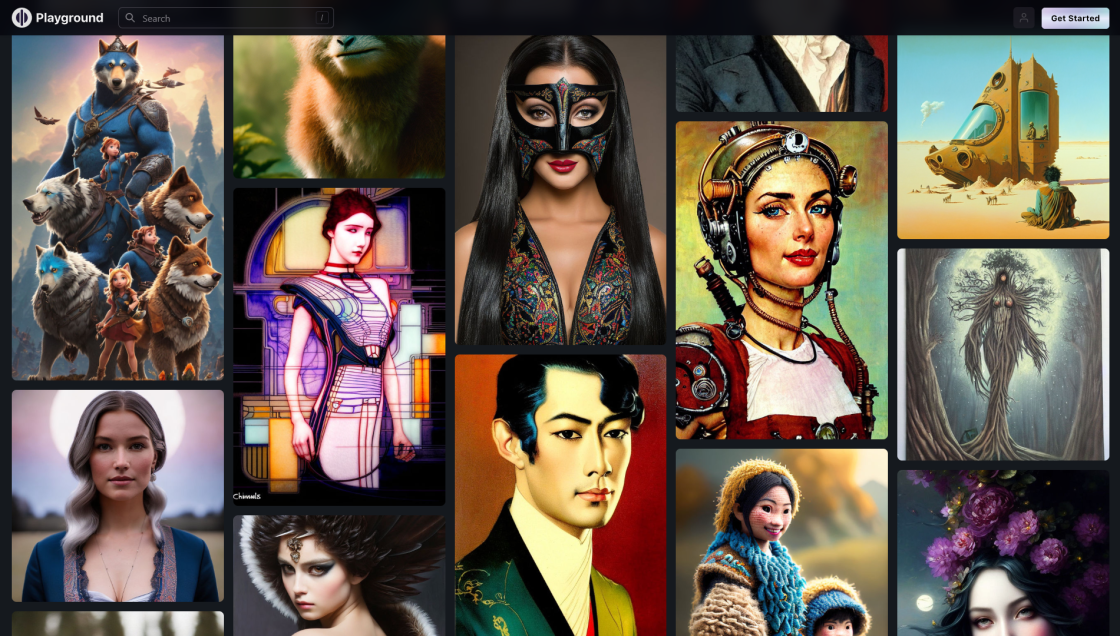
Playground AI
AI-Generated Music

Nvidia Omniverse Avatar
Omniverse Avatar Cloud Engine (ACE) | NVIDIA Developer

Caktus
AI solutions for students to write essays, discuss questions, general coding help and professional job application help.
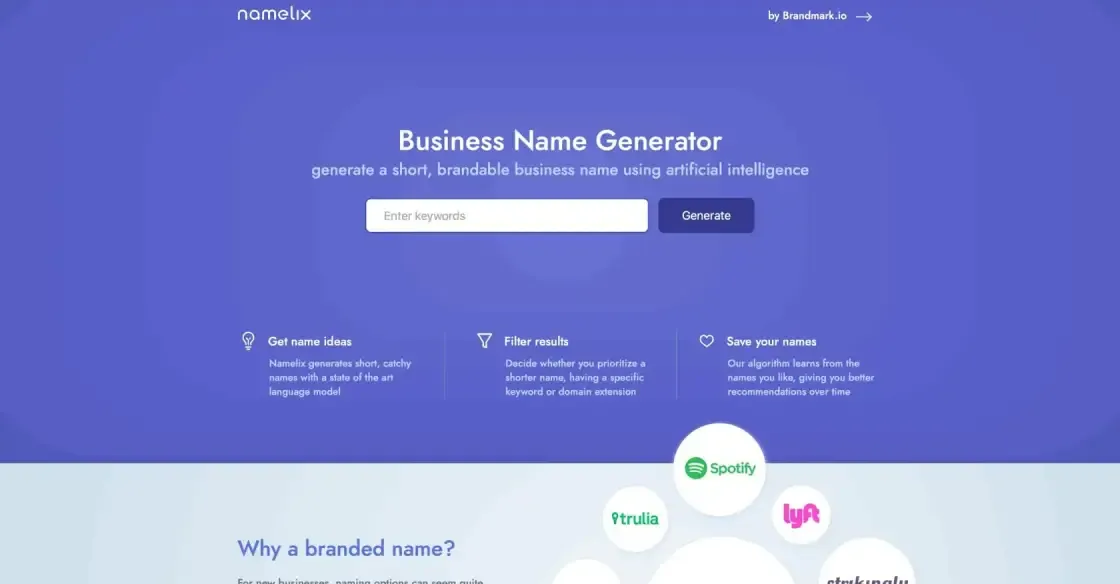
Namelix
Business Name Generator - free AI-powered naming tool - Namelix

Resume Worded
Resume Worded - Free instant feedback on your resume and LinkedIn profile
Corel PaintShop Pro is a photo editing software suite that has become a popular choice among photographers and graphic designers. It is equipped with advanced AI-based technology that provides users with a range of powerful tools for enhancing their images. With its intuitive interface and user-friendly features, PaintShop Pro is ideal for both beginners and professionals who want to create stunning visual content. The software's AI-powered features include automated editing tools, which can quickly and easily adjust the color balance, exposure, and sharpness of images. Additionally, PaintShop Pro includes a range of creative filters and effects that allow users to add unique touches to their images. Whether you're looking to touch up your family photos or create professional-grade marketing materials, Corel PaintShop Pro has all the tools you need to make your images look their best.
Corel PaintShop Pro is a photo editing software suite that offers advanced AI-based technology to enhance your photos.
Corel PaintShop Pro offers a wide range of features, including advanced AI-based tools, editing tools, layers, masking, and filters.
Yes, Corel PaintShop Pro is designed to be user-friendly and easy to use, even for beginners.
Yes, Corel PaintShop Pro supports RAW image editing, allowing you to make detailed adjustments to your photos.
No, Corel PaintShop Pro is currently only available as desktop software for Windows and MacOS.
Yes, Corel PaintShop Pro includes a variety of templates and tools for creating collages and photo projects.
Yes, Corel PaintShop Pro allows you to process multiple images at once with its batch processing feature.
The cost of Corel PaintShop Pro varies depending on the version and any promotions available, but it typically ranges from $69.99 to $99.99.
Corel PaintShop Pro stands out for its advanced AI-based technology, which can automatically adjust settings and enhance your photos in a way that other software cannot.
Yes, Corel offers a free 30-day trial of PaintShop Pro, allowing you to test the software before purchasing.
| Competitor | Description | AI-Based Technology | Price |
|---|---|---|---|
| Adobe Photoshop | Industry-standard photo editing software with advanced features and tools. | Yes | $20.99/month |
| Skylum Luminar | Photo editing software with AI-based features for quick and easy enhancements. | Yes | $89.00 |
| ON1 Photo RAW | Comprehensive photo editing suite with AI-powered tools and features. | Yes | $99.99 |
| Affinity Photo | Professional-grade photo editing software with advanced features and tools. | No | $49.99 |
Corel PaintShop Pro is a powerful photo editing software suite that uses advanced AI-based technology to enhance your images. This software is ideal for photographers and graphic designers who want to take their photo editing skills to the next level.
Here are some things you should know about Corel PaintShop Pro:
1. User-friendly interface: The software has an intuitive interface that is easy to navigate, making it perfect for both beginners and professionals.
2. Advanced AI-based technology: Corel PaintShop Pro uses advanced AI-based technology to automatically adjust various elements of your images, including color, exposure, and clarity. This saves you time and effort in manually adjusting these elements.
3. Comprehensive editing tools: The software comes with a wide range of editing tools such as crop, resize, and rotate, as well as more advanced tools like layers, masks, and curves. You can also use the software to remove blemishes, whiten teeth, and even change the background of your images.
4. Customizable workspace: Corel PaintShop Pro allows you to customize your workspace to suit your needs. You can choose from different styles of palettes, toolbars, and menus to create a workspace that is perfect for your workflow.
5. Integration with other software: Corel PaintShop Pro integrates seamlessly with other software such as Photoshop and Lightroom, making it easy to transfer your files between programs.
6. Affordable pricing: Corel PaintShop Pro is an affordable alternative to other photo editing software suites, making it accessible to a wider range of users.
In conclusion, Corel PaintShop Pro is an excellent photo editing software suite that offers advanced AI-based technology, comprehensive editing tools, and a user-friendly interface. Whether you're a beginner or a professional, this software is an excellent choice for enhancing your images.
TOP