

Truth Social is America’s “Big Tent” social media platform that encourages an open, free, and honest global conversation without discriminating against political ideology.
BollywoodAI, an innovative AI tool, revolutionizes the way we interact with Bollywood celebrities. With its advanced technology, users can now engage in real-time conversations and voice messaging with renowned stars such as Salman Khan, Shah Rukh Khan, Priyanka Chopra, and more, all in the native language of Hindi. This groundbreaking platform provides a free service to users, but for those seeking an enhanced experience, there is the option to upgrade to BanterAI membership for just $5 per month. By offering access to over 50 esteemed experts and celebrities, BollywoodAI brings an entirely new dimension to the world of entertainment and communication.
FydeOS is an operating system that has revolutionized the world of computing by enabling regular PCs to function like Chromebooks. This innovative system offers users the option to choose from a range of supporting services, including on-premise and cloud-based solutions, with or without Google. FydeOS AI has further powered this operating system with advanced artificial intelligence capabilities that have transformed the way users interact with their devices. The integration of AI technology has opened up new possibilities for the future of computing, making it more efficient, effective, and user-friendly.
Webex is a comprehensive suite of online services designed by Cisco Systems to facilitate collaborative activities and business meetings. With its user-friendly interface and advanced features, Webex has become a popular choice for businesses seeking to enhance their team's productivity and communication. With the ability to host virtual meetings, share documents and files, and collaborate in real-time, Webex has revolutionized the way businesses operate in the digital age. With millions of users worldwide, Webex continues to be a leading solution for remote collaboration and communication.
Ask a Philosopher is an innovative AI-based tool that allows users to ask philosophical questions and receive answers from none other than the legendary William Shakespeare. This tool makes it possible for users to ask questions in natural language and receive responses written in the style of the renowned playwright. The platform aims to help individuals explore and understand complex philosophical concepts while also providing a unique and engaging experience. With Ask a Philosopher, users can delve deep into the world of philosophy and learn from the wisdom of one of the greatest literary figures in history.
HeyMind AI is a revolutionary tool that enables users to unravel the mysteries of life, the mind, and the world we live in. With the help of Jed McKenna, HeyMind AI provides an interactive platform to ask questions and seek answers. By leveraging advanced technology, HeyMind AI empowers individuals to enhance their understanding of complex topics and gain valuable insights. Whether you are seeking answers to philosophical questions or simply looking to expand your knowledge, HeyMind AI is the perfect tool for you. Join us today and unlock the secrets of the universe!

Opera
Browser with Built-in VPN

Media.io
Media.io - Online Free Video Editor, Converter, Compressor

VidIQ
Boost Your Views And Subscribers On YouTube - vidIQ
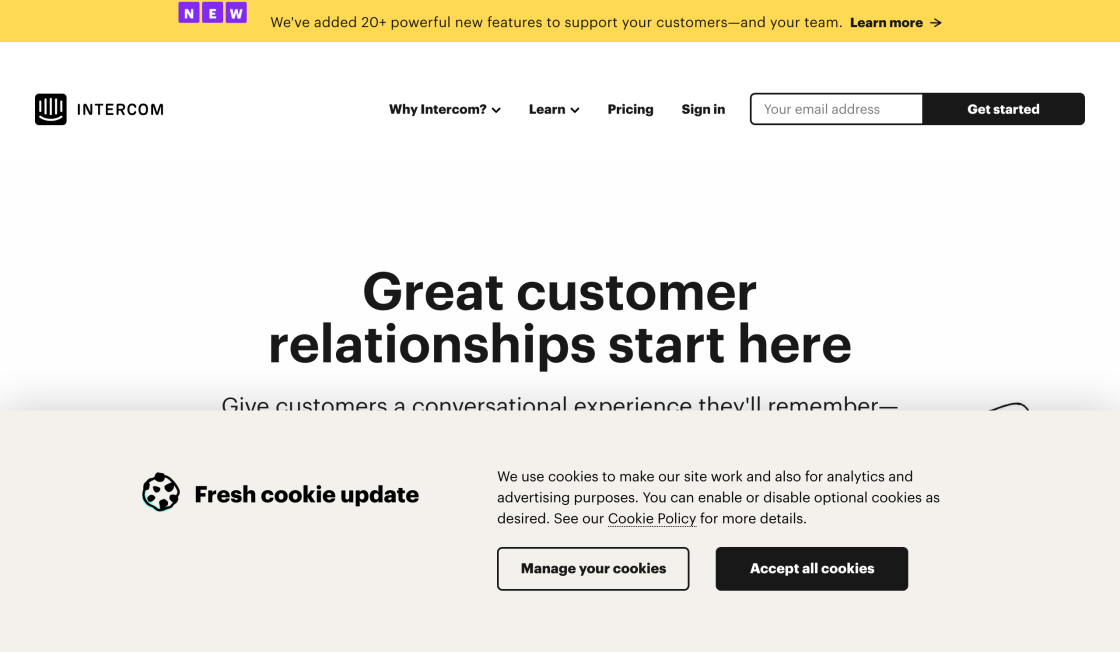
Intercom
Announcing Intercom's New AI Customer Service Features

Venngage
Valentine’s Day Card Maker

Uberduck
Uberduck | Text-to-speech, voice automation, synthetic media
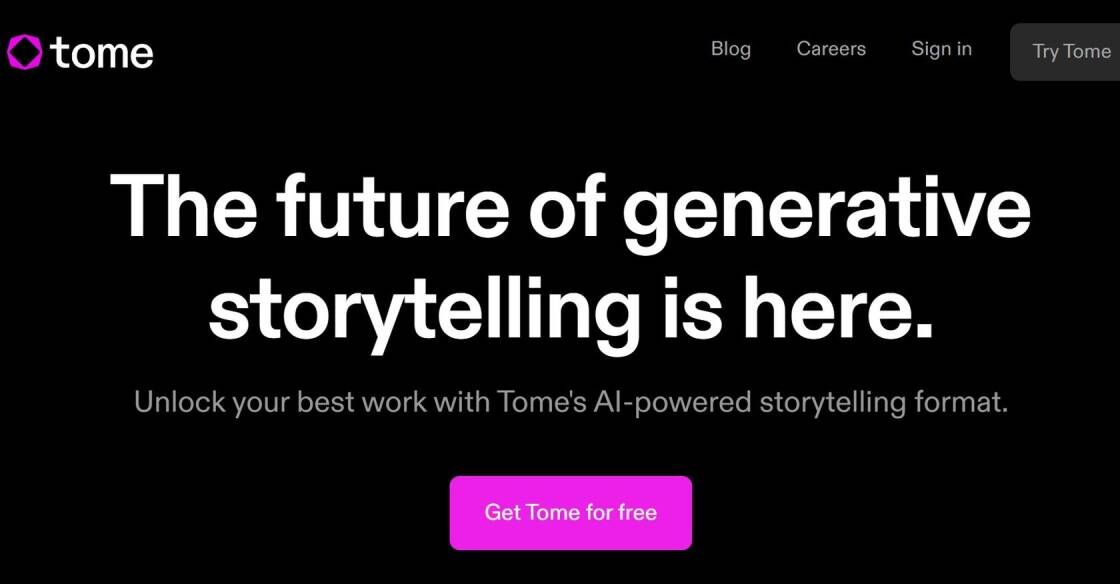
Tome
The Future of Content Management
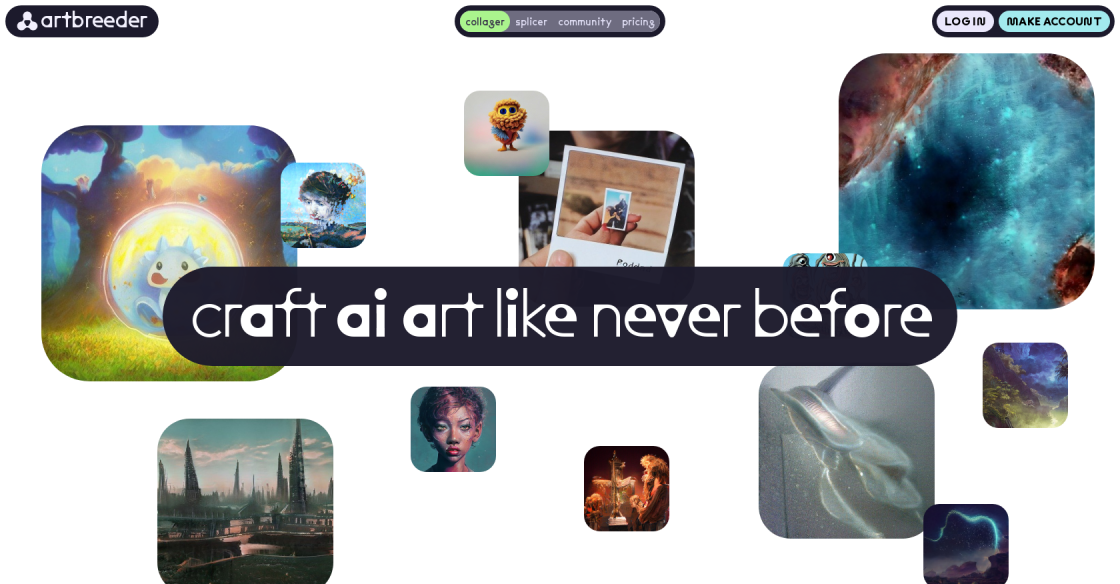
Artbreeder
AI-Generated Art and Design
DeckAssistant is a revolutionary Stream Deck plugin that combines the power of Artificial Intelligence (AI) with easy-to-use functionality to enhance users' productivity and workflow. The plugin has been designed to integrate with an AI assistant, enabling users to interact with it through their Stream Deck hardware. With DeckAssistant, users can select any text in any application and with a simple press of a button, the AI will process the text according to the user's preferences.
This innovative solution is ideal for those who spend countless hours typing and managing tedious tasks on their computers. By leveraging the power of AI, users can automate repetitive actions that typically consume valuable time in their daily lives. DeckAssistant also offers a comfortable and intuitive user interface, ensuring that users can easily set up their desired preferences and enjoy seamless experience. With its unique capabilities, DeckAssistant is a game-changer in the world of productivity software and is poised to transform the way people interact with their devices.
DeckAssistant is a Stream Deck plugin that integrates with an AI assistant, allowing users to interact with it through their Stream Deck.
DeckAssistant allows users to select any text in any application, press a button, and let the AI process the text.
DeckAssistant can be installed by downloading the plugin and following the installation instructions provided by Stream Deck.
Yes, DeckAssistant can be customized to work with any application or workflow that you require.
DeckAssistant uses advanced Natural Language Processing (NLP) technology to process text and provide accurate responses.
No, DeckAssistant is designed to be user-friendly and intuitive, so no special training is required.
DeckAssistant is currently available for free download on the Stream Deck website.
Yes, DeckAssistant can be used in conjunction with other Stream Deck plugins to create powerful workflows.
DeckAssistant can perform a wide range of tasks, including language translation, text summarization, sentiment analysis, and more.
You can get support for DeckAssistant by contacting the Stream Deck customer support team or by visiting the Stream Deck website.
| Competitor | Description | Difference |
|---|---|---|
| VoiceAttack | VoiceAttack is a voice recognition software that enables users to command their computer through voice commands. | DeckAssistant integrates with an AI assistant, while VoiceAttack solely relies on voice recognition. |
| StreamElements | StreamElements is a platform that provides tools and services for streamers to enhance their content. It includes features such as alerts, overlays, and chatbot. | DeckAssistant focuses on integrating an AI assistant with Stream Deck, while StreamElements offers a variety of services for streamers. |
| Touch Portal | Touch Portal is a mobile app that allows users to control various aspects of their computer, including streaming software, through their phone. | DeckAssistant specifically focuses on integrating with Stream Deck, while Touch Portal offers broader functionality across multiple devices. |
| Companion | Companion is a software that allows users to control their computer and automate tasks using various hardware devices, including Stream Deck. | While both DeckAssistant and Companion can be used with Stream Deck, Companion offers more extensive automation and control capabilities beyond an AI assistant. |
DeckAssistant is an innovative Stream Deck plugin that comes packed with a powerful AI assistant, making it easier for users to interact with their Stream Deck. With its advanced technology, DeckAssistant allows users to select any text in any application and process it without leaving the Stream Deck environment.
One of the most significant benefits of using DeckAssistant is its ability to integrate seamlessly with other applications. Whether you are using a browser, a word processor, or any other software, you can easily select and process text using this plugin. The plugin is also compatible with all major operating systems, including Windows and macOS.
DeckAssistant's advanced artificial intelligence algorithms provide users with essential insights and analysis of their text, helping them to understand it better. The AI assistant is capable of interpreting the text, extracting key information, and providing accurate summaries and recommendations.
DeckAssistant is designed to be user-friendly, allowing both novice and experienced users to leverage its full capabilities. The plugin has an intuitive user interface, making it easy to navigate through its various features. Users can customize their Stream Deck buttons to suit their preferences and needs, creating a personalized experience.
In conclusion, DeckAssistant is a valuable tool for anyone who requires advanced text processing capabilities. Its integration with AI technology makes it even more powerful and convenient. It is a must-have plugin for content creators, writers, researchers, and anyone who frequently works with text-based content.
TOP