

The AI Headshot Generator revolutionizes the way we create professional headshots with its remarkable features. Offering a seamless and personalized experience, this cutting-edge technology generates natural-looking AI headshots that cater to individual preferences. With a vast selection of scenes, hairstyles, outfits, and more, users can effortlessly create unique and captivating headshots that accurately reflect their personality. Say goodbye to the hassle of arranging photoshoots or searching for the perfect outfit - the AI Headshot Generator makes it easier than ever to obtain high-quality headshots tailored to your specific needs.
Re.Art is an advanced AI image generator that leverages the power of Stable Diffusion technology to produce exceptional quality images. With its cutting-edge algorithms, Re.Art pushes the boundaries of creativity and realism, offering a unique platform for artists, designers, and enthusiasts alike. By harnessing the capabilities of artificial intelligence, this innovative tool opens up new possibilities in the realm of digital art. Re.Art's commitment to excellence and its ability to seamlessly blend technology and artistic expression make it a standout choice for anyone seeking to explore the limitless potential of AI-generated imagery.
MarkMyImages is a user-friendly software that allows you to protect your digital images with just one click. With this tool, it is easy to add watermarks, resize, and rename images in a fast and efficient way. By doing so, you can ensure the security and authenticity of your images while also conveniently organizing and optimizing them for various purposes. MarkMyImages is designed to cater to the needs of photographers, graphic designers, and anyone who values the importance of high-quality images. Try MarkMyImages today and experience its seamless features for yourself.
AIimag.es is an innovative and accessible Windows program that has revolutionized the way users generate images from text. With its user-friendly interface and advanced artificial intelligence technology, this free software opens up endless possibilities for creating captivating visuals. AIimag.es enables users to explore their creativity by effortlessly transforming any text into high-quality images. Whether you are a professional designer or an enthusiastic amateur, this program provides the tools and features needed to bring your ideas to life. Discover the power of AIimag.es and elevate your image creation experience with ease.
HitPaw Online Background Remover is a revolutionary tool that simplifies the process of removing backgrounds from photos. With its AI-powered technology, users can eliminate unwanted backgrounds effortlessly, leaving behind only the main subject. This free online tool is perfect for those who wish to enhance their images without spending countless hours fiddling with complicated software. The HitPaw tool also provides users with various editing options to adjust and scale the image as per their requirements. In this article, we will delve deeper into the features and benefits of HitPaw Online Background Remover.
Originality.AI is a cutting-edge AI-powered plagiarism checker and detector that has been designed exclusively for content publishers. With the growing concerns of plagiarism in the digital era, Originality.AI provides an effective solution to tackle this challenge. By using advanced algorithms and artificial intelligence, Originality.AI offers accurate and reliable plagiarism detection, ensuring that content creators can publish original content without any worries. The tool is easy to use and helps publishers maintain the authenticity of their work, which is essential in today's world where originality is highly valued.

Box
Cloud Content Management Platform

Voicemod
Free Real Time Voice Changer & Modulator - Voicemod

Chai
AI Writing Assistant

Civitai
Creating Intelligent and Adaptive AI

Writer
Writer - Generative AI your people will love

Picsart
AI Writer - Create premium copy for free | Quicktools by Picsart

Keeper Tax
Keeper - Taxes made magical
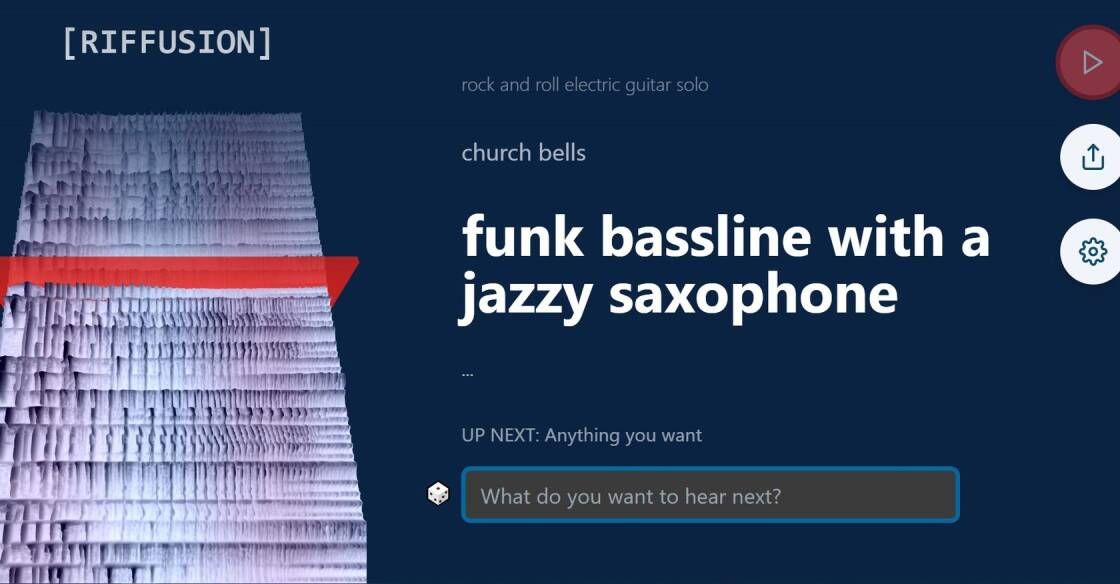
Riffusion
Riffusion generates music from text prompts. Try your favorite styles, instruments like saxophone or violin, modifiers like arabic or jamaican, genres like jazz or gospel, sounds like church bells or rain, or any combination
Image editing can be a complex and tedious task that requires patience and knowledge. The results can often be subpar, leaving users searching for a better solution. Depth2Image is here to change the way we edit images, bringing you an all-new and improved version of Stable Diffusion 2.0. This feature offers a range of features, tools and options to help you achieve flawless results with minimal effort. With this technology, you can now create images that look as if they have been professionally edited. Depth2Image allows you to sharpen, blur, adjust contrast, add special effects, apply filters, and more. The results are sharp, clean and accurate, without any pixelation or distortion. With its easy-to-use interface and powerful features, Depth2Image will make photo editing easier than ever before.
Depth2Image is an image editing software that uses Stable Diffusion 2.0 to create flawless and precise edits.
Stable Diffusion 2.0 is an advanced image processing technology that uses a series of algorithms to create more accurate and natural-looking edits.
Depth2Image can be used for a variety of editing tasks, including color correction, sharpening, retouching, and much more.
Yes, Depth2Image can be used to edit any type of image, including photos, graphics, and illustrations.
No, Depth2Image is a stand-alone application that does not require any additional hardware or software.
Depth2Image is available for a one-time fee of $99.
Yes, there is a free trial version of Depth2Image available for download on the official website.
Depth2Image offers comprehensive email and telephone support.
Yes, Depth2Image provides a number of tutorials and guides to help get you started.
Yes, Depth2Image works on both Windows and Mac computers.
| Competitor | Difference |
|---|---|
| Adobe Photoshop | Depth2Image offers a much simpler user interface and is designed to be more accessible for amateur and professional photographers. |
| Affinity Photo | Depth2Image is focused on creating detailed and accurate digital images, whereas Affinity Photo focuses more on general photo editing. |
| GIMP | Depth2Image offers a much better user experience with its streamlined workflow, whereas GIMP is more focused on technical tasks. |
| Corel PaintShop Pro | Depth2Image offers more advanced and precise digital image editing capabilities, whereas Corel PaintShop Pro is geared more towards general photo editing. |
| Apple Aperture | Depth2Image is focused on digital image editing, whereas Aperture is more geared towards organizing and managing large photo collections. |
Depth2Image is a revolutionary image editing software that uses Stable Diffusion 2.0 to produce flawless results without any distortion or artifacts. This software allows users to quickly and easily adjust the depth of field, color balance, sharpness, and other adjustments in their images with just a few clicks. It also offers a range of artistic effects and filters that can be applied to create unique looks.
Depth2Image is perfect for professional photographers who want to create high-quality, professional-looking images without the hassle of manual editing. The software is easy to use and can be used by experienced and inexperienced photographers alike. Its intuitive user interface allows for quick changes and adjustments, and the variety of artistic effects and filters makes it possible to customize each image to achieve the desired look.
The software also features a powerful batch processing tool, allowing users to quickly edit multiple images at once with just a few clicks. For those who are short on time, Depth2Image also allows for the creation of automatic presets, which can be used to quickly apply the same settings to a group of photos.
The combination of advanced editing tools and powerful batch processing make Depth2Image an ideal choice for photographers who need to get their work done quickly and efficiently. It is fast, reliable, and highly efficient, making it an excellent choice for those who need to get their images looking perfect every time.
TOP