

Crello is a graphic design toolkit that caters to non-designers. It is an easy-to-use platform that allows users to create stunning visuals for their personal or professional needs. With its vast collection of templates, images, and design elements, Crello enables anyone to enhance their brand image, social media presence, and marketing campaigns without any prior design experience. This innovative tool has gained popularity among small businesses, freelancers, marketers, and bloggers who want to create compelling designs effortlessly. In this article, we will explore the features and benefits of Crello and how it can help non-designers achieve their creative goals.
Corel Draw is one of the most popular vector graphics editors used by designers and digital artists. The software provides a comprehensive suite of tools for creating and editing vector graphics that can be used in a variety of applications such as print, web, and multimedia design. Corel Draw offers an intuitive interface, powerful tools, and a range of features that make it an ideal choice for both beginners and professionals. With its ability to scale images without losing quality, Corel Draw is a valuable tool for creating high-quality designs that can be used in a variety of settings.
Design Wizard is a user-friendly and accessible design tool that caters to marketers of all skill levels. This platform offers a range of features and tools that make it easy for marketers to create high-quality designs, even if they don't have extensive design experience. Designed to be intuitive and straightforward, Design Wizard allows users to create stunning graphics for social media, websites, and marketing campaigns in just a few clicks. With its extensive library of templates, images, and fonts, Design Wizard is an essential tool for marketers looking to create professional-looking designs without the hassle.
Icons8 Lunacy is a revolutionary design tool that has taken the digital world by storm. It offers an innovative approach to creating icons and illustrations, whether from scratch or as edits of existing ones. With its user-friendly interface and seamless functionality, Icons8 Lunacy has become a go-to platform for graphic designers, artists, and creatives alike. This versatile tool has helped many professionals and amateurs alike to create stunning visuals with ease and precision. In this article, we'll take a closer look at Icons8 Lunacy and explore its features and benefits.
Namecheap Logo Maker is a powerful online tool that enables website owners and business owners to create stunning and unique logo designs for their brands. This innovative tool comes with a user-friendly design wizard, a rich library of professionally designed logos, and unlimited free logos. With Namecheap Logo Maker, users can easily customize and create a logo that perfectly represents their brand's identity and help them stand out in the competitive market. Whether you are starting a new business or looking to rebrand your existing one, Namecheap Logo Maker is an excellent choice for creating a logo that truly reflects your brand's personality.
LogoCreatorAI is a cutting-edge design tool that leverages the power of artificial intelligence to deliver exceptional logos to startups, designers, and entrepreneurs. With its innovative technology, LogoCreatorAI generates unique and high-quality logos that are tailored to suit your brand's needs. This design tool provides a convenient and affordable solution for creating professional logos, saving you time and money while ensuring that your brand stands out in a crowded market. Whether you are a solopreneur or a seasoned designer, LogoCreatorAI is the perfect tool to take your branding to the next level.

Canva Text-to-Image
AI-Generated Graphics

MarioGPT
AI-generated Super Mario Levels

VidIQ
Boost Your Views And Subscribers On YouTube - vidIQ

Speechify
Best Free Text To Speech Voice Reader | Speechify

WatermarkRemover.io
Watermark Remover - Remove Watermarks Online from Images for Free
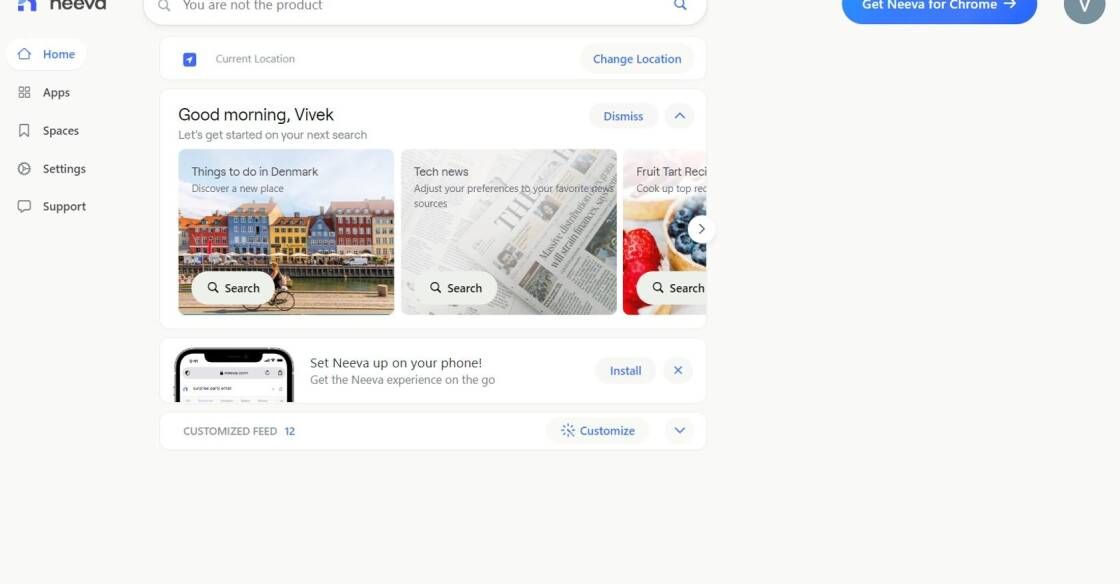
NeevaAI
The Future of Search

AI Image Enlarger
AI Image Enlarger | Enlarge Image Without Losing Quality!
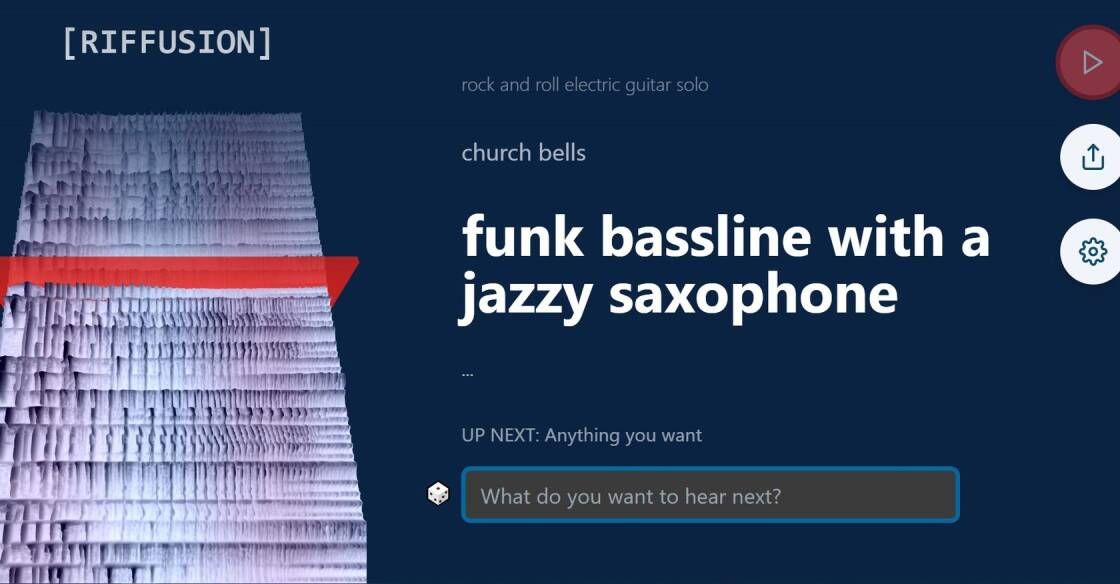
Riffusion
Riffusion generates music from text prompts. Try your favorite styles, instruments like saxophone or violin, modifiers like arabic or jamaican, genres like jazz or gospel, sounds like church bells or rain, or any combination
Design Wizard is a user-friendly design tool that caters to the needs of marketers of all skill levels. This innovative platform offers a range of features that make graphic design accessible and intuitive for everyone. Whether you are an experienced marketer or a beginner, Design Wizard has something to offer you. With its easy-to-use interface and a vast library of templates, images, and fonts, creating professional-looking graphics has never been easier.
The software is designed to help businesses create high-quality visual content for their marketing campaigns quickly. The tool is especially useful for small business owners who do not have the time or resources to hire a professional designer. With Design Wizard, users can create social media graphics, flyers, posters, and more promotional materials in just a few clicks. The platform also offers a range of customization options, allowing users to modify existing designs or create their own from scratch.
In this article, we will look at the features that make Design Wizard stand out from its competitors and explore how it can benefit your marketing efforts. We will discuss how this tool can empower marketers to create eye-catching visuals that drive engagement and increase brand awareness.
Design Wizard is an easy-to-use design tool that helps marketers of all skill levels to create professional-quality designs in minutes.
Design Wizard offers a library of templates, images, and design elements that users can customize to create their own designs. It also has a drag-and-drop interface that makes designing easy and intuitive.
Yes, you can upload your own images and use them in your designs. Design Wizard also offers access to over 1 million royalty-free images to choose from.
With Design Wizard, you can create a wide range of designs including social media graphics, flyers, posters, business cards, email headers, and more.
Design Wizard offers a free trial for new users, but it does require a subscription to access all of its features and designs.
Design Wizard offers monthly and annual subscriptions starting at $9.99 per month. There are also options for team and enterprise plans.
Yes, you can cancel your subscription at any time. Your account will remain active until the end of your current billing period.
Yes, Design Wizard is designed to be easy-to-use for marketers of all skill levels, even those with no design experience.
Yes, Design Wizard offers customer support via email and live chat. They also have a help center with tutorials and frequently asked questions.
Design Wizard's extensive library of customizable templates and elements, as well as its user-friendly interface, make it a great option for marketers who want to create high-quality designs quickly and easily.
| Competitor | Features | Price | Target Audience | User Interface | Mobile App |
|---|---|---|---|---|---|
| Canva | Extensive stock images, templates, and design elements | Free and paid plans starting at $9.95/month | Marketers, small businesses, educators, and individuals | Intuitive and easy-to-use interface | Available for iOS and Android |
| Adobe Spark | Professional-grade design tools and templates, collaboration features, branding customization | Free and paid plans starting at $9.99/month | Small businesses and individuals | Advanced and complex interface | Available for iOS and web |
| Piktochart | Infographic templates, customizable charts, maps and icons, high-quality images | Free and paid plans starting at $29/month | Marketers, educators, non-profits, and individuals | Easy-to-use drag-and-drop interface | Available for iOS and web |
Design Wizard is an easy-to-use design tool that offers a wide range of features and functionalities for marketers of all skill levels. It is a perfect solution for those who want to create professional-looking designs without spending hours on them.
Here are some of the things you should know about Design Wizard:
1. User-Friendly Interface
One of the best things about Design Wizard is its user-friendly interface. The platform is intuitive, making it easy for users to navigate and find the tools they need to create their designs.
2. Extensive Template Library
Design Wizard boasts an extensive template library that includes thousands of professionally designed templates for various industries and purposes. Users can choose from a wide range of templates for social media graphics, flyers, posters, business cards, and more.
3. Customizable Elements
Users can customize the templates to suit their brand or personal style. They can change the font, color scheme, background, and other elements to create a unique design that stands out.
4. Image Library
In addition to the templates, Design Wizard also provides an image library with over a million free images and illustrations. Users can search for images based on keywords, making it easy to find the perfect image for their design.
5. Collaboration
Design Wizard allows users to collaborate with team members by sharing designs and commenting on them. This feature is particularly useful for remote teams who need to work on projects together.
6. Integration
Design Wizard integrates with popular marketing tools such as HubSpot, Marketo, Buffer, and more. This makes it easy for marketers to create designs and share them across different platforms.
7. Affordable Pricing
Design Wizard offers affordable pricing plans that cater to different needs and budgets. There is a free plan that includes limited features, as well as paid plans that offer more advanced features and functionality.
In conclusion, Design Wizard is an excellent design tool for marketers of all skill levels. Its user-friendly interface, extensive template library, customizable elements, image library, collaboration features, integration, and affordable pricing make it a must-have tool for any marketer looking to create professional-looking designs quickly and easily.
TOP