

OpenAI's CLIP is making waves in the realm of deep learning models for visual reasoning and natural language processing (NLP). It is a state-of-the-art technology that has been designed to improve our understanding of how images and text are related. With its ability to process massive amounts of data, CLIP is poised to revolutionize the way we interact with visual and textual information, providing us with new insights into image recognition and language comprehension. In this article, we will explore the capabilities and potential applications of this remarkable technology.
H2O.ai is a revolutionary suite of open-source machine-learning applications that cater to the needs of data scientists, engineers, and analysts alike. The platform offers a range of tools, from an automated machine-learning platform to neural networks and deep learning, enabling users to create, build, and deploy models quickly and efficiently. With its user-friendly interface and advanced capabilities, H2O.ai has become a go-to resource for professionals seeking to harness the power of machine learning and optimize their data-driven decision-making processes.
Datatron is a cutting-edge machine learning platform that has been designed to comply with MLOps guidelines. It provides businesses with the necessary tools and infrastructure to develop, deploy, and manage machine learning models at scale. Datatron's intuitive interface and robust features allow data scientists and engineers to work collaboratively and efficiently to build models that meet their specific needs. With its focus on automation, monitoring, and governance, Datatron is quickly becoming the go-to platform for companies looking to leverage the power of machine learning in their operations.
Microsoft ML Studio is a cloud-based artificial intelligence platform that provides developers and data scientists with the ability to build, deploy, and manage apps. With its user-friendly interface, this platform offers a wide range of advanced tools and features that enable users to create custom machine learning models and algorithms, integrate with other Microsoft services, and analyze data using powerful visualization tools. Designed to simplify the process of developing AI-powered applications, Microsoft ML Studio offers a scalable and flexible solution that can be customized to meet the specific needs of any organization.
Workato is a cloud-based platform that provides businesses with a no-code automation and integration solution. It allows companies to streamline their workflow, automate repetitive tasks, and integrate multiple applications without requiring any programming skills. Workato's user-friendly interface and pre-built connectors make it easy to create workflows and automate processes across various systems, including Salesforce, Slack, and QuickBooks. With Workato, businesses can save time and reduce errors while improving productivity and efficiency.
H2O.ai Autopilot is a revolutionary machine learning platform that streamlines the process of building, evaluating, and deploying robust machine learning models. With its advanced automation features, this platform allows businesses to leverage the power of machine learning without requiring extensive technical expertise. By eliminating the need for manual coding and complex workflows, H2O.ai Autopilot enables companies to accelerate their AI initiatives and gain valuable insights from their data in real-time. In this article, we will explore the key features and benefits of H2O.ai Autopilot and how it can help organizations drive growth and innovation.

Opera
Browser with Built-in VPN

Grammarly
Grammarly: Free Online Writing Assistant

GPT-3 Paper
Language Models for AI Research
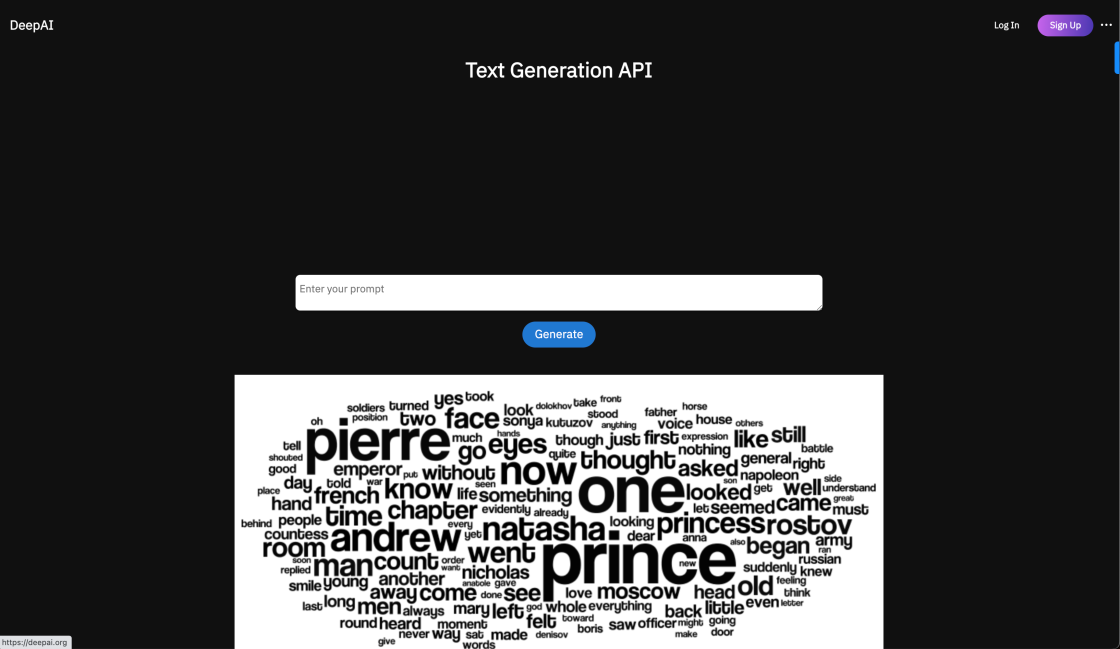
DeepAI Text Generator
Text Generation API | DeepAI

Socratic By Google
Get unstuck. Learn better. | Socratic

Deepfake AI Negotiation With DoNotPay
Negotiate with scammers and spammers on your behalf

Uberduck
Uberduck | Text-to-speech, voice automation, synthetic media

Img Upscaler
AI Image Upscaler - Upscale Photo, Cartoons in Batch Free
Designer Clone AI is a cutting-edge technology that has revolutionized the world of design by integrating artificial intelligence. The tool allows users to upload up to ten of their designs, ranging from book covers to web UI, illustrations and backgrounds, and using this data, the AI learns the user's unique style. Once the AI is trained, it can generate up to 100 new images in the same style, opening up endless possibilities for designers. This tool saves designers time and energy by automating tedious tasks such as creating variants of similar designs. Designer Clone AI provides designers with the ability to streamline their workflow by quickly generating a range of designs to choose from. This technology bridges the gap between human creativity and machine intelligence, providing designers with an innovative tool that enhances their creative output. With Designer Clone AI, the possibilities are endless, and it is set to revolutionize the world of design.
Designer Clone AI is an artificial intelligence tool that allows users to upload their own designs and create up to 100 design images in the same style.
You can upload any kind of design such as book covers, web UI, illustrations, and backgrounds to Designer Clone AI.
Designer Clone AI uses machine learning algorithms to learn the user's style by analyzing the uploaded designs.
No, Designer Clone AI is not a free tool. You will have to pay a fee to use its services.
You can upload up to 10 designs to Designer Clone AI.
Yes, Designer Clone AI is designed with a user-friendly interface and is easy to use.
The time taken to generate the design images depends on the complexity of the designs and the number of images you want to generate.
Yes, you can make changes to the generated design images using the editing tools provided by Designer Clone AI.
Yes, Designer Clone AI ensures the safety of your designs through secure encryption and data protection measures.
Yes, you can use the generated design images for commercial purposes without any restrictions.
| Competitor | Description | Difference |
|---|---|---|
| Canva | A graphic design platform that allows users to create a variety of designs, including social media graphics, presentations, posters, and more. | Canva does not use artificial intelligence to generate designs. Users have to manually create their designs using the platform's tools. |
| Adobe Spark | A design tool that allows users to create graphics, web pages, and videos. | Adobe Spark also relies on user input to create designs. It offers templates and themes that users can customize, but it does not use AI to generate designs. |
| Figma | A collaborative interface design tool that allows teams to design together in real-time. | Figma is not focused on generating designs for users. It is primarily used for designing interfaces for websites and apps. |
| Piktochart | An infographic and presentation design tool that allows users to create visually appealing designs. | Piktochart does not use AI to generate designs. Users have to manually create their designs using the platform's tools. |
| Designhill | A graphic design marketplace that connects businesses with freelance designers. | Designhill does not use AI to generate designs. It relies on freelance designers to create designs for users. |
Designer Clone AI is a revolutionary tool that leverages artificial intelligence to create stunning designs in the user鈥檚 style. With Designer Clone AI, users can upload up to 10 of their own designs, including book covers, web UI, illustrations, and backgrounds. The AI then uses this input to learn the user鈥檚 design style and generate up to 100 new design images in the same style.
Designer Clone AI is a game-changer for designers who want to create unique designs quickly without sacrificing quality. With the ability to generate up to 100 design images in the user鈥檚 style, designers can explore new ideas and concepts without having to spend hours creating each individual design. This means that designers can spend more time refining their ideas, exploring new possibilities, and creating exceptional designs.
One of the great benefits of Designer Clone AI is that it is incredibly easy to use. Users simply upload their designs, and the AI takes care of the rest. The AI will analyze the uploaded designs and generate new designs that are similar in style, but unique in their own way. This means that designers can create a wide range of designs that are still true to their personal style.
Another benefit of Designer Clone AI is that it is incredibly versatile. It can be used to create designs for a wide range of applications, including book covers, web UI, illustrations, and backgrounds. This makes it an ideal tool for designers who work across multiple mediums and need to create designs that work well in different contexts.
In conclusion, Designer Clone AI is an incredibly powerful tool that allows designers to create unique designs quickly and efficiently. With the ability to generate up to 100 design images in the user鈥檚 style, designers can explore new ideas and concepts without compromising on quality. Whether you are a seasoned designer or just starting out, Designer Clone AI is a tool that you should definitely consider adding to your design arsenal.
TOP