

Datalligence OKR Software is a SaaS platform for Goal Setting and Performance Management. A best-suited tool for your teams that are small, large, or an enterprise. Increase team productivity with an ease.
Upgraderoo is a tool for automatic batched NPM package updates, increasing productivity with the project dependency updates.
Notion Life Planner 2.0 is a minimalistic and customizable productivity tool that helps you organize and prioritize your daily tasks, goals, and habits. You can track all your life in one document.
Simplify document management, text extraction, QR code scanning, and PDF creation, all in a single, user-friendly application. Boost productivity and embrace the future of information handling. 📄✂️📷🚀
SaneBox is the leading email organization tool for 12+ years. Winner of PCMag Editors' Choice winner naming "It's the top productivity app we've ever reviewed." Its AI keeps your inbox organized, with lots of features to help you save 3+ hours/week. Works wherever you check email - on all clients and devices.
The emergence of artificial intelligence technology has revolutionized various aspects of our lives, particularly in the realm of data analysis. The latest addition to this revolutionary landscape is Pandachat, an innovative AI-powered platform that enables users to comprehend any form of data instantaneously. With its advanced algorithms and machine learning capabilities, Pandachat has the remarkable ability to swiftly process and interpret complex datasets, providing users with comprehensive and accurate insights. This groundbreaking tool not only streamlines the data analysis process but also empowers users to make informed decisions based on reliable and up-to-date information. In this rapidly advancing digital era, Pandachat emerges as a game-changer, rendering data comprehension effortless and efficient.

MarioGPT
AI-generated Super Mario Levels

Namecheap Logo Maker
AI Powered Logo Creation
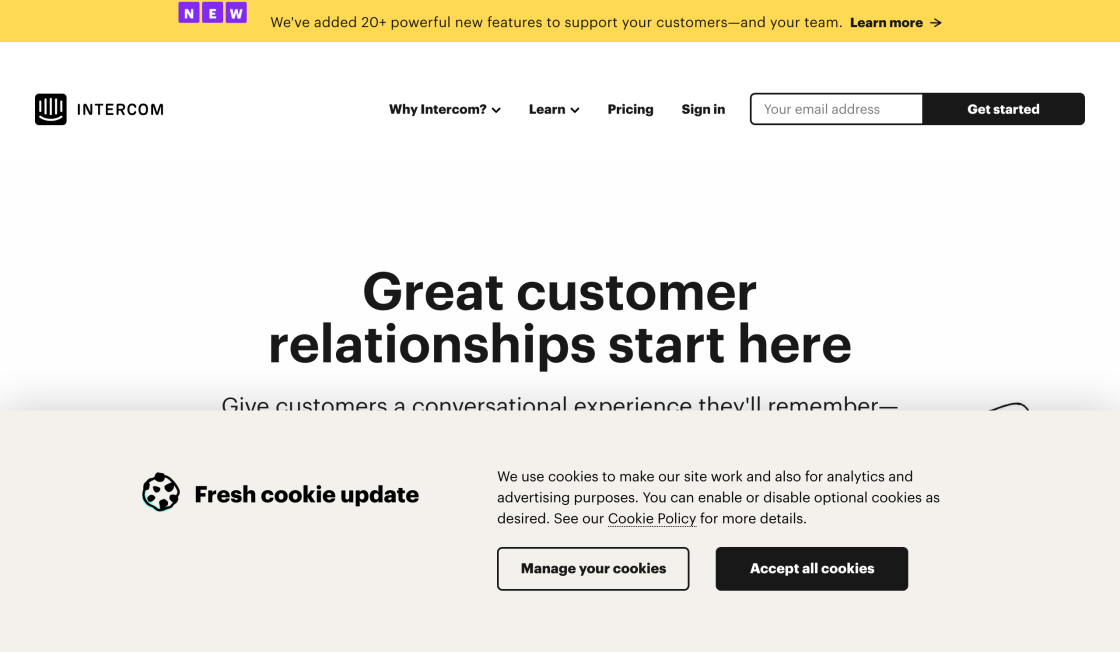
Intercom
Announcing Intercom's New AI Customer Service Features

Casetext
AI-Powered Legal Research

Perplexity AI: Bird SQL
A Twitter search interface that is powered by Perplexity’s structured search engine

Donotpay
DoNotPay - The World's First Robot Lawyer

Date Night Short Film
AI Generated Script: How We Made a Movie With AI | Built In
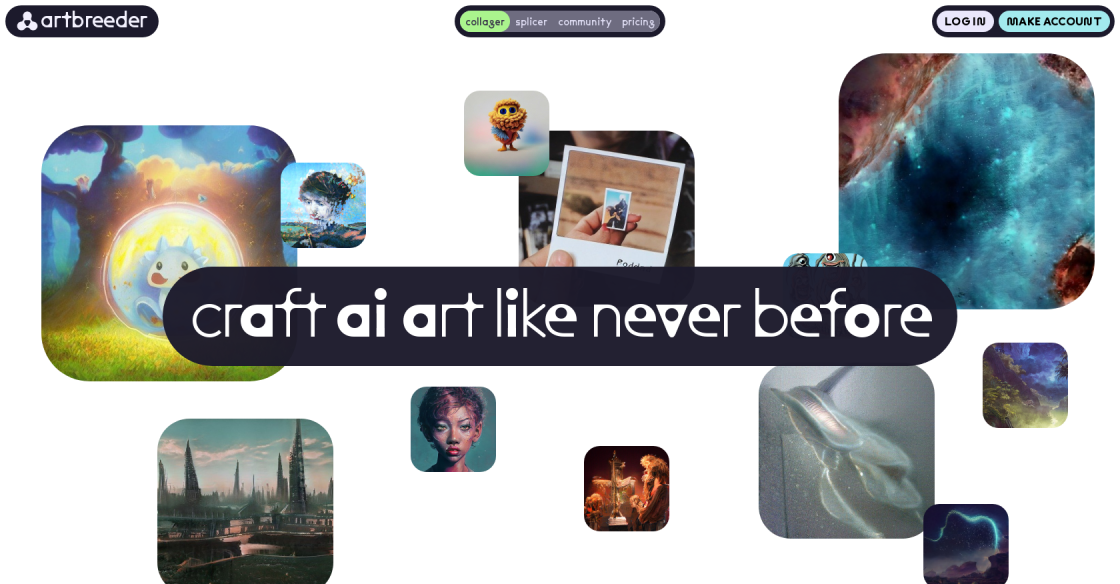
Artbreeder
AI-Generated Art and Design
The way we interact with documents has undergone a significant transformation in recent years. Traditional methods of editing, sharing, and collaborating on documents can be time-consuming and inefficient. However, with the emergence of groundbreaking technological advancements, a new era of document interaction has begun. This is where Docer comes into play - a revolutionary platform that aims to completely transform the way we handle documents.
Docer is a cutting-edge software solution that empowers users to revolutionize their document management tasks. With its user-friendly interface and advanced features, Docer offers a seamless and efficient experience for editing, sharing, and collaborating on various types of documents. Gone are the days of struggling with clunky interfaces and complicated file-sharing processes.
One of the key features that sets Docer apart is its intelligent collaboration tools. Whether you need to collaborate on a business proposal, a research paper, or a creative project, Docer enables real-time collaboration among multiple users. With just a few clicks, you can invite team members, provide them with access to specific documents, and effortlessly work together to achieve your goals.
Furthermore, Docer's cloud-based storage system ensures that your documents are securely stored and easily accessible from anywhere, at any time. No more worries about losing important files or struggling to find documents buried deep within your computer's folders. Docer simplifies document retrieval and provides a convenient and organized way to manage your files.
In conclusion, Docer is set to revolutionize document interaction by providing a user-friendly platform that streamlines document management, enhances collaboration, and ensures secure storage. Get ready to embrace the future of document handling with Docer and experience a new level of productivity and efficiency.
Docer is a revolutionary platform that aims to transform the way you interact with your documents.
Docer introduces innovative features and functionalities that make working with documents faster, easier, and more efficient.
Docer supports a wide range of document formats, including Word documents, PDFs, Excel spreadsheets, and PowerPoint presentations.
Yes, Docer facilitates seamless collaboration by allowing multiple users to work on the same document simultaneously, regardless of their location.
Absolutely, Docer ensures the security and integrity of your documents by employing advanced encryption protocols and secure cloud storage solutions.
Yes, one of the key advantages of Docer is its cross-platform compatibility, which allows you to access and work on your documents from various devices such as computers, tablets, and smartphones.
Yes, Docer offers a range of additional features including document editing, digital signing, version control, and integration with popular productivity tools.
Absolutely, Docer offers a free trial period where you can explore its features and functionalities before deciding to subscribe to a plan.
Yes, Docer caters to the needs of both individual users and businesses, offering tailored plans and solutions for different user categories.
To get started with Docer, simply visit our website and sign up for an account. From there, you can start uploading and interacting with your documents seamlessly.
| Competitor | Difference |
|---|---|
| Google Docs | Offers real-time collaboration, extensive integration with Google Drive, and powerful editing features. |
| Microsoft Word | Provides a wide range of advanced formatting options, compatibility with various file formats, and strong desktop presence. |
| Dropbox Paper | Emphasizes on team collaboration, efficient document sharing, and seamless integration with other Dropbox services. |
| Quip | Focuses on collaborative document creation, task management, and chat functionality within the platform. |
| Zoho Writer | Offers online document editing, teamwork features, and integration with the broader suite of Zoho productivity tools. |
| Apple Pages | Primarily designed for macOS and iOS users, providing an intuitive interface, templates, and iCloud sync capabilities. |
| OnlyOffice | Provides a combination of document collaboration tools, project management features, and compatibility with MS Office files. |
| WPS Office | Offers a comprehensive office suite, including document editing, cloud storage, and support for multiple platforms. |
| Adobe Acrobat DC | Focuses on PDF document management, editing, and digital signature features, with integration across Adobe's product lineup. |
| iWork Suite (Keynote, Numbers) | Apple's own suite of productivity tools, including presentation software (Keynote) and spreadsheet app (Numbers). |
Docer is an innovative platform that aims to transform the way we interact with documents. With its cutting-edge features and user-friendly interface, Docer offers a seamless experience for users looking to enhance their document-related tasks. Here are some key points you should know about Docer:
1. Streamlined Document Collaboration: Docer provides a collaborative environment where multiple users can work on a document simultaneously. This eliminates the hassle of exchanging multiple versions of files and promotes efficient collaboration among team members.
2. Advanced Document Editing: With Docer, you can edit documents with ease. The platform offers a wide range of editing tools, allowing you to add, delete, modify, or format text, images, and other elements within your documents. Its intuitive interface makes it simple even for those with limited technical skills.
3. Seamless File Conversion: Docer enables you to convert documents from one format to another effortlessly. Whether you need to convert a Word document to PDF, or vice versa, Docer's file conversion feature ensures that your documents can be easily accessed and shared across various platforms and devices.
4. Enhanced Document Security: Protecting sensitive information is crucial, and Docer understands that. It incorporates robust security measures to safeguard your documents from unauthorized access or data breaches. You can confidently store and share your documents, knowing that they are protected by advanced encryption protocols.
5. Intelligent Document Searching: Finding specific information within a document can be time-consuming. However, Docer's intelligent search functionality simplifies the process. By using advanced algorithms, it quickly scans through your documents and retrieves relevant results, saving you valuable time and effort.
6. Cloud-based Storage and Accessibility: Docer operates on a cloud-based infrastructure, ensuring that your documents are securely stored and readily accessible anytime, anywhere. You can access your files from multiple devices, collaborate with teammates remotely, and seamlessly sync your documents across platforms.
7. Version Control and Document History: Keeping track of document revisions and changes is essential, especially in collaborative environments. Docer offers version control features that allow you to view the complete history of a document, including who made changes and when. This ensures transparency and accountability within your teams.
8. Customizable Templates: Docer provides a wide range of professionally designed templates for various document types, such as reports, presentations, and resumes. These templates can be customized to suit your specific needs, saving you time and effort in creating documents from scratch while maintaining a professional appearance.
In conclusion, Docer revolutionizes document interaction by offering advanced features for collaboration, editing, security, searching, and storage. Its user-friendly interface and extensive capabilities make it a valuable tool for individuals and teams looking to streamline their document-related tasks.
TOP