

5 AI Tools for YouTube You Must Try!
YouTubeIsomeric, a cutting-edge API service, harnesses the power of advanced artificial intelligence to convert unstructured website text into structured JSON. By employing innovative techniques, Isomeric streamlines the process of transforming disorganized content into a coherent and organized format. This state-of-the-art technology enables users to efficiently utilize and analyze web data, improving productivity and accuracy. With Isomeric's AI-driven capabilities, users can effortlessly extract valuable information from websites, simplifying data integration and enhancing decision-making processes. This introduction explores the transformative potential of Isomeric as it revolutionizes data organization and analysis.
Autopia is a JIRA add-on that serves as a co-pilot for product development teams. With its advanced features, Autopia streamlines product development processes and enables teams to work seamlessly on JIRA. This add-on optimizes JIRA's functionalities and provides a user-friendly interface to manage tasks and projects efficiently. Autopia integrates various tools used in product development, such as calendars, time tracking, and analytics, facilitating smooth project management. Its real-time updates and notifications allow teams to stay on top of project progress and make informed decisions. Overall, Autopia is a valuable tool that enhances JIRA's capabilities and boosts productivity in product development teams.
Codecleaningbot is a revolutionary tool that caters to the needs of developers by automating the process of fixing common code quality and security issues. This AI-powered no-code solution is designed to eliminate unused and unreachable code, fix SQL injection problems, and perform a range of other crucial tasks. With Codecleaningbot, developers can streamline their workflow and focus on developing high-quality code without being bogged down by menial tasks. This innovative tool has the potential to transform the coding industry, allowing developers to work more efficiently and produce more reliable software.
One AI's Generative AI API is a cutting-edge solution designed to help businesses efficiently handle and analyze various forms of data, including text, audio, and video. With its advanced natural language processing (NLP) capabilities, the API enables organizations to build powerful analytics that can be used to extract valuable insights from unstructured data. Additionally, the tool automates the process of structuring audio and video, making it easier for businesses to access and use this information. In short, One AI's Generative AI API is a comprehensive tool that helps businesses streamline their data processing efforts and gain a competitive edge in today's data-driven landscape.
Landing.ai is revolutionizing the way companies use AI to gain business value and realize full-scale production. By pioneering the Data-Centric AI movement, Landing.ai enables companies with limited data sets to realize the potential of AI. Their flagship product, LandingLens, makes computer vision accessible and easy for any organization.
B12.io is a revolutionary web service provider for professional service providers. It provides an AI-powered website builder to help create a professional website, streamline business operations, and improve client engagement. B12 has a team of experts and a unique AI technology that generates industry-specific website drafts. This makes it easy to create a website quickly and with minimal effort. With B12, professional service providers can have a website that looks great and is tailored to their needs.

Opera
Browser with Built-in VPN

Box
Cloud Content Management Platform

Wolframalpha
Wolfram|Alpha: Computational Intelligence

QuickBooks
QuickBooks®: Official Site | Smart Tools. Better Business.

Media.io
Media.io - Online Free Video Editor, Converter, Compressor

Remini
Remini - AI Photo Enhancer

AI Image Enlarger
AI Image Enlarger | Enlarge Image Without Losing Quality!
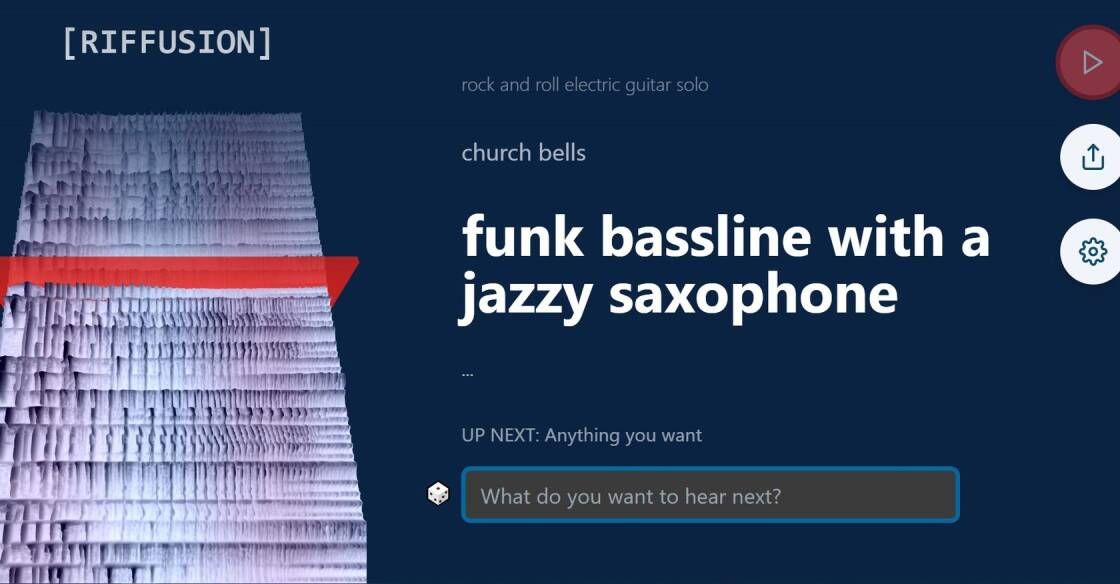
Riffusion
Riffusion generates music from text prompts. Try your favorite styles, instruments like saxophone or violin, modifiers like arabic or jamaican, genres like jazz or gospel, sounds like church bells or rain, or any combination
Introducing DocNavigator - a cutting-edge platform designed to revolutionize documentation experiences and streamline the process of creating and managing documents effortlessly. In today's fast-paced world, efficient documentation plays a pivotal role in every sphere, from businesses to academic institutions and beyond. However, the traditional methods of document creation and management often prove to be time-consuming, tedious, and prone to errors.
DocNavigator emerges as the ultimate solution to these challenges, offering a seamless and intuitive interface that empowers users to navigate through the complexities of document creation effortlessly. With its extensive array of features, DocNavigator ensures a smooth and hassle-free experience, enabling individuals and organizations to focus their energy on the core tasks rather than getting lost in convoluted documentation processes.
Gone are the days of struggling to find relevant information, formatting inconsistencies, or dealing with duplicate content. DocNavigator leverages advanced algorithms and intelligent search functionalities, allowing users to quickly locate the desired sections or references within their documents. Its integrated collaboration tools facilitate real-time collaboration among multiple stakeholders, enhancing productivity and efficiency in teamwork.
Furthermore, DocNavigator offers powerful automation capabilities to simplify repetitive tasks and optimize workflows. From generating templates and automating formatting to tracking changes and version control, this innovative platform eliminates redundant steps, ensuring accuracy and consistency throughout the entire documentation lifecycle.
In short, DocNavigator is here to illuminate paths to effortless documentation experiences. By leveraging its unparalleled features and functionalities, individuals and organizations can bid farewell to the hassle and frustration associated with conventional documentation processes. With DocNavigator, efficiency, accuracy, and productivity in documentation have never been so attainable.
A: DocNavigator is a software tool that provides effortless documentation experiences by streamlining the process of navigating and accessing document files.
A: DocNavigator uses an intuitive interface to organize and categorize document files, making it easy for users to search, retrieve, and view documents quickly and efficiently.
A: Yes, DocNavigator is designed to work with various file formats, including text documents, spreadsheets, presentations, PDFs, and more.
A: Absolutely! DocNavigator is compatible with major operating systems like Windows, macOS, and Linux, ensuring accessibility for a wide range of users.
A: Yes, DocNavigator allows multiple users to collaborate on documents simultaneously, making it convenient for teams to work together on shared projects.
A: Yes, DocNavigator offers customizable folder structures and tagging options, enabling users to personalize the organization of their documents based on their preferences.
A: Yes, DocNavigator prioritizes data security and provides robust encryption measures to ensure the protection and integrity of sensitive documents.
A: Absolutely! DocNavigator includes advanced search functions that allow users to search for documents based on keywords, file properties, tags, or specific criteria for efficient retrieval.
A: Yes, DocNavigator offers integration capabilities with popular productivity tools, such as Microsoft Office Suite and cloud storage services like Google Drive and Dropbox.
A: Definitely! DocNavigator is designed to be user-friendly, with an intuitive interface and straightforward navigation, making it accessible for users of all technical levels.
| Competitor | Difference |
|---|---|
| Confluence | Offers a robust collaboration platform for creating, organizing, and sharing documents with team members. |
| SharePoint | Provides document management and collaboration features, allowing teams to create, share, and collaborate on documents within their organization. |
| Google Docs | Enables real-time collaboration on documents, offering a cloud-based solution for creating and editing documents with seamless sharing options. |
| Dropbox Paper | Focuses on simple and intuitive document creation and collaboration, with features like inline commenting and task assigning. |
| Notion | Combines note-taking, document creation, and project management into one platform, providing a flexible and customizable workspace for creating and organizing documentation. |
| Evernote | Offers a comprehensive note-taking app with features like document creation, organization, and search capabilities. |
| Zoho Docs | Provides a cloud-based document management system that supports document creation, collaboration, and storage, catering to the needs of businesses and individuals. |
| Quip | A collaborative productivity suite that includes document creation, spreadsheet functionality, and team collaboration features. |
| Microsoft Word | The industry-standard word processing software offering a wide range of document creation and editing features, along with integration with other Microsoft Office applications. |
| Slack | Although primarily a communication platform, Slack offers features like document sharing and collaboration, allowing teams to work on documents together within chat channels. |
DocNavigator is a cutting-edge software tool designed to create seamless documentation experiences. This innovative solution eliminates the need for tedious and time-consuming manual documentation processes. With DocNavigator, users gain access to an intuitive interface that simplifies the task of creating, managing, and organizing documents.
One key feature of DocNavigator is its ability to generate visually appealing and professional-looking documents with ease. By utilizing customizable templates, users can effortlessly design documents that align with their brand identity. Additionally, the software integrates seamlessly with other popular productivity tools, enabling users to collaborate and share their documents effortlessly.
Another advantage of using DocNavigator is its advanced search capabilities. The platform utilizes AI-powered algorithms to analyze and index documents, making it easy to locate specific information within a vast document repository. This saves users valuable time and ensures that critical information is always readily accessible.
Furthermore, DocNavigator prioritizes security and confidentiality. The platform offers robust encryption protocols and secure login mechanisms to safeguard sensitive data. With built-in version control, users can confidently track document revisions and ensure that all changes are recorded, providing an audit trail for accountability.
DocNavigator's user-friendly interface ensures a short learning curve, empowering users to quickly adapt to the software and capitalize on its features. The software also provides comprehensive training resources and customer support, ensuring that users have the necessary assistance to optimize their documentation processes.
In conclusion, DocNavigator revolutionizes documentation experiences by streamlining the creation, management, and organization of documents. Its user-friendly interface, advanced search capabilities, customizable templates, and robust security features make it an essential tool for businesses seeking effortless and efficient documentation processes.
TOP