

An all-in-one workspace to manage and grow your freelance business.
Create and share organigram or family trees. E2EE IM. Photo galleries. Scan or attach documents to your organigram. Organize your group's calendar + events + reminders. Synchronize your group's data across multiple users and devices
story.to.design is a Figma plugin that transforms and imports coded components into Figma. - Works with any framework - Sync components when stories change - Simulate states - Only sync visual updates - Components properties variants supported
All you need to do is mention your intended time, such as 'tomorrow at 9 AM', and I'll automatically tell your teammates what that time corresponds to in their local time zones.
Dr. Lambda is a knowledge remix engine. People can effortlessly transform PDFs, webpages, and YouTube content into their preferred formats. It is a game-changer for researchers, teachers, students, consultants, office workers, and beyond!
Sortabase lets communities build collaborative, visual databases of the things that matter to them. From headphones to software, communities decide for themselves how their databases are structured, who can post, and how they're moderated.

Alien Genesys
AI Powered DNA Analysis

GPT-3 Road Trip Plans For 2021 By CarMax
AI Plans a Road Trip | CarMax

MarioGPT
AI-generated Super Mario Levels

Zapier
OpenAI (Makers of ChatGPT) Integrations | Connect Your Apps with Zapier
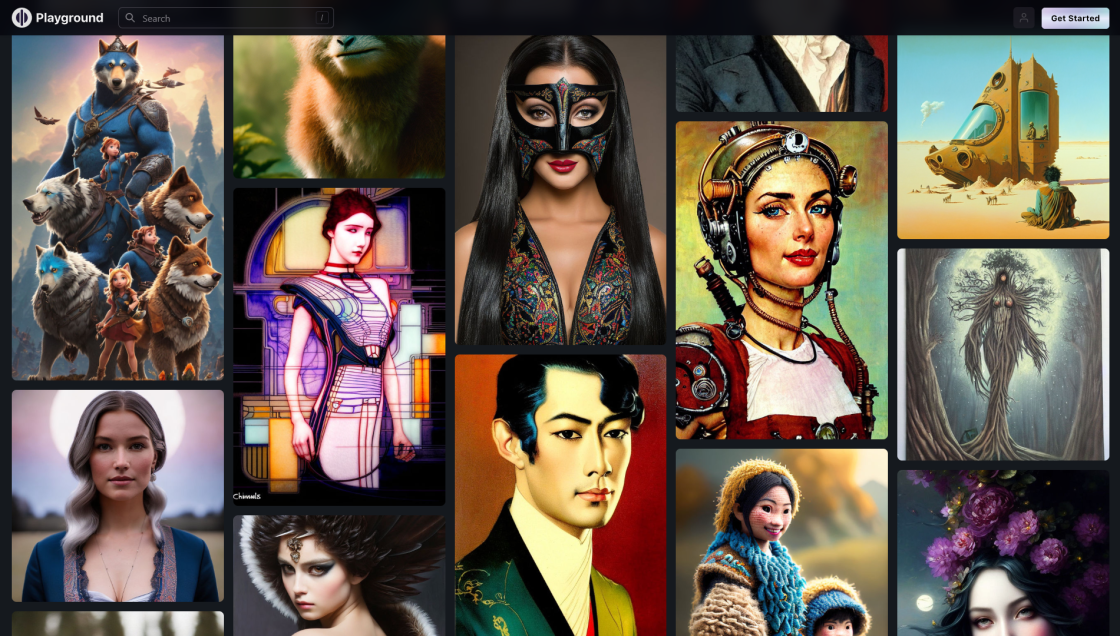
Playground AI
AI-Generated Music

Donotpay
DoNotPay - The World's First Robot Lawyer

Uberduck
Uberduck | Text-to-speech, voice automation, synthetic media

Remini
Remini - AI Photo Enhancer
DoneShark is an innovative tool designed to revolutionize task management through the use of text-based assistance. With its powerful and intuitive features, DoneShark provides users with a seamless and efficient way to organize and complete their tasks. This cutting-edge technology aims to simplify the complexities of task management by offering a user-friendly interface and dynamic functionality.
One key feature of DoneShark is its text-based assistance, which allows users to communicate and interact with the tool using natural language. By simply typing or speaking their tasks, users can effortlessly create new assignments, set due dates, prioritize tasks, and track progress. This unique approach eliminates the need for traditional task management methods, such as complicated spreadsheets or clunky project management software.
Another remarkable aspect of DoneShark is its smart algorithm that analyzes user preferences and patterns to provide personalized suggestions and recommendations. This intelligent system learns and adapts to individual work habits, making task management more convenient and tailored to each user's needs. By leveraging artificial intelligence and machine learning, DoneShark optimizes productivity and efficiency, ensuring tasks are completed on time and in the most effective manner.
Moreover, DoneShark offers seamless integration with popular communication and productivity platforms, enabling users to sync their tasks with existing calendars, email accounts, and collaboration tools. This integration ensures a streamlined workflow and eliminates the hassle of switching between multiple applications.
With DoneShark, managing tasks has never been easier. Its text-based assistance, smart algorithms, and seamless integration make it an indispensable tool for individuals and teams striving for productivity and success. Say goodbye to cumbersome task management and embrace the simplicity and effectiveness of DoneShark.
A: DoneShark is a tool that allows you to manage tasks through text-based assistance.
A: DoneShark uses artificial intelligence to understand and process your text commands for task management.
A: Yes, DoneShark is compatible with mobile devices, making it easy to manage tasks on the go.
A: Absolutely! DoneShark is designed to help with tasks in both personal and professional settings.
A: Yes, DoneShark offers integrations with popular productivity tools like calendar apps and project management software.
A: Yes, DoneShark takes privacy and security seriously, ensuring your data is protected and confidential.
A: Yes, DoneShark allows you to assign tasks to team members or collaborators, making it easy to delegate work.
A: Yes, DoneShark can send you reminders for upcoming deadlines, helping you stay organized.
A: Absolutely! DoneShark provides features to track the status and progress of your tasks.
A: Yes, DoneShark supports multiple languages, making it accessible to users worldwide.
| Competitor | Differences |
|---|---|
| 1. TaskBot | Offers voice-based assistance instead of text-based. |
| 2. TodoMaster | Provides additional features like notifications and reminders. |
| 3. TaskWizard | Integrates with third-party apps and allows collaboration on tasks. |
| 4. TextTasker | Focuses on simplicity and minimalistic design. |
| 5. AssistTask | Supports multiple languages for text-based assistance. |
DoneShark is an innovative tool that offers seamless tasks management through text-based assistance. This user-friendly platform caters to individuals and teams seeking effective and efficient task management solutions. Here are some important things you should know about DoneShark:
1. Simple and Intuitive Interface: DoneShark boasts a clean and easy-to-navigate interface, ensuring a hassle-free user experience. Its intuitive design allows users to quickly grasp the functionalities and start managing tasks without any learning curve.
2. Text-Based Assistance: Unlike traditional task management tools, DoneShark makes use of natural language processing to provide text-based assistance. Users can simply type commands or questions to interact with the system, eliminating the need for complex menus and buttons.
3. Task Creation and Organization: With DoneShark, creating and organizing tasks becomes a breeze. Users can easily create new tasks by entering a simple command, specifying project details, deadlines, and assigning team members if necessary. The tool also enables efficient task tracking and categorization, keeping everything well-organized.
4. Collaboration and Teamwork: DoneShark recognizes the importance of collaboration in task management. It offers features that allow multiple users to work together seamlessly. Team members can assign tasks, share updates, and communicate within the platform, fostering teamwork and enhancing productivity.
5. Smart Reminders and Notifications: To ensure that tasks are never forgotten, DoneShark comes equipped with smart reminders and notifications. Users can set reminders for upcoming deadlines, receive real-time alerts for task updates, and stay on top of their to-do list effortlessly.
6. Integration and Compatibility: DoneShark integrates seamlessly with popular project management tools and platforms, enabling users to import and export data effortlessly. Whether you use Google Calendar, Slack, or Trello, you can easily sync your tasks and keep all your information centralized.
7. Data Privacy and Security: DoneShark prioritizes data privacy and security. It employs robust encryption protocols to protect sensitive information and ensures that user data is stored securely. You can trust DoneShark to handle your tasks and projects with utmost confidentiality.
In conclusion, DoneShark offers a user-friendly and efficient solution for tasks management through its text-based assistance. With its simple interface, collaboration features, and smart reminders, it streamlines task management processes and boosts productivity. Give DoneShark a try and experience the power of text-based task assistance for yourself.
TOP