

ProWritingAid is a cutting-edge software that assists you in improving your written English by detecting errors such as grammar and style. This AI-powered program offers multiple features, including editing, proofreading, and plagiarism detection, to ensure the highest quality of writing possible. With ProWritingAid, the task of enhancing your writing skills becomes much simpler and more effective.
AtomicAI is a cutting-edge artificial intelligence (AI) platform that harnesses the power of natural language processing (NLP) to generate high-quality text content. Its advanced capabilities allow it to analyze and process complex linguistic data, enabling it to generate custom-written content that is both accurate and engaging. With AtomicAI, businesses and organizations can streamline their content creation processes and optimize their marketing strategies, all while benefiting from the efficiency and accuracy of AI-powered technology. Whether you're looking to boost your online presence or enhance your internal communications, AtomicAI is the ideal solution for modern businesses seeking to leverage the power of AI in their operations.
StoryJumper is a unique platform that offers an exciting way for users to create and share their own storybooks. With its intuitive interface and easy-to-use tools, StoryJumper allows people of all ages to unleash their creativity and bring their ideas to life. Whether you're an aspiring author or simply looking to entertain friends and family with your storytelling skills, StoryJumper makes it easy to turn your imagination into reality. Plus, with the option to purchase printed versions of your work, you can share your stories with a wider audience and keep them as treasured keepsakes for years to come.
WriterDuet is a cutting-edge screenwriting software that utilizes the latest advancements in AI and natural language processing to offer a collaborative writing experience. This software allows writers to collaborate remotely with real-time editing, commenting, and chat features. With WriterDuet, writers can focus on their creativity and leave the technicalities to the software. The AI-powered tools automate formatting, suggesting dialogue, and character names, making the writing process more efficient and enjoyable. In this article, we will explore the features and benefits of WriterDuet and how it can help screenwriters bring their ideas to life.
Scribl is an innovative online platform that offers an easy and enjoyable way to create custom stories with visuals and audio. It provides a user-friendly interface that allows anyone to create engaging and interactive stories in just a few clicks. With its wide range of features and tools, Scribl is the perfect tool for aspiring writers, teachers, content creators, and storytellers to express their creativity and share their stories with the world. Whether you're creating a story for personal or professional purposes, Scribl is an excellent choice for bringing your ideas to life.
Overleaf is a cloud-based collaborative writing and publishing system that has gained popularity among researchers, scientists, and academics. It provides a user-friendly interface for real-time collaboration, allowing multiple users to work on the same document simultaneously. With Overleaf, authors can create and publish professional-looking documents, including research papers, thesis, and presentations, without the need for any specialized software. The platform offers a range of templates and tools for formatting, citing sources, and adding equations, making it an ideal tool for those who want to focus on content rather than formatting. This article will provide an overview of Overleaf and its features.
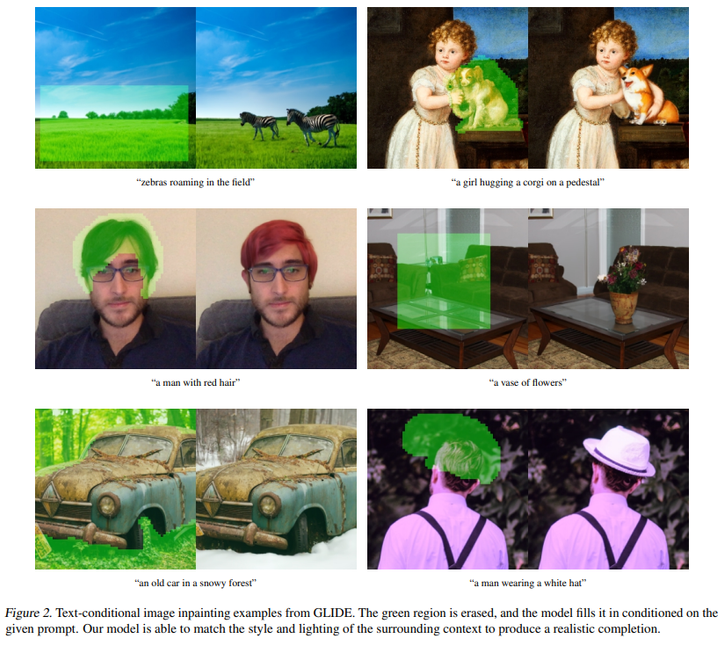
GLIDE By OpenAI
Interactive Exploration of Large Language Models

Wolframalpha
Wolfram|Alpha: Computational Intelligence

Ghostwriter
Ghostwriter - Code faster with AI - Replit

QuickBooks
QuickBooks®: Official Site | Smart Tools. Better Business.

Civitai
Creating Intelligent and Adaptive AI

TwitterBio
AI Twitter Bio Generator – Vercel

Date Night Short Film
AI Generated Script: How We Made a Movie With AI | Built In
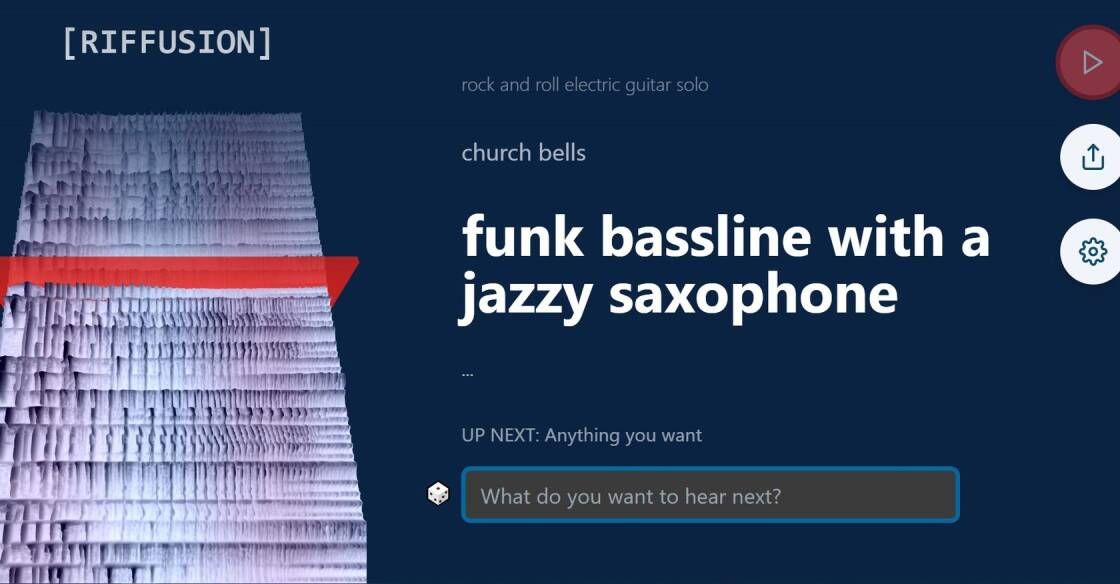
Riffusion
Riffusion generates music from text prompts. Try your favorite styles, instruments like saxophone or violin, modifiers like arabic or jamaican, genres like jazz or gospel, sounds like church bells or rain, or any combination
Draftable is an innovative text comparison tool that uses artificial intelligence to help users identify and resolve differences in their documents quickly and easily. This powerful software leverages advanced algorithms to highlight discrepancies between two versions of the same document, allowing users to see exactly what has changed and how. Whether you're working on a collaborative project, revising a draft, or simply trying to ensure accuracy and consistency in your documents, Draftable can help you streamline your workflow and improve your productivity.
One of the key advantages of Draftable is its ease of use. With a simple drag-and-drop interface, users can upload two documents and instantly see a side-by-side comparison of their contents. The software automatically highlights any differences between the documents, making it easy to spot changes and make corrections. Additionally, Draftable offers a range of customization options, allowing users to adjust the comparison settings to suit their specific needs.
Overall, Draftable represents a powerful new tool for anyone who works with text on a regular basis. By harnessing the power of artificial intelligence, it provides an intuitive and efficient way to compare and revise documents, saving users time and effort while ensuring accuracy and consistency.
Draftable is an AI-powered text comparison tool that helps users compare documents with ease.
Draftable uses machine learning algorithms to analyze and compare text, highlighting differences and similarities between two documents.
Yes, Draftable supports a wide range of file formats including PDF, Word, PowerPoint, and Excel.
Yes, Draftable takes security seriously and uses SSL encryption to protect user data.
Yes, Draftable allows multiple users to compare and collaborate on a document in real-time.
Yes, Draftable offers a 14-day free trial for users to test the product before purchasing.
Yes, Draftable provides customer support through email and live chat.
Yes, Draftable is optimized for mobile devices and can be accessed through a web browser.
Draftable's AI technology ensures high accuracy in text comparison, helping users identify even the smallest changes in a document.
Draftable saves time and improves accuracy when comparing documents, making it ideal for professionals such as lawyers, editors, and writers.
| Competitor | Features | Price |
|---|---|---|
| Diffchecker | - Text comparison - Side-by-side comparison - PDF comparison |
Free, $9/month, $24/month |
| Beyond Compare | - Text comparison - Folder comparison - Merge tool |
Free trial, $30/license |
| Araxis Merge | - Text comparison - Folder comparison - Image comparison |
Free trial, $269/license |
| WinMerge | - Text comparison - Folder comparison - Merge tool |
Free |
| KDiff3 | - Text comparison - Folder comparison - Merge tool |
Free |
Draftable is an AI-powered text comparison tool that allows users to compare two documents, files or web pages for differences and similarities. It helps in identifying changes made to a document, identifying plagiarism and ensuring that the content is free from errors or discrepancies.
Here are some things you should know about Draftable:
1. Easy to use
Draftable is easy to use and does not require any technical skills or expertise. Users can simply drag and drop files into the tool and start comparing them instantly.
2. AI-powered
Draftable uses advanced AI algorithms to compare documents and identify any discrepancies or similarities. This ensures that the results are accurate and reliable.
3. Supports multiple file formats
Draftable supports a wide range of file formats including PDF, Word, Excel, PowerPoint, HTML and more. This makes it easy to compare different types of documents.
4. Customizable settings
Users can customize the settings to exclude certain types of changes, such as formatting or spelling errors. This allows users to focus on the changes that matter most.
5. Collaboration features
Draftable also offers collaboration features, allowing multiple users to work on a document simultaneously. This makes it easy to collaborate with colleagues and ensure that everyone is on the same page.
6. Security features
Draftable takes security seriously and uses SSL encryption to protect users' data. It also offers enterprise-level security features for businesses and organizations.
Overall, Draftable is a powerful text comparison tool that can help users save time and ensure that their content is free from errors and discrepancies. Whether you are a writer, editor or business professional, Draftable is a valuable tool to have in your toolbox.
TOP