

Fluxy AI revolutionizes the way we approach writing tasks by introducing an advanced virtual assistant powered by artificial intelligence. Designed to assist with a variety of writing endeavors, such as assignments, research papers, resumes, cover letters, content creation, translation, and data analysis, Fluxy stands out from traditional tools. With an extensive collection of over 100 professionally crafted templates, conveniently organized into relevant categories ranging from business and education to legal and marketing, Fluxy offers a comprehensive solution for anyone in need of high-quality written materials. Say goodbye to hours spent on formatting and structuring, as Fluxy AI streamlines the writing process while maintaining accuracy and efficiency.
Wraithscribe is an innovative content generation tool that merges cutting-edge AI technology with expert-level writing skills to produce high-quality, SEO-optimized blog posts with just one click. This program is specifically designed to help entrepreneurs and businesses save time and increase the efficacy of their content strategy by eliminating writer's block and offering tested SEO-optimized articles for traffic without the need to spend hours writing them. Whether you're a blogger, marketer, or business owner, Wraithscribe is the perfect solution for enhancing your content creation process and growing your online presence.
In today's digital era, content creation is not only crucial but also daunting, demanding extensive research, and creativity. However, with the advent of AI-powered tools such as Eka Yazılım İçerik Oluşturucu, this process has become easier and faster. This innovative tool enables users to generate unique and engaging content in various forms, enhancing customer engagement, increasing conversions, and driving sales. From ready-to-use templates for articles, blogs, social media ads, and more, Eka Yazılım İçerik Oluşturucu offers a plethora of features that make content creation a breeze.
FreeUnlimitedChatBot is a revolutionary chatbot tool designed to enable users to create images and ask questions without any constraints. The tool has been developed by Abdusamad, a skilled junior web developer who has worked tirelessly to ensure that the chatbot is easy to use and offers maximum convenience. With FreeUnlimitedChatBot, users can unlock infinite possibilities when it comes to creating and sharing content. This cutting-edge tool provides an excellent platform for individuals and businesses looking to enhance their online presence and engage with their audience effectively.
The AI Card Generator is an innovative digital tool that employs artificial intelligence to facilitate the creation of personalized greeting cards. This online platform offers a simple user interface that allows users to generate unique digital cards tailored to any occasion. With the help of AI, users can quickly and easily create stunning digital cards with personalized text, images, and designs. The AI Card Generator is an ideal solution for those seeking customized greeting cards in a hassle-free and efficient manner.
Fontjoy is an innovative AI-powered tool that uses deep learning to help designers select the best font combinations for their projects. This powerful tool generates balanced contrast in font pairings with the objective of selecting fonts that share a common theme while also having a pleasing contrast. By leveraging cutting-edge technology, Fontjoy makes it easy for designers to find and experiment with font pairings that can enhance the overall aesthetic of their projects. With its ability to generate thousands of unique font combinations, Fontjoy is a valuable resource that can help designers save time and create beautiful designs.

AI Time Machine
AI Time Machine™ : créez des avatars IA et voyagez dans le temps
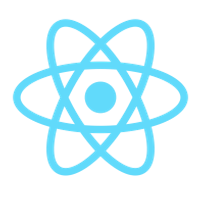
Text To JSX
React – A JavaScript library for building user interfaces

Chai
AI Writing Assistant
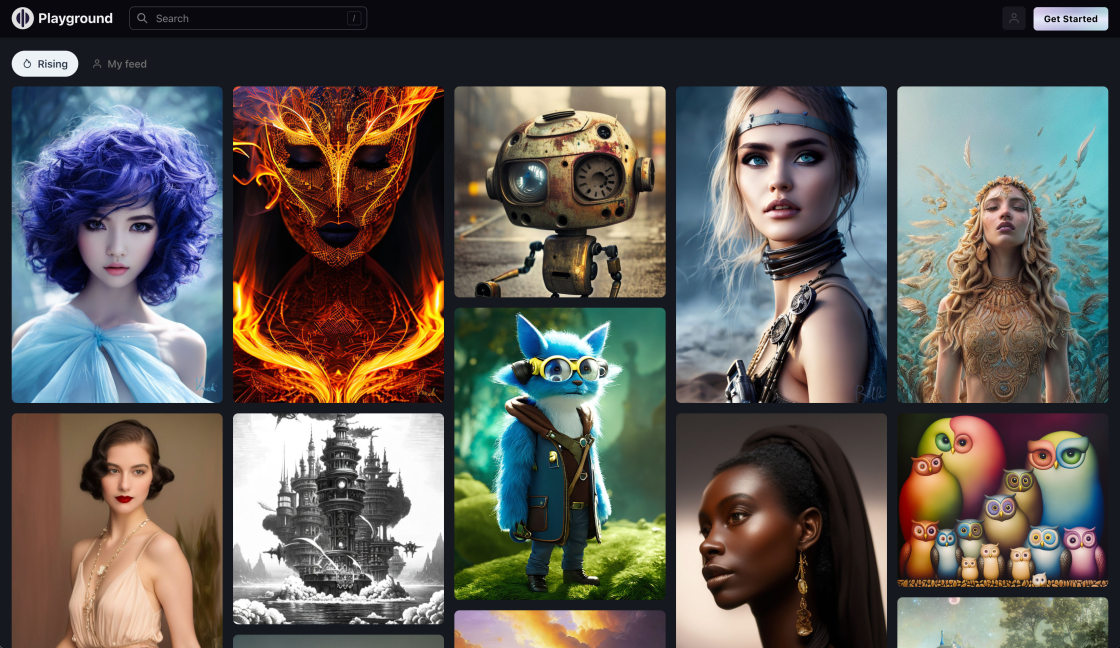
PlaygroundAI
A free-to-use online AI image creator

TinyWow
Free AI Writing, PDF, Image, and other Online Tools - TinyWow
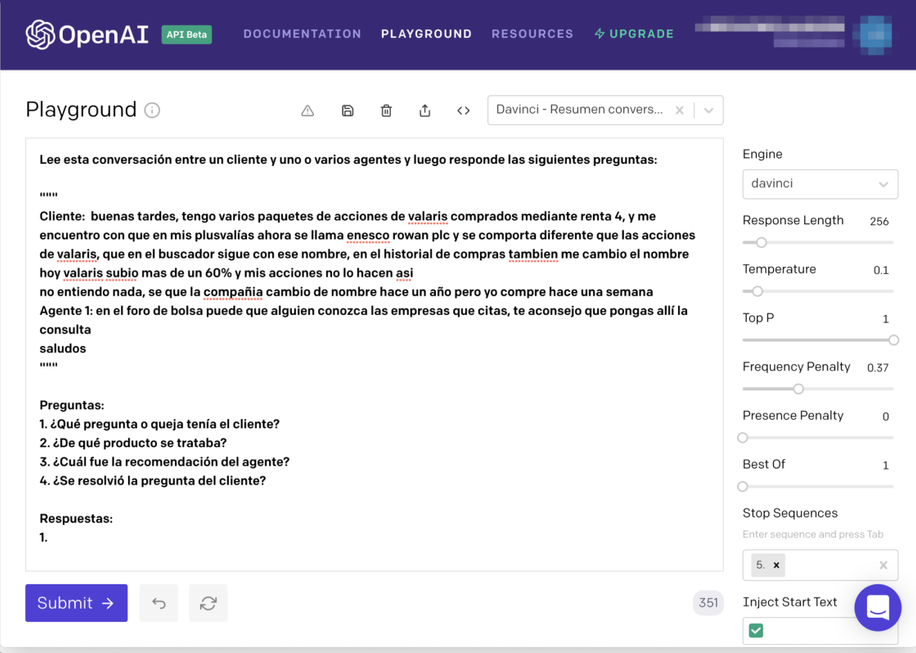
Spanish-speaking Banking Agent
Can GPT-3 help during conversations with our Spanish-speaking customers?

Keeper Tax
Keeper - Taxes made magical

Palette.fm
AI Generated Music for Your Projects
Draw.io is a powerful and intuitive web-based diagramming and graphics tool that enables users to create a diverse range of diagrams with ease. As a free application, it offers an accessible and cost-effective solution for individuals and businesses looking to create professional-looking diagrams without having to invest in expensive software. Draw.io has proven to be a popular choice among users due to its user-friendly interface, extensive library of shapes and symbols, and its ability to integrate with popular cloud storage platforms such as Google Drive, Dropbox, and OneDrive. With Draw.io, users can create flowcharts, UML diagrams, network diagrams, wireframes, and many other types of diagrams quickly and efficiently. Its flexibility and versatility make it a valuable tool for professionals in various fields, including engineering, marketing, education, and design. Overall, Draw.io is an excellent choice for anyone looking for a comprehensive and easy-to-use diagramming tool that produces high-quality results.
Draw.io is a free web-based diagramming and graphics application that allows users to create various types of diagrams.
Yes, Draw.io is completely free to use and does not require any subscription or payment.
Draw.io can be used to create various types of diagrams such as flowcharts, network diagrams, organizational charts, UML diagrams, and more.
Yes, diagrams created using Draw.io can be exported or saved in various formats such as PDF, PNG, SVG, and more.
No, Draw.io is a web-based application that can be accessed through any web browser without the need for any software installation.
Yes, Draw.io provides a wide range of templates for creating different types of diagrams, making it easier for users to get started.
Yes, Draw.io allows multiple users to work on the same diagram simultaneously, making it an ideal tool for collaborative projects.
Yes, Draw.io is designed to be user-friendly and can be used by both beginners and advanced users to create professional-looking diagrams.
Yes, Draw.io provides extensive documentation and video tutorials to help users familiarize themselves with the application.
Yes, diagrams created using Draw.io can be edited and modified later, allowing users to make changes as per their requirements.
| Competitor | Description | Price | Collaborative | Integration | Pros | Cons |
|---|---|---|---|---|---|---|
| Lucidchart | A web-based diagramming and visual communication tool | Free - $20/user/month | Yes | Google Drive, Microsoft Office, Dropbox, Box, Slack, Jira, Confluence, Trello, Zapier, Salesforce, HubSpot | Easy to use, lots of templates, good for team collaboration | Limited free version, expensive for advanced features |
| Gliffy | A web-based diagramming tool | Free - $7.99/user/month | Yes | Google Drive, Confluence, Jira, Trello, Slack | Intuitive interface, affordable pricing | Limited features compared to other tools |
| Cacoo | A web-based diagramming software for creating flowcharts, mind maps, wireframes, and more | $5 - $40/user/month | Yes | Google Drive, Dropbox, Box, Adobe Creative Cloud | Offers real-time collaboration, supports a wide range of file types | Limited in terms of customization options |
| SmartDraw | A desktop and web-based diagramming software | $9.95 - $595/year | Yes | Microsoft Office, G Suite, Dropbox, Box, Trello, Jira, Confluence, Slack, Adobe Creative Cloud | Easy to use, lots of templates and symbols, good for creating complex diagrams | Expensive, limited free version |
Draw.io is a versatile, web-based application that allows users to create a wide range of diagrams and graphics. With its intuitive interface and extensive library of shapes and symbols, Draw.io is an ideal tool for professionals in fields such as engineering, architecture, and software development, as well as for students and educators.
One of the key features of Draw.io is its ease of use. The application is designed to be user-friendly, with drag-and-drop functionality, customizable templates, and a range of editing tools that make it easy to create professional-looking diagrams quickly and easily.
Another advantage of Draw.io is its flexibility. The application supports a wide range of diagram types, including flowcharts, process maps, network diagrams, and more. Users can also import data from other sources, such as Excel spreadsheets or Google Sheets, to create dynamic, data-driven diagrams.
In addition to its basic features, Draw.io also offers a number of advanced capabilities. For example, users can collaborate on diagrams in real-time, share diagrams with others via a variety of formats, and even integrate Draw.io with other applications, such as Google Drive and GitHub.
Overall, Draw.io is a powerful and versatile tool that can help professionals and students alike to create clear, concise diagrams and graphics. Whether you are working on a complex engineering project or simply need to create a basic flowchart, Draw.io has the features and functionality you need to get the job done.
TOP