

SendFrame is an innovative AI video generator tool, revolutionizing the way users engage with their favorite celebrities. With just a few clicks, SendFrame enables users to create personalized video messages that mirror the voice and style of their chosen celebrity. This cutting-edge technology allows individuals to unleash their creative imagination and bring to life a truly unique experience. By selecting a celebrity and providing the necessary information, SendFrame empowers users to generate high-quality videos that seamlessly embody the essence of their favorite stars. Experience the thrill of being connected to your idols like never before with SendFrame.
Hify is a cutting-edge video messaging platform that revolutionizes lead generation. With its intuitive interface and advanced features, Hify empowers businesses to create compelling video messages and effectively engage with their target audience. By incorporating personalized videos into their marketing strategy, companies can capture the attention of prospects and leave a lasting impression. The power of visual storytelling combined with Hify's seamless sharing options enables businesses to generate high-quality leads and nurture relationships in a more authentic and impactful way. Stay ahead of the competition and unlock the potential of video messaging with Hify, the ultimate tool for successful lead generation.
Inksprout Video is a revolutionary tool that leverages the power of AI to help users create compelling social videos from their blog content. With its intuitive interface, Inksprout enables users to import their blog posts via URL and quickly generate bite-sized videos that are engaging and informative. The tool uses AI-powered summarization to extract the key points and highlights from the article, making it an ideal solution for content creators looking to expand their reach on social media platforms. Whether you're a blogger, marketer, or content creator, Inksprout Video can help you enhance your online presence and connect with your audience in new and exciting ways.
Timebolt is a revolutionary platform designed to enhance the video and podcasting experience by removing silence, speeding up scenes, and cutting commentary. It is an innovative software that helps create engaging content by reducing the time it takes to produce and edit videos and podcasts. This platform has proven to be a game-changer for content creators who want to save time and focus on the quality of their content. With Timebolt, users can easily remove unwanted pauses or parts of the video, making it more dynamic and engaging. Moreover, they can speed up specific scenes or even entire episodes to keep the audience engaged and entertained.
Videoleap is a revolutionary video editing app that has been designed to cater to the needs of both novice and professional video editors. Developed by Lightricks, a leading software development company, this app features an array of tools and features that make video editing easier, faster, and more creative. Whether you are a beginner or an experienced editor, Videoleap is the perfect tool to help you create stunning videos that stand out from the crowd. With its intuitive interface and powerful capabilities, Videoleap is quickly becoming one of the most popular video editing apps available today.
Teachable Machine is an incredible web-based tool that makes machine learning accessible and easy to use. It provides a platform for educators, artists, students, innovators and makers of all kinds to explore their ideas without prior knowledge of machine learning. With this user-friendly interface, anyone can create machine learning models quickly and with ease!

DALL·E 2 By OpenAI
DALL-E AI image generator can now edit pictures
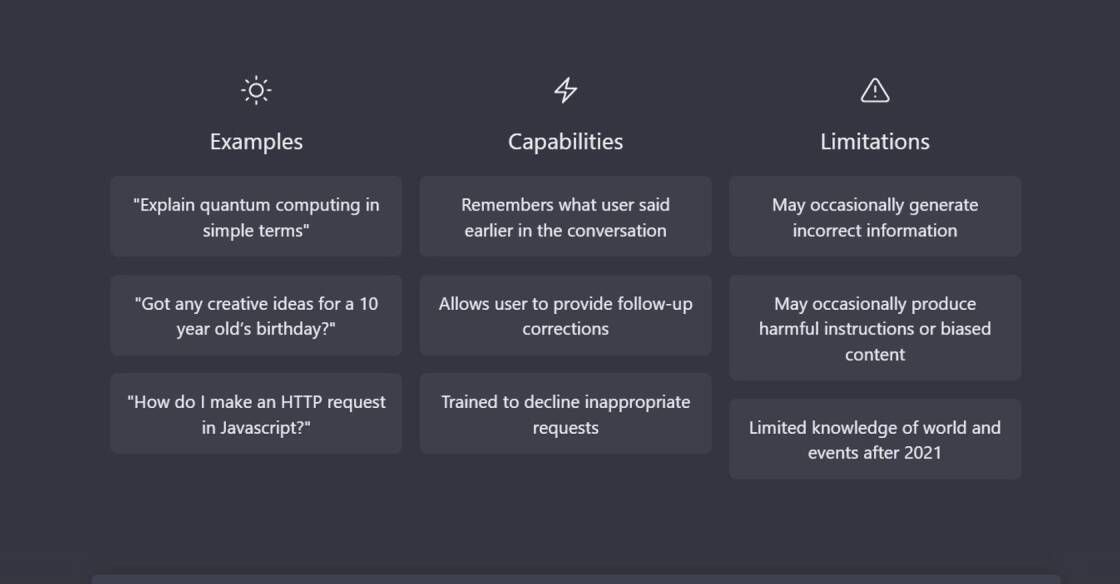
ChatGPT
AI Powered Chatbot

Jasper Chat
Jasper Chat | AI Chat for Content Creators

Voicemod
Free Real Time Voice Changer & Modulator - Voicemod

Befunky
Photo Editor | BeFunky: Free Online Photo Editing and Collage Maker

Megatron NLG
Using DeepSpeed and Megatron to Train Megatron-Turing NLG 530B, the World’s Largest and Most Powerful Generative Language Model | NVIDIA Technical Blog

QuickTools By Picsart
Comprehensive Online Image Tools | Quicktools by Picsart

TwitterBio
AI Twitter Bio Generator – Vercel
EditAir is a cutting-edge platform that addresses the complex needs of modern video editing. As video content continues to grow in popularity, the tools used for editing must evolve as well to keep up with increasing demand and expectations. EditAir is a revolutionary platform designed with the user in mind, providing powerful tools for professional-level editing without sacrificing usability.
EditAir offers a wide variety of features that set it apart from traditional video editing platforms. The platform is cloud-based, allowing for seamless collaboration and sharing of media files between team members. It also boasts an intuitive interface that simplifies the editing process, making it accessible to both novice and experienced editors.
One of EditAir's most compelling features is its ability to adapt to different types of videos and projects. Whether it's for social media content, corporate videos, or feature films, EditAir delivers a tailored experience that meets the specific needs of the project.
Overall, EditAir represents a significant step forward in the world of video editing. Its versatility, ease-of-use, and cloud-based approach make it an indispensable tool for both independent creators and professional teams alike.
EditAir is a platform used for video editing.
Yes, EditAir is an online platform for video editing.
Yes, EditAir is a paid platform that offers various plans for its users.
Yes, EditAir provides professional video editing tools for its users.
EditAir offers real-time rendering speed for faster video processing.
Yes, EditAir allows collaboration between multiple editors on a single project.
EditAir supports various video and audio file formats.
EditAir has a user-friendly interface and simple editing tools which make it easy to use.
Yes, EditAir offers 24/7 customer support to its users.
Yes, EditAir provides a free trial period for new users to try out the platform before purchasing a plan.
| Competitor | Key Features | Pricing | Platform Support |
|---|---|---|---|
| Adobe Premiere Pro | Professional-grade editing tools, multi-camera editing, motion graphics, VR editing | $20.99/month (annual plan) | Windows, Mac |
| Final Cut Pro X | Intelligent media organization, advanced color grading, 360-degree video editing, speed and stability | $299.99 | Mac |
| DaVinci Resolve | Color correction and grading, audio post-production, visual effects, collaboration tools | Free (with limited features), $299 (full version) | Windows, Mac, Linux |
| Filmora | Easy-to-use interface, basic editing tools, built-in effects and transitions, 4K support | $39.99/year | Windows, Mac |
| HitFilm Express | Visual effects, compositing, motion design, video editing, 3D animation | Free (with limited features), $9.99/month (full version) | Windows, Mac |
EditAir is a state-of-the-art platform designed to simplify the video editing process. With its user-friendly interface, it offers a wide range of features that allow both novice and professional video editors to create high-quality videos.
One of the most significant advantages of EditAir is its flexibility. The platform allows users to work with a broad range of video formats and resolutions. This feature alone makes it an excellent tool for content creators, as it eliminates the need to use multiple applications for different file types.
Additionally, EditAir simplifies the editing process by providing users with a streamlined workflow. The platform's intuitive interface allows users to easily navigate through all the different editing tools and features. This means less time spent searching for tools and more time dedicated to the actual editing process, resulting in faster project completion.
EditAir comes equipped with various editing tools, such as color correction and audio enhancement capabilities. These tools enable users to enhance the overall quality and aesthetics of their videos, resulting in a more polished final product.
Another advantage of EditAir is its collaboration capabilities. Users can work on the same project simultaneously, regardless of their location. This functionality makes it an ideal platform for team-based projects, eliminating the need for physical proximity and increasing productivity.
In conclusion, EditAir is an exceptional platform that simplifies the video editing process by offering a range of features and tools, flexible compatibility, an intuitive interface, and collaboration capabilities. Whether you're a novice or a professional editor, EditAir is a tool worth considering for your next video editing project.
TOP