

Conduct at-scale training for presentation skills by providing secure, structured, and targeted AI feedback on specific corporate solutions and sales scenarios, driving employee performance via a closed deliberate practice and smart feedback loop.
Pitch is an innovative, fast-paced presentation software designed for teams. The tool enables users to work together in real-time, allowing for faster ideation and more efficient collaboration. With Pitch, creating beautifully designed and engaging slides has never been easier, thanks to its intuitive interface and user-friendly features. Whether it's for internal meetings, client presentations or investor pitches, Pitch offers a seamless experience that empowers teams to co-create and deliver stunning presentations without wasting any time.
ChartGPT is a cutting-edge AI tool designed to revolutionize the way we visualize data. This tool provides an automated approach to chart creation, allowing users to easily build charts based on text input. With its advanced natural language processing capabilities and highly accurate data analysis, ChartGPT empowers individuals and businesses alike to quickly and efficiently create informative and visually compelling charts. Through this innovative technology, ChartGPT offers an exciting new way to transform data into actionable insights.
Autoslide is a cutting-edge technology developed to help individuals and businesses prepare powerful presentations in a matter of minutes. This innovative tool leverages the power of artificial intelligence to generate stunning presentations using advanced algorithms and natural language processing. With Autoslide, users can generate high-quality presentations that are tailored to their specific needs, whether it's for educational purposes, business pitches, or personal use. The user-friendly interface of Autoslide makes it easy to use, even for those without any technical skills. With Autoslide, you can take your presentations to the next level and impress your audience with captivating visuals and persuasive arguments.
In today's fast-paced world, creating engaging and informative presentations has become an essential skill. This is where MySimpleShow steps in to make the process easier and more efficient. MySimpleShow is an online platform that allows users to create professional animated explainer videos and presentations quickly and easily. With its user-friendly interface and customizable templates, anyone can create visually stunning and effective presentations, even without any prior experience in animation or design. In this article, we will delve deeper into what MySimpleShow offers and how it can benefit businesses and individuals alike.
Eilla AI is a cutting-edge content generation tool that harnesses the power of artificial intelligence to help users produce high-quality written and visual content. With its innovative features, Eilla AI makes it easy for users to create blog posts, ads, emails, reports, and even realistic images, saving them time and effort in their creative work. Whether you're a content marketer, blogger, or business owner, Eilla AI can help you streamline your content creation process and produce compelling, engaging content that resonates with your audience.

DALL·E 2 By OpenAI
DALL-E AI image generator can now edit pictures
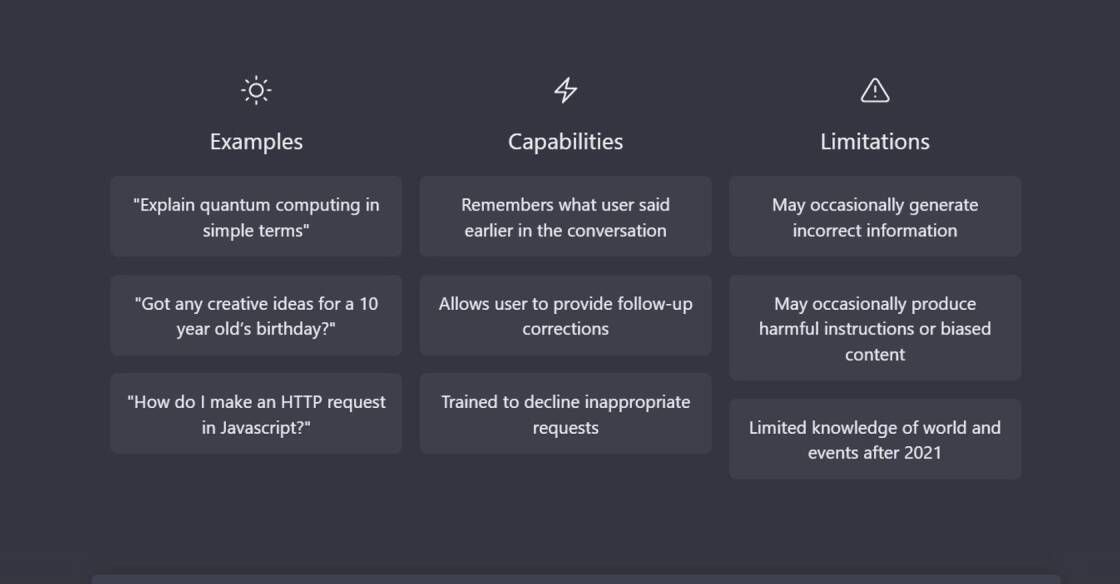
ChatGPT
AI Powered Chatbot

Notion AI
Leverage the limitless power of AI in any Notion page. Write faster, think bigger, and augment creativity. Like magic!

ControlNet
AI-Powered Industrial IoT Platform

Neeva
Neeva - Ad-free, private search

Voice.ai
Custom Voice Solutions

GPT-3 Google
GPT-3 Is Quietly Damaging Google Search

Unscreen
Remove Video Background – Unscreen
Emaze is a cloud-based presentation software that has gained immense popularity among professionals and students alike. It enables users to create visually stunning and engaging presentations with ease, making it an essential tool in the modern world of business and education. Emaze offers a wide range of templates, graphics, and multimedia options, enabling users to customize their presentations to meet their specific needs. With its user-friendly interface and intuitive design tools, Emaze has become a go-to choice for individuals looking to impress their audience with captivating presentations. The software allows users to access their projects from anywhere, making it ideal for remote work and collaboration. Emaze also offers a range of sharing options, enabling users to share their presentations with colleagues, clients, and peers via email, social media, or embedding them on websites. Overall, Emaze is a powerful and versatile tool that streamlines the process of creating engaging and impactful presentations for various purposes.
Emaze is a cloud-based presentation software that allows users to create visually stunning presentations.
Emaze works by providing users with a variety of templates and tools to create presentations, which can then be saved and shared online.
Emaze stands out due to its unique ability to create engaging and interactive presentations that capture the attention of viewers.
Yes, Emaze offers a free version of their software that allows users to create basic presentations.
Yes, Emaze offers a range of advanced features such as analytics, collaboration tools, and interactive elements.
Yes, Emaze is designed to be user-friendly and intuitive, making it easy for anyone to create professional-looking presentations.
Yes, Emaze is ideal for business presentations as it offers a range of features that are specifically designed for this purpose.
Yes, Emaze uses industry-standard security protocols to ensure that all data is protected and secure.
Yes, as a cloud-based software, Emaze can be accessed from anywhere with an internet connection.
To get started with Emaze, simply sign up for a free account on their website and start creating your first presentation.
| Competitor | Description | Key Features | Pros | Cons |
|---|---|---|---|---|
| Prezi | Cloud-based presentation software that allows users to create dynamic and interactive presentations. | - Zooming feature - Collaboration tools - Accessible on any device |
- Unique and engaging design - Interactive capabilities - Intuitive to use |
- Limited free version - Can be overwhelming for some users |
| Canva | Graphic design tool that includes a presentation feature. | - Customizable templates - Drag-and-drop interface - Accessible on any device |
- Wide range of design options - Easy to use - Canva Pro offers advanced features |
- Limited animation options - Not specifically built for presentations |
| Google Slides | Web-based presentation software that is part of the Google Suite. | - Real-time collaboration - Integration with other Google apps - Automatic saving |
- Free to use - Easy to collaborate with others - Accessible from any device |
- Limited design options - May be too simple for some users |
| PowerPoint Online | Web-based version of Microsoft PowerPoint. | - Familiar interface for Microsoft users - Advanced design and animation tools - Integration with other Microsoft apps |
- Robust design capabilities - Accessible from anywhere - Easy to collaborate with others |
- Requires a Microsoft account - Some features are only available in the desktop version |
Emaze is a cloud-based presentation software that allows users to create beautiful and engaging presentations. It is a powerful tool that provides a range of features such as templates, animations, and 3D effects to help users create visually stunning presentations.
One of the key benefits of Emaze is its ease of use. The platform is user-friendly and intuitive, making it easy for even beginners to create professional-looking presentations. Users can choose from a variety of pre-designed templates to get started, or they can start from scratch and customize their presentation to their liking.
Another great feature of Emaze is its ability to create interactive presentations. With Emaze, users can add videos, audio, and other multimedia elements to their presentations to make them more engaging and memorable. Additionally, Emaze offers a range of 3D effects that can be used to create stunning visuals that will captivate audiences.
Emaze is also a great tool for collaboration. Users can share their presentations with others and collaborate in real-time, making it easy to work on projects together. This feature is especially useful for teams working remotely or for students collaborating on group projects.
Overall, Emaze is a fantastic tool for anyone looking to create beautiful and engaging presentations. Its ease of use, interactive features, and collaboration capabilities make it a top choice for professionals, educators, and students alike.
TOP