

Pipers.ai, the revolutionary AI-driven interior design app, provides users with a seamless experience in creating multiple designs for a single room effortlessly. With the power of artificial intelligence at its core, PipersAI offers a unique solution that caters to the diverse needs and preferences of homeowners, decorators, and design enthusiasts. This innovative platform takes the hassle out of traditional interior design processes, empowering users to generate a variety of aesthetically pleasing and functional room designs. PipersAI is set to redefine the way interior design is approached, making it accessible and enjoyable for everyone, regardless of their experience level or artistic ability.
Kive.ai is an innovative AI-powered tool designed to revolutionize the way creative professionals organize their visual libraries and create mood boards. With its advanced technology, Kive simplifies the tedious process of sifting through vast collections of images, making it effortless to find and group relevant visuals. This cutting-edge tool combines the power of artificial intelligence with intuitive features, allowing users to seamlessly curate and collaborate on visually captivating mood boards. By streamlining the organization and creation process, Kive.ai empowers creatives to unleash their imagination and transform their ideas into reality.
The future of user interface design is here! Galileo AI is an exciting new generative AI tool for creating beautiful and unique user interfaces integrated with Figma. Using cutting-edge machine learning, it can swiftly generate several UI designs from a single design concept. With Galileo AI, users can save time and effort in the creative process and create stunning designs with ease.
Patterned AI is a revolutionary tool that uses Artificial Intelligence to generate seamless patterns for your product or service. With Patterned AI, you can create customised designs that are unique to your brand while also having access to thousands of royalty-free stock images to use in your own designs. Our AI model allows you to quickly and easily create amazing visuals to make your product or service stand out from the competition.
Are you looking to improve the visuals of your website? You don't have to struggle to find the right design and images. Generative AI is here to help! Pictorial is the first application of Generative AI that's actually useful for your business. It can create stunning visuals tailored to your website's needs in no time. Forget about spending hours trying to find the perfect design. Let Pictorial do all the hard work for you.
The introduction highlights the features of Lightrail, a versatile tool that empowers users to create and manage projects effortlessly. With the added convenience of a free account option, users can choose to keep their projects private by logging in. However, even without logging in, Lightrail allows for easy accessibility and collaboration, as projects are both viewable and editable by anyone. This user-friendly platform provides a seamless experience for individuals seeking a practical and efficient means to organize and develop their projects.
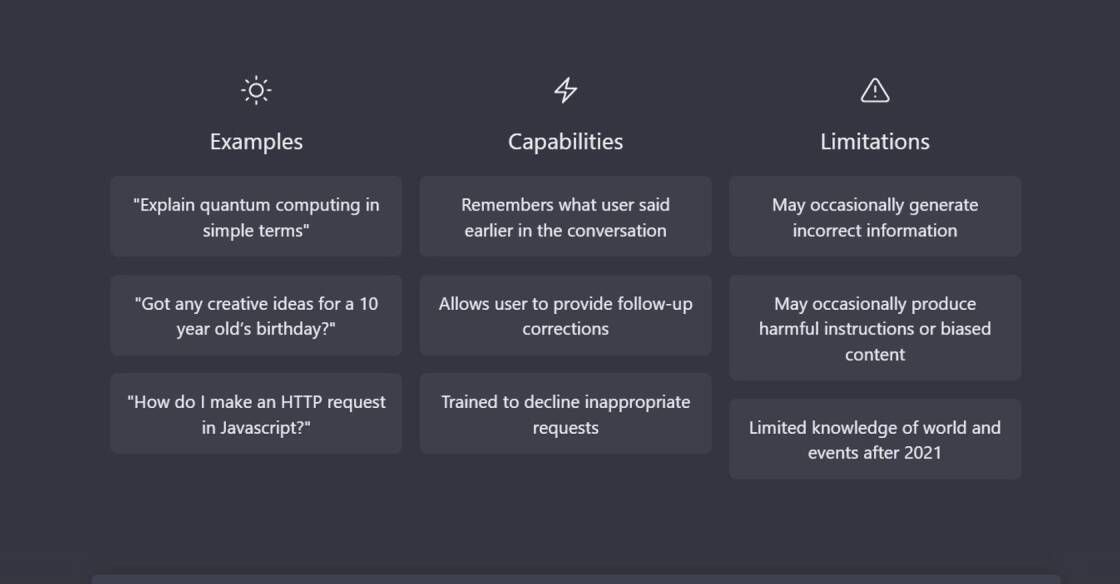
ChatGPT
AI Powered Chatbot

Box
Cloud Content Management Platform

YouChat
AI Chatbot Builder

Repl.it
Replit: the collaborative browser based IDE - Replit

Craiyon
Craiyon, AI Image Generator

Writesonic
Writesonic - Best AI Writer, Copywriting & Paraphrasing Tool

Perplexity AI
Building Smarter AI

Tome AI
Tome - The AI-powered storytelling format
The integration of artificial intelligence (AI) in the design industry has revolutionized the way we approach designing. AI has not only streamlined the workflow of designers but has also opened up new avenues for creativity and innovation. In this regard, Fabrie AI has emerged as a game-changer in the world of design. By providing an infinite whiteboard and database, Fabrie AI has made it possible for designers to add AI to their daily workflow. With the help of this innovative platform, designers can ideate, collaborate, and execute their designs seamlessly.
The whiteboard feature of Fabrie AI is particularly noteworthy. It is designed to allow designers to visualize their ideas with ease and simplicity. Designers can draw, sketch, and brainstorm on the whiteboard, and the platform saves their work automatically in the database. This feature promotes collaboration, as team members can work together on the same whiteboard, irrespective of their physical location.
Moreover, the addition of AI in Fabrie AI ensures that designers have access to intelligent solutions at every stage of the design process. The AI-powered database assists designers in making informed decisions, enabling them to create more efficient and effective design solutions.
In conclusion, Fabrie AI’s integration of AI with an infinite whiteboard and database has paved the way for an exciting future for designers. With the help of this groundbreaking platform, designers can streamline their workflow, enhance collaboration, and create innovative designs that meet the demands of the modern world.
Fabrie AI is a software platform that allows designers to add Artificial Intelligence (AI) to their daily workflow by providing an infinite whiteboard and database.
Fabrie AI provides designers with the ability to collaborate more efficiently, analyze data, and create designs faster.
Fabrie AI integrates deep learning algorithms to provide designers with the ability to draw, sketch and modify designs in real-time on a virtual infinite whiteboard. Additionally, it uses machine learning algorithms to analyze data and automatically generate design suggestions.
No, Fabrie AI is specifically designed for designers who want to incorporate AI into their workflow.
Yes, Fabrie AI has an intuitive user interface that makes it easy to learn and use.
Yes, Fabrie AI uses advanced security features to ensure that your data is secure and confidential.
No, Fabrie AI is intended to assist designers in their workflow, but it cannot replace human creativity and intuition.
Yes, Fabrie AI offers a free trial so that you can see how the software works before committing to a subscription.
Yes, Fabrie AI can integrate with a range of design software tools to streamline your workflow.
Yes, Fabrie AI can be used by both small and large design teams to enhance their workflow and collaboration.
| Competitor | Description | Key Features | Price | Difference from Fabrie AI |
|---|---|---|---|---|
| Sketch | A vector graphics editor and digital design tool | Vector editing tools, symbols, artboards | $99/year | Does not have AI integration |
| Figma | A collaborative interface design tool | Real-time collaboration, shared components, design system management | $12/month/user | Offers some AI integrations through plugins, but not as comprehensive as Fabrie AI |
| Adobe XD | A user experience design tool | Design and prototyping tools, plugin integrations, cloud storage | $9.99/month | Offers some AI integrations through plugins, but not as comprehensive as Fabrie AI |
| Canva | A graphic design platform for creating social media posts, presentations, and other visual content | Templates, drag-and-drop interface, stock images | Free or $12.99/month for pro features | Offers some AI integrations for image recognition and cropping, but not as specialized as Fabrie AI |
| InVision | A digital product design platform | Design and prototyping tools, real-time collaboration, animation options | $15/month for basic plan | Offers some AI integrations through plugins, but not as comprehensive as Fabrie AI |
Fabrie AI is a powerful tool that has been designed to enhance the daily workflow of designers by seamlessly integrating with their existing design tools. With its advanced AI technology, Fabrie AI provides designers with an infinite canvas where they can ideate, collaborate, and iterate in real-time.
One of the standout features of Fabrie AI is its extensive database, which allows designers to easily search and find inspiration from a vast collection of images, fonts, and other design elements. This feature not only saves time but also helps designers to stay on top of the latest design trends.
Fabrie AI also boasts an intuitive interface that allows designers to quickly sketch out their ideas and convert them into high-fidelity designs without having to switch between multiple tools. The platform's AI algorithms continually learn from the designer's style, enabling it to provide intelligent suggestions and automating repetitive tasks.
Moreover, Fabrie AI offers unlimited storage and easy sharing options, making it an ideal platform for teams to collaborate and work together. Whether you're working remotely or in a studio, Fabrie AI streamlines the design process and enables designers to focus on creating innovative and impactful designs.
In conclusion, Fabrie AI is an indispensable tool for all designers who want to optimize their workflow and bring their creative ideas to life. With its cutting-edge AI technology, infinite whiteboard, and extensive database, Fabrie AI offers a unique and comprehensive solution that meets the demands of modern-day designers.
TOP