

ClipDrop Uncrop is an innovative image editing tool designed to enlarge images without sacrificing quality or resolution. With this advanced AI technology, users can simply crop a section of an image and then expand it to fill a larger space. The intelligent algorithms behind ClipDrop Uncrop are capable of seamlessly blending pixels together to produce stunning, high-quality results. This revolutionary tool is already changing the game for creatives in various industries, making it easier than ever to enlarge images and take their designs to the next level.
Visuali is an innovative image generation platform powered by AI technology. It offers users the ability to effortlessly create visually appealing images without the need for coding or installation. The user interface of Visuali is user-friendly and intuitive, making it easy for anyone to use. By simply writing a description, the AI technology takes over and generates stunning visuals. This platform is perfect for individuals or organizations that require high-quality images for their projects, but lack the design skills to create them from scratch.
SplashAI is a revolutionary tool that has been specifically developed for designers to help them come up with creative and innovative ideas in a timely and efficient manner. This Figma plugin, search engine, and AI image generator all in one, allows designers to access a vast database of images and designs that can be easily customized and incorporated into their projects. With SplashAI, designers can streamline their design process, save time, and create visually stunning designs that are sure to impress their clients.
DreamUp.ai is an innovative AI-powered tool that has revolutionized the way art is created and shared. With DreamUp, users can effortlessly generate high-resolution AI art, curate their collections, and share their creations with the world. This state-of-the-art technology enables users to unleash their creativity and explore new possibilities in the world of art. Whether you're a professional artist or a novice, DreamUp.ai offers endless opportunities for you to express yourself and bring your imaginative ideas to life. Discover the power of AI in art generation with DreamUp!
Designs.ai is the ultimate solution for creative minds looking to design logos, videos, banners, and mockups in a matter of minutes. Utilizing the power of artificial intelligence, Designs.ai offers an innovative platform that simplifies the design process and eliminates the need for extensive technical skills. With its user-friendly interface and comprehensive library of design elements, Designs.ai makes it easy for anyone to create professional-grade designs in no time. Whether you're a small business owner or a seasoned designer, Designs.ai is your go-to source for fast, efficient, and high-quality design solutions.
Krea is an AI generated image exploration platform that offers a unique opportunity to create collections of prompts for your projects. It features Stable Diffusion generations, which allow you to access millions of images with just a few clicks. This platform offers a variety of options for customizing and creating the perfect collection of images to inspire your projects. Let Krea help you explore and create today!

GPT-3 Alzheimer
Predicting dementia from spontaneous speech using large language models | PLOS Digital Health

GPT For Sheets
GPT for Sheets™ and Docs™ - Google Workspace Marketplace

Perplexity AI: Bird SQL
A Twitter search interface that is powered by Perplexity’s structured search engine

Uberduck
Uberduck | Text-to-speech, voice automation, synthetic media

Topaz Video AI
Unlimited access to the world’s leading production-grade neural networks for video upscaling, deinterlacing, motion interpolation, and shake stabilization - all optimized for your local workstation.

AI Image Enlarger
AI Image Enlarger | Enlarge Image Without Losing Quality!
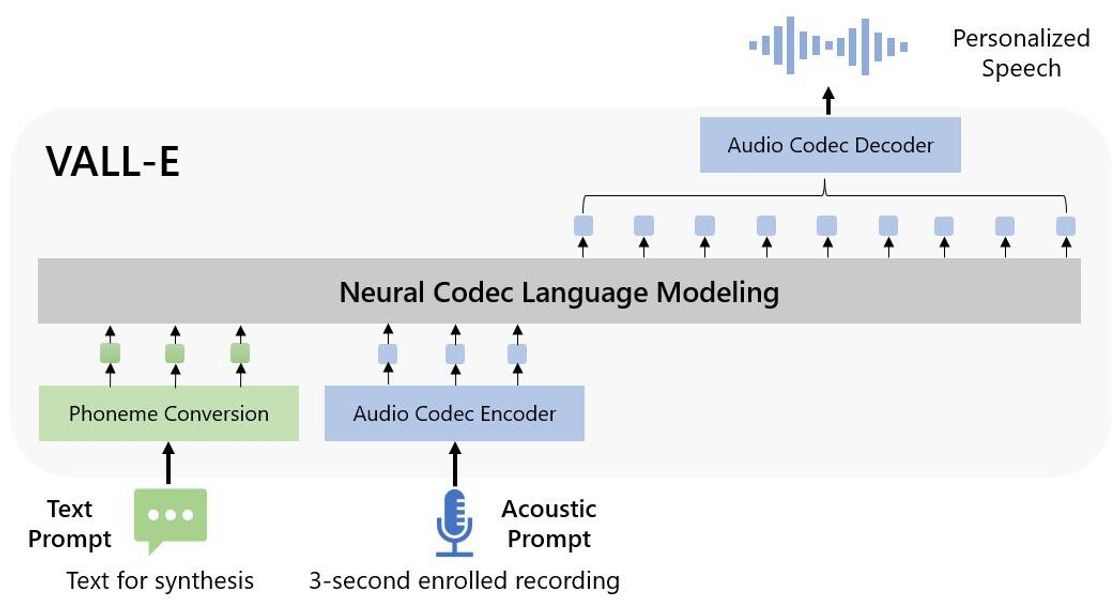
VALL-E
Robotics and AI for Manufacturing
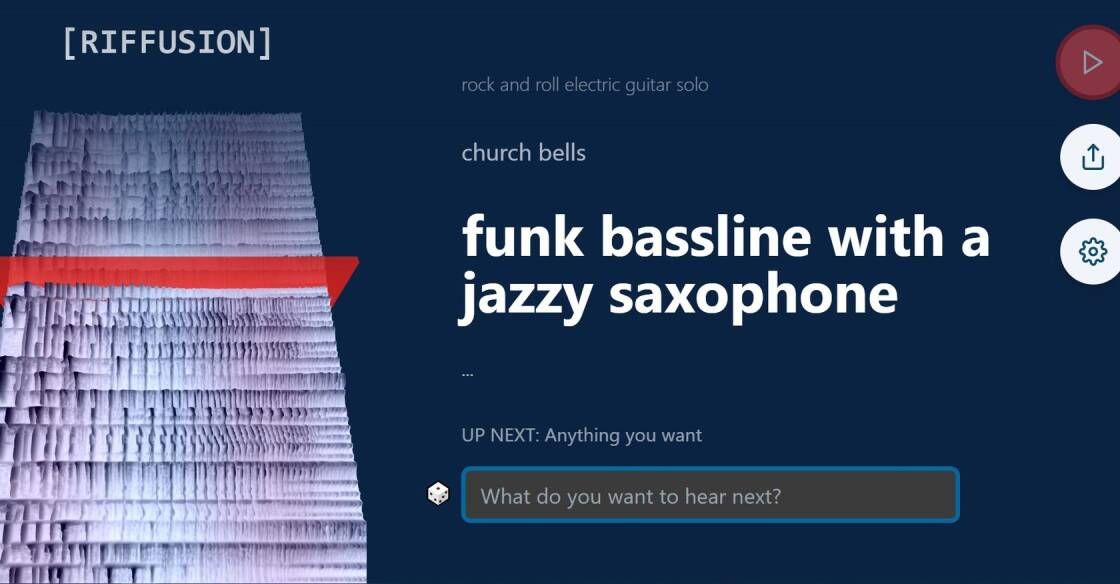
Riffusion
Riffusion generates music from text prompts. Try your favorite styles, instruments like saxophone or violin, modifiers like arabic or jamaican, genres like jazz or gospel, sounds like church bells or rain, or any combination
The advancement of technology has revolutionized various aspects of our lives, including the way we communicate, work, and create. In recent years, there has been a growing interest in digital tools that enable us to manipulate and edit visuals with ease and precision. Among these tools, Face Mix stands out as an innovative solution for creating and editing faces.
Face Mix is a cutting-edge software application designed to provide users with a versatile platform to generate unique and customizable facial features. With its user-friendly interface and powerful algorithms, this tool allows individuals to easily create, modify, and manipulate facial attributes such as eyes, nose, mouth, and overall facial structure. Whether it's for entertainment purposes, artistic expression, or professional projects, Face Mix empowers users to unleash their creativity and bring their vision to life.
Beyond its intuitive editing features, Face Mix offers an extensive library of pre-set facial elements that can be effortlessly combined and modified. This vast range of options ensures that every user can find the perfect combination to suit their specific needs. Additionally, the software's advanced facial recognition technology ensures seamless blending and realistic results, enhancing the overall visual experience.
Furthermore, Face Mix's compatibility with both personal computers and mobile devices makes it accessible to a wide range of users. Whether you are a professional graphic designer, a digital artist, or simply an individual looking to have fun with face editing, this tool caters to all skill levels and aspirations.
In conclusion, Face Mix represents a groundbreaking innovation in the realm of facial editing and customization. With its user-friendly interface, extensive selection of features, and compatibility across devices, this tool opens up a world of creative possibilities. Unleash your imagination and dive into the exciting realm of digital face manipulation with Face Mix.
Face Mix is a powerful tool designed for creating and editing faces.
Face Mix operates by providing users with various features and options to manipulate and merge different facial elements to create unique faces.
Absolutely! With Face Mix, you can edit and modify existing faces by adjusting facial features such as eyes, nose, mouth, and more.
Yes, Face Mix has an intuitive user interface, making it user-friendly for both beginners and advanced users.
Face Mix offers a wide range of customization options, including the ability to adjust facial expressions, skin tones, hairstyles, and even add accessories like glasses or hats.
Yes, Face Mix allows you to save your creations and export them in various formats, such as JPEG or PNG, so you can easily share your customized faces with others.
Yes, Face Mix is compatible with various devices, including desktop computers, laptops, and mobile devices.
Yes, Face Mix includes a library of pre-defined face templates that you can start with and then customize to create your desired face.
Definitely! Face Mix is suitable for both personal and professional use, whether you want to create unique avatars, design characters for animations, or even enhance portrait photography.
No, there is no limit to how many faces you can create with Face Mix. You can let your creativity run wild and produce as many unique faces as you desire.
| Competitor | Description | Difference |
|---|---|---|
| FaceApp | A popular face editing app with a wide range of features including age and gender transformation, filters, and face swap. | Face Mix focuses more on creating and editing faces, whereas FaceApp offers a broader range of editing options such as age transformation and filters. |
| MorphThing | Allows users to blend two faces together to create a single image, offering various customization options like eye and nose adjustments. | While both tools involve blending and editing faces, Face Mix offers more advanced features like fine-tuning individual facial features and creating unique faces from scratch. |
| YouCam Makeup | Primarily a makeup and beauty app, it includes a feature for virtual face editing and enhancement, enabling users to experiment with different looks. | Although both apps offer face editing capabilities, Face Mix is specifically designed for creating and editing faces, while YouCam Makeup focuses on makeup application and beauty enhancement. |
| Snapseed | A powerful photo editing app that allows users to enhance various aspects of an image, including face retouching and editing. | While Snapseed provides face editing capabilities, Face Mix is dedicated to creating and editing faces, offering more specialized features for that purpose. |
| Lunapic | An online image editor with a variety of tools, including a face editor that enables users to adjust facial features, add effects, and apply filters. | Face Mix provides a more intuitive and user-friendly interface for creating and editing faces compared to Lunapic's general image editor with face editing as one of its features. |
Face Mix is an innovative tool that allows users to effortlessly create and edit faces, offering an array of features and functions that enhance the overall experience. With Face Mix, users can take their digital artwork or photographs to a whole new level by experimenting with different facial elements and creating unique combinations. This tool is not only user-friendly but also provides professional-grade results, making it suitable for beginners and experienced artists alike.
One of the key benefits of Face Mix is its intuitive interface, which enables users to navigate the tool with ease. In just a few simple steps, users can import their desired images, select specific facial features such as eyes, nose, and mouth, and seamlessly merge them together to create a completely new face. The tool offers a vast library of pre-existing facial features, allowing users to choose from various shapes, sizes, and colors to perfectly match their creative vision.
Another noteworthy feature of Face Mix is its advanced editing capabilities. Users have the freedom to adjust the position, size, rotation, and opacity of each facial element, ensuring complete control over the final composition. Additionally, the tool provides a range of filters and effects that allow users to further enhance their creations, adding depth, texture, and personalized touches.
Furthermore, Face Mix caters to the growing demand for diversity and inclusivity in the digital world. It offers an extensive collection of facial features representing different ethnicities, genders, and age groups, allowing users to accurately reflect the diverse range of individuals they wish to portray. This aspect makes Face Mix a valuable tool for artists, designers, and content creators who aim to celebrate and showcase the beauty of human diversity.
While Face Mix offers a comprehensive set of features, it is important to note that the tool should be used responsibly and ethically. It is essential to obtain proper permissions when using copyrighted images and respect the privacy and rights of individuals featured in photographs. Plagiarism and unauthorized use of others' work are not only unethical but can also have legal consequences. Therefore, it is crucial to always attribute and seek appropriate permissions when necessary.
In conclusion, Face Mix is a powerful tool that empowers users to create and edit faces with ease. Its intuitive interface, advanced editing capabilities, and diverse range of facial features make it an invaluable asset for artists and designers. However, it is vital to use the tool responsibly and ethically by respecting copyright laws and obtaining appropriate permissions when using others' work.
TOP