

Video Tap is an innovative AI tool designed to revolutionize the way videos are utilized and repurposed. With Video Tap, creators and marketers can effortlessly transform their video content into a multitude of formats, including blog posts, short clips, summaries, tweets, subtitles, and more. This powerful tool streamlines the video workflow process, enabling individuals to enhance their existing content without expending excessive time and effort. By harnessing the capabilities of Video Tap, creators and marketers can multiply the reach and impact of their videos, effectively engaging with diverse audiences across various platforms. Say goodbye to tedious manual tasks and unlock unprecedented potential with Video Tap.
The HitPaw Online Video Enhancer is a reliable tool that can significantly improve the quality of low-resolution videos effortlessly. This software provides an excellent solution for individuals who want to enhance their video experience by increasing the resolution up to 1080P/4K without any technical difficulties. With its advanced features and user-friendly interface, the HitPaw Online Video Enhancer enables users to upscale their videos to a higher resolution without compromising on quality. Thanks to this innovative tool, individuals can now enjoy crystal-clear videos that are rich in detail and vibrant colors.
Tubular offers a cutting-edge AI-powered platform that can take your YouTube channel to new heights. With its advanced content intelligence and optimization solutions, Tubular ensures that your videos are optimized for maximum engagement and visibility in the competitive world of online video. Whether you're a seasoned creator or just starting out, Tubular's intuitive tools help you make informed decisions about your content strategy, identify key trends and opportunities, and stay ahead of the curve. Discover how Tubular can help you unlock the full potential of your YouTube channel today.
Darkroom is an innovative, AI-powered video editing platform that caters to the needs of professionals in the industry. It offers a range of features and tools to help create stunning videos, from pre-production to post-production. With Darkroom, you can easily edit and enhance your footage, add special effects, and even automate certain tasks using its powerful AI technology. Whether you're a filmmaker, content creator, or a video editor, Darkroom is designed to meet your specific requirements and make your workflow more efficient. Let's explore how this cutting-edge platform can transform the way you work with videos.
Promolta is a comprehensive content promotion platform that offers YouTube creators the opportunity to increase their views, subscribers, and engagement. The platform's primary goal is to help creators gain more exposure for their videos by advertising them to targeted audiences. Promolta's innovative approach has helped creators achieve significant success in promoting their content, thus creating a thriving community of YouTube creators. By leveraging Promolta's advanced technology and expertise, creators can quickly and effectively reach their desired audience and grow their channel.
Artflow is an innovative tool that enables users to create stunning animated stories with original characters, scenes, dialogue, and assets. This platform offers a range of features and tools that help artists bring their imagination to life in a seamless and effortless way. With Artflow, animators can easily create and customize characters, backgrounds, and dialogues, and add special effects to make their stories more engaging and captivating. Whether you are a professional animator or a beginner, Artflow has everything you need to create unique and unforgettable animated stories that will leave a lasting impression on your audience.
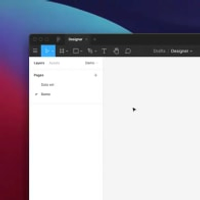
GPT-3 × Figma Plugin
AI Powered Design
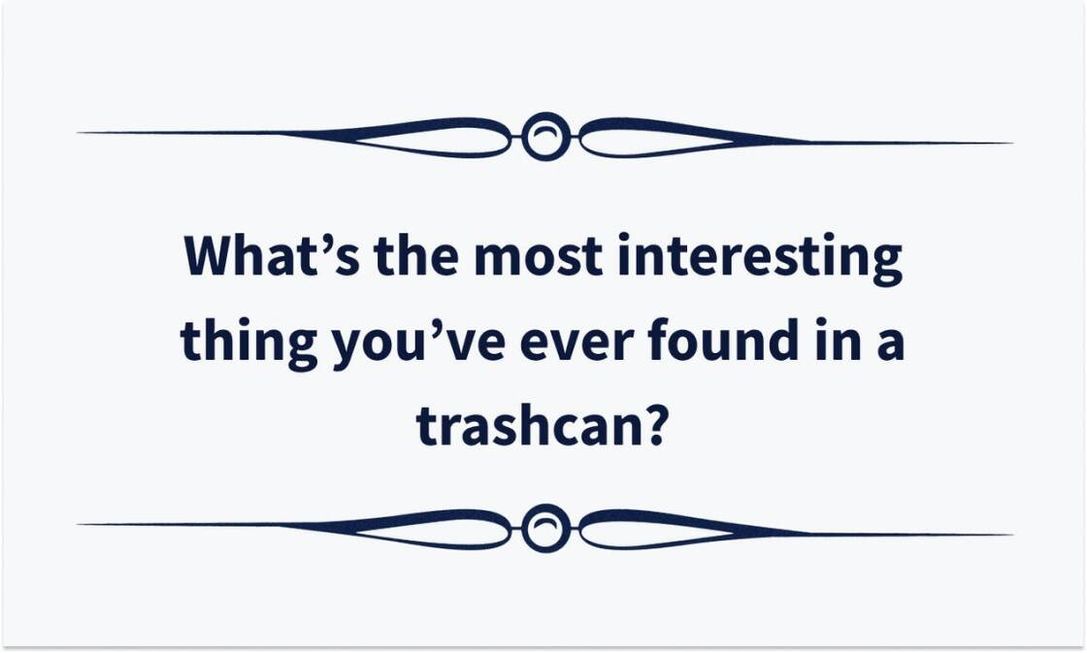
500+ Openers For Tinder Written By GPT-3
500+ Original Conversation Starters

Notes For ChatGPT
Notebook Web Clipper

Grammarly
Grammarly: Free Online Writing Assistant

Write Stable Diffusion Prompts
How to Write an Awesome Stable Diffusion Prompt
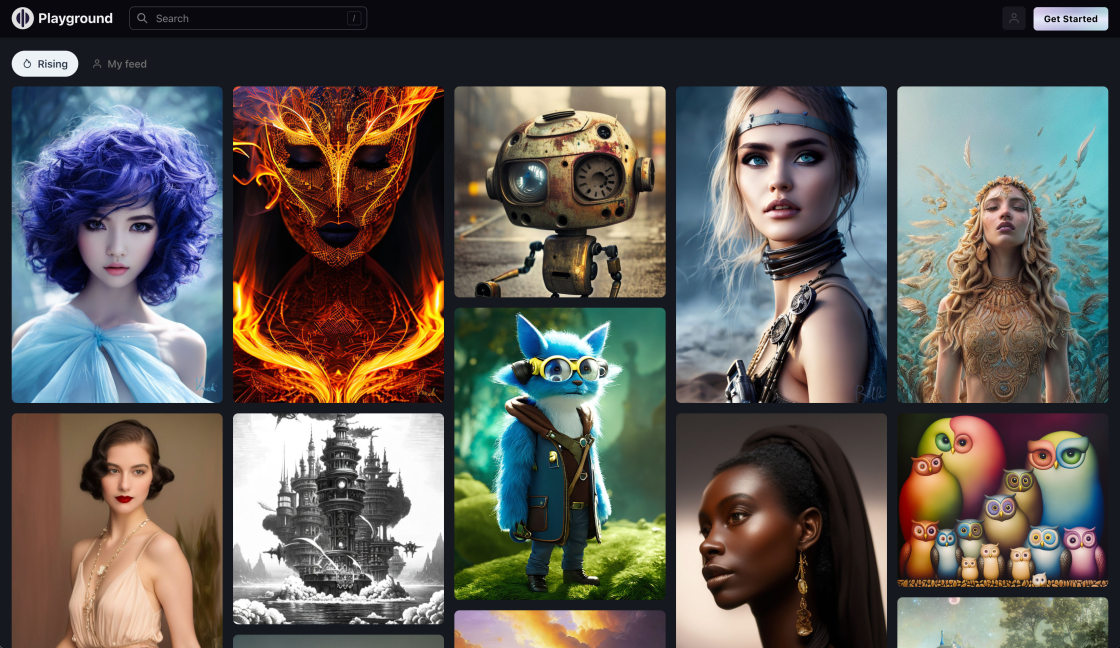
PlaygroundAI
A free-to-use online AI image creator
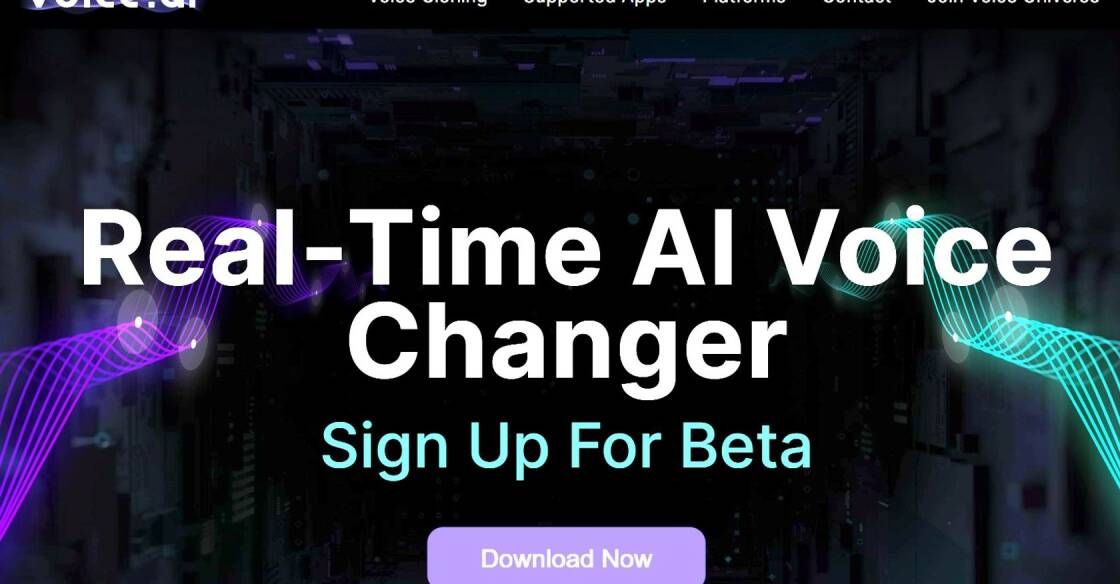
Voice-AI
Voice Analysis and Optimization

PromptHero
PromptHero - Search prompts for Stable Diffusion, DALL-E & Midjourney
Film - Frame Interpolation for Large Scene Motion is a powerful new technology that allows filmmakers to create dynamic animations by generating new frames between two existing images. This process, known as interpolation, creates smoother and more believable animation sequences that can add a whole new layer of realism and sophistication to any production. By utilizing this technology, filmmakers can create stunning visuals without having to worry about the time-consuming process of manually creating each individual frame. The process of interpolation is fairly simple and allows filmmakers to quickly and easily create visually stunning animations in a fraction of the time it would take with traditional methods. With the use of Film - Frame Interpolation for Large Scene Motion, filmmakers can create compelling animations that truly capture the imagination of their audience.
Frame Interpolation for Large Scene Motion is a process of generating new frames between two existing images in order to create an animation.
Frame Interpolation works by taking two existing images and then calculating the difference between them, which allows it to generate new frames that fit in the space between the two existing images.
Frame Interpolation can be used to create any type of animation, from simple motion effects to more complex animations.
Frame Interpolation can be used to add motion effects to images, making them appear more realistic and lifelike. It can also be used to create smoother transitions between clips and to help with the timing of a scene.
Frame Interpolation is very accurate and can generate very realistic-looking animations. However, the accuracy of the animation will depend on the quality of the two existing images used.
Frame Interpolation does require a certain amount of computing power, but it is not overly demanding. Most modern computers should be able to handle Frame Interpolation with ease.
While Frame Interpolation is a powerful tool, it does have some limitations. It cannot be used to animate complex 3D scenes, for example, and it may struggle to animate objects that are moving too quickly.
No, Frame Interpolation can be used in many different types of media, such as video games, television, and even virtual reality.
Yes, Frame Interpolation requires special software in order to generate the frames. Popular choices include Adobe After Effects and Maxon Cinema 4D.
Frame Interpolation is not particularly difficult to learn and can be picked up fairly quickly. It does require a certain level of understanding of animation principles and techniques, however.
| Competitors | Difference |
|---|---|
| Optical Flow | Optical flow uses the differences between each frame to generate a motion vector which is used to transition between frames. FILM uses interpolation to transition between frames, not motion vectors. |
| Phase-Based Video Motion Processing | PBVMP uses a separate model for each phase of the video while FILM uses a single model to transition between frames. |
| Adobe After Effects | After Effects uses keyframes to create a frame-by-frame animation. FILM uses interpolation to create smooth transitions between frames. |
Film - Frame Interpolation for Large Scene Motion is a technique used to create smooth-looking animations from two existing images. By interpolating frames between the two images, this technique allows for a more natural and lifelike animation. This can be useful for creating animated sequences in larger scenes with complex motion, such as a car driving through a cityscape, or a character walking through a forest.
In order to create a successful animation using Film - Frame Interpolation for Large Scene Motion, it is important to ensure that there is enough detail in the two existing frames. Without sufficient detail, the animation may not look as smooth or natural. Additionally, the two frames should be taken from different angles, so that the interpolated frames appear to move in a more realistic manner. It is also important to consider the speed of the animation. If the animation is too slow, it will appear sluggish, but if it is too fast, it will appear jerky.
When using Film - Frame Interpolation for Large Scene Motion, it is important to remember that the quality of the animation will depend on the quality of the frames used. The frames should be taken from high-resolution cameras and should have plenty of detail. Additionally, the frames should be taken from different angles, so that the interpolated frames appear to move in a more realistic manner. Finally, the animation should be tested multiple times at various speeds to ensure that it looks natural.
TOP