

GhostAI is an innovative email automation platform that leverages the power of artificial intelligence to streamline and automate your email communication. With just a click of a button, GhostAI can help you craft personalized email templates, schedule follow-ups, and respond to incoming emails in real-time. Whether you're a busy professional looking to save time, or a sales team looking to increase productivity, GhostAI offers a range of powerful features to make your email workflow more efficient and effective. So why wait? Try GhostAI today and experience the future of email automation.
PowerDMARC - DMARC Protection is an essential service for any organization looking to secure their email domains. With the increasing threat of email spoofing and unauthorized use, protecting your domain has never been more critical. PowerDMARC offers a comprehensive solution that not only protects your organization's reputation but also ensures that your emails are delivered securely. The service provides in-depth analysis and reporting, giving domain owners complete visibility into their email traffic. With PowerDMARC, you can rest assured that your organization's email assets are safe and secure from malicious attacks.
In the world of online marketing, the subject line of an email can make or break a campaign. To help businesses create effective subject lines, Instapage has introduced its Subject Line Tester tool. This innovative tool allows marketers to test different headlines and determine which one has the best click-through rate (CTR). By using this tool, businesses can optimize their email campaigns and increase their chances of success. In this article, we'll take a closer look at how the Instapage Subject Line Tester works and how it can benefit your business.
Emailmagic AI is a cutting-edge technology designed to simplify the email writing process. This Artificial Intelligence tool analyzes users' email data and matches their writing style, enabling them to compose emails ten times faster than usual. The innovative technology is a game-changer in the world of email communication, allowing users to save time and focus on other essential tasks. With Emailmagic AI, users can expect to experience unparalleled productivity and efficiency in their daily work routine.
Are you struggling to keep up with your emails in your crowded inbox? DraftLab is here to help. DraftLab is your Gmail copilot, designed to help you write better emails faster and reach Inbox Zero 10x faster. With the DraftLab Chrome extension for Gmail, you can make the most of your time, increase your productivity, and create professional emails with ease.
Ipso AI is a revolutionary new artificial intelligence (AI) assistant that uses your calendar to draft automated email responses for scheduling meetings. Powered by GPT3, the state-of-the-art natural language processing technology, Ipso AI is designed to make it easier than ever to quickly and accurately schedule meetings with colleagues, clients, and partners. With Ipso AI, you can save time and energy while still maintaining the highest standards of professionalism.
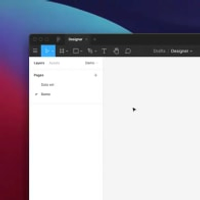
GPT-3 × Figma Plugin
AI Powered Design

Box
Cloud Content Management Platform

QuickBooks
QuickBooks®: Official Site | Smart Tools. Better Business.

Media.io
Media.io - Online Free Video Editor, Converter, Compressor

TinyWow
Free AI Writing, PDF, Image, and other Online Tools - TinyWow
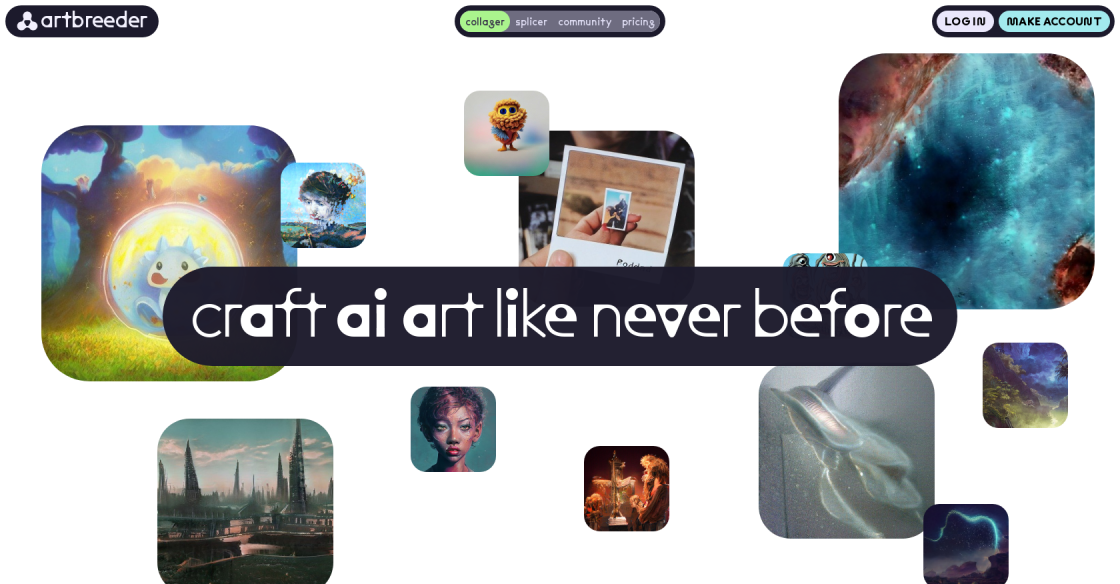
Artbreeder
AI-Generated Art and Design
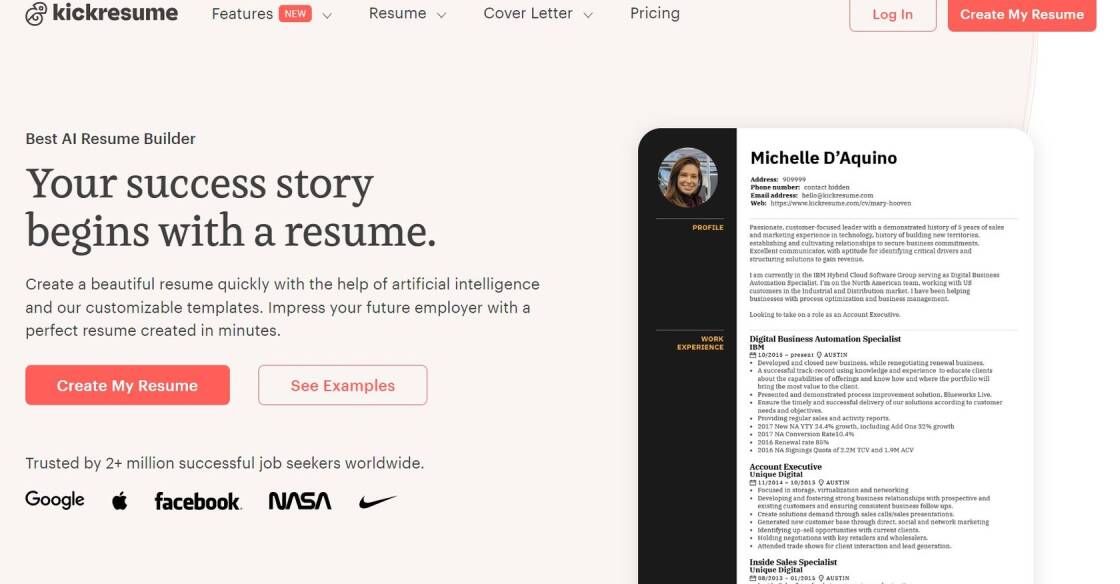
Kickresume
Kickresume | Best Online Resume & Cover Letter Builder
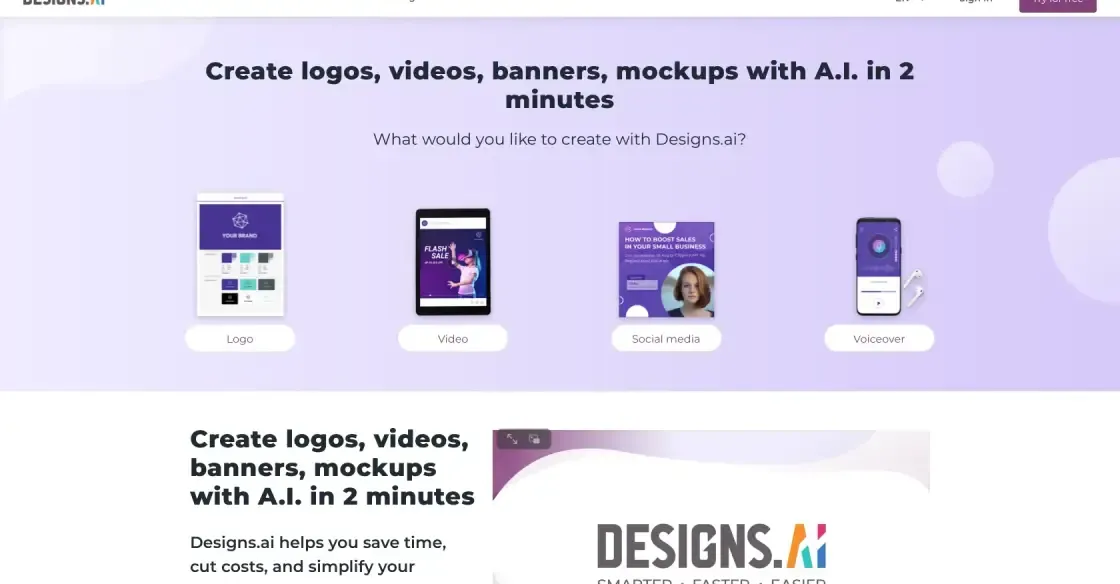
Designs AI
AI-Generated Graphics
Flowrite is a revolutionary Google Chrome extension that has transformed the way emails are created. With Flowrite, users can create emails quickly and efficiently, without compromising on the quality of content. This extension was developed to eliminate the need for copying and pasting from multiple sources or spending hours drafting an email. Instead, Flowrite offers a user-friendly interface that enables users to create professional-looking emails with ease.
The extension features a simple drag-and-drop functionality that allows users to customize their emails' layout and design. It also provides pre-designed templates for different types of emails, such as newsletters, invitations, and promotional emails. Furthermore, Flowrite comes equipped with a powerful algorithm that suggests appropriate language, phrases, and tone to ensure that the email resonates with the target audience.
In today's fast-paced world, where time is of the essence, Flowrite has become an invaluable tool for professionals who want to optimize their workflow and produce high-quality emails in a fraction of the time it would typically take. Thus, this extension has revolutionized the way emails are created and is a must-have for anyone looking to streamline their email communication.
Flowrite is a Google Chrome Extension that allows users to create emails easily and quickly. It uses AI technology to suggest words and phrases based on the context of the email.
Yes, Flowrite is a free extension that can be downloaded from the Chrome Web Store.
Yes, Flowrite allows you to customize the suggested words and phrases so that they match your writing style and tone.
Flowrite works with all email services and can be used with any web-based email client.
Yes, Flowrite follows strict privacy policies and your data is safe and secure.
Yes, Flowrite can be synchronized across multiple devices, including your desktop and mobile devices.
Yes, Flowrite provides templates for different types of emails, such as business emails, personal emails, and marketing emails.
Yes, you can add attachments to your emails when using Flowrite.
The accuracy of suggestions provided by Flowrite depends on the context of the email and the user's writing style. However, Flowrite continuously learns and improves over time.
Yes, you can turn off Flowrite for individual emails or for all emails by toggling the extension on or off.
| Competitor | Description | Features | Price | Difference from Flowrite |
|---|---|---|---|---|
| Grammarly | A writing assistant that checks grammar, spelling, and punctuation | Grammar checker, spell checker, plagiarism checker | Starts at $11.66/month | More focused on correcting mistakes rather than creating emails |
| Boomerang | A Gmail extension that allows you to schedule emails, set reminders, and track responses | Email scheduling, reminders, response tracking | Starts at $4.99/month | More focused on email management rather than email creation |
| Mixmax | An email productivity tool that includes email tracking, templates, and scheduling | Email tracking, templates, scheduling, polls/surveys | Starts at $9/month | Offers more features for email productivity, but may not be as user-friendly as Flowrite |
| Mailshake | An email outreach platform that includes personalized email templates, automated follow-ups, and analytics | Personalized templates, automated follow-ups, analytics | Starts at $59/month | More focused on email marketing and outreach rather than email creation |
Flowrite is a Google Chrome extension that helps users create emails quickly and easily. It is designed to simplify the process of writing emails, making it easier for users to express themselves effectively.
One of the main benefits of Flowrite is that it saves time. With its intuitive interface and powerful features, users can quickly compose emails without spending hours on formatting and editing. The extension offers a range of templates and suggestions, which can be used to create professional-looking emails in seconds.
Another benefit of Flowrite is that it helps users avoid common mistakes. The extension offers suggestions for grammar and spelling, which can help users avoid embarrassing errors. Additionally, it provides tips on how to structure emails, ensuring that they are clear and concise.
Flowrite also makes it easy to personalize emails. Users can easily insert their own text, images, and even videos into their emails. This makes it easy to create customized emails for different recipients, helping to build stronger relationships with clients and colleagues.
Overall, Flowrite is a valuable tool for anyone who wants to create professional-looking emails quickly and easily. Its intuitive interface and powerful features make it an essential tool for busy professionals who need to communicate effectively with their clients and colleagues.
TOP