

Build Awareness, Make Better Choices, Get Better Results With Stand 8....The Journal, Productivity and Habit App focused on well-being!
Feedcoyote is a professional collaboration network platform with built-in productivity tools. We help take loneliness and economic isolation out of freelance work. We provide a space where freelancers can connect, collaborate on multiple projects
Ailliot is a SaaS product built with GPT4 Api, aimed at enhancing productivity in the real estate sector. It automates the creation of property listings, allowing businesses to focus on closing deals rather than content generation.
MonitUp AI Time Tracker - the ultimate productivity tool. Track your time, manage tasks, and enhance efficiency with powerful AI insights. Increase productivity, eliminate distractions, and achieve your goals with MonitUp. Supercharge your workday now!
AIby.email is a revolutionary email-based AI model that has taken the world by storm. It offers quick and precise responses to queries and tasks sent via email, making communication more efficient and effective. This innovative technology combines the power of artificial intelligence with email communication to create a unique user experience. AIby.email has significantly simplified communication channels, enabling individuals and organizations to save time, streamline their workflow, and improve productivity. In this article, we'll explore how AIby.email works and the benefits it offers to users.
Tailor by Threads is a revolutionary AI tool that has been developed to streamline workflow management for teams. By optimizing time and productivity, it enables teams to achieve more in less time. The tool has been specifically designed to work alongside the Threads app, which was created to replace outdated tools in the modern workplace. With Tailor by Threads, teams can now enjoy a seamless workflow management experience that is both efficient and effective. This innovative solution is set to transform the way teams work, providing them with the tools they need to stay ahead of the competition.

Stable Diffusion Photoshop Plugin
Explore the best Photoshop apps - Adobe Photoshop

Befunky
Photo Editor | BeFunky: Free Online Photo Editing and Collage Maker

Media.io
Media.io - Online Free Video Editor, Converter, Compressor
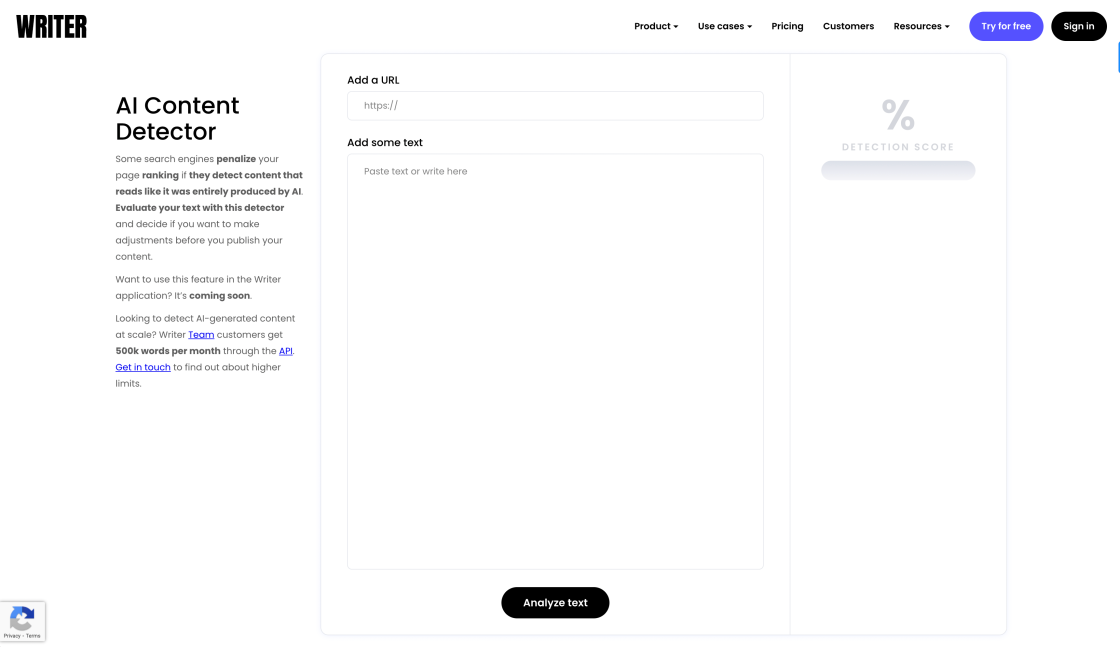
AI Content Detector
AI Content Detector | GPT-3 | ChatGPT - Writer

Casetext
AI-Powered Legal Research

Landr
LANDR: Creative Tools for Musicians

OpenAI For Coda
Automate hours of busywork in seconds with GPT-3 and DALL-E.

Palette.fm
AI Generated Music for Your Projects
Flowshot is a revolutionary all-in-one AI toolkit designed to streamline Google Sheets workflow for users. It offers a range of powerful features that are designed to improve efficiency and enhance productivity. With Autocomplete, AI-powered formulas, and image generation, Flowshot makes it easy for users to automate their workflow and achieve better results. This innovative tool is ideal for anyone who uses Google Sheets on a regular basis and wants to optimize their experience. Whether you're a business owner, a data analyst, or a project manager, Flowshot can help you save time and achieve better outcomes. With its user-friendly interface and intuitive design, Flowshot is easy to use and requires no advanced technical skills. So why wait? Start using Flowshot today and see the difference it can make to your Google Sheets workflow!
Flowshot is an all-in-one AI toolkit designed to automate your Google Sheets workflow.
Flowshot offers a range of features, including autocomplete, AI-powered formulas, and image generation that helps automate the workflow.
Yes, Flowshot is user-friendly and easy to use, even for beginners.
Flowshot uses AI-powered formulas to help users automate their workflow and save time.
Yes, Flowshot can generate images, which is useful for creating visual representations of data.
No, Flowshot is specifically designed for Google Sheets.
Yes, Flowshot offers a range of templates to help users get started with their workflow automation.
Flowshot offers a free trial, after which pricing starts at $9 per month.
Yes, Flowshot is suitable for businesses of all sizes, from small startups to large enterprises.
Yes, by automating tasks such as data entry and formula creation, Flowshot can help you save a significant amount of time.
| Competitor | Features | Difference |
|---|---|---|
| Sheetgo | Automated data transfer, Consolidation, Import/Export, Filtering | Flowshot focuses on AI-powered formulas and image generation whereas Sheetgo focuses on automated data transfer and consolidation |
| Coupler.io | Data syncing, Querying, Import/Export | Flowshot offers Autocomplete and AI-powered formulas while Coupler.io focuses on data syncing and querying |
| AppSheet | App creation, Workflow automation, Data collection | Flowshot is designed specifically for Google Sheets while AppSheet offers app creation and workflow automation |
| Supermetrics | Data extraction, Reporting, Analysis | Flowshot offers image generation while Supermetrics focuses on data extraction, reporting and analysis |
| Sheetgo+ | Automated data transfer, Consolidation, Import/Export, Filtering, Collaboration | Sheetgo+ offers collaboration while Flowshot focuses on AI-powered formulas and image generation |
Flowshot is a powerful AI toolkit that can significantly improve your productivity when working with Google Sheets. With its range of features, including Autocomplete, AI-powered formulas, and image generation, it has become an essential tool for many users.
One of the most notable features of Flowshot is its Autocomplete function. This unique feature helps you save time by suggesting the most relevant data as you type, making it easier to complete your work quickly and accurately.
Flowshot also uses AI-powered formulas, which can help you automate complex calculations and data analysis. This feature is especially useful for those who work with large datasets or need to perform complex calculations regularly.
Another significant feature of Flowshot is its image generation capabilities. With this feature, you can generate professional-looking charts and graphs that can help you present your data in a clear and concise manner. This feature is particularly useful for those who need to create reports or presentations regularly.
Moreover, Flowshot is incredibly easy to use, even for those who are not tech-savvy. Its intuitive interface and user-friendly design make it accessible to everyone, regardless of their level of expertise.
In summary, Flowshot is an all-in-one AI toolkit that offers a range of features designed to help users automate their Google Sheets workflow. Its Autocomplete function, AI-powered formulas, and image generation capabilities make it an invaluable tool for anyone who needs to work with data regularly. If you want to streamline your work and increase your productivity, Flowshot is definitely worth considering.
TOP