

Experience innovation with Klustr's seasoned team, leveraging cutting-edge AI integrations. From engaging ChatGPT-driven chatbots to advanced machine learning algorithms, we craft tailored AI solutions to fuel your unique needs - all for a fixed monthly fee.
Aigur is a powerful platform that allows developers to build multi-user generative AI-based applications. With Aigur, developers can create intelligent applications that can learn and adapt to user behavior, making it possible to build more personalized and engaging experiences for users. The platform provides a range of tools and features that make it easy to develop, train, and deploy AI models, while also providing powerful data analytics capabilities to help developers better understand user behavior and improve application performance. Whether you're building a chatbot, a recommendation engine, or any other type of AI-based application, Aigur is the ideal platform to help you get started.
ZoomScape.ai is a revolutionary new platform that allows users to create beautiful Zoom backgrounds with the help of Artificial Intelligence (AI). It provides an easy-to-use interface that guides users through the process of creating customized and professional-looking virtual backgrounds for their upcoming video conferences. With ZoomScape.ai, users can quickly and easily create stunning visuals that give their Zoom meetings an exciting and professional touch.
Fermat is an innovative platform that allows you to unlock your creativity with the help of Artificial Intelligence (AI). It provides a collaborative environment for users of all levels to explore and create their own ideas. The platform uses AI to generate new ideas, suggest improvements, and make suggestions on how to achieve your goals. With Fermat, you can easily access tools and resources to help you unlock your artistic potential.
Introducing Vieutopia - the revolutionary app that makes creating stunning artworks easier than ever before! With thousands of different images and text combinations, users can use their imaginations to create truly unique pieces of art - all without having to subscribe or worry about limitations. There's no need to be an artist or have any prior experience with art: anyone can now make incredible works of art with this app. Let Vieutopia help you unleash your creativity today!
Buildt is an AI-powered search engine that makes it easy to find and modify code. Instead of searching for exactly what the code is, Buildt allows you to search for what the code does. This eliminates the need to understand complex coding languages or manually search through codebases. Once you find the part of the codebase, their AI allows you to make changes simply by describing what you want. With Buildt, you can quickly and easily find and modify code with minimal effort.

Duolingo
Duolingo: Learn Spanish, French and other languages for free
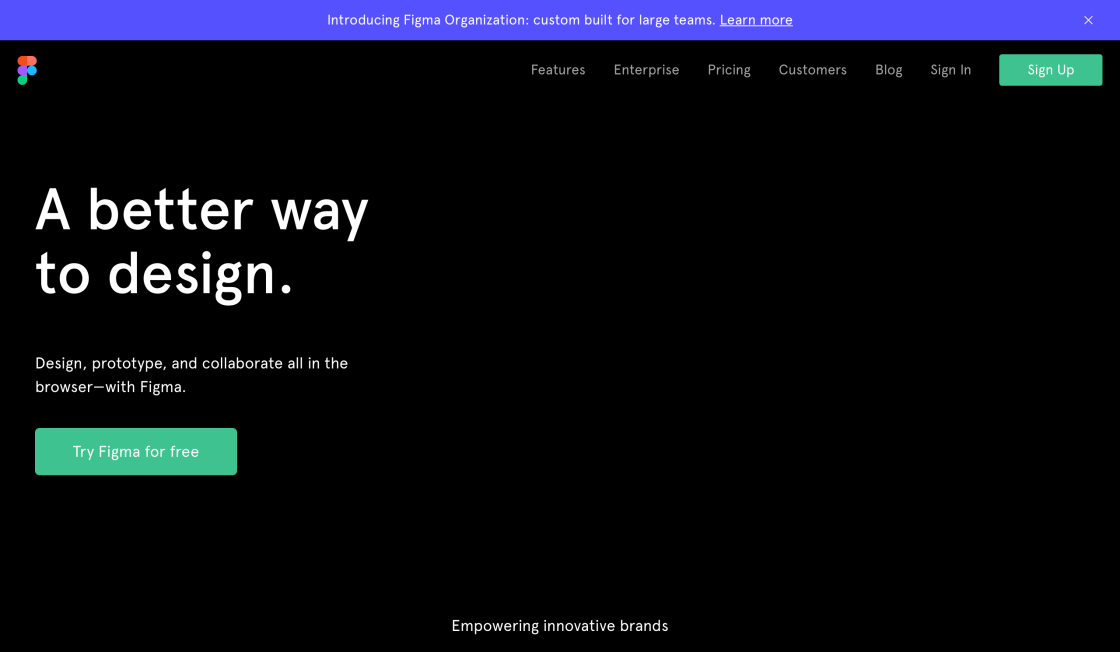
ChatGPT SVG Icon To Figma
AI Powered Design

GPT-3 Recipe Builder
Generating Cooking Recipes with OpenAI's GPT-3 and Ruby
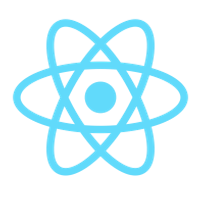
Text To JSX
React – A JavaScript library for building user interfaces

Picsart
AI Writer - Create premium copy for free | Quicktools by Picsart

Uberduck
Uberduck | Text-to-speech, voice automation, synthetic media

LALAL.AI
LALAL.AI: 100% AI-Powered Vocal and Instrumental Tracks Remover

Nijijourney
NijiJourney AI for the anime fans. The new niji model is tuned with a fine eye to produce anime and illustrative styles. It has vastly more knowledge of anime, anime styles, and anime aesthetics. It's great at dynamic and action shots, and character-focused compositions in general.
Flying Dog AI for Photoshop is a breakthrough plugin that has revolutionized the way designers work. This powerful AI tool is designed to accelerate and simplify workflow, making it easier for designers to produce high-quality designs in record time. The plugin contains four powerful AI connectors, three of which are dedicated to Stable Diffusion, while the other one is for DALL-E 2. With Flying Dog AI, designers can now automate repetitive tasks, such as color corrections, image resizing, and background removal, allowing them to focus on more creative aspects of their work. This plugin is an essential tool for professionals who want to increase their productivity without sacrificing quality. Flying Dog AI is easy to use, and its intuitive interface ensures that even novice designers can take advantage of its powerful features. In this article, we will explore how Flying Dog AI can help designers achieve their goals and create stunning designs with ease.
Flying Dog AI for Photoshop is a powerful plugin that uses artificial intelligence to simplify and accelerate the workflow of designers.
Using Flying Dog AI can help designers save time and effort by automating repetitive tasks and enhancing their creativity with the power of AI.
Flying Dog AI includes three Stable Diffusion connectors and one DALL-E 2 connector, which can help designers achieve different effects and styles.
Stable Diffusion is an AI-based technology that can help designers enhance their images by smoothing out textures and reducing noise without losing details or sharpness.
DALL-E 2 is an AI-powered generator that can create unique and realistic images based on text descriptions. The DALL-E 2 connector in Flying Dog AI can help designers generate custom images quickly and easily.
Yes, Flying Dog AI is designed to be user-friendly and intuitive. It can be easily installed as a plugin in Photoshop, and its interface is simple and easy to navigate.
Yes, Flying Dog AI allows designers to adjust the settings and parameters of the AI connectors to achieve the desired results. This gives users more control and flexibility in their creative process.
Flying Dog AI can be used to create a wide range of designs, including illustrations, graphics, logos, and photo manipulations. Its AI-based features can help designers achieve unique and eye-catching results.
No, Flying Dog AI is currently only compatible with Adobe Photoshop. However, the developers may add support for other software in the future.
The cost of Flying Dog AI varies depending on the license type and the number of computers it will be installed on. Interested users can check the official website for pricing details.
| Competitor | Features | Key Differences |
|---|---|---|
| Adobe Photoshop | AI-powered tools, photo editing suite | More robust feature set, established brand |
| Canva Pro | AI-powered design tools, templates, assets | More affordable, easier to use for beginners |
| Sketch AI | AI-powered design tools, vector editing | Specializes in vector design, more affordable subscription options |
| Affinity Photo | AI-powered tools, RAW image processing | Affordable one-time purchase, supports multiple file formats |
| Figma AI | AI-powered design tools, prototyping | Cloud-based collaboration, more focused on UI/UX design |
Flying Dog AI for Photoshop is a revolutionary plugin that can drastically improve the efficiency and productivity of designers. This powerful tool incorporates advanced artificial intelligence technology to simplify and accelerate the design process.
One of the key features of Flying Dog AI is its four powerful AI connectors. Three of these connectors are designed for Stable Diffusion, which enables designers to easily blend multiple images together. The fourth connector is specifically tailored for DALL-E 2, an AI program that generates images from text descriptions.
By leveraging the power of AI, Flying Dog AI for Photoshop can help designers achieve stunning results with minimal effort. Whether you're working on a complex project or simply looking to streamline your workflow, this plugin is a must-have tool for any designer.
In addition to its powerful AI capabilities, Flying Dog AI is also incredibly easy to use. Simply install the plugin in Photoshop and start experimenting with its various features and connectors. With a bit of practice, you'll be amazed at how much time and effort you can save on your design projects.
Overall, there's no denying that Flying Dog AI for Photoshop is a game-changing tool for designers. If you're looking to take your design skills to the next level, this plugin is definitely worth exploring. So why wait? Start exploring Flying Dog AI today and see how it can revolutionize your design workflow!
TOP