

The Ultimate Collection of 1000 Prompts is here to help! this comprehensive collection offers everything you need to learn about sales funnels and the conversion process.
Snipwhale helps you create audiogram highlights for your podcast with AI. Hand off the creation of your social media trailer to us, so you could focus more on what matters the most.
🚀 Say hello to HYCU's 1-Click Magic Restore! Easily restore deleted Jira projects, attachments, and even sub-types. ✨ Automate all Jira cloud backups in minutes and meet compliance. With HYCU, restore is only one click away.
Boost sales with KORI, the revolutionary platform for warm introductions. Connect with verified connections, increase conversions, and save time. Say goodbye to cold outreach and unlock unparalleled success. Join the sales revolution today!
There are many successful people with ADHD, but it takes them years to develop the right strategies for them to be successful. We’re taking the guesswork out of that process so that everyone with ADHD can reach their full potential.
I have created a Notion template specifically for Writers, to help streamline their workflow and keep their ideas and articles organized.
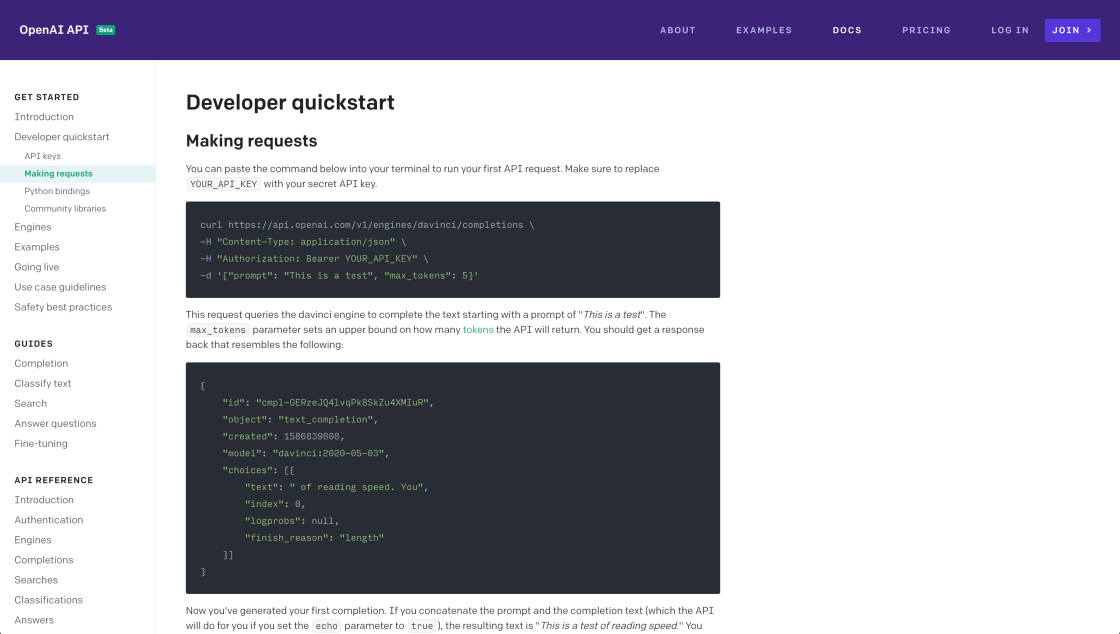
GPT-3 API
An API for accessing new AI models developed by OpenAI.

Talk To Books
A new way to explore ideas and discover books. Make a statement or ask a question to browse passages from books using experimental AI.

Chai
AI Writing Assistant

TinyWow
Free AI Writing, PDF, Image, and other Online Tools - TinyWow

Megatron NLG
Using DeepSpeed and Megatron to Train Megatron-Turing NLG 530B, the World’s Largest and Most Powerful Generative Language Model | NVIDIA Technical Blog

Perplexity AI: Bird SQL
A Twitter search interface that is powered by Perplexity’s structured search engine

Neeva
Neeva - Ad-free, private search

Stability AI
AI for Humanity
Folio, an innovative tool designed for collaborative teams, revolutionizes the process of creating custom interactive product demos by eliminating the need for coding expertise. With the rapid advancement of technology, businesses have recognized the importance of visually captivating and interactive product presentations to engage potential clients effectively. However, developing such demos traditionally required the involvement of skilled programmers, often hindering the speed and efficiency of the process.
Folio emerges as a game-changing solution, empowering teams of all backgrounds and skill levels to effortlessly create unique and immersive product demos. By leveraging its user-friendly interface, individuals with little to no coding experience can now craft visually stunning presentations that showcase product features and functionalities seamlessly. With Folio's extensive collection of pre-built templates and drag-and-drop functionality, teams can quickly assemble dynamic demos that resonate with their target audience.
Furthermore, Folio offers a collaborative environment, allowing team members to work together in real-time, providing feedback, and making instant updates. This seamless integration of teamwork not only enhances productivity but also fosters innovation and creativity. Moreover, Folio ensures consistency across multiple platforms, enabling teams to create demos optimized for various devices, including desktops, tablets, and smartphones.
In summary, Folio empowers teams to unleash their creativity and efficiently develop custom interactive product demos without relying on coding expertise. By facilitating collaboration and offering a user-friendly interface, this revolutionary tool simplifies the process while ensuring visually captivating and immersive presentations. As technology continues to evolve, businesses can leverage Folio to stay ahead in the competitive landscape and deliver engaging demonstrations that leave a lasting impact on their audience.
Folio is a tool designed for teams to create custom interactive product demos without any coding knowledge required.
Folio provides teams with a simple and intuitive platform to design and showcase interactive product demos, saving time and effort in the development process.
No, Folio eliminates the need for coding skills, making it accessible to a wide range of users, including those without technical backgrounds.
Absolutely! Folio is specifically designed to cater to non-technical teams, providing them with a user-friendly interface that facilitates the creation of engaging demos.
Folio supports a wide range of interactive features, including custom animations, clickable hotspots, pop-ups, videos, and much more. You can bring your product to life with just a few clicks.
Yes, Folio allows seamless collaboration among team members. You can easily invite others to join your project, work together in real-time, and provide feedback.
There is no limit to the number of projects you can create on Folio. Whether you have a single product or multiple offerings, Folio accommodates all your needs.
Yes, Folio provides integration options that allow you to embed your demos into your website or app seamlessly. You can showcase your products within your existing digital environment.
Yes, Folio offers a free trial period so that you can explore its features and capabilities before committing to a subscription. Take it for a spin and see if it meets your requirements.
Folio provides comprehensive support to its users. Whether you have technical questions, need assistance with a feature, or require troubleshooting, their dedicated support team is available to help you.
| Competitor | Description | Key Features | Difference |
|---|---|---|---|
| Appcues | A platform to create personalized user onboarding | - Visual editor for building interactive flows | - Focuses on user onboarding experience |
| WalkMe | Offers a digital adoption platform | - AI-powered guidance and automation | - Emphasizes on providing user support and guidance |
| Intercom | A customer messaging platform | - Live chat and customizable chatbots | - Primarily focuses on communication and customer engagement |
| Pendo | Product analytics and user feedback | - In-app guides and walkthroughs | - Concentrates on collecting user data and analyzing product usage |
| UserGuiding | Easy-to-use user onboarding solution | - No-code interactive product tours | - Specializes in creating onboarding experiences |
| Userlane | Digital adoption platform for employee training | - Task and process automation | - Targets employee training and onboarding |
| Inline Manual | Interactive user guides and product documentation | - In-app contextual help and tooltips | - Provides tools specifically for creating user guides and product documentation |
| Chaperone | A platform for creating interactive tutorials | - Code-free authoring | - Focuses on interactive tutorials |
| Nickelled | No-code user onboarding and website tours | - Easy-to-use editor for creating onboarding flows | - Offers a simple and user-friendly interface for creating user onboarding and website tours |
| Whatfix | Digital adoption platform for enterprise | - Task automation and workflow management | - Designed for enterprise-level digital adoption and process automation |
1. Folio is a powerful tool designed specifically for teams to create custom interactive product demos without the need for coding skills.
2. With Folio, teams can easily showcase their products in an engaging and interactive way, capturing the attention of potential customers and stakeholders.
3. This tool offers a user-friendly interface that allows teams to effortlessly create and customize their product demos, without the need for any technical expertise.
4. One of the key advantages of using Folio is its ability to create highly visual and immersive experiences, allowing users to interact with the product as if they were using it in real-time.
5. Whether you're a startup looking to pitch your product or an established company wanting to demonstrate the functionality of your latest release, Folio provides the flexibility to create dynamic and engaging presentations.
6. The drag-and-drop functionality of Folio makes it simple to add various interactive elements such as buttons, sliders, and hotspots, enhancing the overall user experience.
7. Additionally, Folio allows for seamless integration with existing workflows and platforms, enabling teams to easily embed their product demos on websites, share them via email, or present them during meetings.
8. Collaboration is made easy with Folio's real-time editing feature, allowing team members to work together simultaneously, making updates and improvements in a collaborative manner.
9. When it comes to customization, Folio offers a wide range of design options to match your brand's aesthetics, ensuring consistency across all interactions and maintaining a professional appearance.
10. By leveraging Folio, teams can save valuable time and resources by eliminating the need for external developers or designers, while still achieving impressive and engaging product demos.
11. Folio also provides insightful analytics and tracking capabilities, giving teams the ability to monitor user engagement, identify areas for improvement, and make data-driven decisions to optimize their product demos.
12. In summary, Folio is a game-changing tool for teams, empowering them to create custom interactive product demos without the need for coding expertise. Its intuitive interface, wide range of features, and seamless collaboration capabilities make it a must-have for any business looking to showcase their products effectively.
TOP